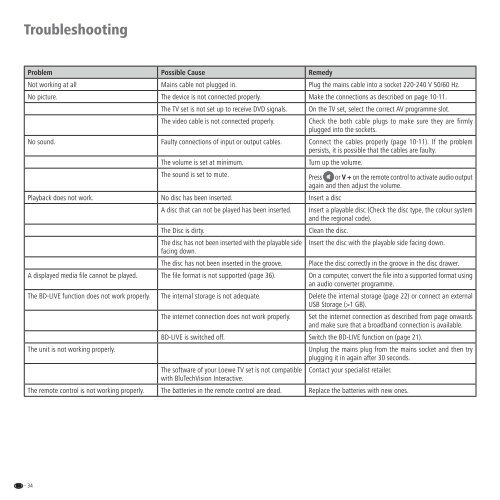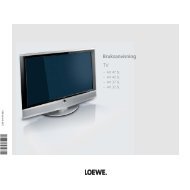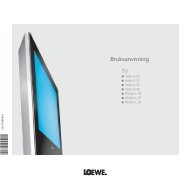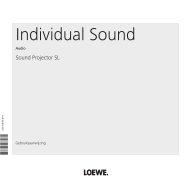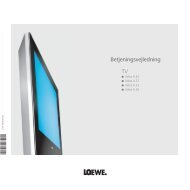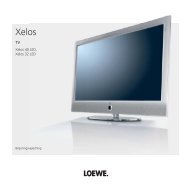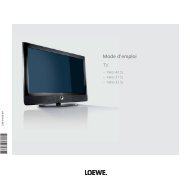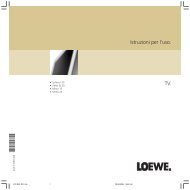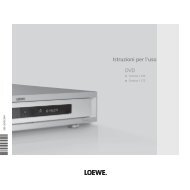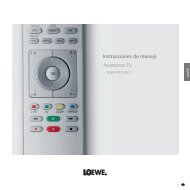User Guide BluRay Player - Loewe
User Guide BluRay Player - Loewe
User Guide BluRay Player - Loewe
Create successful ePaper yourself
Turn your PDF publications into a flip-book with our unique Google optimized e-Paper software.
Troubleshooting<br />
Problem Possible Cause Remedy<br />
Not working at all Mains cable not plugged in. Plug the mains cable into a socket 220-240 V 50/60 Hz.<br />
No picture. The device is not connected properly. Make the connections as described on page 10-11.<br />
The TV set is not set up to receive DVD signals. On the TV set, select the correct AV programme slot.<br />
The video cable is not connected properly. Check the both cable plugs to make sure they are firmly<br />
plugged into the sockets.<br />
No sound. Faulty connections of input or output cables. Connect the cables properly (page 10-11). If the problem<br />
persists, it is possible that the cables are faulty.<br />
The volume is set at minimum. Turn up the volume.<br />
The sound is set to mute. Press or V + on the remote control to activate audio output<br />
Playback does not work. No disc has been inserted.<br />
again and then adjust the volume.<br />
Insert a disc<br />
A disc that can not be played has been inserted. Insert a playable disc (Check the disc type, the colour system<br />
and the regional code).<br />
The Disc is dirty. Clean the disc.<br />
The disc has not been inserted with the playable side<br />
facing down.<br />
Insert the disc with the playable side facing down.<br />
The disc has not been inserted in the groove. Place the disc correctly in the groove in the disc drawer.<br />
A displayed media file cannot be played. The file format is not supported (page 36). On a computer, convert the file into a supported format using<br />
an audio converter programme.<br />
The BD-LIVE function does not work properly. The internal storage is not adequate. Delete the internal storage (page 22) or connect an external<br />
USB Storage (>1 GB).<br />
The internet connection does not work properly. Set the internet connection as described from page onwards<br />
and make sure that a broadband connection is available.<br />
BD-LIVE is switched off. Switch the BD-LIVE function on (page 21).<br />
The unit is not working properly. Unplug the mains plug from the mains socket and then try<br />
plugging it in again after 30 seconds.<br />
The software of your <strong>Loewe</strong> TV set is not compatible<br />
with BluTechVision Interactive.<br />
Contact your specialist retailer.<br />
The remote control is not working properly. The batteries in the remote control are dead. Replace the batteries with new ones.<br />
- 34