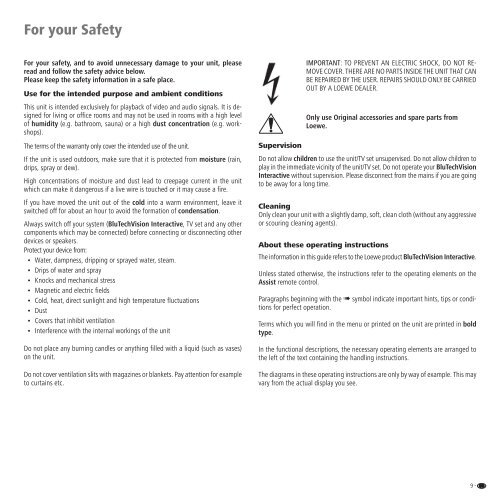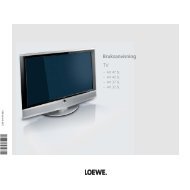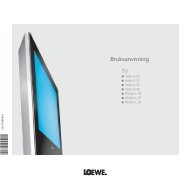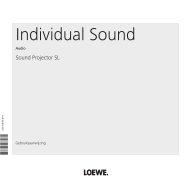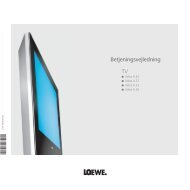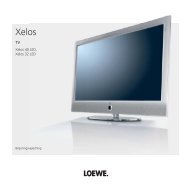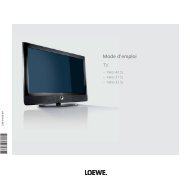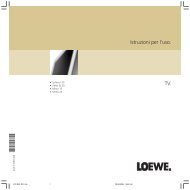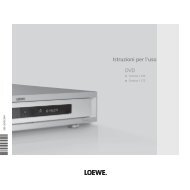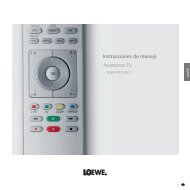User Guide BluRay Player - Loewe
User Guide BluRay Player - Loewe
User Guide BluRay Player - Loewe
You also want an ePaper? Increase the reach of your titles
YUMPU automatically turns print PDFs into web optimized ePapers that Google loves.
For your Safety<br />
For your safety, and to avoid unnecessary damage to your unit, please<br />
read and follow the safety advice below.<br />
Please keep the safety information in a safe place.<br />
Use for the intended purpose and ambient conditions<br />
This unit is intended exclusively for playback of video and audio signals. It is designed<br />
for living or office rooms and may not be used in rooms with a high level<br />
of humidity (e.g. bathroom, sauna) or a high dust concentration (e.g. workshops<br />
).<br />
The terms of the warranty only cover the intended use of the unit.<br />
If the unit is used outdoors, make sure that it is protected from moisture (rain,<br />
drips, spray or dew).<br />
High concentrations of moisture and dust lead to creepage current in the unit<br />
which can make it dangerous if a live wire is touched or it may cause a fire.<br />
If you have moved the unit out of the cold into a warm environment, leave it<br />
switched off for about an hour to avoid the formation of condensation.<br />
Always switch off your system (BluTechVision Interactive, TV set and any other<br />
components which may be connected) before connecting or disconnecting other<br />
devices or speakers.<br />
Protect your device from:<br />
• Water, dampness, dripping or sprayed water, steam.<br />
• Drips of water and spray<br />
• Knocks and mechanical stress<br />
• Magnetic and electric fields<br />
• Cold, heat, direct sunlight and high temperature fluctuations<br />
• Dust<br />
• Covers that inhibit ventilation<br />
• Interference with the internal workings of the unit<br />
Do not place any burning candles or anything filled with a liquid (such as vases)<br />
on the unit.<br />
Do not cover ventilation slits with magazines or blankets. Pay attention for example<br />
to curtains etc.<br />
IMPORTANT: TO PREVENT AN ELECTRIC SHOCK, DO NOT RE-<br />
MOVE COVER. THERE ARE NO PARTS INSIDE THE UNIT THAT CAN<br />
BE REPAIRED BY THE USER. REPAIRS SHOULD ONLY BE CARRIED<br />
OUT BY A LOEWE DEALER.<br />
Only use Ori gi nal accessories and spare parts from<br />
<strong>Loewe</strong>.<br />
Supervision<br />
Do not allow children to use the unit/TV set unsupervised. Do not allow children to<br />
play in the im medi ate vicinity of the unit/TV set. Do not operate your BluTechVision<br />
Interactive without supervision. Please disconnect from the mains if you are going<br />
to be away for a long time.<br />
Cleaning<br />
Only clean your unit with a slightly damp, soft, clean cloth (without any aggressive<br />
or scouring cleaning agents).<br />
About these operating instructions<br />
The information in this guide refers to the <strong>Loewe</strong> product BluTechVision Interactive.<br />
Unless stated otherwise, the instructions refer to the operating elements on the<br />
Assist remote control.<br />
Paragraphs beginning with the ➠ symbol indicate important hints, tips or conditions<br />
for perfect operation.<br />
Terms which you will find in the menu or printed on the unit are printed in bold<br />
type.<br />
In the functional descriptions, the necessary operating elements are arranged to<br />
the left of the text containing the handling instructions.<br />
The diagrams in these operating instructions are only by way of example. This may<br />
vary from the actual display you see.<br />
9 -