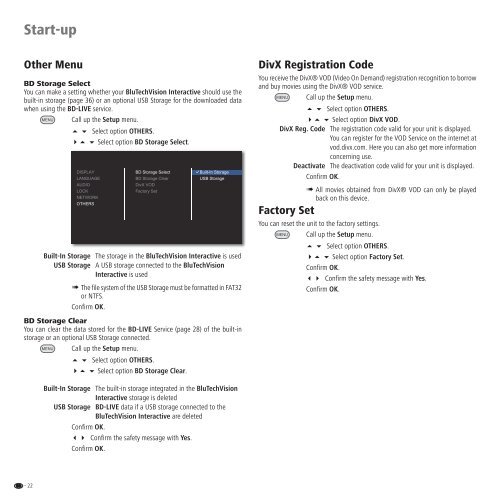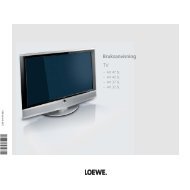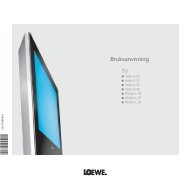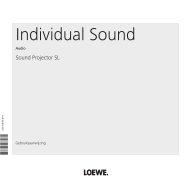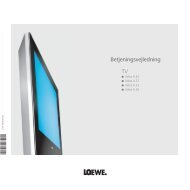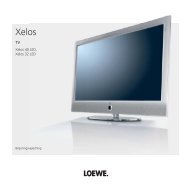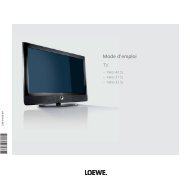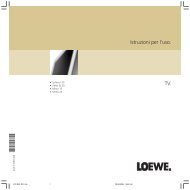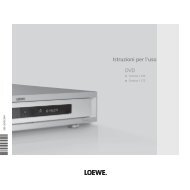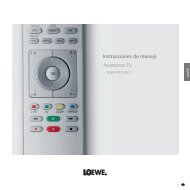User Guide BluRay Player - Loewe
User Guide BluRay Player - Loewe
User Guide BluRay Player - Loewe
You also want an ePaper? Increase the reach of your titles
YUMPU automatically turns print PDFs into web optimized ePapers that Google loves.
Start-up<br />
Other Menu<br />
BD Storage Select<br />
You can make a setting whether your BluTechVision Interactive should use the<br />
built-in storage (page 36) or an optional USB Storage for the downloaded data<br />
when using the BD-LIVE service.<br />
Call up the Setup menu.<br />
Select option OTHERS.<br />
Select option BD Storage Select.<br />
DISPLAY<br />
LANGUAGE<br />
AUDIO<br />
LOCK<br />
NETWORK<br />
OTHERS<br />
BD Storage Select<br />
BD Storage Clear<br />
DivX VOD<br />
Factory Set<br />
Built-In Storage<br />
USB Storage<br />
Built-In Storage The storage in the BluTechVision Interactive is used<br />
USB Storage A USB storage connected to the BluTechVision<br />
Interactive is used<br />
➠ The file system of the USB Storage must be formatted in FAT32<br />
or NTFS.<br />
Confirm OK.<br />
BD Storage Clear<br />
You can clear the data stored for the BD-LIVE Service (page 28) of the built-in<br />
storage or an optional USB Storage connected.<br />
Call up the Setup menu.<br />
- 22<br />
Select option OTHERS.<br />
Select option BD Storage Clear.<br />
Built-In Storage The built-in storage integrated in the BluTechVision<br />
Interactive storage is deleted<br />
USB Storage BD-LIVE data if a USB storage connected to the<br />
BluTechVision Interactive are deleted<br />
Confirm OK.<br />
Confirm the safety message with Yes.<br />
Confirm OK.<br />
DivX Registration Code<br />
You receive the DivX® VOD (Video On Demand) registration recognition to borrow<br />
and buy movies using the DivX® VOD service.<br />
Call up the Setup menu.<br />
Select option OTHERS.<br />
Select option DivX VOD.<br />
DivX Reg. Code The registration code valid for your unit is displayed.<br />
You can register for the VOD Service on the internet at<br />
vod.divx.com. Here you can also get more information<br />
concerning use.<br />
Deactivate The deactivation code valid for your unit is displayed.<br />
Confirm OK.<br />
➠ All movies obtained from DivX® VOD can only be played<br />
back on this device.<br />
Factory Set<br />
You can reset the unit to the factory settings.<br />
Call up the Setup menu.<br />
Select option OTHERS.<br />
Select option Factory Set.<br />
Confirm OK.<br />
Confirm the safety message with Yes.<br />
Confirm OK.