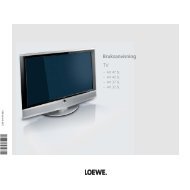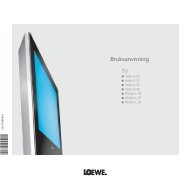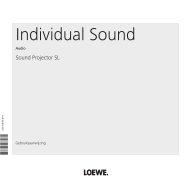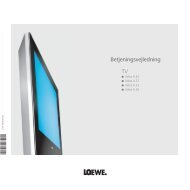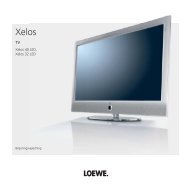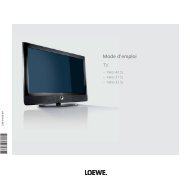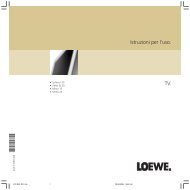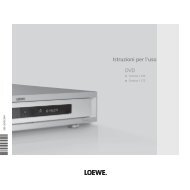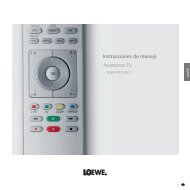User Guide BluRay Player - Loewe
User Guide BluRay Player - Loewe
User Guide BluRay Player - Loewe
Create successful ePaper yourself
Turn your PDF publications into a flip-book with our unique Google optimized e-Paper software.
Playback of Media Files<br />
DivX Subtitle<br />
Select the Subtitles as described on page 25.<br />
Green Button Select code table for DivX Subtitle by pushing<br />
several times.<br />
Conditions for video files<br />
• The maximum image resolution of the DivX file is smaller or equal to 1920 x 1080<br />
(W x H) pixels.<br />
• File name and path together less than 180 characters.<br />
• Valid DivX file endings for videos are: ".avi", ".divx", "mpg", ".mpeg", "mp4",<br />
".mkv".<br />
• Subtitle formats that can be played back: SubRip(*.srt/*.txt), SAMI(*.smi),<br />
SubStation Alpha(*.ssa/*.txt), MicroDVD(*.sub/*.txt), SubViewer 2.0(*.sub/*.<br />
txt), TM<strong>Player</strong> (.txt), DVD Subtitles (.txt).<br />
• Video Codecs that can be played back: "DivX3.xx", "DivX4.xx", "DivX5.xx",<br />
"DivX6.xx" (only standard playback), "Xvid.xx", "H.264/MPEG-4 AVC", "DIVX-<br />
HD", "MPEG1 SS", "MPEG2 PS", "MPEG2 TS".<br />
• Playable Audio Codecs: "Dolby Digital" (AC3), "MP3", "DTS (only on DIGITAL<br />
AUDIO OUT)", "WMA", "AAC".<br />
• Sampling frequency: MP3: 16 - 48 kHz, WMA: 32 - 48 kHz.<br />
• Bit rates: MP3: 32 - 320 kbps, WMA: 20 - 320 kbps.<br />
• If the video file and the subtitle file have different file names, then while playing<br />
back a DivX file, it is possible that no subtitles are shown.<br />
• If the sound and video track are not synchronous, either sound or video is<br />
played.<br />
• HD movie files that are contained on CDs or USB 1.x storage may not be played<br />
back perfectly since the bandwidth is too small for data transfer. Instead use<br />
Blu-ray, DVD or USB 2.0 storage media.<br />
• This device supports the H.264/MPEG-4 AVC - Main, High Level 4.1 profile. For<br />
media with a profile higher than this, a warning note is displayed.<br />
• This device does not support the MPEG4/DivX6.xx functions GMC*1 (Global<br />
Motion Compensation) or Qpel*2 (Quarter pixel).<br />
- 30<br />
USB Operation<br />
• You can connect a USB storage medium directly to the USB port.<br />
• The standard USB 1.1 and 2.0 is supported.<br />
• The USB device may not be disconnected during a file transfer.<br />
• Only the file systems FAT16, FAT32 and NTFS are supported.<br />
• The maximum number of files and folders is 2000. The search run can take<br />
more than 1 minute.<br />
• Devices that require an additional software installation to be connected to a<br />
computer are not supported.<br />
• Other connection options than the USB connections mentioned above are<br />
not supported.