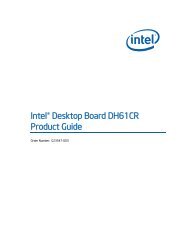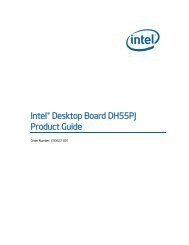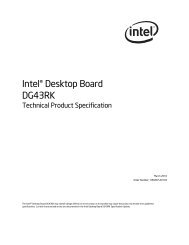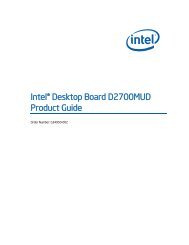Intel® Desktop Board DH67CL Product Guide
Intel® Desktop Board DH67CL Product Guide
Intel® Desktop Board DH67CL Product Guide
Create successful ePaper yourself
Turn your PDF publications into a flip-book with our unique Google optimized e-Paper software.
Fan Headers<br />
<strong>Desktop</strong> <strong>Board</strong> Features<br />
The function/operation of the fans is as follows:<br />
• The fans are on when the board is in the ACPI S0 state.<br />
• The fans are off when the computer is in the ACPI S3, S4, or S5 state.<br />
• Each fan header is wired to a tachometer input.<br />
• All fan headers support closed-loop fan control that can adjust the fan speed or<br />
switch the fan on or off as needed.<br />
• All fan headers have a +12 V DC connection (up to 12 V DC when using 3-wire<br />
chassis fans).<br />
• All fan headers are controlled by Pulse Width Modulation.<br />
• The chassis fan header supports linear fan control on 3-wire fans.<br />
The <strong>Desktop</strong> <strong>Board</strong> has a 4-pin processor fan header and two 4-pin chassis fan<br />
headers compatible with 4-wire and 3-wire chassis fans.<br />
LAN Wake Capabilities<br />
CAUTION<br />
For LAN wake capabilities, the 5 V standby line for the power supply must be capable<br />
of delivering adequate +5 V standby current. Failure to provide adequate standby<br />
current when using this feature can damage the power supply.<br />
LAN wakeup capabilities enable remote wake-up of the computer through a network.<br />
The LAN subsystem monitors network traffic and upon detecting a Magic Packet*<br />
frame, it asserts a wake-up signal that powers up the computer.<br />
Instantly Available PC Technology<br />
CAUTION<br />
For Instantly Available PC technology, the 5 V standby line for the power supply must<br />
be capable of delivering adequate +5 V standby current. Failure to provide adequate<br />
standby current when using this feature can damage the power supply and/or effect<br />
ACPI S3 sleep state functionality.<br />
Instantly Available PC technology enables the board to enter the ACPI S3 (Suspend-to-<br />
RAM) sleep state. Instantly Available PC technology enables the board to enter the<br />
ACPI S3 (Suspend-to-RAM) sleep-state. While in the S3 sleep-state, the computer will<br />
appear to be off (the power supply is off and the front panel power LED will behave as<br />
configured by the BIOS “S3 State Indicator” option). When signaled by a wake-up<br />
device or event, the system quickly returns to its last known wake state. When<br />
signaled by a wake-up device or event, the computer quickly returns to its last known<br />
awake state.<br />
23