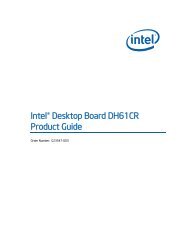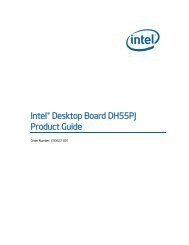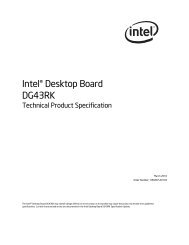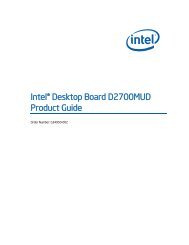Intel® Desktop Board DH67CL Product Guide
Intel® Desktop Board DH67CL Product Guide
Intel® Desktop Board DH67CL Product Guide
Create successful ePaper yourself
Turn your PDF publications into a flip-book with our unique Google optimized e-Paper software.
Intel <strong>Desktop</strong> <strong>Board</strong> <strong>DH67CL</strong> <strong>Product</strong> <strong>Guide</strong><br />
74<br />
radio or television reception, which can be determined by turning the equipment off<br />
and on, the user is encouraged to try to correct the interference by one or more of the<br />
following measures:<br />
• Reorient or relocate the receiving antenna.<br />
• Increase the separation between the equipment and the receiver.<br />
• Connect the equipment to an outlet on a circuit other than the one to which the<br />
receiver is connected.<br />
• Consult the dealer or an experienced radio/TV technician for help.<br />
Any changes or modifications to the equipment not expressly approved by Intel<br />
Corporation could void the user’s authority to operate the equipment.<br />
Tested to comply with FCC standards for home or office use.<br />
Canadian Department of Communications Compliance<br />
Statement<br />
This digital apparatus does not exceed the Class B limits for radio noise emissions from<br />
digital apparatus set out in the Radio Interference Regulations of the Canadian<br />
Department of Communications.<br />
Le présent appareil numerique német pas de bruits radioélectriques dépassant les<br />
limites applicables aux appareils numériques de la classe B prescrites dans le<br />
Réglement sur le broullage radioélectrique édicté par le ministére des Communications<br />
du Canada.<br />
Japan VCCI Statement<br />
Japan Statement translation: This is a Class B product based on the standard of the<br />
Voluntary Control Council for Interference from Information Technology Equipment<br />
(VCCI). If this is used near a radio or television receiver in a domestic environment, it<br />
may cause radio interference. Install and use the equipment according to the<br />
instruction manual.