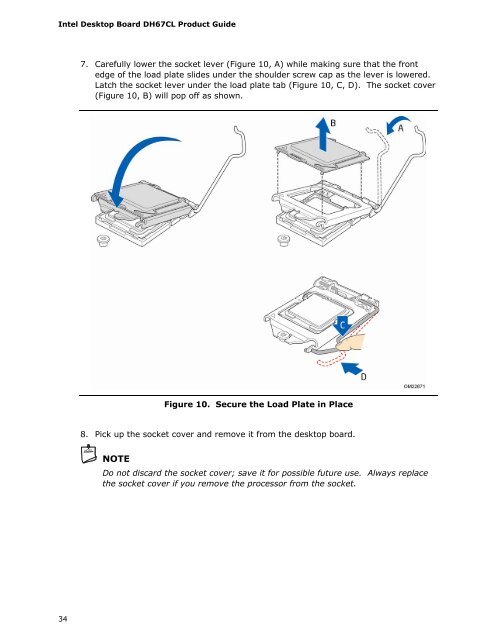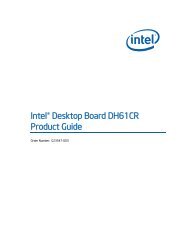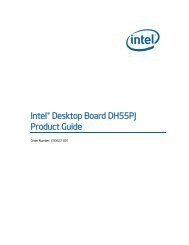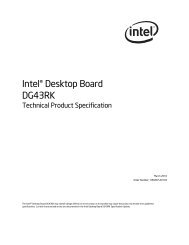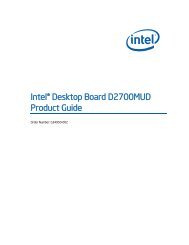Intel® Desktop Board DH67CL Product Guide
Intel® Desktop Board DH67CL Product Guide
Intel® Desktop Board DH67CL Product Guide
Create successful ePaper yourself
Turn your PDF publications into a flip-book with our unique Google optimized e-Paper software.
Intel <strong>Desktop</strong> <strong>Board</strong> <strong>DH67CL</strong> <strong>Product</strong> <strong>Guide</strong><br />
34<br />
7. Carefully lower the socket lever (Figure 10, A) while making sure that the front<br />
edge of the load plate slides under the shoulder screw cap as the lever is lowered.<br />
Latch the socket lever under the load plate tab (Figure 10, C, D). The socket cover<br />
(Figure 10, B) will pop off as shown.<br />
Figure 10. Secure the Load Plate in Place<br />
8. Pick up the socket cover and remove it from the desktop board.<br />
NOTE<br />
Do not discard the socket cover; save it for possible future use. Always replace<br />
the socket cover if you remove the processor from the socket.