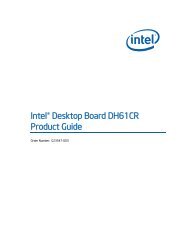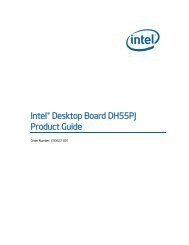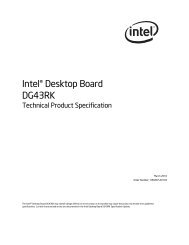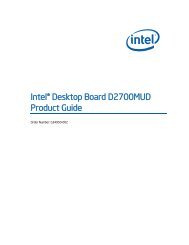Intel® Desktop Board DH67CL Product Guide
Intel® Desktop Board DH67CL Product Guide
Intel® Desktop Board DH67CL Product Guide
You also want an ePaper? Increase the reach of your titles
YUMPU automatically turns print PDFs into web optimized ePapers that Google loves.
A Error Messages and Indicators<br />
Intel <strong>Desktop</strong> <strong>Board</strong> <strong>DH67CL</strong> reports POST errors in two ways:<br />
• By sounding a beep code and blinking the front panel power LED<br />
• By displaying an error message on the monitor<br />
BIOS Error Codes<br />
Whenever a recoverable error occurs during POST, the BIOS causes the board’s<br />
speaker to beep and the front panel power LED to blink an error message indicating<br />
the problem (see Table 15).<br />
Table 15. BIOS Beep Codes<br />
Type Pattern Frequency/Comments<br />
F2 Setup/F10 Boot One 0.5 second beep when the BIOS is 932 Hz<br />
Menu Prompt<br />
ready to accept keyboard input<br />
BIOS update in<br />
progress<br />
None<br />
Video error (no add- On-off (1.0 second each) two times, then a 932 Hz<br />
in graphics card 2.5-second pause (off), the entire pattern For processors requiring<br />
installed)<br />
repeats (beeps and pause) once and the<br />
BIOS will continue to boot.<br />
an add-in graphics card<br />
Memory error On-off (1.0 second each) three times, then<br />
a 2.5-second pause (off), the entire pattern<br />
repeats (beeps and pause) until the system<br />
is powered off.<br />
932 Hz<br />
Thermal trip warning Alternate high and low beeps (1.0 second High beep 2000 Hz<br />
each) for eight beeps followed by system<br />
shut down.<br />
Low beep 1500 Hz<br />
65