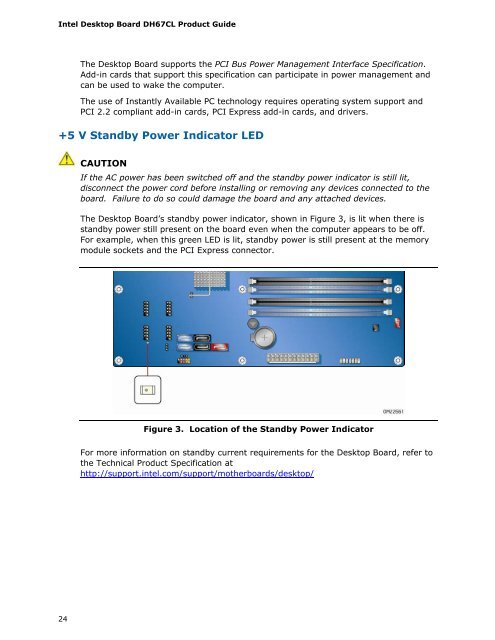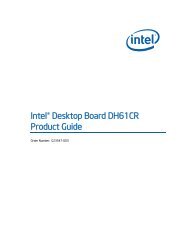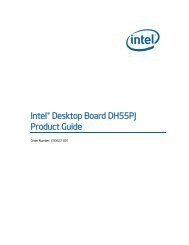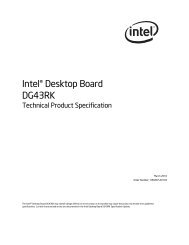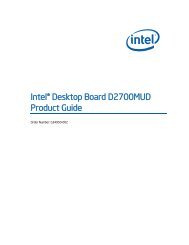Intel® Desktop Board DH67CL Product Guide
Intel® Desktop Board DH67CL Product Guide
Intel® Desktop Board DH67CL Product Guide
Create successful ePaper yourself
Turn your PDF publications into a flip-book with our unique Google optimized e-Paper software.
Intel <strong>Desktop</strong> <strong>Board</strong> <strong>DH67CL</strong> <strong>Product</strong> <strong>Guide</strong><br />
24<br />
The <strong>Desktop</strong> <strong>Board</strong> supports the PCI Bus Power Management Interface Specification.<br />
Add-in cards that support this specification can participate in power management and<br />
can be used to wake the computer.<br />
The use of Instantly Available PC technology requires operating system support and<br />
PCI 2.2 compliant add-in cards, PCI Express add-in cards, and drivers.<br />
+5 V Standby Power Indicator LED<br />
CAUTION<br />
If the AC power has been switched off and the standby power indicator is still lit,<br />
disconnect the power cord before installing or removing any devices connected to the<br />
board. Failure to do so could damage the board and any attached devices.<br />
The <strong>Desktop</strong> <strong>Board</strong>’s standby power indicator, shown in Figure 3, is lit when there is<br />
standby power still present on the board even when the computer appears to be off.<br />
For example, when this green LED is lit, standby power is still present at the memory<br />
module sockets and the PCI Express connector.<br />
Figure 3. Location of the Standby Power Indicator<br />
For more information on standby current requirements for the <strong>Desktop</strong> <strong>Board</strong>, refer to<br />
the Technical <strong>Product</strong> Specification at<br />
http://support.intel.com/support/motherboards/desktop/