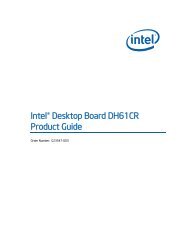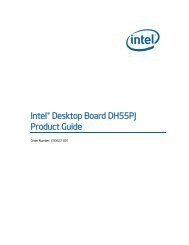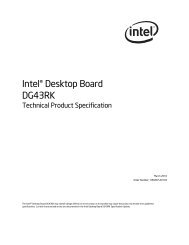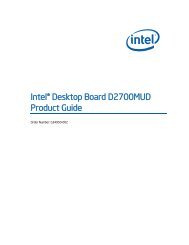Intel® Desktop Board DH67CL Product Guide
Intel® Desktop Board DH67CL Product Guide
Intel® Desktop Board DH67CL Product Guide
Create successful ePaper yourself
Turn your PDF publications into a flip-book with our unique Google optimized e-Paper software.
Intel <strong>Desktop</strong> <strong>Board</strong> <strong>DH67CL</strong> <strong>Product</strong> <strong>Guide</strong><br />
64<br />
CAUTION<br />
Do not interrupt the process or the system may not function properly.<br />
Follow these instructions to upgrade the BIOS using the ISO Image BIOS file:<br />
1. Download the ISO Image BIOS file.<br />
2. Using software capable of uncompressing and writing an ISO image file to CD, burn<br />
the data to a blank CD.<br />
NOTE<br />
Copying the ISO Image BIOS file to CD will not work. The completed CD should<br />
contain multiple files and a directory.<br />
3. Insert the CD that was created in the CD-ROM drive of the computer to be<br />
upgraded and boot the system.<br />
4. When the "Press ENTER to continue booting from CD-ROM" prompt appears, press<br />
the Enter key. The system will boot from the hard drive if no key is pressed within<br />
15 seconds.<br />
5. At the "Welcome to the Intel <strong>Desktop</strong> <strong>Board</strong> BIOS Upgrade CD-ROM" page, press<br />
any key to confirm the BIOS upgrade operation.<br />
6. Wait for the BIOS upgrade process to complete.<br />
CAUTION<br />
DO NOT POWER DOWN YOUR COMPUTER before the update is complete. The update<br />
may take up to 5 minutes.<br />
Recovering the BIOS<br />
It is unlikely that anything will interrupt the BIOS update; however, if an interruption<br />
occurs, the BIOS could be damaged. Due to BIOS size and recovery requirements, a<br />
CD-R with the .BIO file in the root directory will be required.<br />
You can obtain the Recovery BIOS Update file through your computer supplier or by<br />
navigating to the Intel <strong>Desktop</strong> <strong>Board</strong> <strong>DH67CL</strong> page on the Intel World Wide Web site<br />
Download Center at http://downloadcenter.intel.com.<br />
On the <strong>DH67CL</strong> page, click on the “BIOS Update” link and then select the Recovery<br />
BIOS Update file.<br />
NOTE<br />
For more information about updating the Intel <strong>Desktop</strong> <strong>Board</strong> BIOS or recovering from<br />
a BIOS update failure, go to<br />
http://support.intel.com/support/motherboards/desktop/sb/CS-022312.htm.