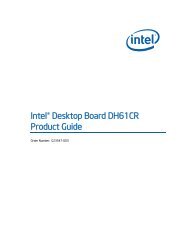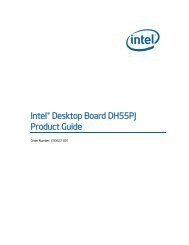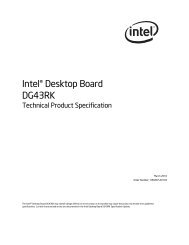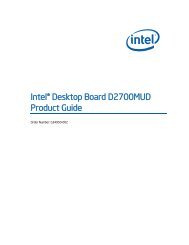Intel® Desktop Board DH67CL Product Guide
Intel® Desktop Board DH67CL Product Guide
Intel® Desktop Board DH67CL Product Guide
Create successful ePaper yourself
Turn your PDF publications into a flip-book with our unique Google optimized e-Paper software.
Contents<br />
1 <strong>Desktop</strong> <strong>Board</strong> Features<br />
Supported Operating Systems..............................................................................11<br />
<strong>Desktop</strong> <strong>Board</strong> Components.................................................................................12<br />
Processor..........................................................................................................14<br />
Intel ® H67 Express Chipset .................................................................................15<br />
Main Memory.....................................................................................................15<br />
Graphics Subsystem ...........................................................................................16<br />
Integrated Graphics ....................................................................................16<br />
Intel ® HD Graphics ..............................................................................16<br />
High-Definition Multimedia Interface* (HDMI*)........................................16<br />
Digital Visual Interface (DVI-I) ..............................................................16<br />
VGA Displays ......................................................................................17<br />
PCI Express* x16 Graphics ..........................................................................17<br />
Audio Subsystem ...............................................................................................17<br />
LAN Subsystem .................................................................................................18<br />
USB Support .....................................................................................................19<br />
SATA Support....................................................................................................19<br />
Expandability.....................................................................................................19<br />
Legacy I/O ........................................................................................................20<br />
BIOS ................................................................................................................20<br />
SATA Auto Configuration .............................................................................20<br />
PCI*/PCI Express Auto Configuration.............................................................20<br />
Security Passwords .....................................................................................21<br />
Hardware Management .......................................................................................21<br />
Hardware Monitoring and Fan Speed Control ..................................................21<br />
Fan Monitoring ...........................................................................................21<br />
Chassis Intrusion........................................................................................22<br />
Power Management ............................................................................................22<br />
Software Support .......................................................................................22<br />
ACPI..................................................................................................22<br />
Hardware Support ......................................................................................22<br />
Power Connectors ...............................................................................22<br />
Fan Headers .......................................................................................23<br />
LAN Wake Capabilities..........................................................................23<br />
Instantly Available PC Technology..........................................................23<br />
+5 V Standby Power Indicator LED ........................................................24<br />
Wake from USB ..................................................................................25<br />
PCI Express WAKE# Signal Wake-up Support ..........................................25<br />
Wake from CIR ...................................................................................25<br />
Speaker............................................................................................................25<br />
Real-Time Clock Subsystem.................................................................................25<br />
2 Installing and Replacing <strong>Desktop</strong> <strong>Board</strong> Components<br />
Before You Begin ...............................................................................................27<br />
Installation Precautions.......................................................................................28<br />
Prevent Power Supply Overload ....................................................................28<br />
Observe Safety and Regulatory Requirements.................................................28<br />
v