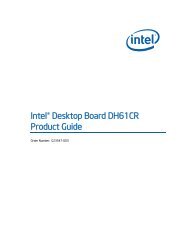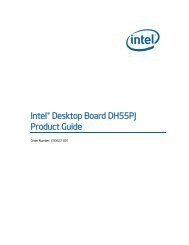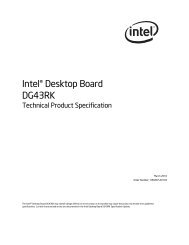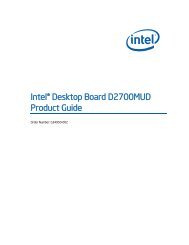Intel® Desktop Board DH67CL Product Guide
Intel® Desktop Board DH67CL Product Guide
Intel® Desktop Board DH67CL Product Guide
Create successful ePaper yourself
Turn your PDF publications into a flip-book with our unique Google optimized e-Paper software.
Preface<br />
This <strong>Product</strong> <strong>Guide</strong> gives information about board layout, component installation, BIOS<br />
update, and regulatory requirements for Intel ® <strong>Desktop</strong> <strong>Board</strong> <strong>DH67CL</strong>.<br />
Intended Audience<br />
The <strong>Product</strong> <strong>Guide</strong> is intended for technically qualified personnel. It is not intended for<br />
general audiences.<br />
Use Only for Intended Applications<br />
All Intel <strong>Desktop</strong> <strong>Board</strong>s are evaluated as Information Technology Equipment (I.T.E.)<br />
for use in personal computers (PC) for installation in homes, offices, schools, computer<br />
rooms, and similar locations. The suitability of this product for other PC or embedded<br />
non-PC applications or other environments, such as medical, industrial, alarm systems,<br />
test equipment, etc. may not be supported without further evaluation by Intel.<br />
Document Organization<br />
The chapters in this <strong>Product</strong> <strong>Guide</strong> are arranged as follows:<br />
1 <strong>Desktop</strong> <strong>Board</strong> Features: a summary of product features<br />
2 Installing and Replacing <strong>Desktop</strong> <strong>Board</strong> Components: instructions on how to install<br />
the <strong>Desktop</strong> <strong>Board</strong> and other hardware components<br />
3 Updating the BIOS: instructions on how to update the BIOS<br />
A Error Messages and Indicators: information about BIOS error messages and beep<br />
codes<br />
B Regulatory Compliance: describes the board’s adherence to safety standards and<br />
EMC regulations and its product certifications<br />
Conventions<br />
The following conventions are used in this manual:<br />
CAUTION<br />
Cautions warn the user about how to prevent damage to hardware or loss of data.<br />
NOTE<br />
Notes call attention to important information.<br />
iii