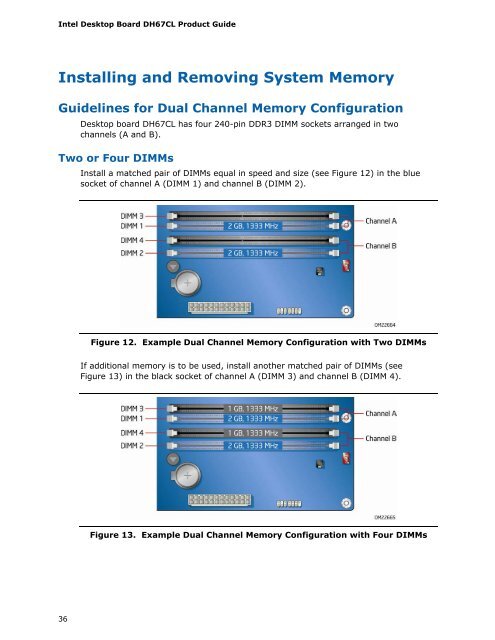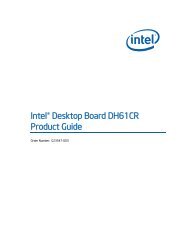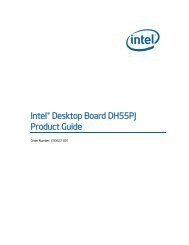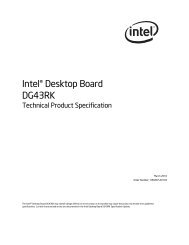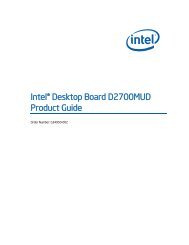Intel® Desktop Board DH67CL Product Guide
Intel® Desktop Board DH67CL Product Guide
Intel® Desktop Board DH67CL Product Guide
Create successful ePaper yourself
Turn your PDF publications into a flip-book with our unique Google optimized e-Paper software.
Intel <strong>Desktop</strong> <strong>Board</strong> <strong>DH67CL</strong> <strong>Product</strong> <strong>Guide</strong><br />
Installing and Removing System Memory<br />
<strong>Guide</strong>lines for Dual Channel Memory Configuration<br />
36<br />
<strong>Desktop</strong> board <strong>DH67CL</strong> has four 240-pin DDR3 DIMM sockets arranged in two<br />
channels (A and B).<br />
Two or Four DIMMs<br />
Install a matched pair of DIMMs equal in speed and size (see Figure 12) in the blue<br />
socket of channel A (DIMM 1) and channel B (DIMM 2).<br />
Figure 12. Example Dual Channel Memory Configuration with Two DIMMs<br />
If additional memory is to be used, install another matched pair of DIMMs (see<br />
Figure 13) in the black socket of channel A (DIMM 3) and channel B (DIMM 4).<br />
Figure 13. Example Dual Channel Memory Configuration with Four DIMMs