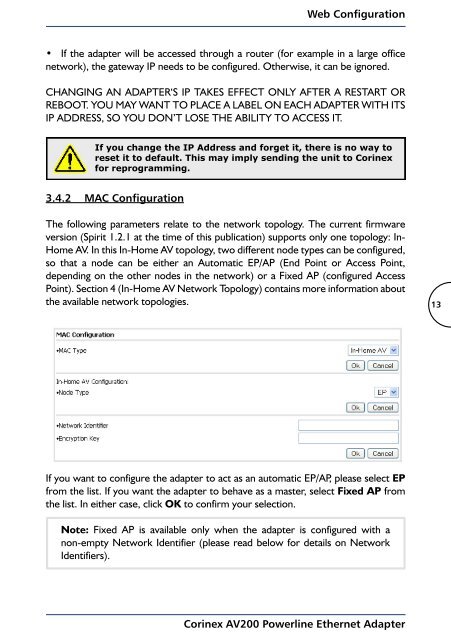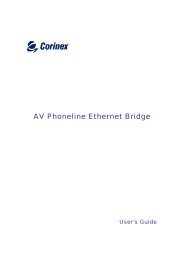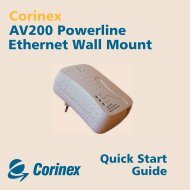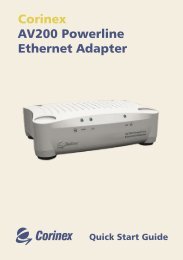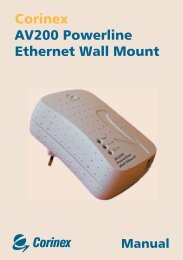User Guide Corinex AV200 Powerline Ethernet Adapter
User Guide Corinex AV200 Powerline Ethernet Adapter
User Guide Corinex AV200 Powerline Ethernet Adapter
You also want an ePaper? Increase the reach of your titles
YUMPU automatically turns print PDFs into web optimized ePapers that Google loves.
Web Configuration<br />
• If the adapter will be accessed through a router (for example in a large office<br />
network), the gateway IP needs to be configured. Otherwise, it can be ignored.<br />
CHANGING AN ADAPTER‘S IP TAKES EFFECT ONLY AFTER A RESTART OR<br />
REBOOT. YOU MAY WANT TO PLACE A LABEL ON EACH ADAPTER WITH ITS<br />
IP ADDRESS, SO YOU DON’T LOSE THE ABILITY TO ACCESS IT.<br />
If you change the IP Address and forget it, there is no way to<br />
reset it to default. This may imply sending the unit to <strong>Corinex</strong><br />
for reprogramming.<br />
3.4.2 MAC Configuration<br />
The following parameters relate to the network topology. The current firmware<br />
version (Spirit 1.2.1 at the time of this publication) supports only one topology: In-<br />
Home AV. In this In-Home AV topology, two different node types can be configured,<br />
so that a node can be either an Automatic EP/AP (End Point or Access Point,<br />
depending on the other nodes in the network) or a Fixed AP (configured Access<br />
Point). Section 4 (In-Home AV Network Topology) contains more information about<br />
the available network topologies.<br />
If you want to configure the adapter to act as an automatic EP/AP, please select EP<br />
from the list. If you want the adapter to behave as a master, select Fixed AP from<br />
the list. In either case, click OK to confirm your selection.<br />
Note: Fixed AP is available only when the adapter is configured with a<br />
non-empty Network Identifier (please read below for details on Network<br />
Identifiers).<br />
<strong>Corinex</strong> <strong>AV200</strong> <strong>Powerline</strong> <strong>Ethernet</strong> <strong>Adapter</strong><br />
13