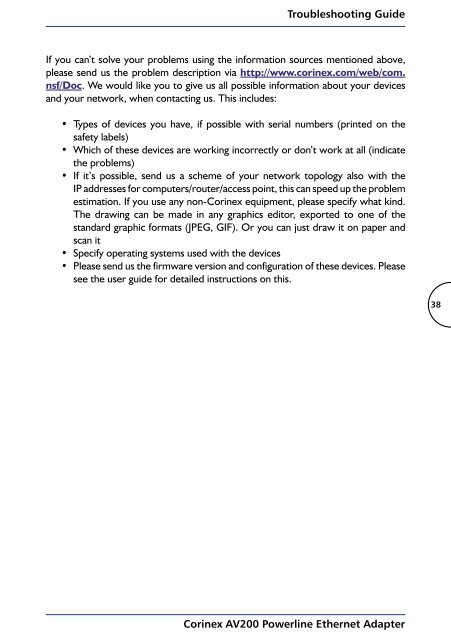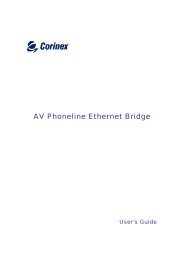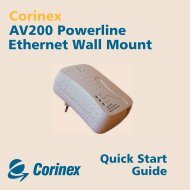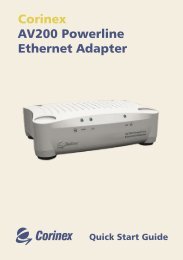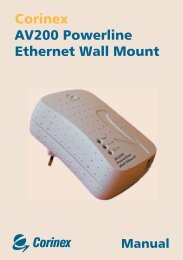User Guide Corinex AV200 Powerline Ethernet Adapter
User Guide Corinex AV200 Powerline Ethernet Adapter
User Guide Corinex AV200 Powerline Ethernet Adapter
You also want an ePaper? Increase the reach of your titles
YUMPU automatically turns print PDFs into web optimized ePapers that Google loves.
Troubleshooting <strong>Guide</strong><br />
If you can’t solve your problems using the information sources mentioned above,<br />
please send us the problem description via http://www.corinex.com/web/com.<br />
nsf/Doc. We would like you to give us all possible information about your devices<br />
and your network, when contacting us. This includes:<br />
• Types of devices you have, if possible with serial numbers (printed on the<br />
safety labels)<br />
• Which of these devices are working incorrectly or don’t work at all (indicate<br />
the problems)<br />
• If it’s possible, send us a scheme of your network topology also with the<br />
IP addresses for computers/router/access point, this can speed up the problem<br />
estimation. If you use any non-<strong>Corinex</strong> equipment, please specify what kind.<br />
The drawing can be made in any graphics editor, exported to one of the<br />
standard graphic formats (JPEG, GIF). Or you can just draw it on paper and<br />
scan it<br />
• Specify operating systems used with the devices<br />
• Please send us the firmware version and configuration of these devices. Please<br />
see the user guide for detailed instructions on this.<br />
<strong>Corinex</strong> <strong>AV200</strong> <strong>Powerline</strong> <strong>Ethernet</strong> <strong>Adapter</strong><br />
38