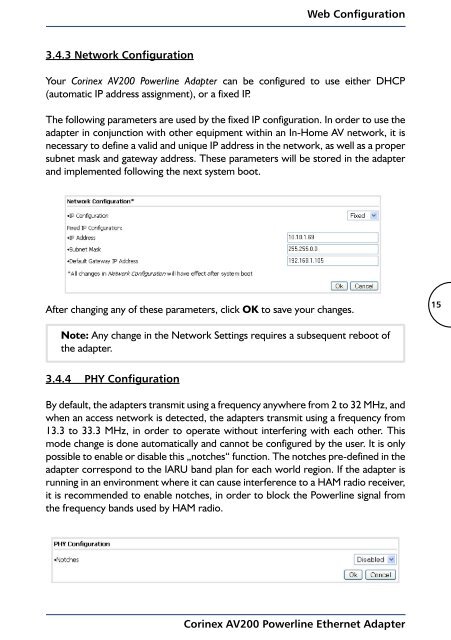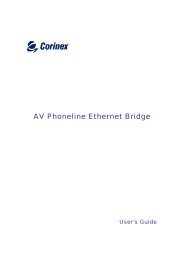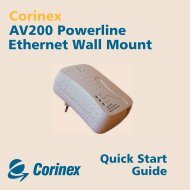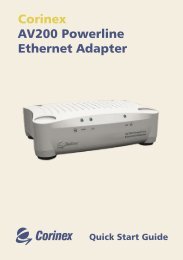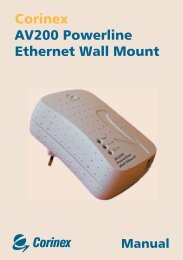User Guide Corinex AV200 Powerline Ethernet Adapter
User Guide Corinex AV200 Powerline Ethernet Adapter
User Guide Corinex AV200 Powerline Ethernet Adapter
Create successful ePaper yourself
Turn your PDF publications into a flip-book with our unique Google optimized e-Paper software.
3.4.3 Network Configuration<br />
Web Configuration<br />
Your <strong>Corinex</strong> <strong>AV200</strong> <strong>Powerline</strong> <strong>Adapter</strong> can be configured to use either DHCP<br />
(automatic IP address assignment), or a fixed IP.<br />
The following parameters are used by the fixed IP configuration. In order to use the<br />
adapter in conjunction with other equipment within an In-Home AV network, it is<br />
necessary to define a valid and unique IP address in the network, as well as a proper<br />
subnet mask and gateway address. These parameters will be stored in the adapter<br />
and implemented following the next system boot.<br />
After changing any of these parameters, click OK to save your changes.<br />
Note: Any change in the Network Settings requires a subsequent reboot of<br />
the adapter.<br />
3.4.4 PHY Configuration<br />
By default, the adapters transmit using a frequency anywhere from 2 to 32 MHz, and<br />
when an access network is detected, the adapters transmit using a frequency from<br />
13.3 to 33.3 MHz, in order to operate without interfering with each other. This<br />
mode change is done automatically and cannot be configured by the user. It is only<br />
possible to enable or disable this „notches“ function. The notches pre-defined in the<br />
adapter correspond to the IARU band plan for each world region. If the adapter is<br />
running in an environment where it can cause interference to a HAM radio receiver,<br />
it is recommended to enable notches, in order to block the <strong>Powerline</strong> signal from<br />
the frequency bands used by HAM radio.<br />
<strong>Corinex</strong> <strong>AV200</strong> <strong>Powerline</strong> <strong>Ethernet</strong> <strong>Adapter</strong><br />
15