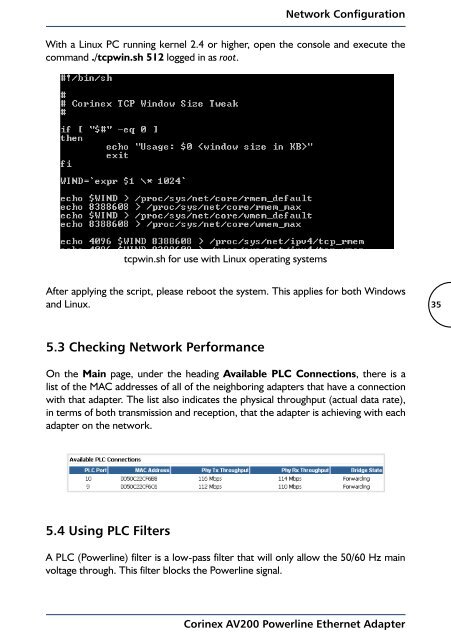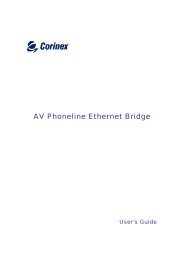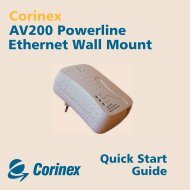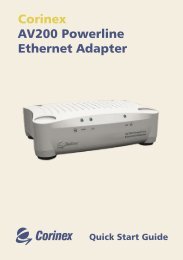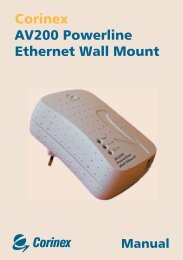User Guide Corinex AV200 Powerline Ethernet Adapter
User Guide Corinex AV200 Powerline Ethernet Adapter
User Guide Corinex AV200 Powerline Ethernet Adapter
You also want an ePaper? Increase the reach of your titles
YUMPU automatically turns print PDFs into web optimized ePapers that Google loves.
Network Configuration<br />
With a Linux PC running kernel 2.4 or higher, open the console and execute the<br />
command ./tcpwin.sh 512 logged in as root.<br />
After applying the script, please reboot the system. This applies for both Windows<br />
and Linux.<br />
5.3 Checking Network Performance<br />
On the Main page, under the heading Available PLC Connections, there is a<br />
list of the MAC addresses of all of the neighboring adapters that have a connection<br />
with that adapter. The list also indicates the physical throughput (actual data rate),<br />
in terms of both transmission and reception, that the adapter is achieving with each<br />
adapter on the network.<br />
5.4 Using PLC Filters<br />
tcpwin.sh for use with Linux operating systems<br />
A PLC (<strong>Powerline</strong>) filter is a low-pass filter that will only allow the 50/60 Hz main<br />
voltage through. This filter blocks the <strong>Powerline</strong> signal.<br />
<strong>Corinex</strong> <strong>AV200</strong> <strong>Powerline</strong> <strong>Ethernet</strong> <strong>Adapter</strong><br />
35