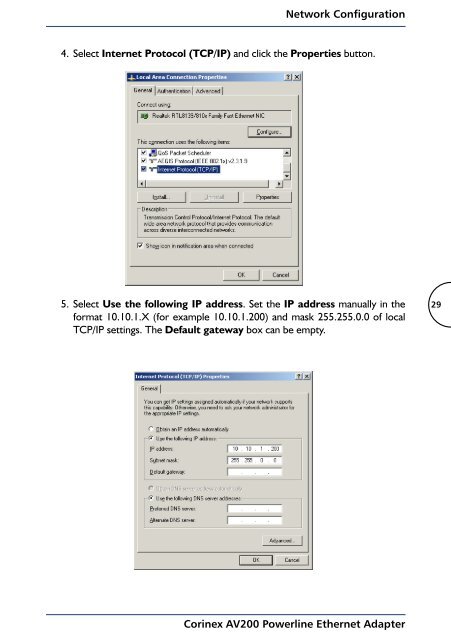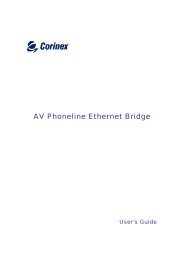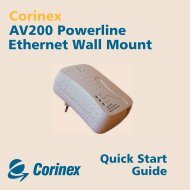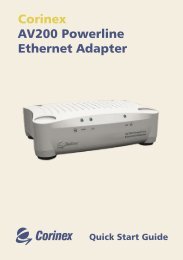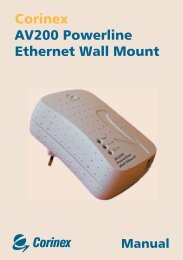User Guide Corinex AV200 Powerline Ethernet Adapter
User Guide Corinex AV200 Powerline Ethernet Adapter
User Guide Corinex AV200 Powerline Ethernet Adapter
Create successful ePaper yourself
Turn your PDF publications into a flip-book with our unique Google optimized e-Paper software.
Network Configuration<br />
4. Select Internet Protocol (TCP/IP) and click the Properties button.<br />
5. Select Use the following IP address. Set the IP address manually in the<br />
format 10.10.1.X (for example 10.10.1.200) and mask 255.255.0.0 of local<br />
TCP/IP settings. The Default gateway box can be empty.<br />
<strong>Corinex</strong> <strong>AV200</strong> <strong>Powerline</strong> <strong>Ethernet</strong> <strong>Adapter</strong><br />
29