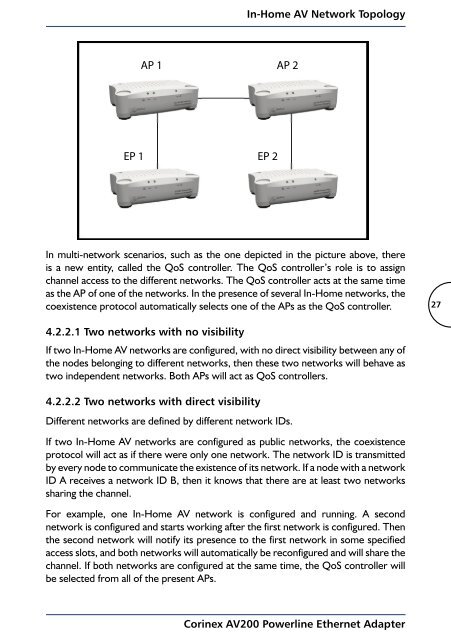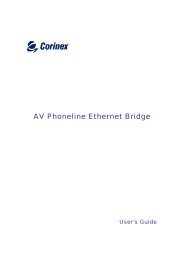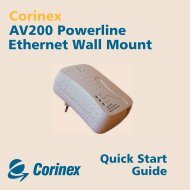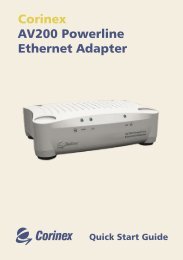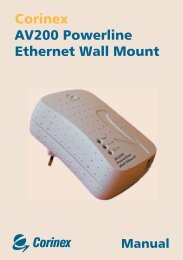User Guide Corinex AV200 Powerline Ethernet Adapter
User Guide Corinex AV200 Powerline Ethernet Adapter
User Guide Corinex AV200 Powerline Ethernet Adapter
Create successful ePaper yourself
Turn your PDF publications into a flip-book with our unique Google optimized e-Paper software.
In-Home AV Network Topology<br />
In multi-network scenarios, such as the one depicted in the picture above, there<br />
is a new entity, called the QoS controller. The QoS controller’s role is to assign<br />
channel access to the different networks. The QoS controller acts at the same time<br />
as the AP of one of the networks. In the presence of several In-Home networks, the<br />
coexistence protocol automatically selects one of the APs as the QoS controller.<br />
4.2.2.1 Two networks with no visibility<br />
If two In-Home AV networks are configured, with no direct visibility between any of<br />
the nodes belonging to different networks, then these two networks will behave as<br />
two independent networks. Both APs will act as QoS controllers.<br />
4.2.2.2 Two networks with direct visibility<br />
Different networks are defined by different network IDs.<br />
If two In-Home AV networks are configured as public networks, the coexistence<br />
protocol will act as if there were only one network. The network ID is transmitted<br />
by every node to communicate the existence of its network. If a node with a network<br />
ID A receives a network ID B, then it knows that there are at least two networks<br />
sharing the channel.<br />
For example, one In-Home AV network is configured and running. A second<br />
network is configured and starts working after the first network is configured. Then<br />
the second network will notify its presence to the first network in some specified<br />
access slots, and both networks will automatically be reconfigured and will share the<br />
channel. If both networks are configured at the same time, the QoS controller will<br />
be selected from all of the present APs.<br />
<strong>Corinex</strong> <strong>AV200</strong> <strong>Powerline</strong> <strong>Ethernet</strong> <strong>Adapter</strong><br />
27