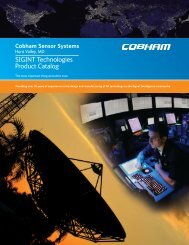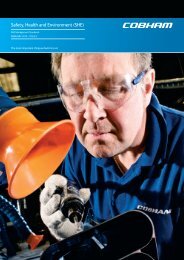installation an operation for sea tel model coastal 18 satellite tv ...
installation an operation for sea tel model coastal 18 satellite tv ...
installation an operation for sea tel model coastal 18 satellite tv ...
Create successful ePaper yourself
Turn your PDF publications into a flip-book with our unique Google optimized e-Paper software.
Coastal <strong>18</strong> Ku-B<strong>an</strong>d TVRO Operation<br />
6 Search Wait - Indicates that a signal has been detected <strong>an</strong>d the <strong>an</strong>tenna is peaking the signal<br />
level.<br />
7 NID HHHH EL ## - Will be displayed whenever a sa<strong>tel</strong>lite signal is found. This message is<br />
comprised of Network ID <strong>an</strong>d the Elevation <strong>for</strong> the sa<strong>tel</strong>lite being targeted or which sa<strong>tel</strong>lite has<br />
been found. HHHH is the 4 digit HEX value of the Network ID reported by the Sa<strong>tel</strong>lite<br />
Identification Receiver in the PCU. If sa<strong>tel</strong>lite in<strong>for</strong>mation has been previously saved <strong>an</strong>d<br />
matches the sa<strong>tel</strong>lite found, the system will immedia<strong>tel</strong>y go into TRACKING mode <strong>an</strong>d display<br />
this in<strong>for</strong>mation. If this is NOT the desired sa<strong>tel</strong>lite the system will continue <strong>sea</strong>rching by<br />
displaying “Search Next UP” or “Search Next DN”.<br />
8 Search Next UP - Will be displayed whenever the system conducts a <strong>sea</strong>rch <strong>for</strong> the next<br />
sa<strong>tel</strong>lite UP (CW/Right) from the sa<strong>tel</strong>lite location it was previously at. This <strong>sea</strong>rch may be<br />
initiated automatically or when the operator presses the NEXT key.<br />
9 Search Next DN - Will be displayed whenever the system conducts a <strong>sea</strong>rch <strong>for</strong> the next<br />
sa<strong>tel</strong>lite DOWN (CCW/Left) from the sa<strong>tel</strong>lite location it was previously at. This <strong>sea</strong>rch may be<br />
initiated automatically or when the operator presses the NEXT key.<br />
2.2.3. Tracking phase<br />
Sat1 DTV101 <strong>18</strong>76<br />
NID FFFE EL 45<br />
2<br />
First line of the TRACKING display will be the in<strong>for</strong>mation <strong>for</strong> the sa<strong>tel</strong>lite which is currently being tracked.<br />
In the display example above, the system is tracking the Sat1 sa<strong>tel</strong>lite selection, named DTV101<br />
(DirecTV at 101W) with a signal strength of <strong>18</strong>76 counts of AGC.<br />
Second line of the TRACKING display is the NID currently being received (FFFE) <strong>an</strong>d the current<br />
Elevation <strong>an</strong>gle of the <strong>an</strong>tenna (45 degrees).<br />
This display indicates that the system has now entered into OPERATION mode. TRACKING LED is ON.<br />
2.3. Operation Mode Scenerios<br />
Below are some common examples of operating the system when Sat1, Sat2, Sat3, Sat4, Sat5 <strong>an</strong>d Sat6<br />
in<strong>for</strong>mation has been saved. You c<strong>an</strong> also refer to the Operation Flow Chart. If sa<strong>tel</strong>lites have not been<br />
previously saved, refer to Section 5 – Initial Setup.<br />
2.3.1. Switching Sa<strong>tel</strong>lites<br />
Press NEXT to switch to the next (numerically) sa<strong>tel</strong>lite.<br />
2.3.2. Adjusting Polarization<br />
Polarization adjustment is NOT required when you are outfitted <strong>for</strong> circular sa<strong>tel</strong>lite usage.<br />
If you have a Linear LNB installed, you will have to m<strong>an</strong>ually adjust the polarization. M<strong>an</strong>ual adjustment<br />
will be required whenever the boat has traveled about 10 degrees of latitude or longitude from where you<br />
last adjusted the linear polarization.<br />
2-3




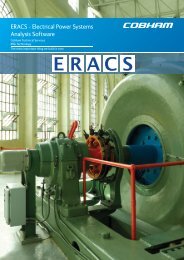


![NC1147 (pdf 1.47 mb) Nitrogen Concentrator [OBIGGS] - Cobham plc](https://img.yumpu.com/51124104/1/190x245/nc1147-pdf-147-mb-nitrogen-concentrator-obiggs-cobham-plc.jpg?quality=85)