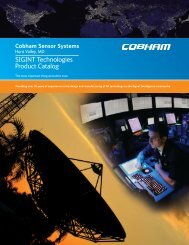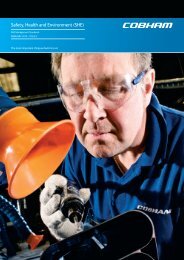installation an operation for sea tel model coastal 18 satellite tv ...
installation an operation for sea tel model coastal 18 satellite tv ...
installation an operation for sea tel model coastal 18 satellite tv ...
You also want an ePaper? Increase the reach of your titles
YUMPU automatically turns print PDFs into web optimized ePapers that Google loves.
Coastal <strong>18</strong> Ku-B<strong>an</strong>d TVRO Installation<br />
7 Apply Loctite 241 (supplied) to the top of the<br />
four ¼” diameter x 4” long mounting studs<br />
<strong>an</strong>d install the studs up into the threaded<br />
inserts in the <strong>an</strong>tenna pedestal assembly<br />
from the underside of the radome base.<br />
Thread the stud into the insert until it<br />
bottoms.<br />
8 Install the radome base assembly onto the<br />
vessel by inserting the four mounting studs<br />
through the mounting holes. Assure that<br />
excess cable length feeds into cable<br />
passage where it will not be pinched<br />
between the radome base <strong>an</strong>d the mounting<br />
surface.<br />
9 Install a ¼” fender washer <strong>an</strong>d nut to each<br />
mounting stud from the underside of the<br />
mounting surface.<br />
10 Apply Loctite 241 (supplied) to the threads<br />
of the mounting stud up near the mounting<br />
surface <strong>an</strong>d tighten each of the 4 nuts to 24<br />
in-lb (21 kg-cm) torque [finger tight, then<br />
about ¼ turn tighter] with a wrench. DO<br />
NOT OVER TIGHTEN.<br />
11 If desired, the remaining length of threaded<br />
rod that extends below the nut may be cut<br />
off.<br />
4-5




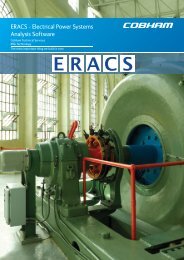


![NC1147 (pdf 1.47 mb) Nitrogen Concentrator [OBIGGS] - Cobham plc](https://img.yumpu.com/51124104/1/190x245/nc1147-pdf-147-mb-nitrogen-concentrator-obiggs-cobham-plc.jpg?quality=85)