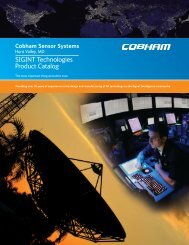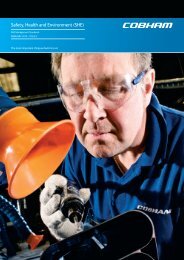installation an operation for sea tel model coastal 18 satellite tv ...
installation an operation for sea tel model coastal 18 satellite tv ...
installation an operation for sea tel model coastal 18 satellite tv ...
You also want an ePaper? Increase the reach of your titles
YUMPU automatically turns print PDFs into web optimized ePapers that Google loves.
Coastal <strong>18</strong> Ku-B<strong>an</strong>d TVRO Setup<br />
AUTO* Automatically sc<strong>an</strong>s through all the available <strong>for</strong>ced * (star’ed)<br />
FEC rates. If the sa<strong>tel</strong>lite does not generate <strong>an</strong> NID but does<br />
have a unique combination of FREQ, BAUD <strong>an</strong>d FEC lock,<br />
select the appropriate FEC* choice from this list. The system will<br />
then generate its own unique <strong>for</strong>ced NID to represent the desired<br />
sa<strong>tel</strong>lite. You will need to enter this pseudo NID in the NID<br />
setting below.<br />
1/2*<br />
2/3*<br />
3/4*<br />
5/6*<br />
6/7*<br />
7/8*<br />
NBIF SCPC mode may be selected <strong>for</strong> tracking narrow b<strong>an</strong>d signals.<br />
This is not normally needed <strong>for</strong> tracking sa<strong>tel</strong>lite TV signals.<br />
3 When the desired choice is displayed, press the SAVE key to save the parameters <strong>for</strong> this<br />
SAT. This saves the FEC rate to use <strong>for</strong> this SAT.<br />
4 If you w<strong>an</strong>t to edit <strong>an</strong>y of the default values that are loaded with preset, press the ▼ arrow<br />
key to go to the next sub-menu parameter.<br />
5 If you do not w<strong>an</strong>t to edit <strong>an</strong>y other sub-menu parameters, press SAVE again to exit the submenu<br />
<strong>an</strong>d return to the SAT main menu display. From there you c<strong>an</strong> press the ▼ arrow key<br />
to go to next SAT numeric menu choice or to the Factory Settings menu choice.<br />
5.2.3.8. NID<br />
Enter or edit the best Network ID 4 digit HEX value <strong>for</strong> the receiver to use to Identify & track this<br />
sa<strong>tel</strong>lite.<br />
1 Press the NEXT key to SELECT this sub-menu parameter <strong>for</strong> adjustment.<br />
2 A cursor will appear under the rightmost digit. Press ▲ & ▼ arrow keys to<br />
increment/decrement this digit (only valid HEX values 0-F will be displayed).<br />
3 Press the NEXT key to move the cursor to the digit to the left. Press ▲ & ▼ arrow keys to<br />
increment/decrement this digit.<br />
4 Continue editing until all 4 digits have been set to the desired NID <strong>for</strong> this sa<strong>tel</strong>lite selection.<br />
Press the SAVE key to save the NID parameter <strong>for</strong> this SAT.<br />
5 If you w<strong>an</strong>t to edit <strong>an</strong>y of the other default values that are loaded with preset, press the ▼<br />
arrow key to go to the next sub-menu parameter.<br />
6 If you do not w<strong>an</strong>t to edit <strong>an</strong>y other sub-menu parameters, press SAVE again to exit the submenu<br />
<strong>an</strong>d return to the SAT main menu display. From there you c<strong>an</strong> press the ▼ arrow key<br />
to go to next SAT numeric menu choice or to the Factory Settings menu choice.<br />
5-5




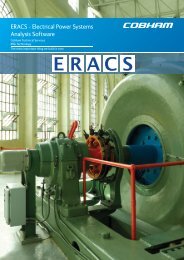


![NC1147 (pdf 1.47 mb) Nitrogen Concentrator [OBIGGS] - Cobham plc](https://img.yumpu.com/51124104/1/190x245/nc1147-pdf-147-mb-nitrogen-concentrator-obiggs-cobham-plc.jpg?quality=85)