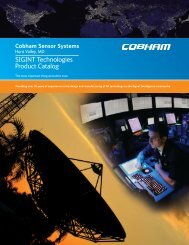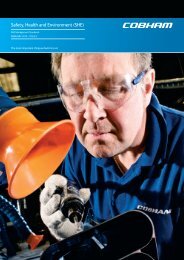installation an operation for sea tel model coastal 18 satellite tv ...
installation an operation for sea tel model coastal 18 satellite tv ...
installation an operation for sea tel model coastal 18 satellite tv ...
Create successful ePaper yourself
Turn your PDF publications into a flip-book with our unique Google optimized e-Paper software.
Coastal <strong>18</strong> Ku-B<strong>an</strong>d TVRO Setup<br />
but will NOT rotate the LNB.<br />
The <strong>an</strong>tenna reports that it is tracking a good signal by displaying a steady (ON) TRACKING LED. If you<br />
determine that the sa<strong>tel</strong>lite signal is not the desired sa<strong>tel</strong>lite, press the NEXT key to <strong>sea</strong>rch <strong>for</strong> the NEXT<br />
sa<strong>tel</strong>lite signal. Continue repeating this procedure until the correct sa<strong>tel</strong>lite is found. Once the correct<br />
sa<strong>tel</strong>lite has been found, allow the <strong>an</strong>tenna to track <strong>for</strong> 4-6 minutes to update the sa<strong>tel</strong>lite position<br />
in<strong>for</strong>mation.<br />
5.3.1. Optimizing the polarization while on the desired sa<strong>tel</strong>lite<br />
This adjustment should be done while the boat is at the pier <strong>an</strong>d <strong>an</strong>tenna is tracking the desired sa<strong>tel</strong>lite.<br />
When the boat is travelling to a different<br />
geographic area the polarization may need<br />
to be re-optimized if per<strong>for</strong>m<strong>an</strong>ce appears<br />
to be degrading.<br />
Select the “Signal Strength” display of the<br />
sa<strong>tel</strong>lite receiver (refer to the sa<strong>tel</strong>lite<br />
receiver m<strong>an</strong>ual). While monitoring the<br />
receivers’ signal strength, adjust<br />
polarization up or down in one (or two)<br />
degree increments, then observe the<br />
receivers’ signal strength <strong>for</strong> 10-15<br />
seconds to evaluate the ch<strong>an</strong>ge. If <strong>an</strong><br />
improvement is noted, continue small<br />
adjustments in the same direction until the<br />
highest signal strength is obtained. If the<br />
adjustment causes a decrease, adjust<br />
polarization in the opposite direction to<br />
increase the signal strength. When the<br />
5-9<br />
Figure 5-2 LNB rotation during polarization<br />
adjustment<br />
polarization of the <strong>an</strong>tenna is optimum, tighten the set screws <strong>an</strong>d re-install the radome top.<br />
5.3.2. Setting polarization <strong>for</strong> a different sa<strong>tel</strong>lite (ch<strong>an</strong>ging sa<strong>tel</strong>lites)<br />
When ch<strong>an</strong>ging from one sa<strong>tel</strong>lite to <strong>an</strong>other you may need to adjust the polarization of the LNB to be<br />
able to acquire the sa<strong>tel</strong>lite you w<strong>an</strong>t to switch to. This will only be required if the difference in<br />
polarization <strong>an</strong>gle of the two sa<strong>tel</strong>lites is greater th<strong>an</strong> ten degrees.<br />
1 Assure that you have optimized the polarization <strong>for</strong> the sa<strong>tel</strong>lite you are presently on using the<br />
procedure in 2.4.1.<br />
2 Compare the longitude of the sa<strong>tel</strong>lite you are presently on to the longitude of the sa<strong>tel</strong>lite you<br />
will be switching to. Note the amount & direction of the difference in longitude position of the<br />
two sa<strong>tel</strong>lites. Adjust the polarization 10 degrees <strong>for</strong> each 10 degrees of longitude difference<br />
between the two sa<strong>tel</strong>lites. If the sa<strong>tel</strong>lite you are switching to is further East from the present<br />
sa<strong>tel</strong>lite you will need to adjust polarization DOWN the appropriate number of degrees. If the<br />
sa<strong>tel</strong>lite you are switching to is West from the present sa<strong>tel</strong>lite you will need to adjust<br />
polarization UP the appropriate number of degrees. Examples:<br />
Presently optimized on Astra 1 at 19.2E <strong>an</strong>d w<strong>an</strong>t to switch to Hotbird at 13.0E.<br />
Difference is less th<strong>an</strong> 10 degrees, so no adjustment is necessary be<strong>for</strong>e <strong>sea</strong>rching <strong>for</strong><br />
the next sa<strong>tel</strong>lite (step 4).<br />
Presently optimized on Astra 1 at 19.2E <strong>an</strong>d w<strong>an</strong>t to switch to Astra 2 at 28.2E.<br />
Difference is about 10 degrees East. You need to rotate the LNB (POL DOWN) 10<br />
degrees <strong>an</strong>d then <strong>sea</strong>rch <strong>for</strong> the next sa<strong>tel</strong>lite (steps 3 & 4).<br />
Presently optimized on Astra 1 at 19.2E <strong>an</strong>d w<strong>an</strong>t to switch to Thor 1 at 0.8W. Difference<br />
is about 20 degrees West. You need to rotate the LNB (POL UP) 20 degrees <strong>an</strong>d then<br />
<strong>sea</strong>rch <strong>for</strong> the next sa<strong>tel</strong>lite (steps 3 & 4).


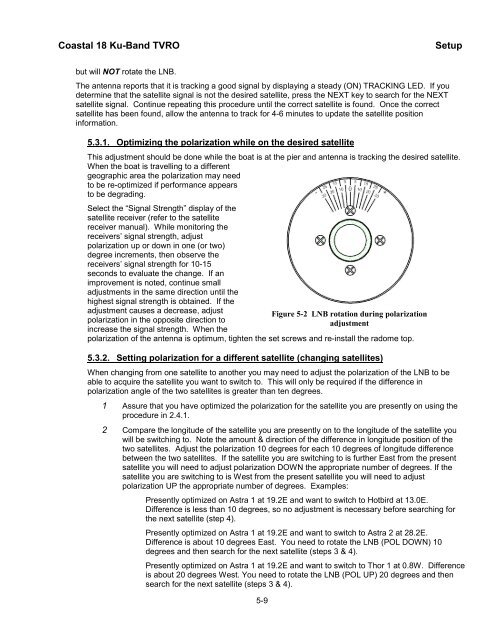

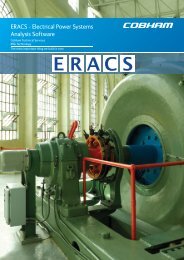


![NC1147 (pdf 1.47 mb) Nitrogen Concentrator [OBIGGS] - Cobham plc](https://img.yumpu.com/51124104/1/190x245/nc1147-pdf-147-mb-nitrogen-concentrator-obiggs-cobham-plc.jpg?quality=85)