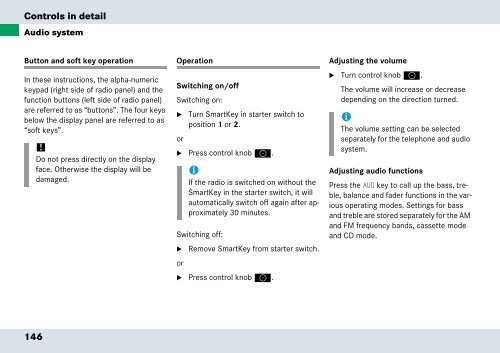- Page 1 and 2:
Mercedes-Benz SLR McLaren Operator
- Page 3:
SLR. UNLIMITED.
- Page 6 and 7:
Our company and staff congratulate
- Page 8 and 9:
Introduction.......................
- Page 10 and 11:
Shift program mode selector switch
- Page 12 and 13:
Flat tire..........................
- Page 14 and 15:
Product information Please observe
- Page 16 and 17:
Important notice for California ret
- Page 18 and 19:
Operating your vehicle outside the
- Page 20 and 21:
Symbols Trademarks: ESP ® is a re
- Page 22 and 23:
Problems with your vehicle Introduc
- Page 24 and 25:
Vehicle data recording Information
- Page 27 and 28:
At a glance Cockpit 26
- Page 29 and 30:
At a glance Instrument cluster 28
- Page 31 and 32:
At a glance Multifunction steering
- Page 33 and 34:
At a glance Center console Lower pa
- Page 35:
At a glance Control panel on the do
- Page 39 and 40:
Getting started Unlocking The “Ge
- Page 41 and 42:
Getting started Unlocking Starter s
- Page 43 and 44:
Getting started Adjusting Warning!
- Page 45 and 46:
Getting started Adjusting Adjusting
- Page 47 and 48:
Getting started Driving Warning! G
- Page 49 and 50:
Getting started Driving Pull the b
- Page 51 and 52:
Getting started Driving Close cove
- Page 53 and 54:
Getting started Driving After a col
- Page 55 and 56:
Getting started Driving Windshield
- Page 57 and 58:
Getting started Driving Problems wh
- Page 59 and 60:
Getting started Parking and locking
- Page 61:
Safety and Security Occupant safety
- Page 64 and 65:
Warning! G In the event that the 1
- Page 66 and 67:
Warning! G Should you choose to pla
- Page 68 and 69:
Safety guidelines for the seat belt
- Page 70 and 71:
Head/thorax airbags 1 Head/thorax a
- Page 72 and 73:
Warning! G USE SEAT BELTS PROPERLY
- Page 74 and 75:
Infant and child restraint systems
- Page 76 and 77:
BabySmart TM airbag deactivation sy
- Page 78 and 79:
Installation of infant and child re
- Page 80 and 81:
Driving safety systems In this sect
- Page 82 and 83:
BAS The Brake Assist System (BAS) o
- Page 84 and 85:
Switching off the ESP ® Warning! G
- Page 86 and 87:
A tow bar must be used if circumsta
- Page 88 and 89:
Performance enhancement system Airb
- Page 90 and 91:
Automatic mode This mode should be
- Page 92 and 93:
Arming the alarm system Lock the v
- Page 94 and 95:
Switch off the ignition and remove
- Page 97 and 98: Controls in detail Locking and unlo
- Page 99 and 100: Controls in detail Locking and unlo
- Page 101 and 102: Controls in detail Locking and unlo
- Page 103 and 104: Controls in detail Locking and unlo
- Page 105 and 106: Controls in detail Locking and unlo
- Page 107 and 108: Controls in detail Lighting Manual
- Page 109 and 110: Controls in detail Lighting Locator
- Page 111 and 112: Controls in detail Lighting Hazard
- Page 113 and 114: Controls in detail Lighting Manual
- Page 115 and 116: Controls in detail Instrument clust
- Page 117 and 118: Controls in detail Instrument clust
- Page 119 and 120: Controls in detail Control system M
- Page 121 and 122: Controls in detail Control system M
- Page 123 and 124: Controls in detail Control system i
- Page 125 and 126: Controls in detail Control system
- Page 127 and 128: Controls in detail Control system S
- Page 129 and 130: Controls in detail Control system T
- Page 131 and 132: Controls in detail Control system S
- Page 133 and 134: Controls in detail Control system S
- Page 135 and 136: Controls in detail Control system
- Page 137 and 138: Controls in detail Control system V
- Page 139 and 140: Controls in detail Control system F
- Page 141 and 142: Controls in detail Control system
- Page 143 and 144: Controls in detail Control system R
- Page 145: Controls in detail Audio system Ope
- Page 149 and 150: Controls in detail Audio system Bal
- Page 151 and 152: Controls in detail Audio system Dir
- Page 153 and 154: Controls in detail Audio system Wea
- Page 155 and 156: Controls in detail Audio system Tra
- Page 157 and 158: Controls in detail Audio system CD
- Page 159 and 160: Controls in detail Audio system Sel
- Page 161 and 162: Controls in detail Audio system Tel
- Page 163 and 164: Controls in detail Audio system Pr
- Page 165 and 166: Controls in detail Audio system Qui
- Page 167 and 168: Controls in detail Audio system Acc
- Page 169 and 170: Controls in detail Automatic transm
- Page 171 and 172: Controls in detail Automatic transm
- Page 173 and 174: Controls in detail Automatic transm
- Page 175 and 176: Controls in detail Automatic transm
- Page 177 and 178: Controls in detail Automatic transm
- Page 179 and 180: Controls in detail Automatic transm
- Page 181 and 182: Controls in detail Good visibility
- Page 183 and 184: Controls in detail Automatic climat
- Page 185 and 186: Controls in detail Automatic climat
- Page 187 and 188: Controls in detail Automatic climat
- Page 189 and 190: Controls in detail Automatic climat
- Page 191 and 192: Controls in detail Automatic climat
- Page 193 and 194: Controls in detail Automatic climat
- Page 195 and 196: Controls in detail Power windows Op
- Page 197 and 198:
Controls in detail Power windows Co
- Page 199 and 200:
Controls in detail Driving systems
- Page 201 and 202:
Controls in detail Useful features
- Page 203 and 204:
Controls in detail Useful features
- Page 205 and 206:
Controls in detail Useful features
- Page 207 and 208:
Controls in detail Useful features
- Page 209 and 210:
Controls in detail Useful features
- Page 211 and 212:
Controls in detail Useful features
- Page 213 and 214:
Controls in detail Useful features
- Page 215 and 216:
Controls in detail Useful features
- Page 217 and 218:
Controls in detail Useful features
- Page 219 and 220:
Controls in detail Useful features
- Page 221 and 222:
Controls in detail Useful features
- Page 223 and 224:
Controls in detail Useful features
- Page 225 and 226:
Controls in detail Useful features
- Page 227 and 228:
Controls in detail Useful features
- Page 229:
Operation The first 1000 miles (150
- Page 232 and 233:
Driving instructions Drive sensibly
- Page 234 and 235:
After driving on wet or snow-covere
- Page 236 and 237:
Tires Warning! G If you feel a sudd
- Page 238 and 239:
Winter driving instructions The mos
- Page 240 and 241:
Telephones and two-way radios Radio
- Page 242 and 243:
At the gas station Refueling Warnin
- Page 244 and 245:
Windshield washer and headlamp clea
- Page 246 and 247:
The release lever is located in the
- Page 248 and 249:
Closing Warning! G Be careful that
- Page 250 and 251:
Adding engine oil Warning! G The fi
- Page 252 and 253:
Trunk Batteries Your vehicle is equ
- Page 254 and 255:
3 Cap for windshield washer reservo
- Page 256 and 257:
If vehicle is heavily loaded, check
- Page 258 and 259:
Direction of rotation Unidirectiona
- Page 260 and 261:
Placard (Example A) 1 Load limit in
- Page 262 and 263:
Step 2 Determine the combined weig
- Page 264 and 265:
Certification label Even after care
- Page 266 and 267:
Placard (Example B) 1 Vehicle Tire
- Page 268 and 269:
Checking tire inflation pressure el
- Page 270 and 271:
Do not overload the tires by exceed
- Page 272 and 273:
Overinflated tire inflation pressur
- Page 274 and 275:
Rim diameter The rim diameter 4 ( p
- Page 276 and 277:
Any tire with a speed capability ab
- Page 278 and 279:
DOT (Department of Transportation)
- Page 280 and 281:
Uniform Tire Quality Grading Standa
- Page 282 and 283:
Tire ply material 1 Plies in sidewa
- Page 284 and 285:
PSI (Pounds per square inch) A stan
- Page 286 and 287:
Thoroughly clean the mounting face
- Page 288 and 289:
Winter driving Before the onset of
- Page 290 and 291:
Maintenance In order to maintain th
- Page 292 and 293:
Resetting the maintenance service i
- Page 294 and 295:
Vehicle washing To wash the car, us
- Page 296 and 297:
Remove the SmartKey from the starte
- Page 299 and 300:
Practical hints What to do if ... L
- Page 301 and 302:
Practical hints What to do if ... P
- Page 303 and 304:
Practical hints What to do if ... P
- Page 305 and 306:
Practical hints What to do if ... P
- Page 307 and 308:
Practical hints What to do if ... L
- Page 309 and 310:
Practical hints What to do if ... O
- Page 311 and 312:
Practical hints What to do if ... L
- Page 313 and 314:
Practical hints What to do if ... L
- Page 315 and 316:
Practical hints What to do if ... L
- Page 317 and 318:
Practical hints What to do if ... L
- Page 319 and 320:
Practical hints What to do if ... L
- Page 321 and 322:
Practical hints What to do if ... L
- Page 323 and 324:
Practical hints What to do if ... L
- Page 325 and 326:
Practical hints What to do if ... L
- Page 327 and 328:
Practical hints What to do if ... L
- Page 329 and 330:
Practical hints What to do if ... L
- Page 331 and 332:
Practical hints What to do if ... L
- Page 333 and 334:
Practical hints What to do if ... L
- Page 335 and 336:
Practical hints What to do if ... L
- Page 337 and 338:
Practical hints What to do if ... L
- Page 339 and 340:
Practical hints What to do if ... L
- Page 341 and 342:
Practical hints What to do if ... L
- Page 343 and 344:
Practical hints Where will I find .
- Page 345 and 346:
Practical hints Unlocking in an eme
- Page 347 and 348:
Practical hints Replacing SmartKey
- Page 349 and 350:
Practical hints Replacing bulbs Saf
- Page 351 and 352:
Practical hints Replacing the wiper
- Page 353 and 354:
Practical hints Flat tire Attach t
- Page 355 and 356:
Practical hints Flat tire Warning!
- Page 357 and 358:
Practical hints Batteries Your vehi
- Page 359 and 360:
Practical hints Batteries Charging
- Page 361 and 362:
Practical hints Towing the vehicle
- Page 363 and 364:
Practical hints Towing the vehicle
- Page 365:
Technical data Spare parts service
- Page 368 and 369:
Warranty coverage Your vehicle is c
- Page 370 and 371:
Layout of poly-V-belt drive The SLR
- Page 372 and 373:
Rims and tires ! For safety reasons
- Page 374 and 375:
Winter tires* Front axle: Rims (lig
- Page 376 and 377:
Main dimensions Overall vehicle len
- Page 378 and 379:
Fuels, coolants, lubricants, etc. C
- Page 380 and 381:
Brake fluid During vehicle operatio
- Page 382 and 383:
Coolants The engine coolant is a mi
- Page 384 and 385:
Windshield and headlamp washer syst
- Page 386 and 387:
ABS (Anti-lock Braking System) Prev
- Page 388 and 389:
GPS (Global Positioning System) Sat
- Page 390 and 391:
Sidewall ( page 283) SRS (Supplemen
- Page 392 and 393:
A ABS 79, 385 Indicator lamp 29, 29
- Page 394 and 395:
Body surface 292 Brake Electrohydra
- Page 396 and 397:
Driving 46, 51 Abroad 238 Hints, El
- Page 398 and 399:
Fuel tank Capacity 377 Filler flap
- Page 400 and 401:
PASSENGER AIRBAG OFF 75, 306 Seat b
- Page 402 and 403:
Parking lamps 105 Message in the mu
- Page 404 and 405:
Sun visors 180 Supplement Restraint
- Page 406:
Replacing bulbs 348 Turning off the