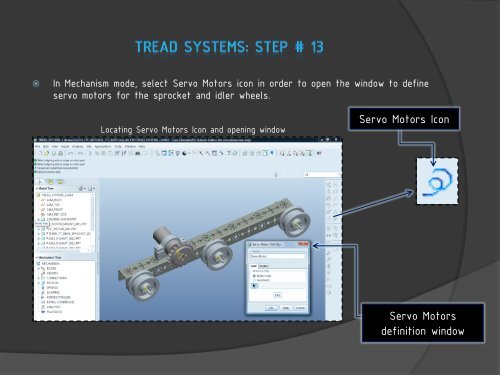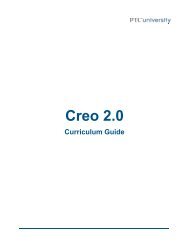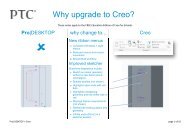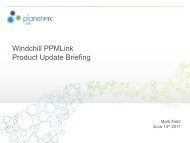Simulating Tread Systems in Creo Elements/Pro 5.0
Simulating Tread Systems in Creo Elements/Pro 5.0
Simulating Tread Systems in Creo Elements/Pro 5.0
Create successful ePaper yourself
Turn your PDF publications into a flip-book with our unique Google optimized e-Paper software.
In Mechanism mode, select Servo Motors icon <strong>in</strong> order to open the w<strong>in</strong>dow to def<strong>in</strong>e<br />
servo motors for the sprocket and idler wheels.<br />
Locat<strong>in</strong>g Servo Motors Icon and open<strong>in</strong>g w<strong>in</strong>dow<br />
Servo Motors Icon<br />
Servo Motors<br />
def<strong>in</strong>ition w<strong>in</strong>dow