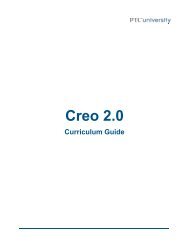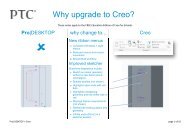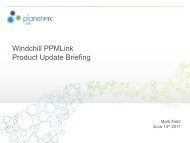Simulating Tread Systems in Creo Elements/Pro 5.0
Simulating Tread Systems in Creo Elements/Pro 5.0
Simulating Tread Systems in Creo Elements/Pro 5.0
You also want an ePaper? Increase the reach of your titles
YUMPU automatically turns print PDFs into web optimized ePapers that Google loves.
Under the Po<strong>in</strong>t on L<strong>in</strong>e constra<strong>in</strong>t, click on the “Select assembly item(s)” box. Then,<br />
select each of the seven parts of the belt while hold<strong>in</strong>g down the Ctrl key.<br />
“Select<br />
assembly<br />
item(s)”<br />
box<br />
Select<strong>in</strong>g Po<strong>in</strong>t on L<strong>in</strong>e assembly items of the first Slot set