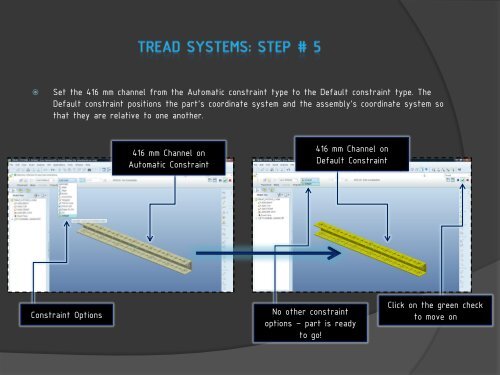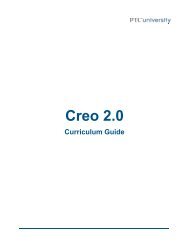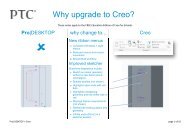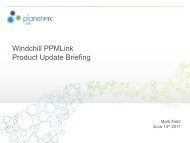Simulating Tread Systems in Creo Elements/Pro 5.0
Simulating Tread Systems in Creo Elements/Pro 5.0
Simulating Tread Systems in Creo Elements/Pro 5.0
Create successful ePaper yourself
Turn your PDF publications into a flip-book with our unique Google optimized e-Paper software.
Set the 416 mm channel from the Automatic constra<strong>in</strong>t type to the Default constra<strong>in</strong>t type. The<br />
Default constra<strong>in</strong>t positions the part’s coord<strong>in</strong>ate system and the assembly’s coord<strong>in</strong>ate system so<br />
that they are relative to one another.<br />
Constra<strong>in</strong>t Options<br />
416 mm Channel on<br />
Automatic Constra<strong>in</strong>t<br />
416 mm Channel on<br />
Default Constra<strong>in</strong>t<br />
No other constra<strong>in</strong>t<br />
options – part is ready<br />
to go!<br />
Click on the green check<br />
to move on