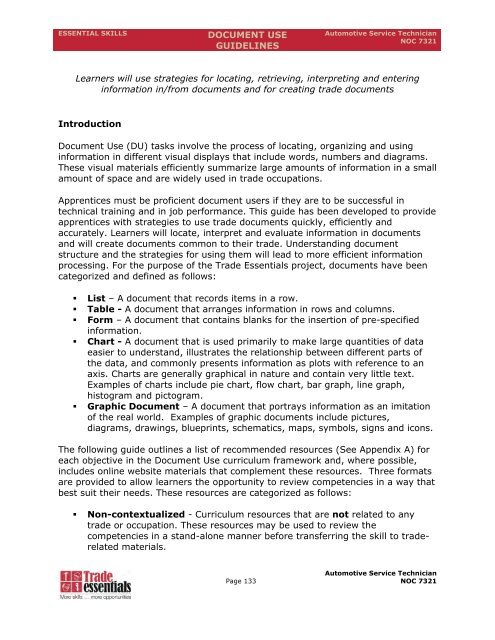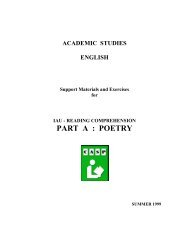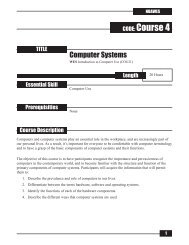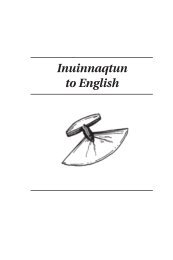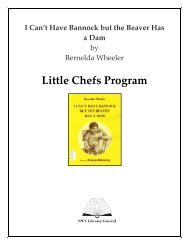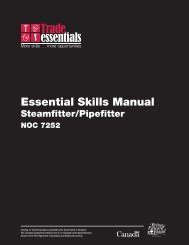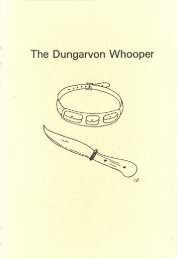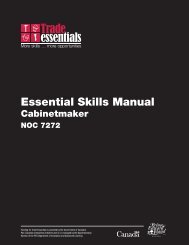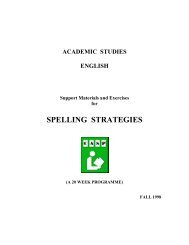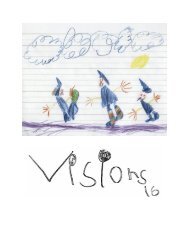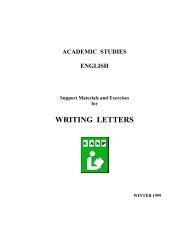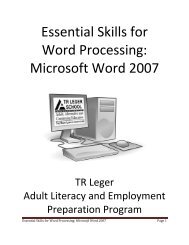Essential Skills Manual - Automotive Service Technician
Essential Skills Manual - Automotive Service Technician
Essential Skills Manual - Automotive Service Technician
You also want an ePaper? Increase the reach of your titles
YUMPU automatically turns print PDFs into web optimized ePapers that Google loves.
ESSENTIAL SKILLS DOCUMENT USE<br />
GUIDELINES<br />
Page 133<br />
<strong>Automotive</strong> <strong>Service</strong> <strong>Technician</strong><br />
NOC 7321<br />
Learners will use strategies for locating, retrieving, interpreting and entering<br />
information in/from documents and for creating trade documents<br />
Introduction<br />
Document Use (DU) tasks involve the process of locating, organizing and using<br />
information in different visual displays that include words, numbers and diagrams.<br />
These visual materials efficiently summarize large amounts of information in a small<br />
amount of space and are widely used in trade occupations.<br />
Apprentices must be proficient document users if they are to be successful in<br />
technical training and in job performance. This guide has been developed to provide<br />
apprentices with strategies to use trade documents quickly, efficiently and<br />
accurately. Learners will locate, interpret and evaluate information in documents<br />
and will create documents common to their trade. Understanding document<br />
structure and the strategies for using them will lead to more efficient information<br />
processing. For the purpose of the Trade <strong>Essential</strong>s project, documents have been<br />
categorized and defined as follows:<br />
List – A document that records items in a row.<br />
Table - A document that arranges information in rows and columns.<br />
Form – A document that contains blanks for the insertion of pre-specified<br />
information.<br />
Chart - A document that is used primarily to make large quantities of data<br />
easier to understand, illustrates the relationship between different parts of<br />
the data, and commonly presents information as plots with reference to an<br />
axis. Charts are generally graphical in nature and contain very little text.<br />
Examples of charts include pie chart, flow chart, bar graph, line graph,<br />
histogram and pictogram.<br />
Graphic Document – A document that portrays information as an imitation<br />
of the real world. Examples of graphic documents include pictures,<br />
diagrams, drawings, blueprints, schematics, maps, symbols, signs and icons.<br />
The following guide outlines a list of recommended resources (See Appendix A) for<br />
each objective in the Document Use curriculum framework and, where possible,<br />
includes online website materials that complement these resources. Three formats<br />
are provided to allow learners the opportunity to review competencies in a way that<br />
best suit their needs. These resources are categorized as follows:<br />
Non-contextualized - Curriculum resources that are not related to any<br />
trade or occupation. These resources may be used to review the<br />
competencies in a stand-alone manner before transferring the skill to traderelated<br />
materials.<br />
<strong>Automotive</strong> <strong>Service</strong> <strong>Technician</strong><br />
NOC 7321