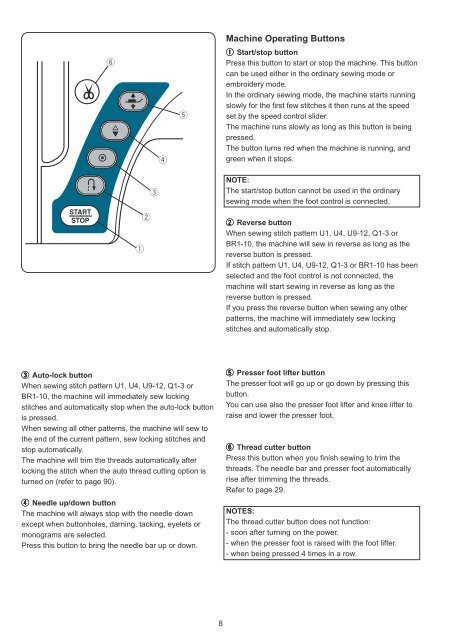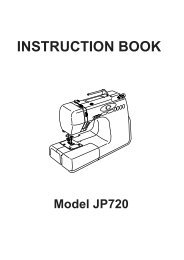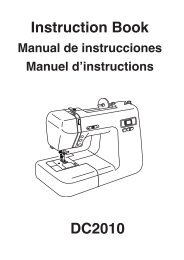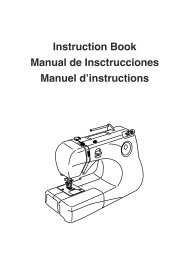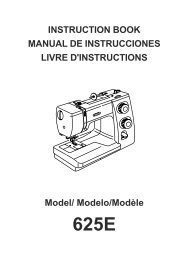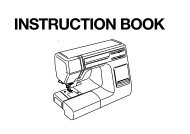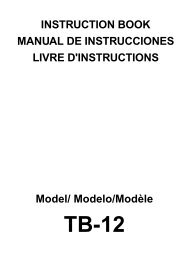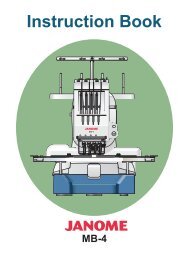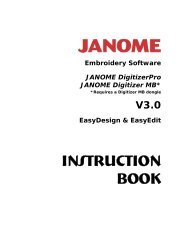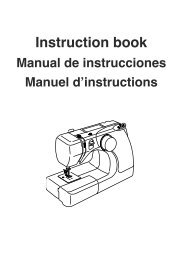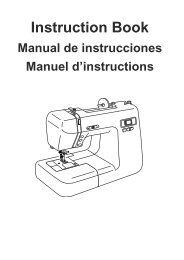Horizon Memory Craft 12000 - Janome
Horizon Memory Craft 12000 - Janome
Horizon Memory Craft 12000 - Janome
Create successful ePaper yourself
Turn your PDF publications into a flip-book with our unique Google optimized e-Paper software.
y<br />
e Auto-lock button<br />
When sewing stitch pattern U1, U4, U9-12, Q1-3 or<br />
BR1-10, the machine will immediately sew locking<br />
stitches and automatically stop when the auto-lock button<br />
is pressed.<br />
When sewing all other patterns, the machine will sew to<br />
the end of the current pattern, sew locking stitches and<br />
stop automatically.<br />
The machine will trim the threads automatically after<br />
locking the stitch when the auto thread cutting option is<br />
turned on (refer to page 90).<br />
r Needle up/down button<br />
The machine will always stop with the needle down<br />
except when buttonholes, darning, tacking, eyelets or<br />
monograms are selected.<br />
Press this button to bring the needle bar up or down.<br />
q<br />
w<br />
e<br />
r<br />
t<br />
8<br />
Machine Operating Buttons<br />
q Start/stop button<br />
Press this button to start or stop the machine. This button<br />
can be used either in the ordinary sewing mode or<br />
embroidery mode.<br />
In the ordinary sewing mode, the machine starts running<br />
slowly for the first few stitches it then runs at the speed<br />
set by the speed control slider.<br />
The machine runs slowly as long as this button is being<br />
pressed.<br />
The button turns red when the machine is running, and<br />
green when it stops.<br />
NOTE:<br />
The start/stop button cannot be used in the ordinary<br />
sewing mode when the foot control is connected.<br />
w Reverse button<br />
When sewing stitch pattern U1, U4, U9-12, Q1-3 or<br />
BR1-10, the machine will sew in reverse as long as the<br />
reverse button is pressed.<br />
If stitch pattern U1, U4, U9-12, Q1-3 or BR1-10 has been<br />
selected and the foot control is not connected, the<br />
machine will start sewing in reverse as long as the<br />
reverse button is pressed.<br />
If you press the reverse button when sewing any other<br />
patterns, the machine will immediately sew locking<br />
stitches and automatically stop.<br />
t Presser foot lifter button<br />
The presser foot will go up or go down by pressing this<br />
button.<br />
You can use also the presser foot lifter and knee lifter to<br />
raise and lower the presser foot.<br />
y Thread cutter button<br />
Press this button when you finish sewing to trim the<br />
threads. The needle bar and presser foot automatically<br />
rise after trimming the threads.<br />
Refer to page 29.<br />
NOTES:<br />
The thread cutter button does not function:<br />
- soon after turning on the power.<br />
- when the presser foot is raised with the foot lifter.<br />
- when being pressed 4 times in a row.