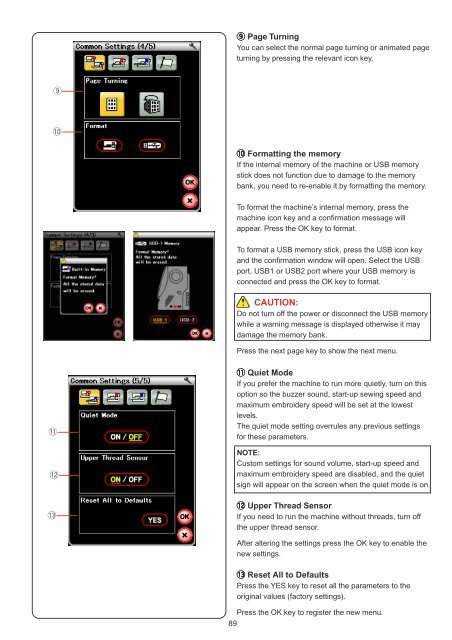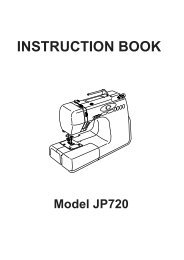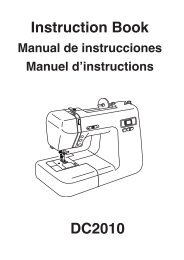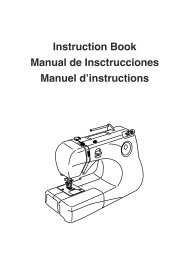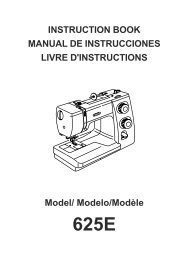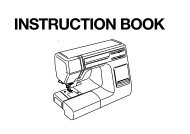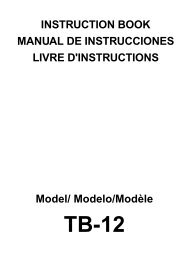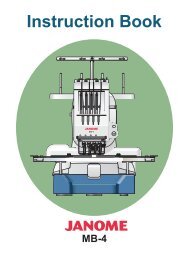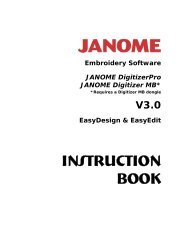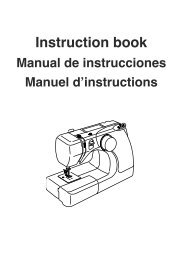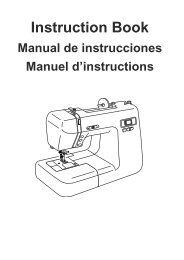Horizon Memory Craft 12000 - Janome
Horizon Memory Craft 12000 - Janome
Horizon Memory Craft 12000 - Janome
You also want an ePaper? Increase the reach of your titles
YUMPU automatically turns print PDFs into web optimized ePapers that Google loves.
o<br />
!0<br />
!1<br />
!2<br />
!3<br />
89<br />
o Page Turning<br />
You can select the normal page turning or animated page<br />
turning by pressing the relevant icon key.<br />
!0 !0 Formatting the memory<br />
If the internal memory of the machine or USB memory<br />
stick does not function due to damage to the memory<br />
bank, you need to re-enable it by formatting the memory.<br />
To format the machine’s internal memory, press the<br />
machine icon key and a confirmation message will<br />
appear. Press the OK key to format.<br />
To format a USB memory stick, press the USB icon key<br />
and the confirmation window will open. Select the USB<br />
port, USB1 or USB2 port where your USB memory is<br />
connected and press the OK key to format.<br />
CAUTION:<br />
Do not turn off the power or disconnect the USB memory<br />
while a warning message is displayed otherwise it may<br />
damage the memory bank.<br />
Press the next page key to show the next menu.<br />
!1 !1 Quiet Mode<br />
If you prefer the machine to run more quietly, turn on this<br />
option so the buzzer sound, start-up sewing speed and<br />
maximum embroidery speed will be set at the lowest<br />
levels.<br />
The quiet mode setting overrules any previous settings<br />
for these parameters.<br />
NOTE:<br />
Custom settings for sound volume, start-up speed and<br />
maximum embroidery speed are disabled, and the quiet<br />
sign will appear on the screen when the quiet mode is on.<br />
!2 !2 Upper Thread Sensor<br />
If you need to run the machine without threads, turn off<br />
the upper thread sensor.<br />
After altering the settings press the OK key to enable the<br />
new settings.<br />
!3 !3 Reset All to Defaults<br />
Press the YES key to reset all the parameters to the<br />
original values (factory settings).<br />
Press the OK key to register the new menu.