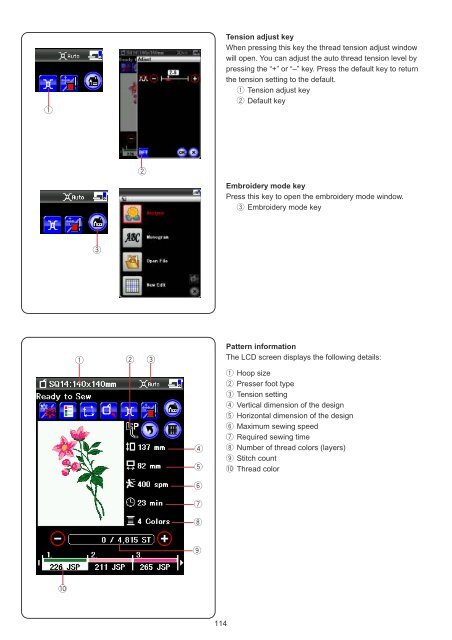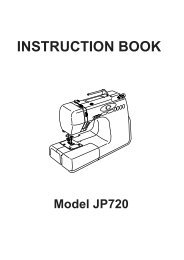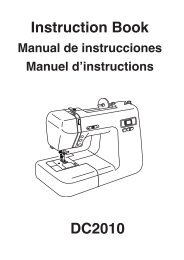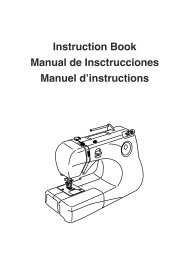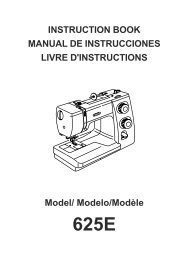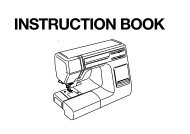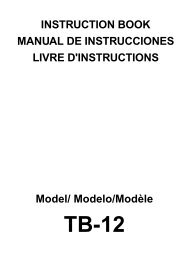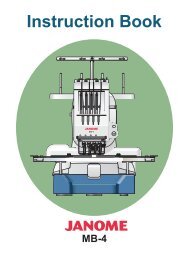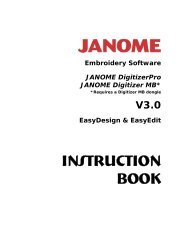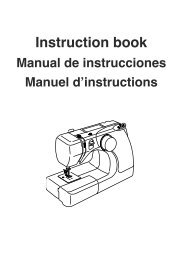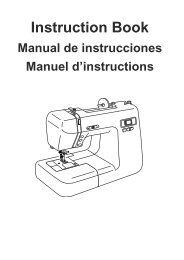Horizon Memory Craft 12000 - Janome
Horizon Memory Craft 12000 - Janome
Horizon Memory Craft 12000 - Janome
You also want an ePaper? Increase the reach of your titles
YUMPU automatically turns print PDFs into web optimized ePapers that Google loves.
q<br />
!0<br />
e<br />
w<br />
q w e<br />
r<br />
t<br />
y<br />
u<br />
i<br />
o<br />
114<br />
Tension adjust key<br />
When pressing this key the thread tension adjust window<br />
will open. You can adjust the auto thread tension level by<br />
pressing the “+” or “–” key. Press the default key to return<br />
the tension setting to the default.<br />
q Tension adjust key<br />
w Default key<br />
Embroidery mode key<br />
Press this key to open the embroidery mode window.<br />
e Embroidery mode key<br />
Pattern information<br />
The LCD screen displays the following details:<br />
q Hoop size<br />
w Presser foot type<br />
e Tension setting<br />
r Vertical dimension of the design<br />
t <strong>Horizon</strong>tal dimension of the design<br />
y Maximum sewing speed<br />
u Required sewing time<br />
i Number of thread colors (layers)<br />
o Stitch count<br />
!0 Thread color