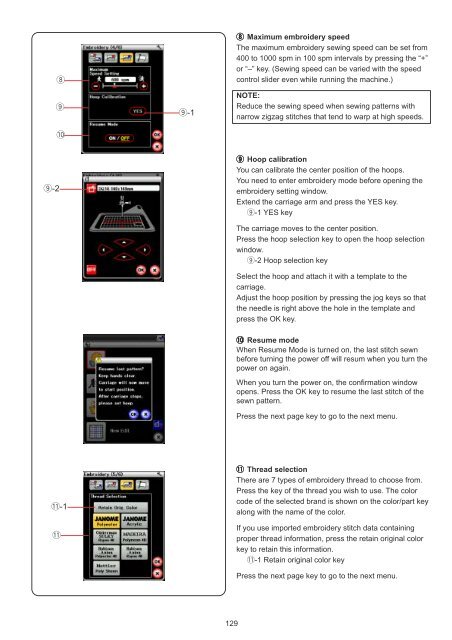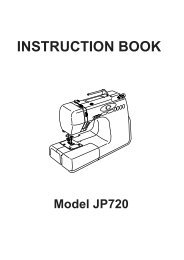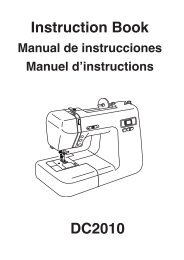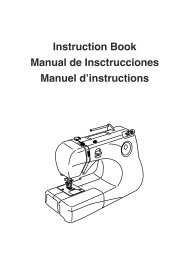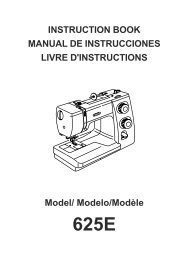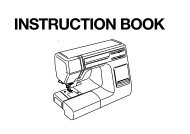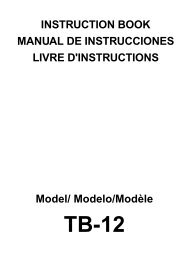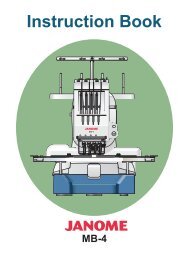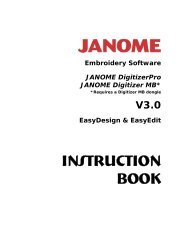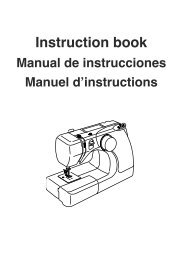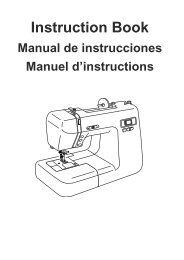Horizon Memory Craft 12000 - Janome
Horizon Memory Craft 12000 - Janome
Horizon Memory Craft 12000 - Janome
You also want an ePaper? Increase the reach of your titles
YUMPU automatically turns print PDFs into web optimized ePapers that Google loves.
o-2<br />
i<br />
o<br />
!0<br />
!1-1<br />
!1<br />
o-1<br />
129<br />
i Maximum embroidery speed<br />
The maximum embroidery sewing speed can be set from<br />
400 to 1000 spm in 100 spm intervals by pressing the “+”<br />
or “–” key. (Sewing speed can be varied with the speed<br />
control slider even while running the machine.)<br />
NOTE:<br />
Reduce the sewing speed when sewing patterns with<br />
narrow zigzag stitches that tend to warp at high speeds.<br />
o Hoop calibration<br />
You can calibrate the center position of the hoops.<br />
You need to enter embroidery mode before opening the<br />
embroidery setting window.<br />
Extend the carriage arm and press the YES key.<br />
o-1 YES key<br />
The carriage moves to the center position.<br />
Press the hoop selection key to open the hoop selection<br />
window.<br />
o-2 Hoop selection key<br />
Select the hoop and attach it with a template to the<br />
carriage.<br />
Adjust the hoop position by pressing the jog keys so that<br />
the needle is right above the hole in the template and<br />
press the OK key.<br />
!0 !0 Resume mode<br />
When Resume Mode is turned on, the last stitch sewn<br />
before turning the power off will resum when you turn the<br />
power on again.<br />
When you turn the power on, the confirmation window<br />
opens. Press the OK key to resume the last stitch of the<br />
sewn pattern.<br />
Press the next page key to go to the next menu.<br />
!1 !1 Thread selection<br />
There are 7 types of embroidery thread to choose from.<br />
Press the key of the thread you wish to use. The color<br />
code of the selected brand is shown on the color/part key<br />
along with the name of the color.<br />
If you use imported embroidery stitch data containing<br />
proper thread information, press the retain original color<br />
key to retain this information.<br />
!1-1 Retain original color key<br />
Press the next page key to go to the next menu.