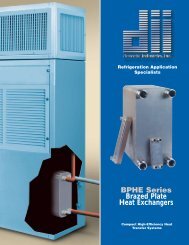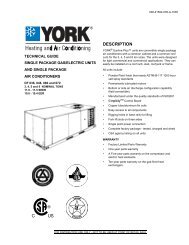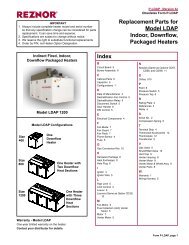Y-IM-Single Package AC and Single Package Gas/Electric Units ...
Y-IM-Single Package AC and Single Package Gas/Electric Units ...
Y-IM-Single Package AC and Single Package Gas/Electric Units ...
You also want an ePaper? Increase the reach of your titles
YUMPU automatically turns print PDFs into web optimized ePapers that Google loves.
127083-Y<strong>IM</strong>-B-0606<br />
TROUBLESHOOTING<br />
Troubleshooting of components may require opening<br />
the electrical control box with the power connected<br />
to the unit. Use extreme care when<br />
working with live circuits! Check the unit nameplate<br />
for the correct line voltage <strong>and</strong> set the voltmeter<br />
to the correct range before making any<br />
connections with line terminals.<br />
When not necessary, shut off all electric power to the<br />
unit prior to any of the following maintenance procedures<br />
so as to prevent personal injury.<br />
Label all wires prior to disconnection when servicing<br />
controls. Wiring errors can cause improper <strong>and</strong> dangerous<br />
operation which could cause injury to person<br />
<strong>and</strong>/or damage unit components. Verify proper operation<br />
after servicing.<br />
TABLE 54: UNIT CONTROL BOARD FLASH CODES<br />
FLASH CODE DESCRIPTION<br />
PREDATOR ® FLASH CODES<br />
Various flash codes are utilized by the unit control board<br />
(UCB) to aid in troubleshooting. Flash codes are<br />
distinguished by the short on <strong>and</strong> off cycle used<br />
(approximately 200ms on <strong>and</strong> 200ms off). To show normal<br />
operation, the control board flashes a 1 second on, 1 second<br />
off "heartbeat" during normal operation. This is to verify that<br />
the UCB is functioning correctly. Do not confuse this with an<br />
error flash code. To prevent confusion, a 1-flash, flash code<br />
is not used.<br />
Alarm condition codes are flashed on the UCB lower left Red<br />
LED, See Figure 30. While the alarm code is being flashed, it<br />
will also be shown by the other LEDs: lit continuously while<br />
the alarm is being flashed. The total of the continuously lit<br />
LEDs equates to the number of flashes, <strong>and</strong> is shown in the<br />
table. Pressing <strong>and</strong> releasing the LAST ERROR button on<br />
the UCB can check the alarm history. The UCB will cycle<br />
through the last five (5) alarms, most recent to oldest,<br />
separating each alarm flash code by approximately 2<br />
seconds. In all cases, a flashing Green LED will be used to<br />
indicate non-alarm condition.<br />
In some cases, it may be necessary to "zero" the ASCD for<br />
the compressors in order to perform troubleshooting. To reset<br />
all ASCDs for one cycle, press <strong>and</strong> release the UCB TEST/<br />
RESET button once.<br />
Flash codes that do <strong>and</strong> do not represent alarms are listed in<br />
Table 54.<br />
GREEN<br />
LED<br />
16<br />
On Steady This is a Control Failure - - - - -<br />
1 Flash Not Applicable - - - - -<br />
2 Flashes Control waiting ASCD 1<br />
Flashing Off Off On Off<br />
3 Flashes HPS1 Compressor Lockout Off Off Off On On<br />
4 Flashes HPS2 Compressor Lockout Off Off On Off Off<br />
5 Flashes LPS1 Compressor Lockout Off Off On Off On<br />
6 Flashes LPS2 Compressor Lockout Off Off On On Off<br />
7 Flashes FS1 Compressor Lockout Off Off On On On<br />
8 Flashes FS2 Compressor Lockout Off On Off Off Off<br />
9 Flashes Ignition Control Locked Out / Ignition Control Failure Off On Off Off On<br />
10 Flashes Compressors Locked Out on Low Outdoor Air Temperature1 Flashing On Off On Off<br />
11 Flashes<br />
Compressors locked out because the Economizer is using free<br />
Cooling1 Flashing On Off On On<br />
12 Flashes Unit Locked Out due to Fan Overload Switch Failure Off On On Off Off<br />
13 Flashes Compressor Held Off due to Low Voltage1 Flashing On On Off On<br />
14 Flashes EEPROM Storage Failure Off On On On Off<br />
OFF No Power or Control Failure Off Off Off Off Off<br />
1. Non-alarm condition.<br />
Unitary Products Group 59<br />
RED<br />
LED<br />
8<br />
RED<br />
LED<br />
4<br />
RED<br />
LED<br />
2<br />
RED<br />
LED<br />
1