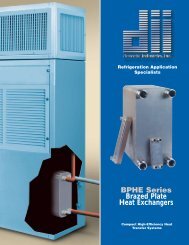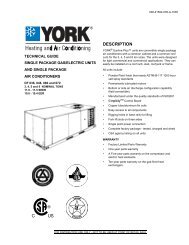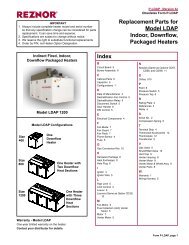Y-IM-Single Package AC and Single Package Gas/Electric Units ...
Y-IM-Single Package AC and Single Package Gas/Electric Units ...
Y-IM-Single Package AC and Single Package Gas/Electric Units ...
Create successful ePaper yourself
Turn your PDF publications into a flip-book with our unique Google optimized e-Paper software.
127083-Y<strong>IM</strong>-B-0606<br />
8. If 24 volts is present at the UCB Y2 terminal, the compressor<br />
may be out due to an open high-pressure switch,<br />
low-pressure switch, or freezestat. Check for 24 volts at<br />
the HPS2, LPS2, <strong>and</strong> FS2 terminals of the UCB. If a<br />
switch has opened, there should be a voltage potential<br />
between the UCB terminals, e.g. if LPS2 has opened,<br />
there will be 24 volts of potential between the LPS2 terminals.<br />
9. If 24 volts is present at the UCB Y2 terminal <strong>and</strong> none of<br />
the protection switches have opened, the UCB may have<br />
locked out the compressor for repeat trips. The UCB<br />
should be flashing a code. If not, press <strong>and</strong> release the<br />
ALARMS button on the UCB. The UCB will flash the last<br />
five alarms on the LED. If the compressor is locked out,<br />
remove any call for cooling at the thermostat or by disconnecting<br />
the thermostat wiring at the Y2 UCB terminal.<br />
This will reset any compressor lock outs.<br />
NOTE: While the above step will reset any lock outs, compressor<br />
#1 will be held off for the ASCD, <strong>and</strong> compressor<br />
#2 may be held off for a portion of the<br />
ASCD. See the next step.<br />
10. If 24 volts is present at the UCB Y2 terminal <strong>and</strong> none of<br />
the switches are open <strong>and</strong> the compressor is not locked<br />
out, the UCB may have the compressor in an ASCD.<br />
Check the LED for an indication of an ASCD cycle. The<br />
ASCD should time out within 5 minutes. Press <strong>and</strong><br />
release the TEST button to reset all ASCDs.<br />
11. The UCB can be programmed to lock out compressor<br />
operation during free cooling <strong>and</strong> in low ambient conditions.<br />
These options are not enabled by default. Local<br />
distributors can test the UCB for this programming.<br />
For units with factory installed economizers, the UCB is<br />
programmed to lock out compressor operation when the<br />
LAS set point is reached.<br />
For units without factory installed or with field installed<br />
economizers, the UCB allows compressor operation all<br />
the time. This programming can be checked or changed<br />
by the local distributor.<br />
12. If none of the above corrected the error, test the integrity<br />
of the UCB. Disconnect the C2 terminal wire <strong>and</strong> jumper<br />
it to the Y2 terminal. DO NOT jump the Y2 to C2 terminals.<br />
If the compressor engages, the UCB has faulted.<br />
13. If none of the above correct the error, replace the UCB.<br />
On a call for cooling, the supply air blower motor <strong>and</strong> compressor<br />
#2 are operating but compressor #1 is not (the room<br />
thermostat fan switch is in the “AUTO” position):<br />
1. Compressor #2 is energized in place of compressor #1<br />
when compressor #1 is unavailable for cooling calls.<br />
Check the UCB for alarms indicating that compressor #1<br />
is locked out. Press <strong>and</strong> release the ALARMS button if<br />
the LED is not flashing an alarm.<br />
2. Check for line voltage at the compressor contactor, M1,<br />
<strong>and</strong> that the contactor is pulled in. Check for loose wiring<br />
between the contactor <strong>and</strong> the compressor.<br />
3. If M1 is pulled in <strong>and</strong> voltage is supplied at M1, lightly<br />
touch the compressor housing. If it is hot, the compressor<br />
may be off on inherent protection. Cancel any calls<br />
for cooling <strong>and</strong> wait for the internal overload to reset.<br />
Test again when cool.<br />
4. If M1 is not pulled in, check for 24 volts at the M1 coil. If<br />
24 volts is present <strong>and</strong> M1 is not pulled in, replace the<br />
contactor.<br />
5. Failing the above, if voltage is supplied at M1, M1 is<br />
pulled in, <strong>and</strong> the compressor still does not operate,<br />
replace the compressor.<br />
6. If 24 volts is not present at M1, check for 24 volts at the<br />
UCB terminal, C1. If 24 volts is present, check for loose<br />
wiring between C1 <strong>and</strong> the compressor contactor.<br />
7. If 24 volts is not present at the C1 terminal, check for 24<br />
volts from the room thermostat at the UCB Y1 terminal.<br />
If 24 volts are not present at the UCB Y1 terminal, the<br />
UCB may have faulted. Check for 24 volts at the Y1<br />
ECON terminal. If 24 volts is not present at Y1 “ECON”,<br />
the UCB has faulted. The UCB should de-energize all<br />
compressors on a loss of call for the first stage of cooling,<br />
i.e. a loss if 24 volts at the Y1 terminal.<br />
8. If 24 volts are present at the UCB Y1 terminal, the compressor<br />
may be out due to an open high-pressure switch,<br />
low-pressure switch, or freezestat. Check for 24 volts at<br />
the HPS1, LPS1, <strong>and</strong> FS1 terminals of the UCB. If a<br />
switch has opened, there should be a voltage potential<br />
between the UCB terminals, e.g. if LPS1 has opened,<br />
there will be a 24-volt potential between the LPS1 terminals.<br />
9. If 24 volts is present at the UCB Y1 terminal <strong>and</strong> none of<br />
the protection switches have opened, the UCB may have<br />
locked out the compressor for repeat trips. The UCB<br />
should be flashing a code. If not, press <strong>and</strong> release the<br />
ALARMS button on the UCB. The UCB will flash the last<br />
five alarms on the LED. If the compressor is locked out,<br />
remove any call for cooling. This will reset any compressor<br />
lock outs.<br />
NOTE: While the above step will reset any lock outs, compressor<br />
#2 will be held off for the ASCD, <strong>and</strong> compressor<br />
#1 may be held off for a portion of the<br />
ASCD. See the next step.<br />
10. If 24 volts is present at the UCB Y1 terminal <strong>and</strong> none of<br />
the switches are open <strong>and</strong> the compressor is not locked<br />
out, the UCB may have the compressor in an ASCD.<br />
Check the LED for an indication of an ASCD cycle. The<br />
ASCD should time out within 5 minutes. Press <strong>and</strong><br />
release the TEST button to reset all ASCDs.<br />
Unitary Products Group 65