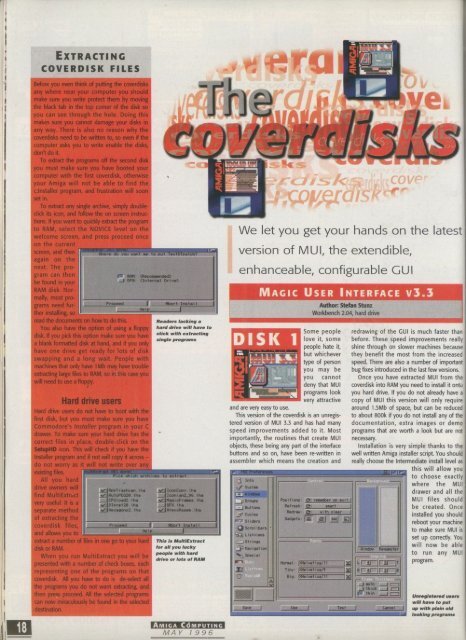Amiga Computing - Commodore Is Awesome
Amiga Computing - Commodore Is Awesome
Amiga Computing - Commodore Is Awesome
You also want an ePaper? Increase the reach of your titles
YUMPU automatically turns print PDFs into web optimized ePapers that Google loves.
18<br />
EXTRACTING<br />
COVERDISK FILES<br />
Before any where you even near think your of computer putting thec youcitks<br />
. make I sure d you write protect them by moving<br />
the black tab in the top corner of the disk so<br />
ou can see through the hole. Doing this<br />
kes sure you cannot damage your disks in<br />
y way. There is also no reason why the<br />
erdisks need to be written to, so even if the<br />
mputer asks you to write enable the disks,<br />
n't do it<br />
To extract the programs off the second disk<br />
u must make sure you have booted your<br />
mputer with the first coverdisk, otherwise<br />
our <strong>Amiga</strong> will not be able to find the<br />
nstaller program, and frustration will soon<br />
in-<br />
To extract any single archive, simply double-<br />
Kk its icon, and follow the on screen instrucns_<br />
If you want to quickly extract the program<br />
RAM, select the NOVICE level on the<br />
elcome screen, and press proceed once<br />
n the curre<br />
reen, and<br />
gain on<br />
ext. The p<br />
ram can<br />
Or RAM<br />
found in<br />
M disk. N<br />
ally, most<br />
ams need<br />
r installing..<br />
the documents on how toltI<br />
You r also have the option of using a floppy<br />
this. If you pick this option make sure you have<br />
a blank formatted disk at hand, and if you only<br />
ave one drive get ready for lots of disk<br />
apping and a long wait. People with<br />
chines that only have I Mb may have trouble<br />
racting large files to RAM, so in this case you<br />
need to use a floppy.<br />
Hard drive users<br />
users do not have to boot with the<br />
b<br />
mmodore's u Installer program in your C<br />
To t make sure your hard drive has the<br />
t files y in place, double-click on the<br />
pHD icon. o This will check if you have the<br />
Installer program u and if not will copy it across -<br />
do not worry m as it will not write over any<br />
existing files. u<br />
hIn s<br />
, 'Wive owners<br />
t<br />
will<br />
I APO' rathoartIhs<br />
A<br />
find MultiExtract<br />
AutceE(120 the<br />
m<br />
C P U koad2.tha<br />
l very useful. It is a<br />
s<br />
a<br />
l parate method<br />
'Nei<br />
Newatorta2 the<br />
k<br />
a<br />
y extracting the<br />
e<br />
e<br />
verdish files,<br />
Pt °owed<br />
o<br />
r<br />
d allows s<br />
1<br />
you to :<br />
u<br />
,<br />
act a number u<br />
I of files in one go to your hard 4<br />
h<br />
D<br />
*<br />
isk or RAM. r<br />
t<br />
p<br />
a<br />
When you e run MultiExtract a you will be<br />
r<br />
r<br />
ed with y a number of check boxes, each<br />
e<br />
d presenting o one of the 1programs<br />
on that<br />
• rdisk. u MI you have to 2do<br />
is de-select all<br />
0<br />
h you do not want t extracting and<br />
aproceed.<br />
All the hselected<br />
programs<br />
miraculously v be found e in the selected<br />
on<br />
e<br />
, W . P W.O WI,M1016011r<br />
(Recommended)<br />
Dee (I nte rne t D rive )<br />
1, h o l y<br />
abort I ntte li<br />
Readers la cking a<br />
herd drive will ha ve to<br />
stick with e xtra cting<br />
single progra ms<br />
WS de w re o<br />
loonC opythe<br />
I 1°onien2_96the<br />
tel Nag e Fra nos i he<br />
Sri( i<br />
PiroxleRammi 1 ha<br />
Abort I nsta l I<br />
1<br />
This is I tultiExtra ct<br />
for a ll you lucky<br />
people with ha rd<br />
drive or lots of R AM<br />
AMIGA COMPUTING<br />
MAY 1996<br />
D<br />
I-<br />
1<br />
S<br />
r<br />
—<br />
L<br />
7<br />
-<br />
7<br />
1<br />
.<br />
1<br />
_<br />
1<br />
1<br />
7<br />
Some people<br />
love it, some<br />
people hate it,<br />
but whichever<br />
type of person<br />
you may be<br />
you cannot<br />
deny that MUI<br />
programs look<br />
very attractive<br />
and are very easy to use.<br />
This version of the coverdisk is an unregistered<br />
version of MUI 3.3 and has had many<br />
speed improvements added to it. Most<br />
importantly, the routines that create MUI<br />
objects, these being any part of the interface<br />
buttons and so on, have been re-written in<br />
assembler which means the creation and<br />
.<br />
.1 1 Sri tee<br />
I<br />
n<br />
Groves<br />
f<br />
o<br />
BLit tore<br />
Csctes<br />
t<br />
—<br />
T<br />
S<br />
tr<br />
—<br />
.<br />
i<br />
3<br />
S<br />
.•<br />
or 3<br />
i<br />
k<br />
-N<br />
r<br />
a<br />
e<br />
1t<br />
M<br />
w<br />
n<br />
V<br />
g<br />
O<br />
e<br />
s<br />
t<br />
t i<br />
kl<br />
el<br />
n<br />
LI<br />
We let you get your hands on the latest<br />
version of MUI, the extendible,<br />
enhanceable, configurable GUI<br />
enrol tbers<br />
ListLitess<br />
Sao<br />
MAGIC USER INTERFACE V3.3<br />
Author Stefan Stunt<br />
Workbench 2.04, hard drive<br />
ens 1 kora cpi ressigsr 1,11 Emil I<br />
le (Ma<br />
, Redraw e ll with elipe•<br />
e t :<br />
s<br />
m<br />
a<br />
r<br />
t<br />
Gadgets FE •J tJ El<br />
t Pe te tuft ice / 11<br />
tint- fdisive I ico r;<br />
Dig. We i vet ice / it<br />
Use<br />
Test<br />
II<br />
LI<br />
redrawing of the GUI is much faster than<br />
before. These speed improvements really<br />
shine through on slower machines because<br />
they benefit the most from the increased<br />
speed. There are also a number of important<br />
bug fixes introduced in the last few versions.<br />
Once you have extracted MUI from the<br />
coverdisk into RAM you need to install it onto<br />
you hard drive. If you do not already have a<br />
copy of MUI this version will only require<br />
around 1.5Mb of space, but can be reduced<br />
to about BOOk if you do not install any of the<br />
documentation, extra images or demo<br />
programs that are worth a look but are not<br />
necessary.<br />
Installation is very simple thanks to the<br />
well written <strong>Amiga</strong> installer script You should<br />
really choose the Inte mediate install level as<br />
this will allow you<br />
to choose exactly<br />
where the MUI<br />
drawer and all the<br />
MUI files should<br />
be created. Once<br />
N nfnl FTIJ<br />
-<br />
1<br />
thtch<br />
11<br />
F<br />
thkti --J<br />
-<br />
.<br />
)<br />
a<br />
u<br />
t<br />
Or<br />
installed you should<br />
reboot your machine<br />
to make sure MUI is<br />
set up correctly. You<br />
will now be able<br />
to run any MI<br />
program.<br />
Unregistered ute ri<br />
will ha ve to put<br />
azp with pla in old<br />
looking progra ms