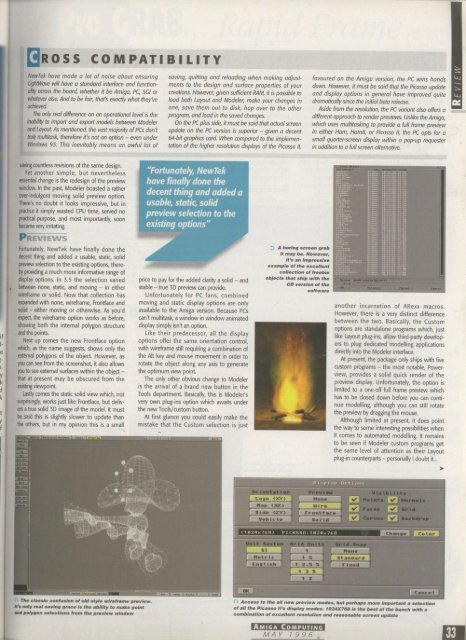Amiga Computing - Commodore Is Awesome
Amiga Computing - Commodore Is Awesome
Amiga Computing - Commodore Is Awesome
You also want an ePaper? Increase the reach of your titles
YUMPU automatically turns print PDFs into web optimized ePapers that Google loves.
DROSS COMPATIBILITY<br />
NewTek have made a lot of noise about ensuring<br />
LightWatt wilt have a standard interface and functionality<br />
across the board, whether it be <strong>Amiga</strong>, PC SG) or<br />
whatever else. And to be fair, that's exactly what they've<br />
achieved<br />
The only real difference on an operational level is the<br />
inabikty to import and export models between Modeler<br />
and Layout As mentioned, the vast majority of PCs don't<br />
truly multitask, therefore it's not an option - even under<br />
Windows 95. This inevitably means an awful lot of<br />
saving countless revisions of the same design.<br />
Yet another simple, but nevertheless<br />
essential change is the redesign of the preview<br />
window. In the past. Modeler boasted a rather<br />
overindulgent moving solid preview option.<br />
There's no doubt it looks impressive, but in<br />
practice it simply wasted CPU time, served no<br />
practical purpose, and most importantly, soon<br />
became very irritating.<br />
PREVIEWS<br />
Fortunately, NewIek have finally done the<br />
decent thing and added a usable, static, solid<br />
preview selection to the existing options, thereby<br />
providing a much more informative range of<br />
display options. In 3.5 the selection varied<br />
• between none, static, and moving - in either<br />
mreframe or solid. Now that collection has<br />
expanded with none, wireframe, Frontlace and<br />
solid - either moving or otherwise. As you'd<br />
expect, the wireframe option works as before,<br />
showing both the internal polygon structure<br />
and the points.<br />
Next up comes the new Front<br />
iglich, - as the name suggests, shows only the<br />
external face polygons o p tof ithe o nobject<br />
However, as<br />
you can see from the screenshot it also allows<br />
you to see external surfaces within the object -<br />
that at present may be obscured from the<br />
existing viewpoint<br />
Lastly comes the static solid view which, not<br />
surprisingly, works just like Frontface, but delivers<br />
a true solid 3D image of the model, It must<br />
be said this is slightly slower to update than<br />
the others, but in my opinion this is a small<br />
• Th. cla ssic confusion of old style wire fra mo pre vie w.<br />
it's only re st sa ving gra ce I s the a bility to ma ke point<br />
and polygon se le ctions from the pre vie w window<br />
saving, quitting and reloading when making adjustments<br />
to the design and surface properties of your<br />
creations. However, given sufficient RAM, it is possible to<br />
load both Layout and Modeler, make your changes in<br />
one, save them out to disk, hop over to the other<br />
program, and load in the saved changes.<br />
On the PC plus side, it must be said that actual screen<br />
update on the PC version is superior - given a decent<br />
64-bit graphics card When compared to the irnplemen•<br />
tation of the higher resolution displays of the Picasso<br />
"Fortunately, NewTek<br />
have finally done the<br />
decent thing and added a<br />
usable, static, solid<br />
preview selection to the<br />
existing options"<br />
price to pay for the added clarity a solid - and<br />
stable - true 3D preview can provide.<br />
Unfortunately for PC fans, combined<br />
moving and static display options are only<br />
available to the <strong>Amiga</strong> version. Because PCs<br />
can't multitask a window in window animated<br />
display simply isn't an option.<br />
Like their predecessor, all the display<br />
options offer the same orientation control,<br />
with wireframe still requiring a combination of<br />
the Alt key and mouse movement in order to<br />
rotate the object along any axis to generate<br />
the optimum view point<br />
The only other obvious change to Modeler<br />
is the arrival of a brand new button in the<br />
Tools department Basically, this is Modelees<br />
very own plug-ins option which awaits under<br />
the new Tools/custom button.<br />
At first glance you could easily make the<br />
mistake that the Custom selection is just<br />
A boring scre e n gra b<br />
It ma y be . H owe ve r.<br />
it's a n impre ssive<br />
•sample of the e xce lle nt<br />
colle ction of fre e bie<br />
objects tha t ship with the<br />
CD ve rsion of the<br />
softwa re<br />
Logo (Xr)<br />
NOP<br />
Side (ZY)<br />
Vehicle<br />
AMIGA COMPUTING<br />
MAY 1996<br />
11<br />
1<br />
11<br />
11<br />
11<br />
1<br />
1<br />
1.<br />
-<br />
1<br />
1<br />
1<br />
1<br />
4<br />
1<br />
1<br />
1<br />
1<br />
1<br />
1<br />
1<br />
1<br />
•<br />
favoured on the <strong>Amiga</strong> version, the PC wins hands<br />
down. However, it must be said that the Picasso update<br />
and display options in general have improved quite<br />
dramatically since the initial beta release.<br />
Aside from the resolution, the PC variant also offers a<br />
different approach to render previews. Unlike the <strong>Amiga</strong>,<br />
which uses multitasking to provide a full frame preview<br />
in either Ham, Ham8, or Picasso IL the PC opts for a<br />
small quarter-screen display within a pop-up requester<br />
in addition to a full screen alternative<br />
1<br />
.<br />
•<br />
11• • •<br />
mai<br />
Om*<br />
••••••<br />
•••.•<br />
1• 0<br />
0<br />
another incarnation of ARexx macros.<br />
However, there is a very distinct difference<br />
between the two, Basically, the Custom<br />
options are standalone programs which, just<br />
like Layout plug-ins, allow third-party develop.<br />
ers to plug dedicated modelling applications<br />
directly into the Modeler interface.<br />
At present the package only ships with five<br />
custom programs - the most notable, Powerview,<br />
provides a solid quick render of the<br />
preview display. Unfortunately, the option is<br />
limited to a one-off full frame preview which<br />
has to be closed down before you can continue<br />
modelling, although you can still rotate<br />
the preview by dragging the mouse.<br />
Although limited at present it does point<br />
the way to some interesting possibilities when<br />
it comes to automated modelling. It remains<br />
to be seen if Modeler custom programs get<br />
the same level of attention as their Layout<br />
plug-in counterparts - personally I doubt it..<br />
P • • P I at, Opt t<br />
Nona<br />
1 re<br />
Frontloce<br />
Sot itt<br />
411124x768) PI C ASSO:1 8 2 4 x7 6 8<br />
Unit Syste n lipid U nits<br />
St<br />
Metric<br />
('netlish<br />
1 5<br />
1 2 .3 5<br />
None<br />
St a nda rd<br />
r tilte d<br />
Points H e r n i a s<br />
rat•o O r td<br />
v<br />
-<br />
Chanyi-<br />
Acce ss to the a ll ne w pre vie w mode s, but pe rha ps more importa nt a se le ction<br />
of off the Pica sso it's displa y mode s. 1 0 2 4 X7 6 8 is the be st of the bunch with a<br />
combina tion of e xce lle nt re solution a nd re a sona ble scre e n upda te<br />
33