aXsGUARD Gatekeeper Single Sign-On Utility (SSO) - Vasco
aXsGUARD Gatekeeper Single Sign-On Utility (SSO) - Vasco
aXsGUARD Gatekeeper Single Sign-On Utility (SSO) - Vasco
You also want an ePaper? Increase the reach of your titles
YUMPU automatically turns print PDFs into web optimized ePapers that Google loves.
<strong>aXsGUARD</strong> <strong>Gatekeeper</strong> <strong>Single</strong> <strong>Sign</strong>-<strong>On</strong> <strong>Utility</strong> (<strong>SSO</strong>) How To v1.6 Concept and Features<br />
2.10 Particular Cases with Terminal Servers<br />
In this section, we describe some particular cases of the <strong>SSO</strong> <strong>Utility</strong> when authenticating with the <strong>aXsGUARD</strong><br />
<strong>Gatekeeper</strong> via a Terminal Server. Two important distinctions have to me considered:<br />
Terminal Servers without Virtual IP address support.<br />
Terminal Server which provide Virtual IP addresses.<br />
2.10.1 Without Virtual IP Support<br />
The <strong>aXsGUARD</strong> <strong>Gatekeeper</strong> <strong>SSO</strong> Authentication <strong>Utility</strong> cannot be used when connecting through a terminal<br />
server which does not support Virtual IP addresses, as each user / IP pair needs to be unique (see image<br />
below). This applies to older versions of the Citrix Metaframe Presentation Server.<br />
For more detailed information, consult the <strong>aXsGUARD</strong> <strong>Gatekeeper</strong> Authentication How To, which is accessible<br />
by clicking on the permanently available Documentation button in the <strong>aXsGUARD</strong> <strong>Gatekeeper</strong> administrator<br />
tool.<br />
Image 5: Terminal Server without Virtual IP Support<br />
© 2009 - VASCO Data Security 16


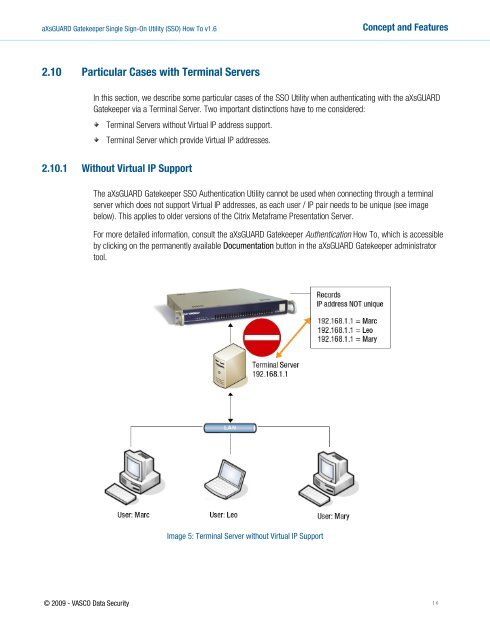







![KB [100006] - Vasco](https://img.yumpu.com/12539350/1/184x260/kb-100006-vasco.jpg?quality=85)





