aXsGUARD Gatekeeper Single Sign-On Utility (SSO) - Vasco
aXsGUARD Gatekeeper Single Sign-On Utility (SSO) - Vasco
aXsGUARD Gatekeeper Single Sign-On Utility (SSO) - Vasco
Create successful ePaper yourself
Turn your PDF publications into a flip-book with our unique Google optimized e-Paper software.
<strong>aXsGUARD</strong> <strong>Gatekeeper</strong> <strong>Single</strong> <strong>Sign</strong>-<strong>On</strong> <strong>Utility</strong> (<strong>SSO</strong>) How To v1.6 Troubleshooting<br />
5 Troubleshooting<br />
I cannot install the <strong>SSO</strong> Authentication <strong>Utility</strong> in Windows Vista<br />
If you encounter problems during installation, for instance error messages when writing to the registry or file<br />
system, install the <strong>SSO</strong> Authentication <strong>Utility</strong> as an Administrator.<br />
Connection to server fails<br />
If you encounter the following error message:<br />
Verify the following:<br />
Image 36: Login Error<br />
1. Is the <strong>aXsGUARD</strong> <strong>Gatekeeper</strong> LAN IP address correctly entered in the given user profile? Right-click the<br />
system tray icon and edit the profile to verify this.<br />
2. Is it possible to 'ping' the <strong>aXsGUARD</strong> <strong>Gatekeeper</strong> LAN IP address? If it cannot be pinged, the network<br />
connectivity should be checked: is the computer still physically connected to the LAN ? Verify whether the<br />
network cables are still connected, replace the network cable if necessary.<br />
3. Check the <strong>aXsGUARD</strong> <strong>Gatekeeper</strong> Firewall to verify whether the sec-auth Firewall Rule is present and<br />
activated in the stat-sec static Firewall Policy (Firewall > Policies > Static > stat-sec, as shown below).<br />
Image 37: Stat-Sec Firewall Policy<br />
© 2009 - VASCO Data Security 42


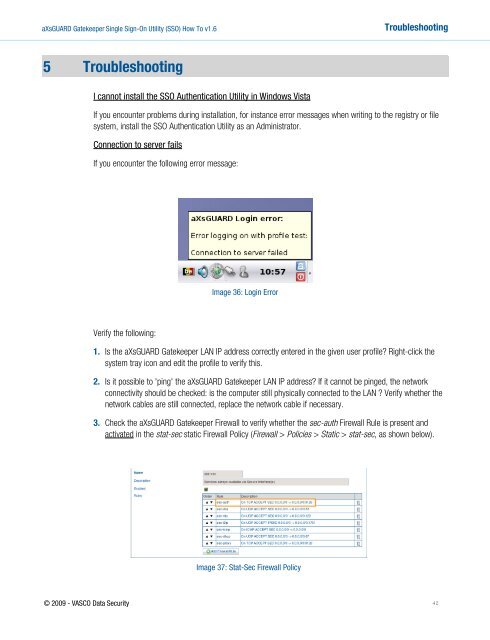







![KB [100006] - Vasco](https://img.yumpu.com/12539350/1/184x260/kb-100006-vasco.jpg?quality=85)





