aXsGUARD Gatekeeper Single Sign-On Utility (SSO) - Vasco
aXsGUARD Gatekeeper Single Sign-On Utility (SSO) - Vasco
aXsGUARD Gatekeeper Single Sign-On Utility (SSO) - Vasco
You also want an ePaper? Increase the reach of your titles
YUMPU automatically turns print PDFs into web optimized ePapers that Google loves.
<strong>aXsGUARD</strong> <strong>Gatekeeper</strong> <strong>Single</strong> <strong>Sign</strong>-<strong>On</strong> <strong>Utility</strong> (<strong>SSO</strong>) How To v1.6 Configuration and Use<br />
4.8 Linux Configuration<br />
<strong>On</strong> Linux systems, the configuration settings for the <strong>SSO</strong> Authentication <strong>Utility</strong> are stored in the user's home<br />
directory in the .aXsguard<strong>SSO</strong>v2 file (see the image below). The file can be edited with a standard text editor.<br />
Caution is advised when editing the file.<br />
The configuration menus of the Linux version are identical to the ones used in the Windows version.<br />
4.9 Advanced Configuration<br />
Caution<br />
it is not recommended to change these settings, unless you are fully aware about the<br />
intended program behavior and possible results.<br />
This section covers the advanced configuration settings of the <strong>aXsGUARD</strong> <strong>Gatekeeper</strong> <strong>SSO</strong> Authentication<br />
<strong>Utility</strong>.<br />
1. Right-click on the tray icon.<br />
2. Click on Settings. (See Table 3).<br />
3. Click on OK to save the settings.<br />
Image 34: Linux <strong>SSO</strong> Configuration File<br />
Image 35: Advanced Settings<br />
© 2009 - VASCO Data Security 40


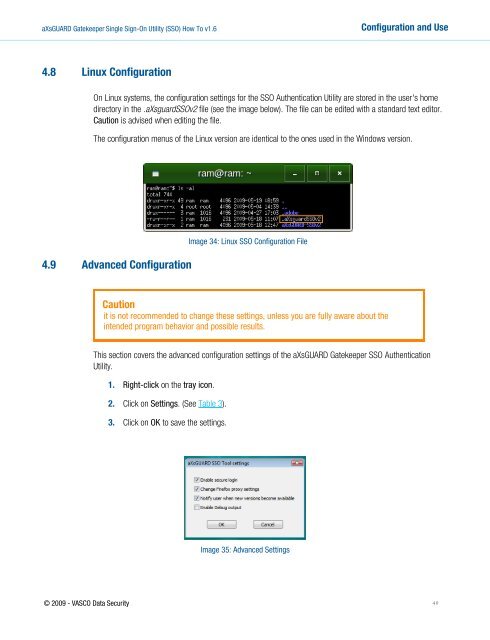







![KB [100006] - Vasco](https://img.yumpu.com/12539350/1/184x260/kb-100006-vasco.jpg?quality=85)





