aXsGUARD Gatekeeper Single Sign-On Utility (SSO) - Vasco
aXsGUARD Gatekeeper Single Sign-On Utility (SSO) - Vasco
aXsGUARD Gatekeeper Single Sign-On Utility (SSO) - Vasco
Create successful ePaper yourself
Turn your PDF publications into a flip-book with our unique Google optimized e-Paper software.
<strong>aXsGUARD</strong> <strong>Gatekeeper</strong> <strong>Single</strong> <strong>Sign</strong>-<strong>On</strong> <strong>Utility</strong> (<strong>SSO</strong>) How To v1.6 Installation<br />
3.3.3 Windows Vista<br />
Cautions<br />
If you are running the installation batch file (instwrapper.bat) from a network share, Windows<br />
Vista will ask you an extra confirmation (see the image below). Click on Run to start the<br />
installation process.<br />
The installation, as explained in this How To, has been executed while the Windows Vista<br />
User Account Control option is enabled (see the on the bottom of this page).<br />
The <strong>SSO</strong> Authentication <strong>Utility</strong> installation behavior in Windows Vista may vary depending on<br />
your local user policy settings.<br />
Tip<br />
Image 17: Windows Vista Security Warning<br />
To verify if the User Account Control (UAC) option is enabled:<br />
Go to the Control Panel and click on User Accounts > User Accounts.<br />
Image 18: Enabling UAC in Windows Vista<br />
© 2009 - VASCO Data Security 26


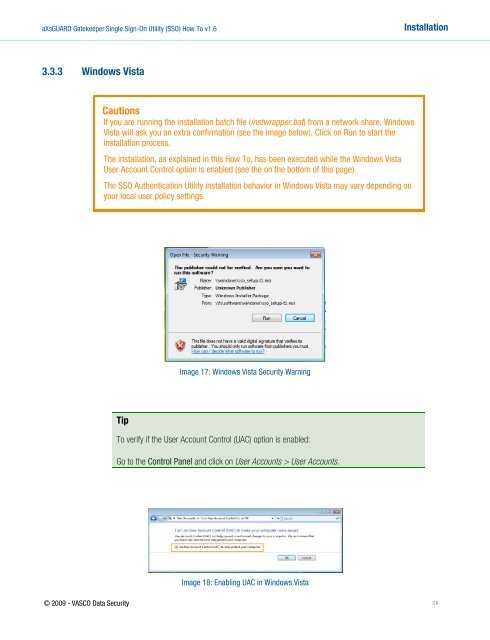







![KB [100006] - Vasco](https://img.yumpu.com/12539350/1/184x260/kb-100006-vasco.jpg?quality=85)





