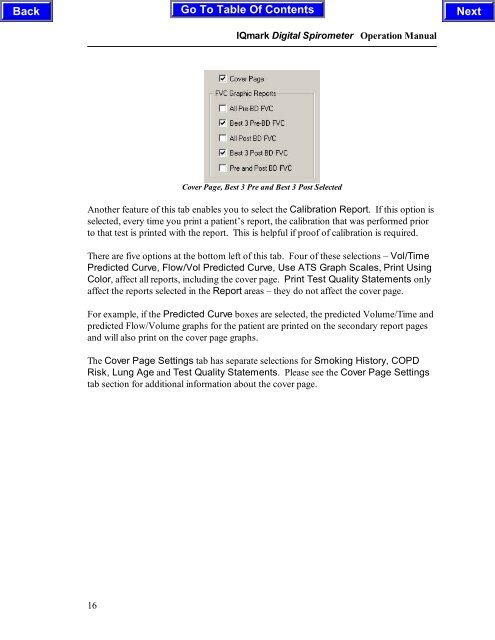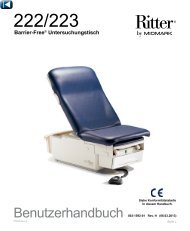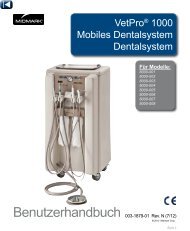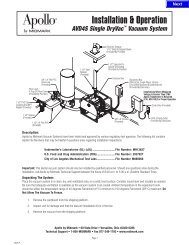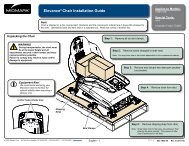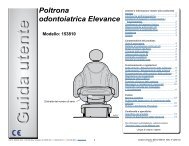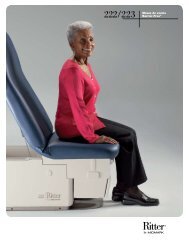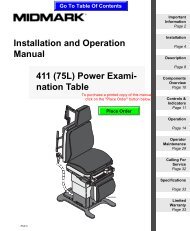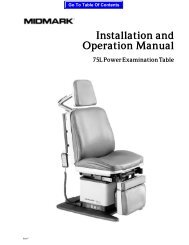OPERATION / SERVICE MANUAL - Midmark
OPERATION / SERVICE MANUAL - Midmark
OPERATION / SERVICE MANUAL - Midmark
You also want an ePaper? Increase the reach of your titles
YUMPU automatically turns print PDFs into web optimized ePapers that Google loves.
16<br />
IQmark Digital Spirometer Operation Manual<br />
Cover Page, Best 3 Pre and Best 3 Post Selected<br />
Another feature of this tab enables you to select the Calibration Report. If this option is<br />
selected, every time you print a patient’s report, the calibration that was performed prior<br />
to that test is printed with the report. This is helpful if proof of calibration is required.<br />
There are five options at the bottom left of this tab. Four of these selections – Vol/Time<br />
Predicted Curve, Flow/Vol Predicted Curve, Use ATS Graph Scales, Print Using<br />
Color, affect all reports, including the cover page. Print Test Quality Statements only<br />
affect the reports selected in the Report areas – they do not affect the cover page.<br />
For example, if the Predicted Curve boxes are selected, the predicted Volume/Time and<br />
predicted Flow/Volume graphs for the patient are printed on the secondary report pages<br />
and will also print on the cover page graphs.<br />
The Cover Page Settings tab has separate selections for Smoking History, COPD<br />
Risk, Lung Age and Test Quality Statements. Please see the Cover Page Settings<br />
tab section for additional information about the cover page.