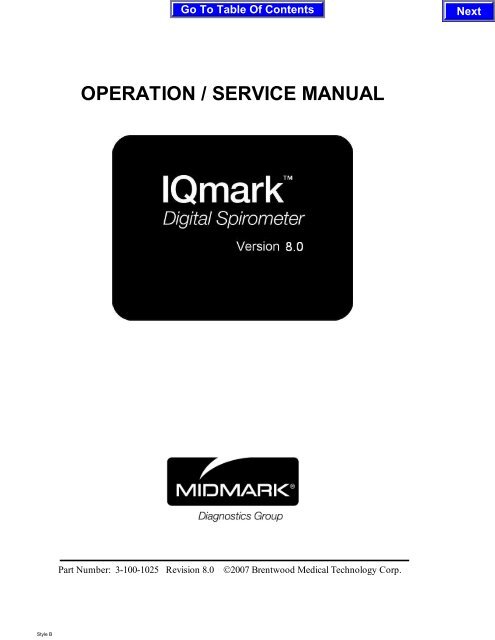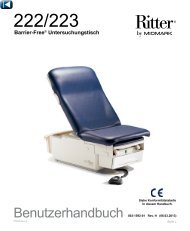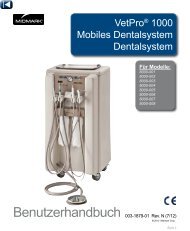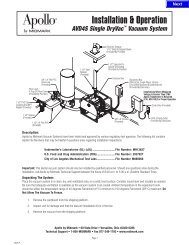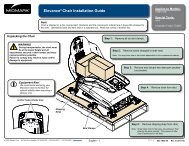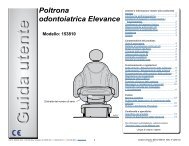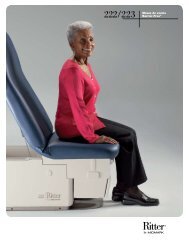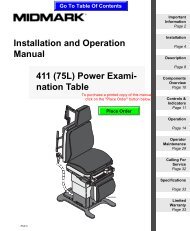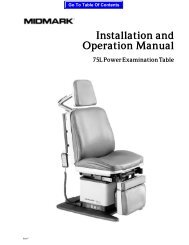OPERATION / SERVICE MANUAL - Midmark
OPERATION / SERVICE MANUAL - Midmark
OPERATION / SERVICE MANUAL - Midmark
Create successful ePaper yourself
Turn your PDF publications into a flip-book with our unique Google optimized e-Paper software.
<strong>OPERATION</strong> / <strong>SERVICE</strong> <strong>MANUAL</strong><br />
Part Number: 3-100-1025 Revision 8.0 2007 Brentwood Medical Technology Corp.
TABLE OF CONTENTS<br />
IQmark Digital Spirometer Operation Manual<br />
FOREWORD...........................................................................................................................iv<br />
A WORD OF THANKS........................................................................................................ IV<br />
COMPUTER DATE INFORMATION....................................................................................... V<br />
Device Labeling Information...................................................................................................vi<br />
INDICATIONS FOR USE...................................................................................................... VI<br />
Intended Use ......................................................................................................... vi<br />
I. General Information ..............................................................................................................1<br />
A. DESCRIPTION ...............................................................................................................1<br />
B. NECESSARY COMPUTER SKILLS...................................................................................1<br />
C. CONFIGURATION ..........................................................................................................1<br />
Thin Client Configurations .................................................................................. 2<br />
D. SYSTEM SPECIFICATIONS.............................................................................................6<br />
II. System Installation.............................................................................................................7<br />
A. HARDWARE AND SOFTWARE REQUIREMENTS.............................................................7<br />
B. HARDWARE INSTALLATION..........................................................................................7<br />
C. SOFTWARE INSTALLATION...........................................................................................8<br />
Updating from older Brentwood Diagnostic Workstation versions................. 9<br />
Installing the IQmark Digital Spirometer (and Diagnostic Workstation)...... 9<br />
D. CONFIGURING THE SPIROMETER ...............................................................................10<br />
Spirometry Settings............................................................................................. 10<br />
Com Port Spirometer – Auto Detect.................................................................. 12<br />
USB Spirometer – Auto Detect........................................................................... 12<br />
Thin Client Channel Setting............................................................................... 13<br />
Configuration Profile.......................................................................................... 13<br />
Reports Tab .......................................................................................................... 15<br />
Cover Page Settings Tab..................................................................................... 18<br />
Interpretation Tab............................................................................................... 20<br />
Primary Care Practitioner (PCP) Mode............................................................ 21<br />
Measurements Tab............................................................................................... 22<br />
Incentive/Miscellaneous Tab.............................................................................. 24<br />
Trending Tab........................................................................................................ 25<br />
Ethnic Adjustments Tab ...................................................................................... 26<br />
E. CALIBRATION .............................................................................................................27<br />
Starting a New Calibration ................................................................................ 29<br />
Social Security Disability – 3 Flow Calibration............................................... 31<br />
OSHA Regulations............................................................................................... 31<br />
F. SPIROMETER HANDLE ................................................................................................32<br />
III. Operation.........................................................................................................................33<br />
A. INTRODUCTORY NOTES .............................................................................................33<br />
Prescription Device............................................................................................. 33<br />
B. PATIENT PREPARATION..............................................................................................33<br />
C. STARTING THE PROGRAM..........................................................................................34<br />
D. OPENING SCREEN ......................................................................................................34<br />
i
ii<br />
IQmark Digital Spirometer Operation Manual<br />
E. TESTING A NEW PATIENT..........................................................................................36<br />
Vital Signs Tab .....................................................................................................38<br />
Medications tab; History tab..............................................................................40<br />
Contact Info tab; Risk Factors tab.....................................................................40<br />
Smoking History tab ............................................................................................40<br />
F. INSTRUCTIONS FOR PERFORMING A SPIROMETRY TEST ............................................41<br />
FVC or FVC Loop.................................................................................................42<br />
Acceptability Statements .....................................................................................45<br />
Flow Volume Loops – Why Inhale?.....................................................................46<br />
Post-Bronchodilator Tests ..................................................................................47<br />
VC or SVC.............................................................................................................48<br />
MVV.......................................................................................................................48<br />
G. REVIEWING PATIENT REPORTS .................................................................................49<br />
H. REVIEW SPIROMETRY REPORTS................................................................................49<br />
I. PRINTED SPIROMETRY REPORTS – ANALYSIS OF RESULTS ......................................51<br />
COPD Risk Assessment........................................................................................51<br />
Lung Age ...............................................................................................................51<br />
J. REVIEWING DATA FOR OTHER PATIENTS..................................................................51<br />
K. TRENDING..................................................................................................................53<br />
Selecting Reports to Trend..................................................................................54<br />
Volume Parameters ..............................................................................................55<br />
Flow and Percentage Parameters .......................................................................55<br />
Report Selection ...................................................................................................56<br />
Default F/V Display..............................................................................................57<br />
Trend Display Screen...........................................................................................57<br />
Side by Side F/V Loops ........................................................................................59<br />
Overlay F/V Loops................................................................................................60<br />
IV. Appendix ........................................................................................................................61<br />
A. SCREEN SUMMARY....................................................................................................61<br />
B. TROUBLESHOOTING ...................................................................................................63<br />
C. MAINTENANCE AND STORAGE..................................................................................65<br />
Cleaning................................................................................................................65<br />
D. SAFETY AND INTERNATIONAL SYMBOLS ..................................................................66<br />
E. INTERPRETATION – ATS............................................................................................67<br />
Lower Limit of Normal (LLN) .............................................................................68<br />
F. INTERPRETATION – NHANES III..............................................................................68<br />
G. REFERENCE VALUES - ADULT...................................................................................69<br />
Crapo - Adult ........................................................................................................70<br />
Knudson - Adult....................................................................................................72<br />
European Community For Coal And Steel (ECCS) - Adult ..............................74<br />
NHANES III (Hankinson, NLHEP) - Adult........................................................75<br />
Morris - Adult .......................................................................................................77<br />
Roca - Adult ..........................................................................................................78<br />
H. REFERENCE VALUES - PEDIATRIC.............................................................................79<br />
Knudson – Pediatric............................................................................................80
IQmark Digital Spirometer Operation Manual<br />
Polgar – Pediatric ............................................................................................... 82<br />
Hsu – Pediatric.................................................................................................... 83<br />
NHANES III (Hankinson, NLHEP) – Pediatric................................................ 84<br />
Zapletal – Pediatric............................................................................................. 86<br />
Eigen – Pediatric................................................................................................. 86<br />
I. ADJUSTMENTS TO REFERENCE VALUES EQUATIONS.................................................88<br />
J. SPIROMETRY MEASUREMENT PARAMETERS DEFINED..............................................89<br />
K. REFERENCES..............................................................................................................91<br />
L. TECHNICAL <strong>SERVICE</strong> <strong>MANUAL</strong>...................................................................................93<br />
Service Manual Introduction ............................................................................. 93<br />
Theory of Operation............................................................................................ 94<br />
System Maintenance and Obtaining Service.................................................... 95<br />
M. SPIROMETRY TESTING AT A GLANCE........................................................................98<br />
N. PERFORMING AN FVC TEST - QUICK REFERENCE USER’S GUIDE............................99<br />
O. PERFORMING A PRE/POST FVC TEST - QUICK REFERENCE USER’S GUIDE...........100<br />
TESTING ONE PATIENT AT A TIME.............................................................100<br />
P. PERFORMING A PRE/POST FVC TEST – QUICK REFERENCE USER’S GUIDE...........101<br />
TESTING MULTIPLE PATIENTS....................................................................101<br />
Q. GLOSSARY ...............................................................................................................102<br />
R. CUSTOMER <strong>SERVICE</strong> AND CONTACT INFORMATION................................................105<br />
Warranty.............................................................................................................105<br />
Return Goods Authorization ............................................................................105<br />
GUIDANCE AND MANUFACTURER’S DECLARATION – ELECTROMAGNETIC EMISSIONS ............2<br />
EMISSIONS TEST ..................................................................................................................2<br />
COMPLIANCE........................................................................................................................2<br />
ELECTROMAGNETIC ENVIRONMENT – GUIDANCE..................................................................2<br />
GUIDANCE AND MANUFACTURER’S DECLARATION – ELECTROMAGNETIC IMMUNITY.............3<br />
IMMUNITY TEST.......................................................................................................................3<br />
IEC 60601 TEST LEVEL ............................................................................................................3<br />
GUIDANCE AND MANUFACTURER’S DECLARATION – ELECTROMAGNETIC IMMUNITY.............4<br />
IMMUNITY TEST.......................................................................................................................4<br />
IEC 60601 TEST LEVEL ............................................................................................................4<br />
RECOMMENDED SEPARATION DISTANCE.........................................................................................4<br />
RECOMMENDED SEPARATION DISTANCES BETWEEN PORTABLE AND MOBILE RF<br />
COMMUNICATIONS EQUIPMENT AND THE IQMARK DIGITAL SPIROMETER..............................5<br />
W.............................................................................................................................. 5<br />
80 MHz to 800 MHz................................................................................................. 5<br />
800 MHz to 2.5 GHz ................................................................................................ 5<br />
iii
IQmark is a registered trademark of <strong>Midmark</strong>.<br />
Windows is a registered trademark of Microsoft Corporation.<br />
Pentium is a registered trademark of Intel Corporation.<br />
Physician’s Responsibility<br />
iv<br />
IQmark Digital Spirometer Operation Manual<br />
The IQmark Digital Spirometer can provide test interpretations if the user enables the<br />
Auto Interpretation feature. These interpretations are for the exclusive use of licensed<br />
physicians or personnel under their direct supervision. The suggested interpretation and<br />
the numerical and graphical results should be examined with respect to the patient’s<br />
overall clinical condition. Final analysis should always be determined and verified by a<br />
physician.<br />
Spirometry is an effort dependent test. Proper administration of the test is the physician’s<br />
responsibility, as is making a diagnosis, obtaining expert opinions on the results, and<br />
implementing the correct treatment, if indicated.<br />
FOREWORD<br />
A Word of Thanks<br />
Thank you for purchasing the IQmark Digital Spirometer and IQmark Diagnostic<br />
Workstation. <strong>Midmark</strong> Diagnostics Group has used the latest microelectronic and<br />
computer software technology to develop a fast, efficient, and accurate Spirometry<br />
system. We trust our product will enable you to use office-based Spirometry tests to<br />
diagnose and enhance your patient’s pulmonary health.<br />
<strong>Midmark</strong> Diagnostics Group provides a range of diagnostic products, including ECG and<br />
Holter, which are accessed using the Diagnostic Workstation program.<br />
We believe you will be pleased with the user-friendly operation of our product and with<br />
your results. As your partner in patient care, we look forward to working with you in the<br />
coming years as we develop even more sophisticated diagnostic technology for the<br />
medical field. Your thoughts, questions and comments about our product and direction<br />
are welcomed.<br />
<strong>Midmark</strong> Diagnostics Group PH (800) 624-8950.<br />
www.midmarkdiagnostics.com
IQmark Digital Spirometer Operation Manual<br />
Computer Date Information<br />
The IQmark Digital Spirometer uses the current date from the computer and the patient’s<br />
birth date (entered by the user) to calculate the patient’s age. Since the Spirometer’s<br />
equations and interpretive analysis use the patient’s age to produce appropriate diagnostic<br />
statements, it is important that your computer’s current date is accurate. Contact your<br />
system administrator if your computer’s date is incorrect.<br />
Notice<br />
The information in this operation manual is subject to change without notice.<br />
Brentwood Medical Technology Corp. (dba <strong>Midmark</strong> Diagnostics Group) shall not be<br />
liable for technical or editorial omissions made herein, nor for incidental or consequential<br />
damages resulting from the furnishing, performance, or use of information in this<br />
operation manual.<br />
This document contains proprietary information protected by copyright. No part of this<br />
document may be photocopied or reproduced in any form without prior written consent<br />
from Brentwood Medical Technology Corp.<br />
v
Device Labeling Information<br />
vi<br />
IQmark Digital Spirometer Operation Manual<br />
Indications For Use<br />
The IQmark Digital Spirometer is indicated for use with male/female adult patients and<br />
male/female pediatric patients to evaluate, assess, describe, measure, or monitor the status of<br />
pulmonary health, diseases, or conditions.<br />
Intended Use<br />
The IQmark Digital Spirometer is intended for use as a prescription-use-only clinical diagnostic<br />
Spirometer for pulmonary function evaluation and data management. The Spirometer is for use<br />
in hospitals or physician/clinician offices.<br />
Contraindications<br />
The Disposable Pneumotach Mouthpieces are clean but not sterile and should not be placed over<br />
open wounds that are prone to infection. There are no other known medical contraindications<br />
other than the physical limitations of the patient.<br />
Warnings<br />
To ensure accurate patient testing, you must replace the <strong>Midmark</strong> Diagnostics Group accessories<br />
used with this device with accessories manufactured by <strong>Midmark</strong> Diagnostics Group.<br />
The American Thoracic Society (ATS) Standardization of Spirometry recommends the use of<br />
rubber gloves when replacing Disposable Pneumotach Mouthpieces (DPM), and hand washing<br />
after touching DPMs.<br />
Precautions<br />
Read and observe the following precautions to ensure the proper operation of this device.<br />
1. Familiarize yourself thoroughly with the operational procedures of the device prior to use. It<br />
is recommended that the user be trained in the methods of administrating Spirometry tests to<br />
a patient by an organization that is certified by a recognized agency.<br />
2. Installation location and maintenance of the device.<br />
a) Avoid installing the device in direct sunlight. Install and keep the device away from<br />
splashing fluids.<br />
b) Do not install the device where it may be affected by significant or extreme changes in<br />
humidity, ventilation, airborne particles containing dust, salt, sulfur, etc.<br />
3. Prepare the device for operation according to instructions in this operation manual.<br />
4. Precaution while using device - Observe the patient closely. If any abnormality is observed,<br />
proper action, which may include stopping the test, should be taken immediately.<br />
5. Precaution after using device - The software turns off the device power according to<br />
programmed procedures. Keep the device clean at all times to ensure trouble-free operation.<br />
6. In case of a malfunction, call Customer Service and precisely describe the problem.<br />
7. Perform routine inspection on the device. Keep all items in a clean environment.<br />
8. Do not make any modifications to the device; any modifications made will void the warranty.
IQmark Digital Spirometer Operation Manual<br />
9. Do not open the device handle. Refer servicing to qualified service personnel.<br />
Adverse Reactions<br />
The IQmark Digital Spirometer is a non-invasive device and is safe in both construction and<br />
use. This has been confirmed by the performance of Verification and Validation Testing,<br />
Biocompatibility Testing, Risk Assessment Analysis, and ATS testing.<br />
The following minor complications can occur with all diagnostic Spirometers:<br />
1. Infection or injury due to the use of a non-sterile mouthpiece over open wounds<br />
2. Skin or mucous membrane abrasion caused by prolonged rubbing or excessive use of the<br />
mouthpiece (not related to biocompatibility issues)<br />
3. Nasal, oral, or dental pain<br />
4. Drying of oral or pharyngeal mucosa<br />
5. Congestion or irritation of Eustachian tubes<br />
6. Gastric distention or flatulence from ingested air<br />
7. Slight discomfort during test procedures<br />
8. Decreased secretion clearance during test procedures<br />
9. Aspiration of secretions<br />
10. Hyperventilation and possible dizziness<br />
Patients may become light-headed, dizzy, or even faint during a test maneuver. Be sure to watch<br />
the patient closely and place a chair behind the patient before beginning any procedure.<br />
Electrical, Safety, Biocompatibility Standards<br />
This Spirometer has been tested to comply with the following standards:<br />
UL STD 2601-1 CAN/CSA STD C22.2 601.1-M90<br />
IEC 601-1 (Electrical) IEC 60601-1-1 (Safety)<br />
EN 60601-1-2 (EMC, 2nd Ed. 2001)<br />
ISO 10993-5 (Cytotoxicity) ISO 10993-10 (Irritation and Sensitization)<br />
vii
I. General Information<br />
A. Description<br />
IQmark Digital Spirometer Operation Manual<br />
The IQmark Digital Spirometer is a portable device that converts a Microsoft Windowsbased<br />
personal computer (PC), be it desktop, laptop, notebook, or pen-based, to a fully<br />
functional diagnostic Spirometer with interpretive capability. The device is electronically<br />
isolated from the PC and connects to it through the serial port (USB or RS232).<br />
Together with the Diagnostic Workstation, the Spirometer makes it easy to record<br />
Spirometry efforts, interpret them, and archive them for future reference.<br />
B. Necessary Computer Skills<br />
This manual assumes that you are already capable of using Windows-based applications,<br />
that you have some understanding of how a PC works, and that you are familiar with the<br />
basic operations of Windows. If this is true, you will have no problem using the product.<br />
However, in the event that you have any technical questions or problems, please refer to<br />
the Troubleshooting Guide (Appendix B) or the Technical Service Manual (Appendix L)<br />
of this manual for immediate troubleshooting assistance. Customer Service contact<br />
information is listed in Appendix R.<br />
C. Configuration<br />
Block Diagram<br />
The block diagram below illustrates the configuration of the system. The primary<br />
components are a Windows-based PC, a printer, and the IQmark Digital Spirometer<br />
handle. A portable computer is recommended if mobility is a consideration.<br />
Figure 1.0 Block Diagram for the IQmark Digital Spirometry system<br />
1
Thin Client Configurations<br />
2<br />
IQmark Digital Spirometer Operation Manual<br />
If you have a thin client environment, you can install the software on the Terminal Server<br />
and operate the IQmark Digital Spirometer through a thin client terminal.<br />
There are two thin client configurations. The IQmark Virtual Channel Solution is<br />
appropriate when using Microsoft Windows based PCs as clients. In this configuration,<br />
you can use either the USB or serial port versions of the IQmark Digital Spirometer<br />
product in high latency, limited bandwidth network configurations. The following section<br />
describes the virtual channel solution. The second possible configuration is to use the<br />
serial port version of the IQmark Digital Spirometer product and connect it to client<br />
devices via COM port mapping. This configuration is appropriate when using non-<br />
Windows thin client devices on low latency high-speed networks. The section entitled<br />
Thin Client Using COM Port Mapping discusses this solution.<br />
Setting up any application on a network environment typically requires special access<br />
rights and knowledge of the network. Please have your network administrator install and<br />
setup the software to fit your office environment.<br />
Thin Client Using the IQmark Virtual Channel Solution<br />
The IQmark Thin Client Virtual Channel software provides the following advantages over<br />
COM port mapping.<br />
1. Operation over high latency, low bandwidth, high loss networks. For Microsoft<br />
Terminal Services, the virtual channel provides a 10 to 1 improvement in<br />
performance in latency tolerance over COM port mapping. For Citrix ICA the<br />
performance improvement is approximately 40 to 1 in latency tolerance.<br />
2. No COM port mapping is required.<br />
3. It is possible to use the USB versions of the Spirometer module.<br />
4. Improved device auto-configuration and diagnostics.<br />
NOTE: The IQmark Virtual Channel Solution has specific requirements for<br />
computer hardware, software and network performance. System<br />
administrators must read the document entitled Application Note: Using<br />
the IQmark Thin Client Virtual Channel Software before installing,<br />
configuring and using this software in a thin client environment.<br />
The following block diagram describes the IQmark Virtual Channel Solution. In this thin<br />
client environment, the client computers must be running Windows XP SP2 or Windows<br />
Vista.
Terminal Server<br />
Windows Client PC<br />
IQmark Digital Spirometer Operation Manual<br />
Network<br />
IQmark Digital<br />
Spirometer<br />
USB<br />
Or<br />
Serial<br />
Windows Client PC<br />
Windows Client PC<br />
To use the IQmark Virtual Channel Solution, load the IQmark Diagnostic Workstation<br />
software on the terminal server and install one of the following software components on<br />
each Windows client PC that you intend to use for Spirometry data acquisition.<br />
1. IQmark Virtual Channel Client for Microsoft Terminal Services (part number 4-<br />
100-1420) if you are using Microsoft Terminal Services (also called Microsoft<br />
RDP).<br />
2. IQmark Virtual Channel Client for Citrix ICA (part number 4-100-1430) if you are<br />
using Citrix software on your clients and servers.<br />
The above software products are provided separately and may be obtained by contacting<br />
<strong>Midmark</strong> Diagnostic Group’s customer service department at (800) 624-8950.<br />
Once you have installed the software on the server and client computers, you must<br />
configure the software for virtual channel operation as described in the “Configuring the<br />
IQmark Diagnostic Workstation” section of the IQmark Diagnostic Workstation<br />
Operation Manual and in section II-D Configuring the Spirometer in this manual.<br />
3
4<br />
IQmark Digital Spirometer Operation Manual<br />
Thin Client Using COM Port Mapping<br />
COM port mapping refers to a configuration in which the <strong>Midmark</strong> Spirometer devices<br />
connect to a serial port of the client and the server is configured so that logical COM ports<br />
on the terminal server are mapped to the physical COM ports of the client.<br />
If you are using non-Windows based thin client terminal devices on a low-latency, highspeed<br />
network you must use the serial port versions of the IQmark Digital Spirometer and<br />
configure the thin client server for COM port mapping.<br />
NOTE: In order to use the COM port mapping solution in a thin client<br />
environment, the computer hardware and software as well as the network<br />
must meet stringent performance requirements. System administrators<br />
must read the document entitled Application Note: IQmark Products<br />
Over Thin Client Environments before installing, configuring and using<br />
this software in a thin client environment using COM port mapping.<br />
The following block diagram illustrates the use of the IQmark Digital Spirometer product<br />
in a thin client environment using COM port mapping.<br />
Terminal Server<br />
Client<br />
IQmark Digital Spirometer<br />
Network<br />
Serial<br />
Client<br />
Client
IQmark Digital Spirometer Operation Manual<br />
To use the IQmark products in this configuration, install the IQmark Diagnostic<br />
Workstation on the terminal server and configure the server to map to the COM port on<br />
the client terminal.<br />
System administrators should configure the terminal server for COM port mapping as<br />
described in the document entitled Application Note: IQmark Products Over Thin<br />
Client Environments.<br />
5
6<br />
IQmark Digital Spirometer Operation Manual<br />
D. System Specifications<br />
The following are the physical and performance specifications for the Spirometer.<br />
Spirometer Specifications<br />
Performance Specifications<br />
Category Specification<br />
Intended Use To provide diagnostic Spirometry results that a<br />
licensed practitioner can use to interpret the<br />
Physical Characteristics<br />
(Handle)<br />
current condition of a patient’s lungs.<br />
Approximately 7” (178mm) x 2 1/4” (57mm) x<br />
1.5” (38mm) (HxWxD)<br />
RS232 (serial)<br />
Weight – 10 oz. (w/batteries)<br />
Batteries – Two 1.5V AAA alkaline<br />
Plugs into standard serial port<br />
DB9 or DB25 w/adapter<br />
USB (serial)<br />
8.5 oz.<br />
N/A<br />
USB<br />
Anatomical Sites Non-invasive device<br />
Patient Contact Disposable Pneumotach Mouthpiece (DPM)<br />
Safety Parameters Double insulated handle<br />
Spirometry Acquisition Fleisch Pneumotach – differential pressure<br />
reading of flow with a DPM<br />
Volume determined by flow integration<br />
Ranges +/- 14 L/s – Flow<br />
+/- 8 L – Volume<br />
30 s – Maximum Measuring Time<br />
Environmental Conditions 15C to 40C<br />
(temperature and humidity) 10% to 90% Humidity, non-condensing<br />
BTPS Automatic BTPS Correction<br />
Analysis & Measurement Automatic Back Extrapolation calculation<br />
Automatic Spirometry parameter calculation<br />
Automatic comparison to published Spirometry<br />
Predicted Equations (Reference Values)<br />
Automatic interpretation of test results<br />
Parameters Measured See Appendix J<br />
Reference Values Sets See Appendix G & H<br />
Interpretations ATS (1991) - Appendix E<br />
NHANES III (NLHEP 1999) - Appendix F<br />
Printer Windows supported ink jet or laser printer<br />
Paper 8.5” x 11” (Letter size) or<br />
210mm x 297mm (A4 size)
II. System Installation<br />
IQmark Digital Spirometer Operation Manual<br />
A. Hardware and Software Requirements<br />
Both the Diagnostic Workstation and the IQmark Digital Spirometer are 32-bit Windowsbased<br />
software. The software will occupy 90 megabytes (MB) of disk space. Additional<br />
disk space is required if you choose to store the results of the Spirometry tests performed.<br />
Storing the data is optional. This software shall run on a personal computer using a<br />
Pentium 500 MHz or faster processor, running Windows 2000, Windows XP or Windows<br />
Vista. For each operating system listed, the Spirometry program will run on the minimum<br />
RAM requirements as recommended by Microsoft:<br />
Windows 2000 128 MB of RAM<br />
Windows XP 256 MB of RAM<br />
Windows Vista 512 MB of RAM<br />
In order to install and successfully use the Spirometer, your computer must meet the<br />
following minimum requirements:<br />
1. Windows-based PC with Windows 2000, Windows XP or Windows Vista.<br />
Precaution: The Workstation and Spirometer have been tested for proper function with the<br />
Off-The-Shelf (OTS) Operating Systems (OS) specified in this manual. Do not operate the<br />
Workstation and Spirometer with an operating system other than the OTS OS specified.<br />
Future releases of currently approved operating systems should not be used until <strong>Midmark</strong><br />
Diagnostics Group has had an opportunity to test the Spirometer with them. Before<br />
updating your operating system, contact <strong>Midmark</strong> Diagnostics Group for the latest OTS<br />
OS information.<br />
2. Keyboard, mouse, and a CD-ROM drive.<br />
3. VGA display accommodating 800x600, 1024x768, 1280x1024, or higher resolution.<br />
Minimum 256 colors (16-bit color recommended).<br />
4. One (1) serial port (RS232C port, usually COM1 or COM2) or a USB port (use a USB<br />
to Serial Port adapter for the Spirometer handle with the 9-pin connector).<br />
B. Hardware Installation<br />
1. Remove the items from the packaging and verify that you have the following:<br />
IQmark Digital Spirometry software installation CD<br />
(Diagnostic Workstation software is included on CD)<br />
IQmark Digital Spirometer Handle with built-in serial cable (USB or 9-pin)<br />
10 Single Patient Use, Disposable Pneumotach Mouthpieces and nose clips<br />
Four (4) AAA alkaline batteries (Spirometers provided with a USB connector do<br />
not require batteries, so none are supplied).<br />
7
8<br />
IQmark Digital Spirometer Operation Manual<br />
2. For 9-pin (COM) port handles, hold the handle upside down (so that the cable is<br />
aiming upward); push the battery compartment cover from the middle of the device<br />
towards the edge until the cover slides approximately ¼ of an inch. Remove your<br />
finger from the cover, the cover will pop upward when released. Insert two (2) AAA<br />
batteries into the battery holder, negative end in first, making sure to follow the<br />
battery polarity diagram (negative end towards the top) located on the lower side of<br />
the handle. Close the battery compartment cover.<br />
3. For COM port handles, attach the female end of the 9-pin communication cable to an<br />
available PC serial port. You may also use a 9-pin-to-25-pin adapter as necessary (see<br />
note below). Secure the connections with the thumbscrews. Do not over-tighten.<br />
If using a 25-pin serial port (e.g., COM 2), connect the 25-pin (female) -to- 9-pin<br />
(male) adapter to the port on back of the computer. Then connect the female end of<br />
the 9-pin connector on the communication cable to the 9-pin port on the adapter.<br />
4. If you received a USB Spirometer, no batteries are needed. DO NOT plug the USB<br />
Spirometer in to the computer until the Workstation and Spirometry software has<br />
been installed. Once the software is installed, simply plug the USB connector into any<br />
available USB port and the software will automatically detect the Spirometer.<br />
NOTE: For IQmark Holter and ECG users only: If one of these IQmark<br />
programs is already installed and its security key on the same PC, you will<br />
not need to adjust the security key.<br />
C. Software Installation<br />
Before installing the IQmark Digital Spirometry software on your computer, it is<br />
important that you understand and carry out the following tasks appropriately.<br />
Windows Taskbar<br />
The Diagnostic Workstation is designed to run as a full-screen program. For best results,<br />
the Windows Taskbar should be set to Auto hide to provide maximum display area. To<br />
do so, position the mouse pointer on the gray portion of the Taskbar on bottom of the<br />
screen. Press on the right mouse button and select Properties. Make sure the Auto hide<br />
box is checked. Click OK.<br />
Screen Saver<br />
If screen saver or any energy saving feature is enabled on the computer, disable it. Refer<br />
to your computer or software manual to find and change these settings.
IQmark Digital Spirometer Operation Manual<br />
Updating from older Brentwood Diagnostic Workstation versions<br />
If you are updating from a version of Brentwood Diagnostic Workstation earlier than<br />
version 4.0 and have ECG or Holter records that you would like to retain and transfer to<br />
the new version, you must first archive those records. Then you must uninstall the old<br />
Diagnostic Workstation version, install this new version and restore the archived records.<br />
Refer to the Diagnostic Workstation Operation Manual for instructions on updating.<br />
Installing the IQmark Digital Spirometer (and Diagnostic Workstation)<br />
Close all Windows programs before running this software installation. Once the<br />
installation program is initiated, it should not be interrupted until completed. The<br />
approximate installation time is five minutes.<br />
1. Insert the <strong>Midmark</strong> Diagnostics Group software CD into the CD-ROM drive.<br />
2. Follow the instructions on the screen.<br />
Refer to the Diagnostic Workstation Operation Manual if you have any questions. The<br />
installation CD will install both Workstation and Spirometry software.<br />
You can access the online IQmark Digital Spirometer Operation Manual from the<br />
Windows Task Bar through the following sequence:<br />
Start Programs <strong>Midmark</strong> Diagnostics IQmark Spirometry Manual<br />
3. The installation program adds at least three shortcuts to your Windows desktop: one<br />
for the IQmark Workstation; one for the IQmark Configuration; one for the<br />
Spirometry Calibration. You can use the IQmark Configuration or the<br />
Spirometry Calibration program to set the communications port that the Spirometer<br />
uses or to set up your network database. If you installed the Adobe Reader, this icon<br />
is also added to your Windows desktop.<br />
NOTES:<br />
The IQmark Digital Spirometer application uses the IQmark Diagnostic<br />
Workstation to manage patient records. When you install or upgrade the<br />
Spirometer, the IQmark Diagnostic Workstation is automatically installed or<br />
upgraded accordingly.<br />
You may also access other <strong>Midmark</strong> Diagnostics Group PC-based products, such<br />
as the Holter or ECG, from the IQmark Diagnostic Workstation, if the product<br />
is installed on the same computer. Call <strong>Midmark</strong> Diagnostics Group for the latest<br />
information on additional PC-based diagnostic products.<br />
The IQmark Diagnostic Workstation is called the Diagnostic Workstation or<br />
Workstation for the remainder of this manual.<br />
9
10<br />
IQmark Digital Spirometer Operation Manual<br />
D. Configuring The Spirometer<br />
The Diagnostic Workstation can be configured to meet your individual needs. Refer to<br />
the Diagnostic Workstation Operation Manual for Workstation configuration questions.<br />
Spirometry Settings<br />
Within the Spirometry application program, a configuration program is installed that<br />
enables you to individualize the Spirometer for your operation. To open this box, click on<br />
the Settings button.<br />
The Settings button can be found in several locations. It can be accessed through the<br />
Spirometry Calibration icon, IQmark Configuration icon, the New Test screen, and<br />
the Spirometry Review and Edit screen within the Workstation program. Click the<br />
Settings button to display the following configuration menu.<br />
Spirometry Settings – Configuration Tab
IQmark Digital Spirometer Operation Manual<br />
If the profile listed in the Configuration Profile box is Default, highlight Default and<br />
click Add New. Create a new name for the profile and click OK. The Default profile<br />
cannot be modified. Global settings (Institution Name, etc) must be set in Workstation.<br />
11
Com Port Spirometer – Auto Detect<br />
12<br />
IQmark Digital Spirometer Operation Manual<br />
NOTE: The default Communications Port is COM 1. If you have connected the<br />
COM port Spirometry handle to COM 1 on the computer, as is the case for<br />
most Laptop or Notebook users, you will not need to change the port<br />
setting through the IQmark Configuration program. If COM1 is not<br />
available, you can use Auto Detect to locate the Spirometer.<br />
Click the Auto Detect button to find the port that the Spirometry handle is connected to.<br />
To use Auto Detect, you must have the Spirometry Module connected to an available<br />
serial port on the computer and then click the Auto Detect button. If Auto Detect<br />
cannot find the Spirometer, the following screen will appear:<br />
Auto Detect Screen<br />
Check the items listed and click OK. When the software finds the Spirometry handle,<br />
click OK to select the correct port.<br />
USB Spirometer – Auto Detect<br />
If you ordered a Spirometer with a USB connector, the Auto Detect button will not<br />
display. The USB driver for the Spirometer is installed when the software is installed. The<br />
software will detect the USB Spirometer automatically when it is connected. DO NOT<br />
connect the USB Spirometer until the Workstation and Spirometry software is<br />
successfully installed. The software must be installed before the Spirometer is connected.<br />
USB Spirometer Connected
Thin Client Channel Setting<br />
IQmark Digital Spirometer Operation Manual<br />
The Thin Client Channel setting applies only if you are using the IQmark Diagnostic<br />
Workstation in a thin client environment. This setting is ignored when the software is not<br />
running in a thin client environment. The drop down combo box contains the following<br />
selections.<br />
1. COM port mapping (default)<br />
2. Microsoft RDP<br />
3. Citrix<br />
Select “COM port mapping” if you are using the IQmark Diagnostic Workstation product<br />
in a thin client and are not using the IQmark Virtual Channel Solution. If you are using<br />
the IQmark Virtual Channel Solution, select Microsoft RDP if your clients and servers are<br />
using Microsoft Terminal Services or select Citrix if your clients and servers are using<br />
Citrix software. Please refer to the document entitled “Application Note: Using the<br />
IQmark Thin client Virtual Channel Software” for more information.<br />
Configuration Profile<br />
Click the Add New button in the Configuration Profile area of this tab. Assign a name,<br />
e.g. My Config, and click OK. You can now modify the selections in the setup menu.<br />
Changing the Institution Name and Institution Address will change the header of your<br />
reports. Both fields are optional.<br />
NOTE: The original configuration profile may be set to Default. The Default<br />
profile cannot be changed. You must click the Add New button to create<br />
a new profile to change these settings. Once a new profile is added, you<br />
can change the settings on the other tabs. Other preset profiles are shipped<br />
with the instrument. Any of the other profiles can be modified or deleted.<br />
13
14<br />
IQmark Digital Spirometer Operation Manual<br />
Manage Lists<br />
The Manage Lists button enables you to modify the Indications List and the<br />
Bronchodilator List. You can add or delete items from either list.<br />
To add to a list, click the Add button under the appropriate list and type a new item.<br />
To delete an item, highlight the item you wish to delete and click the Delete button.<br />
Managed Lists Dialog Box<br />
For example, if a doctor uses only Albuterol for a bronchodilator, this list can be modified<br />
so that Albuterol is the only selection available. The list always appears in alphabetical<br />
order.
Reports Tab<br />
IQmark Digital Spirometer Operation Manual<br />
From this tab, you can select which reports to print whenever Print is selected. For each<br />
additional check box selected in any one of the Reports areas, the printed the report will<br />
include an additional page.<br />
In the Reports Tab shown below, the Cover Page box is selected and three report<br />
boxes are selected (Best 3 Pre-BD FVC; Pre and Post BD FVC; Pre and Post BD MVV).<br />
If a test session only contains Pre-BD FVC tests, clicking on Print will print a three page<br />
report. The first page is the Cover Page, the second page is the Best 3 Pre-BD FVC tests<br />
performed and the third page is the best Pre-BD test.<br />
If the Cover Page box is selected and no boxes within the Reports area are selected,<br />
only a one-page report will print because no additional Reports boxes are selected.<br />
Spirometry Settings – Reports Tab<br />
If the patient has Pre- and Post-Bronchodilator, FVC, VC and MVV tests saved, all<br />
applicable selected reports will print when the Print button is clicked.<br />
15
16<br />
IQmark Digital Spirometer Operation Manual<br />
Cover Page, Best 3 Pre and Best 3 Post Selected<br />
Another feature of this tab enables you to select the Calibration Report. If this option is<br />
selected, every time you print a patient’s report, the calibration that was performed prior<br />
to that test is printed with the report. This is helpful if proof of calibration is required.<br />
There are five options at the bottom left of this tab. Four of these selections – Vol/Time<br />
Predicted Curve, Flow/Vol Predicted Curve, Use ATS Graph Scales, Print Using<br />
Color, affect all reports, including the cover page. Print Test Quality Statements only<br />
affect the reports selected in the Report areas – they do not affect the cover page.<br />
For example, if the Predicted Curve boxes are selected, the predicted Volume/Time and<br />
predicted Flow/Volume graphs for the patient are printed on the secondary report pages<br />
and will also print on the cover page graphs.<br />
The Cover Page Settings tab has separate selections for Smoking History, COPD<br />
Risk, Lung Age and Test Quality Statements. Please see the Cover Page Settings<br />
tab section for additional information about the cover page.
IQmark Digital Spirometer Operation Manual<br />
ATS Recommended Graph Size<br />
The ATS recommends that a Volume Time graph be at least 20 mm per second and 10<br />
mm per liter when hand measurements are required. Some government agencies and<br />
insurance carriers require this for reimbursement.<br />
In order to create a one page report, all cover page graphs will not print to this scale size.<br />
However, all reports from the Reports tab will if Use ATS Graph Scales is selected<br />
here. These graphs will print on the pages following the cover page.<br />
Please use this setting if requested from your carrier or for government agencies.<br />
Enable ATS Graph Scales<br />
17
Cover Page Settings Tab<br />
18<br />
IQmark Digital Spirometer Operation Manual<br />
This tab enables you to customize your cover page. Selections on this tab only change<br />
the look of the cover page: they do not affect additional report pages. The first selection<br />
determines whether the volume-time and flow-volume graphs are printed on this page.<br />
The Pre and Post BD Table Format selections determine whether the report includes<br />
only the Best Pre and Best Post BD test or the Best 3 Pre and Best 3 Post BD tests. This<br />
option is available when both Pre and Post BD tests have been saved.<br />
If the patient has performed only Pre or only Post BD tests, the Pre Or Post BD Table<br />
Format selections will take effect.<br />
The check box selections at the bottom of this page (Print Smoking History; Print COPD<br />
Risk; Print Lung Age: Print Test Quality Statements) determine what additional<br />
information appears in the patient demographics field and graph section of the cover<br />
page. These selections do not affect any of the additional report pages.<br />
Spirometry Settings – Cover Page Settings Tab
IQmark Digital Spirometer Operation Manual<br />
19
Interpretation Tab<br />
20<br />
IQmark Digital Spirometer Operation Manual<br />
From this tab, you can select which Reference Equations set to use as the default for<br />
Adults and Pediatrics. Not every Spirometry measurement (FVC, FEV1, etc) are<br />
calculated by every Reference Equation. The Secondary reference equations can be used<br />
to “fill in” missing measurements. For example, if your primary reference equation does<br />
not have an equation for FEF25, you can select a secondary reference equation that does<br />
to “fill in” your report.<br />
Spirometry Settings – Interpretation Tab<br />
You can also turn on or off the Auto. Interpretation feature. If the Auto. Interpretation<br />
box is selected, you can select the ATS Logic or the NHANES III logic. If you do not<br />
wish to have the software automatically interpret the Spirometry tests, clear the Auto.<br />
Interpretation box. The Primary Care Practitioner (PCP) Mode overrides Reference<br />
Equation and Interpretation selection. It is discussed on the next page.
IQmark Digital Spirometer Operation Manual<br />
The third area on this tab, FVC Settings, enables you to define the acceptable length of<br />
test required. Reducing this number will affect the length of test acceptability error code.<br />
The ATS recommends that the minimum length of test be set to 6 seconds.<br />
Primary Care Practitioner (PCP) Mode<br />
The PCP Mode automatically selects the NHANES III reference equations and<br />
interpretation logic. It also modifies the test acquisition screen, the test review screen and<br />
the printed reports. To set the Spirometer into the PCP Mode, the user selects PCP<br />
Mode from the pull-down list in the Configuration Profile box and clicks OK.<br />
As recommended by the National Lung Health Education Program (NLHEP), this mode<br />
simplifies the test procedure, measurements displayed and report options. For the test<br />
procedure, it eliminates the inhalation side of the flow volume loop and stops the test at 6<br />
seconds of exhalation. It also eliminates the VC and MVV test selection.<br />
For the measurements and reports, it only displays values for FEV1, FEV6 and<br />
FEV1/FEV6 and limits the number of digits displayed to two (FEV1 and FEV6 is<br />
displayed as X.X Liters and FEV1/FEV6 is displayed as YY %). Any measured values<br />
that fall below the Lower Limit of Normal (LLN) will be displayed in red (bold in black<br />
and white).<br />
After each test maneuver is performed, the software will grade the test session. The<br />
quality control grade displayed will be A, B, C, D, or F. A test session must be graded A,<br />
B, or C to generate an interpretation and the results of Pre-FVC and Post-FVC tests are<br />
only compared if both the Pre and Post sessions are graded A, B, or C. To have the<br />
software display “Good Test Session”, you must acquire two acceptable tests that match<br />
according to the criteria listed here.<br />
QC Grade Criteria<br />
A At least two acceptable maneuvers with the largest FEV1 values matching<br />
within 100 ml and the largest two FEV6 values matching within 100 ml.<br />
B At least two acceptable maneuvers with FEV1 measurements that match<br />
between 101 and 150 ml.<br />
C At least two acceptable maneuvers with FEV1 measurements that match<br />
between 151 and 200 ml.<br />
D Only one acceptable maneuver or more than one acceptable maneuver,<br />
but the FEV1 values don’t match within 200 ml.<br />
F No acceptable maneuvers<br />
If the FVC maneuver is less than 6 seconds (because the operator ended the test) but the<br />
end of test volume is less than 100 ml during the last 0.5 seconds, then the software will<br />
set the FEV6 value equal to the FVC value (if the FVC measurement is valid).<br />
21
22<br />
IQmark Digital Spirometer Operation Manual<br />
Placing a check mark in the Primary Care Practitioner (PCP) Mode box with another<br />
profile selected (not PCP Mode) will enable test grading, remove VC and MVV from the<br />
test screen but will not limit the measurement parameters displayed. This allows you to<br />
customize the report if desired. To remain in the PCP Mode without customization,<br />
simply select the PCP Mode from the Configuration Profile box.<br />
Measurements Tab<br />
This tab enables you to customize which measurements you want to appear on the cover<br />
page, the test screen and the review screen. You must select at least one measurement.<br />
If you have selected the Tables and Graphs setting for your Cover Page, the cover<br />
page report displays only the first 9 measurements selected. If Table Only is selected, the<br />
cover page displays up to 28 measurements.<br />
Spirometry Settings – Measurement Tab<br />
You can place the measurements in any order you wish by using the Add, Insert, and<br />
Remove buttons. Highlight the measurement with your mouse and then choose the<br />
desired function.<br />
Choose the Add button to place the newly selected Available Measurements<br />
at the bottom of the Selected Measurements list.<br />
Choose the Insert button to place the newly selected Available<br />
Measurements above the currently highlighted item in the Selected<br />
Measurements list.
IQmark Digital Spirometer Operation Manual<br />
Choose the Remove button to remove an item from the Selected<br />
Measurements list. To use the Delete button, highlight a measurement from<br />
the Selected Measurements list and click the Delete button. The<br />
measurement will return to the Available Measurements list.<br />
23
Incentive/Miscellaneous Tab<br />
24<br />
IQmark Digital Spirometer Operation Manual<br />
This tab enables you to customize the incentive that the patient will see when performing<br />
a test. Since Spirometry is a patient effort dependant test, these incentives can help some<br />
patients perform the test properly and complete their exhalation.<br />
Spirometry Settings – Incentive/Miscellaneous Tab<br />
The user can select from the following choices:<br />
Thermometer<br />
Tree and Leaves<br />
Tree, Leaves and Monkeys<br />
Tree, Leaves and Pinwheel<br />
Candles
Trending Tab<br />
IQmark Digital Spirometer Operation Manual<br />
This tab enables you to customize the Trending report. You can select which volume,<br />
flow and/or percent parameters to display. For additional information on this feature,<br />
please refer to the section on Trending.<br />
Spirometry Settings – Trending Tab<br />
25
Ethnic Adjustments Tab<br />
26<br />
IQmark Digital Spirometer Operation Manual<br />
This tab enables you to customize the percentages that the predicted value equations are<br />
adjusted when testing a specific ethnic code. These percentages can only be adjusted if<br />
the Use Default Settings box in not selected, as show below. When this box is<br />
selected, the program will set the percentages as stated in the Adjustments to Reference<br />
Values Equations set in the Appendix.<br />
It is highly recommended that you use the default ethnic settings for testing.<br />
Spirometry Settings – Ethnic Adjustments Tab<br />
Additional information on these percentages is discussed in the Adjustments To<br />
Reference Values Equations appendix.
E. Calibration<br />
IQmark Digital Spirometer Operation Manual<br />
The ATS recommends daily calibration of any Spirometer. The IQmark Digital<br />
Spirometer automates this process for quick and accurate preparation of the instrument.<br />
Calibrating the Spirometer requires a 3-Liter syringe. <strong>Midmark</strong> Diagnostics Group<br />
strongly recommends a <strong>Midmark</strong> Diagnostics Group 3-Liter syringe with the <strong>Midmark</strong><br />
Diagnostics Group Calibration Adapter.<br />
NOTE: The Spirometer handle must be calibrated with a Disposable Pneumotach<br />
Mouthpiece (DPM). The DPM must be calibrated with a Calibration<br />
Adapter that fits OVER the outside diameter of the mouthpiece. Never<br />
calibrate the device with a syringe that fits within the DPM.<br />
You can access the Calibration program from the Windows Task Bar through the<br />
following sequence:<br />
Start Programs Diagnostic Workstation Spirometry Calibration<br />
or Double-click the Spirometry Calibration icon:<br />
The following screen is displayed. Click the handle icon in the upper left corner to start<br />
calibration. Clicking OK will close this screen and return to the desktop. It is<br />
recommended that you place the DPM into the handle before you enter the Calibration or<br />
Test screen.<br />
Spirometry Calibration Utility Screen<br />
27
28<br />
IQmark Digital Spirometer Operation Manual<br />
Clicking on the handle will display the following calibration screen.<br />
Calibration Screen<br />
Check to see if Sensor: Ready is displayed in the upper right hand corner of the graph<br />
window. If you are using a Spirometer with a COM connector (DB9) with a model/serial<br />
number beginning with 51xxxx, you must place the DPM in the handle to turn it on.<br />
Please note that the handle will remain on whenever the DPM is inserted. Be sure to<br />
remove the DPM after calibration or testing to conserve the life of your batteries.<br />
Barometric Pressure<br />
The Pressure must be set prior to the first time you calibrate the system. It must be<br />
changed only if you change the location of the instrument and the altitude changes. Click<br />
the Settings button to open Spirometry Settings. Select the Calibration tab and enter<br />
the Barometric Pressure in the Default Barometric Pressure box. If you do not know the<br />
barometric pressure, you can select Calculate Barometric Pressure From Altitude and<br />
enter your altitude. The software will automatically calculate and store the usual<br />
barometric pressure for that altitude.<br />
NOTE: The proper Barometric Pressure or altitude MUST be entered<br />
to assure a proper calibration.
IQmark Digital Spirometer Operation Manual<br />
Spirometry Settings – Calibration Tab<br />
Select the Calibration Reminder box to remind the user when the Spirometer has not<br />
been calibrated for the interval set in the Calibration Expiration Interval box.<br />
Starting a New Calibration<br />
Click New Cal on the Calibration screen to begin a new calibration. Attach the 3-liter<br />
syringe to the Calibration Adapter, and then attach the adapter to the mouthpiece. Check<br />
that the mouthpiece is properly attached to the handle. The first time you calibrate your<br />
Spirometry handle, you must type your name in the Performed by box, the Syringe SN<br />
(serial number) and Spirometer SN (handle serial number) in the appropriate boxes.<br />
Click Start Cal. The sensor will zero itself and then the following screen appears.<br />
29
30<br />
IQmark Digital Spirometer Operation Manual<br />
Calibration Pump Window<br />
Follow the instructions displayed. Use the red dotted line and/or the blue timer arrow as a<br />
target flow rate. Try to inject the air from the syringe at a rate close to that of the red line.<br />
Remember that the syringe handle attached to the plunger must be pulled all the way out<br />
before you inject. Once the handle is all the way out, inject the air from the syringe until<br />
the handle is all the way in. PUSH THE HANDLE IN AND DRAW THE HANDLE OUT<br />
SMOOTHLY – TRY NOT TO “BANG” THE PLUNGER AS YOU PERFORM THE<br />
MANEUVER. “Banging” the plunger can cause the timer arrow to start to count. If it<br />
does, just wait for the timer to reset and inject the plunger. This will not affect the<br />
calibration results.<br />
If the pump is performed correctly, the program will prompt you to begin a second<br />
injection. Repeat the process, injecting all of the air in the syringe. If the injection is not<br />
performed correctly, the system will discard the attempt and prompt you to inject again.<br />
After three correctly performed injections, the system will automatically calculate a<br />
correction factor and prompt you to perform a verification pump. ALWAYS VERIFY<br />
YOUR CALIBRATION. After a verification injection, the software will display the<br />
measured volume and the percentage difference from 3.0 Liters. The ATS recommends<br />
that the verified volume should be between 2.91 and 3.09 (+/- 3.0 %) to be accepted. Be<br />
sure to check these numbers before accepting the verification.<br />
The verification acceptance dialog box will display those numbers for quick and easy<br />
comparison. Click Yes if the verification flow is within the recommended parameters. If<br />
the flow is not within the parameters, click No and repeat the verification flow.<br />
Verification Acceptance Dialog Box<br />
After you accept the verification, the system automatically saves the calibration. To print<br />
the calibration report, click Print and select PRINT from the menu. To view the<br />
calibration report, click Print and select PRINT PREVIEW from the menu.
IQmark Digital Spirometer Operation Manual<br />
After you have printed or reviewed the calibration report, click Exit to start testing.<br />
Social Security Disability – 3 Flow Calibration<br />
SSD and OSHA require a calibration at three different flow rates. <strong>Midmark</strong> Diagnostics<br />
Group has incorporated a feature that requires calibration at 0.5 L/s, 1.5 L/s and 3.0 L/s.<br />
On the Calibration Tab of Spirometry Settings, there is a check box for Multi-Flow<br />
Calibration. If this box is selected, you must calibrate at three different flow rates. The<br />
program will display the Multi-Flow Calibration window and will measure the flow rates<br />
as the user injects the 3 liters. If the flow is too fast, the program will reject the injection<br />
and ask the user to try again with a slower injection. If the flow is too slow, the program<br />
will reject the injection and ask the user to try again with a faster injection.<br />
When injecting the 3 liters, try to keep the graph on the left hand side in line with the<br />
dotted red line, or, on the right hand side, try to keep the bar moving at the same speed as<br />
the blue arrow.<br />
OSHA Regulations<br />
Multi-Flow Calibration Window<br />
OSHA Regulations are outlined in the Recommended Standardized Procedures for<br />
Pulmonary Function Testing published in the Federal Register. At a minimum, OSHA<br />
requires:<br />
Calibrate with both Spirometer and syringe at the same temperature.<br />
Proper calibration of the Spirometer daily. (three different flow rates)<br />
Calibrate for volume and time or flow and time (we provide volume and time).<br />
Calibrate before each shift.<br />
Calibrate whenever the Spirometer is transported.<br />
Calibrate after every thirty tests or sooner (2-3 hours) under field test conditions.<br />
31
32<br />
IQmark Digital Spirometer Operation Manual<br />
Please refer to the Federal Register or your OSHA representative for additional details<br />
about occupational testing.<br />
F. Spirometer Handle<br />
There are different versions of the Spirometer handle available.<br />
<strong>Midmark</strong> Diagnostics Group offers USB and COM port versions of the handle. The USB<br />
handle is designed to operate with a computer.<br />
There are two versions of the COM port handle (COM port handles have a DB9 female<br />
connector). One version is designed to operate with a Pocket PC device (like a<br />
Compaq/HP iPAQ) and the other version is designed to operate with a computer.<br />
The model/serial number is listed on the label on the top of the Spirometer handle (under<br />
the DPM). This should be used to identify the version of the handle.<br />
The model/serial number defines the handle as follows:<br />
03xxx COM port handle for use with a desktop or laptop computer<br />
50xxxx COM port handle for use with a desktop or laptop computer<br />
51xxxx COM port handle for use with a Pocket PC, hand-held device<br />
52xxxx USB port handle for use with a desktop or laptop computer<br />
NOTE: 51xxxx handles are switched on when the DPM is in place. To<br />
conserve the life of your batteries, be sure to remove the DPM after<br />
calibration or testing. In addition, place the DPM in the handle<br />
BEFORE entering the test or calibration screen. This will turn the<br />
handle on and allow the software to detect the handle.<br />
Please contact <strong>Midmark</strong> Diagnostics Group Customer Service at 800-624-8950, if you<br />
have any questions about which handle you have.
III. Operation<br />
IQmark Digital Spirometer Operation Manual<br />
NOTICE<br />
This Spirometer has been designed and tested to meet the appropriate sections of<br />
IEC 60601-1-1, IEC 601-1, IEC 60601-1-2, UL 2601-1 and ETL (CSA and UL).<br />
A. Introductory Notes<br />
This manual describes how to use the various features and the operational sequence most<br />
users will follow when operating the IQmark Digital Spirometer. However, you are not<br />
restricted to follow this particular sequence. The bottom or right side of each screen has a<br />
menu bar that lists other screens that may be accessed. To visit any of these screens,<br />
simply click the appropriate button.<br />
Of course, certain sequences must always be followed, such as entering a patient’s<br />
demographics and medical data prior to performing a Spirometry test. For your<br />
convenience, a condensed guide to the operation of the Spirometer with new patients is<br />
listed in the Appendix under Spirometry Testing at a Glance. Use this guide until you<br />
become more familiar with the use and operation of the program. Appendix N, O, and P<br />
can be used for more advanced users and for Pre/Post testing.<br />
Pulmonary Function Test or PFT is another term widely used for Spirometry. You may<br />
hear people refer to this device as a PFT machine. Technically, a Spirometer is a device<br />
used by a patient to perform a PFT. In this manual, the words Spirometer or Spirometry<br />
are used when referring to the <strong>Midmark</strong> Diagnostics Group device and its operation.<br />
Prescription Device<br />
“Caution: Federal law restricts this device to sale by or on the order of a medical<br />
practitioner licensed by the law of the state in which that person practices.”<br />
B. Patient Preparation<br />
NOTE: The ATS recommends daily calibration of Spirometers using a 3-liter<br />
syringe. See Calibration in the Installation section for instructions.<br />
Each patient must be prepared for the Spirometer test procedure. It is essential that you<br />
comply with the following instructions on patient preparation as closely as possible.<br />
Otherwise, the integrity of the Spirometry data may be compromised.<br />
Show every patient the proper way to perform a test. It is recommended that the user<br />
perform at least one forced expiratory maneuver to demonstrate the procedure to the<br />
patient. This test does not have to be performed on this Spirometer but it should be<br />
33
34<br />
IQmark Digital Spirometer Operation Manual<br />
performed using a mouthpiece. Remember that Spirometry depends on patient effort –<br />
the coaching and enthusiasm displayed towards the patient should emphasize the<br />
importance of good performance during the test.<br />
C. Starting The Program<br />
The application that you will use to start the Spirometer is called the IQmark Diagnostic<br />
Workstation and is located on your Windows desktop as a shortcut icon. Double click<br />
on this icon to start the Diagnostic Workstation program.<br />
OR Starting from the Windows Task Bar, go through the following<br />
sequence:<br />
Start Programs <strong>Midmark</strong> Diagnostics IQmark Workstation<br />
D. Opening Screen<br />
When you start the Diagnostic Workstation application, an opening screen appears. The<br />
IQmark Products Available will list the products installed on your computer. Hardware<br />
modules are required for operation of each product. Call <strong>Midmark</strong> Diagnostics Group<br />
Sales for information about available add-on products.<br />
IQmark Diagnostic Workstation Opening Screen
IQmark Digital Spirometer Operation Manual<br />
35
There are six choices on the opening screen:<br />
36<br />
IQmark Digital Spirometer Operation Manual<br />
STAT ECG – Please see the IQmark Digital ECG Operation Manual for<br />
information on this feature. It is not part of the IQmark Digital Spirometer<br />
program.<br />
New Patient – Enables you to register and proceed with Spirometry or other<br />
installed medical testing for a new patient.<br />
Patient List – Enables you to view a list of patients previously tested or<br />
previously entered into the database. Selecting a patient from the list enables<br />
you to access that patient’s records and data from previous tests.<br />
Configuration – Displays what database is currently selected and enables the<br />
user to configure the program to meet their needs. See Configuring The<br />
Spirometer and Configuration in the Diagnostic Workstation manual.<br />
Help – Provides on-line assistance regarding the use, operation and<br />
troubleshooting of the IQmark Diagnostic Workstation and other products.<br />
Return to Windows – Exits the program and returns you to the Windows<br />
desktop.<br />
E. Testing A New Patient<br />
For a new patient, click the New Patient button in the opening screen. This opens the<br />
Patient Data Entry screen.<br />
The Patient Data screen enables you to enter the data that is specific to your patient.<br />
Some of this data is of diagnostic value and is used by the Spirometer’s interpretive<br />
program when the program analyzes the patient's data.
IQmark Digital Spirometer Operation Manual<br />
Patient Data Screen<br />
Each of the data fields on this screen can be accessed by clicking in it with the mouse or<br />
pressing the tab key. Although some of this information is not essential for Spirometry, it<br />
is important to complete each of these fields as accurately as possible. The accuracy of,<br />
Date of Birth, Sex, Height, and Race, is essential since this data is used by the<br />
Spirometer interpretive analysis program to produce predicted measurements and<br />
preliminary diagnostic statements. All four digits of the year must be entered for the<br />
Date of Birth. The Height is located on the Vital Signs tab.<br />
The following table provides a brief description of the function for each field. Fields that<br />
play a diagnostic role in the interpretive program are noted.<br />
Last Name<br />
First Name<br />
Middle Initial<br />
Patient Data Fields<br />
Field Diagnostic<br />
Role<br />
Description<br />
Used for identification. Providing complete<br />
information facilitates easier retrieval of patient data at<br />
later dates.<br />
Letters and/or numbers may be used.<br />
ID Used for identification.<br />
Letters and/or numbers may be used.<br />
37
38<br />
IQmark Digital Spirometer Operation Manual<br />
Patient Data Fields – Required for Spirometry<br />
Field Diagnostic<br />
Role<br />
Description<br />
Race Yes Used for information and diagnostic analysis in<br />
Reference Values equations if ethnic reductions are<br />
enabled.<br />
Date of Birth<br />
(age)<br />
( mm/dd/yyyy<br />
i.e. 02/14/1961 )<br />
Select one of several pre-labeled choices from the list.<br />
If the patient’s race is not listed, if you do not know<br />
the patient’s race, or if the patient is of multiracial<br />
origin, use Appendix I for assistance.<br />
Yes Used for information and diagnostic analysis in<br />
Reference Values equations.<br />
Enter using a month/day/year format (this order may<br />
be changed in IQmark Configuration settings). Enter 2<br />
digits each for month and day and all four digits for<br />
the year. The Spirometer interpretive program uses<br />
this data to calculate the age of the patient.<br />
Sex Yes Used for information and diagnostic analysis in<br />
Reference Values equations.<br />
Select the appropriate gender.<br />
Height Yes Used for information and diagnostic analysis in<br />
Reference Values equations (in Vital Signs tab).<br />
Vital Signs Tab<br />
Use only numbers. Data may be entered in either<br />
English or Metric units, depending on which option is<br />
selected in the IQmark Configuration Settings.<br />
The Vital Signs tab displays on top when the Patient Data screen is opened. This tab<br />
enables the user to enter and track the patient’s vital signs over time. The user can enter<br />
the vital signs when entering new patient information. After the patient has been saved,<br />
the user can enter additional vital signs by clicking on the New Vital Signs button. This<br />
clears the BP, Pulse, Temperature and SpO 2 and enables you to enter new vital signs<br />
readings.<br />
After vital sign measurements are entered, click the Review Vital Signs button to<br />
display all previously entered vital signs. These measurements will be display in a table as<br />
well as on a user defined graph.<br />
The following table provides a brief description of the function for each field. Fields that<br />
play a diagnostic role in the interpretive program are noted. Additional information about<br />
the Vital Signs tab can be found in the Diagnostic Workstation Operation Manual.
Field Diagnostic<br />
Role<br />
IQmark Digital Spirometer Operation Manual<br />
Vital Signs Tab Fields<br />
Description<br />
Weight * *Used for information and as a diagnostic tool by a<br />
physician in some cases.<br />
Use only numbers. Data may be entered in either<br />
English or Metric units, depending on which option is<br />
selected in the IQmark Configuration Settings.<br />
Height Yes Used for information and diagnostic analysis in<br />
Reference Values equations.<br />
BMI * Body Mass Index. Automatically calculated from<br />
Height and Weight. Refer to the Workstation<br />
Operation Manual for additional information.<br />
BP (Blood Pressure) * *Used for information and is used as a diagnostic tool<br />
by a physician in some cases. Enter numbers only.<br />
Pulse * *Used for information and is used as a diagnostic tool<br />
by a physician in some cases. Enter numbers only.<br />
Temp. * *Used for information and is used as a diagnostic tool<br />
by a physician in some cases. Enter numbers only.<br />
SpO2 (Pulse Oximetry) * *Used for information and is used as a diagnostic tool<br />
by a physician in some cases. Enter numbers only.<br />
Vital Signs tab<br />
39
Medications tab; History tab<br />
40<br />
IQmark Digital Spirometer Operation Manual<br />
Clicking the Medication tab displays a screen that gives you the option of adding, editing<br />
or deleting a medication from the patient’s profile. Clicking the History tab displays a<br />
screen that gives you the option of adding, editing or deleting medical history from the<br />
patient’s profile. Additional information about these tabs can be found in the Diagnostic<br />
Workstation Operation Manual.<br />
Contact Info tab; Risk Factors tab<br />
Clicking the Contact Info tab displays a screen that gives you the option of adding,<br />
editing or deleting the patient’s contact information (Address and Phone Number).<br />
Clicking the Risk Factors tab displays a screen that gives you the option of selecting risk<br />
factors for the patient (does not effect Spirometry results). Additional information about<br />
this tab can be found in the Diagnostic Workstation Operation Manual.<br />
Smoking History tab<br />
Clicking the Smoking History tab displays a screen that gives you the option of adding<br />
the smoking history to the patient’s profile. To add this information, select the Smoker<br />
box and then enter the number of cigarettes the patient smokes per day and the number<br />
of years they have been smoking.<br />
Smoking History tab<br />
If the patient used to smoke and has since quit, select Smoker as above and then select the<br />
Quit box and enter the number of years since they quit.
IQmark Digital Spirometer Operation Manual<br />
F. Instructions for Performing a Spirometry Test<br />
To prepare a patient for any Spirometry test, you must explain to the patient the entire<br />
procedure for the type of test you want them to perform. Then you should demonstrate<br />
for the patient the correct procedure for performing that test. The American Thoracic<br />
Society (ATS) states in their Standardization of Spirometry 1994 Update: “Perhaps the<br />
most important component in successful Spirometry is a well-motivated, enthusiastic<br />
technician.” Coaching and encouraging the patient with body language and with verbal<br />
language like “blast out hard and fast”, “continue to blast out”, and “squeeze the air out”<br />
will help to ensure a good FVC maneuver with reproducible results.<br />
Throughout of this manual, the user or technician refers to the person instructing the<br />
patient and operating the Spirometer.<br />
The Disposable Pneumotach Mouthpiece (DPM) is designed for a single patient use.<br />
Multiple tests can be performed on one patient during one testing session. Use new DPM<br />
for each future test session on the same patient. Do not attempt to sterilize or disinfect<br />
the DPM. Any such attempts would have a high chance of affecting the results of a<br />
Spirometry test. Do not attempt to re-use the DPM.<br />
NOTE: PHYSICIAN’S RESPONSIBILITY: It is the physician’s responsibility<br />
to ensure that the test is properly administered, evaluated and interpreted.<br />
The technician administrating the test should be trained in Spirometry by<br />
completing a certified Spirometry Training course. The instructions listed<br />
here are only a guide and should not be used to train a technician.<br />
Prepare by requiring the patient to:<br />
Loosen any tight clothing that might constrict lung function.<br />
Remove any foreign objects from the mouth, including dentures if they are<br />
likely to become dislodged.<br />
Select a new DPM and place it in the Spirometer handle.<br />
Once you are both ready to perform a test, require the patient to:<br />
Place the lips and teeth around the DPM (not near the end), using their lips to<br />
seal their mouth to the DPM prior to performing any Spirometry test.<br />
Be careful not to block the flow tube with the tongue.<br />
Follow the instructions of the technician.<br />
Allow the patient to place the mouthpiece in their mouth and breathe through it before<br />
performing a test. This will help reduce the anxiety of catching their breath and show<br />
them there is no resistance when breathing through the DPM.<br />
This Spirometer enables you to choose among FVC, VC, and MVV tests in both the Pre-<br />
Bronchodilator (Pre-BD) and Post-Bronchodilator (Post-BD) modes. Remember, if the<br />
41
42<br />
IQmark Digital Spirometer Operation Manual<br />
PCP Mode is selected as the configuration profile, only the FVC test is available (see<br />
Configuring The Spirometer).<br />
FVC or FVC Loop<br />
The Forced Vital Capacity (FVC) test is usually the first Spirometry test prescribed.<br />
Traditionally, the FVC test measures expiratory flow only and the FVC Loop is a FVC<br />
test with the inspiratory portion of the test included. However, a full expiratory and<br />
inspiratory loop is often referred to as a Flow Volume Loop, an FVC Loop or<br />
occasionally as an FVC test. On this Spirometer, the user can perform a FVC or FVC<br />
Loop by simply selecting FVC.<br />
To start a test, click New Test from the Patient Data screen. Click on the lungs icon next<br />
to Spirometry. If desired, enter the Technician’s name and the Physician’s name or select<br />
them from the list. The reason for testing the patient can also be selected from the<br />
Indication list as shown in the New Test Selection Screen below.<br />
The Spirometry Profile section is used to select different Configuration Profiles, if desired.<br />
For example, if the practice has physicians that required different measurement<br />
parameters on their report, a different Configuration Profile can be created and name for<br />
each physician.<br />
New Test Selection Screen<br />
Click on OK to open the test acquisition screen. The Spirometry data acquisition, or test,<br />
screen appears.
IQmark Digital Spirometer Operation Manual<br />
Spirometry Data Acquisition Screen (Test Screen)<br />
By default, the FVC button will be selected. For a Pre-BD test, make sure the words Pre-<br />
Bronchodilator appear in the blue box in the middle of the screen. Also notice that the<br />
Pre and FVC buttons are bold. Do not click the Start New Test button until the patient<br />
is ready.<br />
Once the patient is prepared, you must explain the full procedure of the test. Tell the<br />
patient to take 2 or 3 normal tidal breaths and then to inspire as deeply as possible. After<br />
a complete inhalation, tell the patient to place the mouthpiece in their mouth (as described<br />
earlier) and enthusiastically encourage them to blast out the air quickly and completely.<br />
Continue to encourage with voice and body language until a visible plateau is evident on<br />
the Flow-Volume scale or until the program indicates that no additional flow is being<br />
measured (displays: Inhale Now). If a full loop is required, instruct the patient to breathe<br />
in quickly and fully to take in as much air as possible.<br />
Demonstrate this procedure for the patient. Let the patient see the effort required for a<br />
good test. The technician should carefully watch the entire maneuver ensuring:<br />
Maximal inhalation before starting<br />
Forced expiration - Quick, strong and without hesitation<br />
Continued expiration – Encourage the patient to blow out as long as possible<br />
43
44<br />
IQmark Digital Spirometer Operation Manual<br />
Inhalation – If a flow volume loop is required, ensure that the patient keeps<br />
the DPM in their mouth and takes a maximal inhalation at the end of the<br />
forced expiration.<br />
Have the patient hold the handle next to their cheek, not in front of their mouth. To start<br />
the test, click the Start New Test button. The device will “zero” itself. BE SURE THAT<br />
NO AIR IS TRAVELING THROUGH THE MOUTHPIECE DURING ZEROING. The<br />
following box will appear while the Spirometer is zeroing.<br />
Zeroing The Sensor<br />
Once this is done, the following incentive display appears (or the one selected by the<br />
user). Have the patient, inhale fully, move the handle sideways towards their mouth,<br />
insert the mouthpiece into their mouth and start the test.<br />
Thermometer Incentive Display<br />
For this incentive, note that the color of the “mercury” in the thermometer changes with<br />
the percentage of the patient’s predicted FVC value. It will remain red from 0 to 49%,<br />
yellow from 51% to 79%, green from 80% to 100% and bright green above 100%. The<br />
percentage of their predicted value is also displayed above the thermometer. After the
IQmark Digital Spirometer Operation Manual<br />
numbers have stopped rising, instruct the patient to inhale maximally or click the Stop<br />
button or press the Enter key to complete the test. Both actions will end the test.<br />
The program automatically “grades” the test according to ATS criteria.<br />
Test Accepted Dialog Box<br />
After each completed test, the Test Accepted dialog box appears. The acceptability<br />
statement is also displayed with Yes or No automatically selected.<br />
IMPORTANT – The acceptability statements are to be used as recommendations or<br />
guidelines and do not mean that a test must be accepted or rejected. It is up to you to<br />
decide if the effort performed is acceptable. You can override the software selection and<br />
choose Accept if you determine the effort is good. After deciding to accept or reject a<br />
test, click Yes to perform another test or No to stop testing.<br />
These acceptability statements are based on the recommendations of the ATS.<br />
Acceptability Statements<br />
The following table lists the acceptability statements you might see during FVC testing.<br />
Please remember, these are recommendations and not requirements. Please use your own<br />
judgment when deciding to accept or reject a test.<br />
ATS Acceptability Statement Criteria Comment Displayed<br />
Good test Meets all the criteria listed<br />
below.<br />
Good test!<br />
Hesitating start Extrapolated volume > 5% of Hesitation detected:<br />
FVC, or greater than 0.150 Blast out faster; blast<br />
liters, whichever is greater. out harder<br />
Test too short Test did not last at least X<br />
seconds from start of expiration<br />
Blow out longer<br />
45
46<br />
IQmark Digital Spirometer Operation Manual<br />
where X is the Minimum FVC<br />
Length configuration setting<br />
(default is 6 sec.)<br />
Poor effort PEF not reached within 120 ms.<br />
Poor effort: Blast out<br />
faster; blast out harder<br />
Interrupted flow Cough or interruption detected. Blast out smoothly<br />
Abrupt stop No plateau of duration of at<br />
least one second in which there<br />
is less than 0.050 liters of<br />
volume change.<br />
Blast out completely<br />
Inhalation volume is greater Inhale > 1.1 * exhalation if Inhale deeper before<br />
than the Exhalation Volume inhalation performed.<br />
starting the test.<br />
Exhalation volume is greater Exhale > 1.1 * inhalation if Inhale completely at<br />
than the Inhalation Volume inhalation performed.<br />
the end of the test.<br />
This acceptability statement<br />
was added by <strong>Midmark</strong><br />
Diagnostics Group<br />
Volume less than 0.50 Liters Volume Too Low<br />
After the patient has completed the number of tests you require, click the Save Review<br />
button in the lower right corner of the test screen. This will automatically save the test<br />
session and display the review screen.<br />
See section G, Reviewing Patient Reports, later in this manual for more information about<br />
the View Report screen.<br />
If a patient’s FVC is below expectations or if you suspect airway obstruction, you might<br />
require the patient to perform a slow vital capacity (SVC) or VC test.<br />
Flow Volume Loops – Why Inhale?<br />
Diagnostic Reasons<br />
The inhalation side of the flow volume loop can be used to determine if an Upper Airway<br />
Obstruction (UAO) is fixed or dynamic (variable). A fixed UAO decreases rates in both<br />
expiratory flow and inspiratory flow. A variable UAO decreases rates in expiratory flow<br />
or inspiratory flow, not both.<br />
Extrathoracic (outside the chest area, i.e. in the throat) airway obstruction decreases rates<br />
in the inspiratory flow.<br />
Intrathoracic (inside the chest area, i.e. in the airway tubes leading directly to the lungs)<br />
airway obstruction decreases rates in the expiratory flow.<br />
Typically a patient will present with stridor (crowing or wheezing breathing sounds)<br />
and/or dyspnea (shortness of breath) on exertion. The common causes are vocal cord<br />
paralysis, swelling of the upper airway or voice box, enlarged thyroid gland or goiter, a
IQmark Digital Spirometer Operation Manual<br />
tumor, or an injury due to an accident or intubation or tracheotomy. These are all<br />
examples of an extrathoracic airway obstruction.<br />
If the flow volume loop shows signs of UAO, the obstruction should be assessed and<br />
located using flexible bronchoscopy (to view the obstruction)<br />
Quality of Test Results<br />
If you do not have the patient inhale at the end of the test, how can you be assured that<br />
the patient expired fully or that the patient inhaled fully before they started the test? If a<br />
patient performs a flow volume loop, the results of their expiratory volume and their<br />
inspiratory volume should be within 10% of each other. If they are not, the appropriate<br />
acceptability statement will display after the test is completed.<br />
Post-Bronchodilator Tests<br />
The following instructions assume you have already performed the Pre-BD test on the<br />
patient and have administrated the bronchodilator.<br />
Testing one patient at a time<br />
From the View Report screen, you can select a bronchodilator from a list and then click<br />
Post-BD to perform tests. Selecting Post-BD returns you to the testing screen. Post-BD<br />
FVC tests are performed the same way as Pre-BD FVC tests. See Appendixes P and Q.<br />
Testing more than one patient at a time<br />
Select a patient from the patient list. Click New Test. Select Spirometry and click OK.<br />
If you have performed a Pre-BD test on this patient, the program will display a list of test<br />
type selections. To attach a Post-BD test to the existing Pre-BD test, use the default<br />
setting (select the first choice) and click OK. This will open the testing screen. Post-BD<br />
FVC tests are performed the same way as a Pre-BD FVC tests. See Appendix O.<br />
Existing Pre-Bronchodilator Test Dialog Box<br />
47
48<br />
IQmark Digital Spirometer Operation Manual<br />
Once the required number of Post-BD tests is performed, click the Save Review button<br />
to display the Pre/Post comparison.<br />
VC or SVC<br />
This test can determine if a patient’s lungs are trapping air during a forced maneuver<br />
(FVC test). Air trapping can be an indication of airway obstruction and is also sometimes<br />
seen in older patients. This is a very slow and deliberate test. The patient takes 2 or 3<br />
normal tidal breaths and then a slow, deep breath, and then a slow, full exhale.<br />
Click the VC button. The VC button appears bold. If this is a Pre-BD test, make sure the<br />
Pre message is displayed in the blue box in the middle of the test screen. Do not click the<br />
Start New Test button until the patient is ready to perform the test.<br />
To perform a VC test, the patient must perform the test according to the following<br />
instructions:<br />
Inhale completely before placing the flow sensor mouthpiece into the mouth.<br />
Insert the mouthpiece just past the front teeth and seal the mouth to the flow<br />
sensor mouthpiece with the lips.<br />
Take 3 or 4 tidal breaths with the mouthpiece in the mouth.<br />
Inhale as deeply as possible, until the technician observes a plateau at the<br />
bottom of the graph.<br />
Blow out slowly and evenly until the technician observes a plateau at the top<br />
of the graph or the device signals that the end of test criteria has been met.<br />
The technician should stop the test with the mouse or the ENTER key.<br />
Remove the mouthpiece from their mouth when instructed by the technician.<br />
The patient must exhale at a faster rate during the “Blow out” phase than during the tidal<br />
breaths. After the patient has completed the number of tests you require, click the Save<br />
Review button and click Yes to save the test efforts.<br />
MVV<br />
The Maximum Voluntary Ventilation, or MVV, is the measurement of a patient’s<br />
breathing when the patient inhales and exhales maximally and rapidly for 12 to 15<br />
seconds. The software takes this result and extrapolates the results for a period of one<br />
minute. MVV is expressed in liters per minute (L/min). This is a very demanding test<br />
and patients must be allowed to rest between efforts. The MVV test is required to qualify<br />
some patients for Social Security Disability benefits.<br />
Click the MVV button. The MVV button now appears bold. For a Pre-BD test, make<br />
sure the Pre message is displayed in the blue box in the middle of the test screen. Do not<br />
click the Start New Test button until the patient is ready to perform the test.
IQmark Digital Spirometer Operation Manual<br />
To perform the MVV test, the patient must perform the test according to the following<br />
instructions:<br />
Correctly place the mouthpiece in their mouth.<br />
Take at least 3 normal tidal breaths.<br />
Inhale and exhale maximally as quickly as possible.<br />
Coach and encourage the patient until the test time exceeds 12 seconds. Have the patient<br />
remove the mouthpiece from their mouth and allow them to rest.<br />
After the patient has completed the number of tests you require, click the Save Review<br />
button and click Yes to save the test efforts.<br />
G. Reviewing Patient Reports<br />
The Diagnostic Workstation software allows for the storage of additional patient<br />
diagnostic tests including ECG and Holter data (only if you have purchased these<br />
options). Please refer to the appropriate manual for these procedures.<br />
H. Review Spirometry Reports<br />
Once you have completed the Spirometry session and exited the test area, View Report<br />
screen appears. The test results are displayed in the middle of the display area with other<br />
useful information displayed in the upper sections as shown in the Spirometry View<br />
Report Screens on the following page.<br />
The name of attending technician should be entered in this screen if they have not<br />
previously been entered. Entering the Reviewed By information will CONFIRM this<br />
report. Until the Reviewed By is entered, the report is unconfirmed.<br />
To edit or review a report, display the desired view by clicking the Summary, FVC<br />
Graphs, MVV Graphs, or VC Graphs tab. These tabs display the tests performed in<br />
the session under review. You can edit (Technician and Reviewed By), review and<br />
print the Spirometry reports. Clicking the Settings button (upper right) enables you to<br />
select which reports to print. Remember that every report checked will print when you<br />
click the Print button and select Print.<br />
Click the Print button and click Print Preview to display reports before they are printed.<br />
In addition to the test results, the Summary tab includes the following information:<br />
Patient’s Age, Lung Age, Sex, Height, Race, Smoking History and COPD Risk.<br />
Pre and Post FVC test session statement (Attemped, Accepted, Matches).<br />
49
50<br />
IQmark Digital Spirometer Operation Manual<br />
Spirometry View Report Screen - Summary<br />
Click on the Summary, FVC Graphs, MVV Graphs,or VC Graphs tab to view other<br />
data for this patient. Remember that only the information stored is available for viewing,<br />
i.e., if no VC tests were performed, no VC tests are available for viewing.<br />
Spirometry View Report Screen – FVC Graphs
IQmark Digital Spirometer Operation Manual<br />
I. Printed Spirometry Reports – Analysis of results<br />
The printed reports display patient demographics, test date and time, measurements,<br />
graphs, interpretations, and additional analysis of the Spirometry test results.<br />
COPD Risk Assessment<br />
The Chronic Obstructive Pulmonary Disease (COPD) Risk Assessment uses the<br />
Tecumseh Index. It is helpful in smoking cessation programs. If the patient is a current<br />
smoker and that fact is entered into the Patient Data screen, the printed report will indicate<br />
the curent COPD Risk and the reduced COPD risk to the patient if they quit smoking.<br />
The COPD Risk statements are: Low, Moderate, High, Risk is very high, COPD may<br />
exist.<br />
Lung Age<br />
The program automatically calculates the Lung Age of the patient. The Lung Age is<br />
calculated from the patient’s Sex, Height and FEV 1. This estimate is also useful in<br />
smoking cessation programs. Lung Age is calculated only for patients from 20 to 84.<br />
J. Reviewing Data for Other Patients<br />
Patient reports can be effectively managed with the Diagnostic Workstation. You can<br />
access other patients test data by selecting the Patient List from the Patient Data screen<br />
and then clicking on Go To Report List Screen.<br />
For additional information on the Report List screen and patient data management, refer<br />
to the Diagnostic Workstation Operation Manual.<br />
51
52<br />
IQmark Digital Spirometer Operation Manual<br />
Multi-Patient Report List Screen<br />
This screen lists the patients and tests performed at your facility through the Diagnostic<br />
Workstation. It provides ID numbers, the report type, the date of each test, as well as<br />
other useful information. Use the horizontal scroll bar to view information about<br />
additional reports.<br />
The Filter Reports section enables you to select reports by date and type.<br />
In the Show Range area, select Show All to display tests from the earliest report to the<br />
current date. Select Show Today to display only those reports prepared on the current<br />
date according to the computer calendar. You can also indicate a range of dates using the<br />
From and To fields. The default setting is Show All.<br />
NOTE: The From box will not accept dates before 01/01/97.<br />
The Show Reports area enables you to select one or more of the following reports for<br />
display: ECG, RR Variability, Holter, and Spirometry. Selecting Show All will display all<br />
available types of reports. For example, remove the check box from ECG, RR Variability<br />
and Holter to display Spirometry tests only.<br />
When the selection is completed, the Report List screen is updated with the new data<br />
and selection ranges.
IQmark Digital Spirometer Operation Manual<br />
K. Trending<br />
Trending enables you to compare the best test measurements from two or more<br />
Spirometry sessions.<br />
Trending - Main Screen<br />
Trending enables you to compare different Spirometry measurements over time so that<br />
changes in a patient’s condition can be easily seen in graphical and tabular form.<br />
The following features are standard in the Trending software:<br />
Select one to ten different Spirometry measurements to trend at one time.<br />
Select the length of time to compare, from a minimum of two sessions, to any<br />
number of sessions, to all test sessions stored for a patient.<br />
Provide comparison between two individual tests, e.g., the best test in one session<br />
against the best test in another session.<br />
Provide comparison between actual and predicted measurements.<br />
Provide changes over a selected period of time, e.g., the oldest test session against<br />
the latest test session.<br />
Choose Pre-Bronchodilator tests only or Post-Bronchodilator tests only.<br />
Provide tabular and graphical displays for easy comparison.<br />
Provide color-coded graphic displays for easy identification.<br />
Print and display trend measurement in tabular format.<br />
Print and display graphical Flow/Volume (F/V) reports in overlay or side-by-side<br />
formats.<br />
53
Selecting Reports to Trend<br />
54<br />
IQmark Digital Spirometer Operation Manual<br />
The Spirometry Trend Selection dialog box appears when you click the Trending button<br />
when viewing Spirometry reports from the View Report screen.<br />
Spirometry Trend Selection Dialog Box<br />
The default settings are All Reports, Pre-Bronchodilator Tests, and View Report.<br />
Report Selection<br />
Select which reports to trend. First select All Reports or Select From List.<br />
Select All Reports to view all the reports in the list. This is the default selection.<br />
Select Select From List to select individual reports. If this option is selected, you can<br />
pick and choose which sessions to trend.<br />
Test Selection<br />
Select the type of tests to trend. You can trend Pre test results against Pre test results or<br />
Post test results against Post test results.<br />
Pre-Bronchodilator – If checked, all trended values are taken from the best Pre-BD test<br />
of the session.<br />
Post-Bronchodilator – If checked, all trended values are taken from the best Post-BD<br />
test of the session.<br />
Action<br />
This selection tells the program what to do with the trend after the above selections are<br />
chosen and the OK button is clicked.
IQmark Digital Spirometer Operation Manual<br />
View Report – Select to display the Trending screen. You can then choose to print the<br />
trending reports from the Trending screen.<br />
Print Report – Select to print the trending report to the default printer when you click the<br />
OK button. The Trending screen displays briefly and then returns you to the View<br />
Report screen.<br />
The Trending tab in Spirometry Settings enables you to select the parameters to trend,<br />
the type of Flow Volume Loop report to print and the default Flow Volume Loop to<br />
display.<br />
The left axis and right axis scales are independent of each other. The left axis always<br />
displays volume parameters in liters. The right axis displays either percentage parameters<br />
or flow parameters.<br />
Volume Parameters<br />
Spirometry Settings - Trending<br />
Measurements – Lists volume measurements selected for the left axis.<br />
Predicted – Lists predicted values for volume measurements for the left axis.<br />
Flow and Percentage Parameters<br />
None – Disables the right axis trend.<br />
Flow – If selected, the right axis is for trending flow measurements.<br />
Percent – If selected, the right axis is for trending percentage measurements.<br />
55
56<br />
IQmark Digital Spirometer Operation Manual<br />
Measurements – Lists flow or percentage measurements selected for the right axis.<br />
Predicted – Lists predicted values for flow or percentage measurements for the right axis.<br />
Selecting Parameters to Trend<br />
This dialog box enables you to select which parameters to trend. There are six possible<br />
sets of parameters. They are:<br />
1. Volume measurements<br />
2. Volume predicted values<br />
3. Percentage measurements<br />
4. Percentage predicted values<br />
5. Flow measurements<br />
6. Flow predicted values<br />
Spirometry Trend Parameter Selection<br />
From the Trending tab in Spirometry Settings, click the Select button. The Spirometry<br />
Trend Parameters box displays. To add an item to the Selected box, select the item in<br />
the Available box and click the Add button. This will place the new item at the bottom<br />
of the list.<br />
To insert an item between or above items in the Selected box, select the item in the<br />
Selected box above which want to place a new item, select an item from the Available<br />
box, and click the Insert button.<br />
To remove an item from the Selected box, select the item to be removed and click the<br />
Remove button.<br />
To start a new list with no items selected, click the Clear List button.<br />
Report Selection<br />
On the Trending Tab, select which type of Flow Volume Loops you want to print when<br />
the trend report is printed.
IQmark Digital Spirometer Operation Manual<br />
Side By Side F/V Loops – If checked, the F/V Loops are displayed and printed side-byside.<br />
Overlay F/V Loops – If checked, the F/V Loops are displayed and printed overlaid.<br />
Default F/V Display<br />
On the Trending Tab, select which type of Flow Volume Loops you want to see when the<br />
trend report is displayed.<br />
Side By Side – If selected, the Side By Side F/V Loop screen is displayed as the default<br />
when you click on the View F/V Loops button in the Trending screen.<br />
Overlay – If selected, the Overlay F/V Loop screen is displayed as the default when you<br />
click on the View F/V Loops button in the Trending screen.<br />
Total Selected – Indicates the total number of parameters selected for printing.<br />
Maximum Allowed – Displays the maximum number of parameters allowed.<br />
Trend Display Screen<br />
The Trending screen is the main screen of the Spirometry trending control. It consists of<br />
a graphical trending chart, a tabular measurement grid, and trending button bar.<br />
The graphical chart plots volume parameters on the left axis. The right axis is optional<br />
and can display either percentage parameters or flow parameters, depending on the<br />
settings. The horizontal axis represents time, spanning from the earliest session to the<br />
latest session.<br />
Each parameter trended is a data series and is built from the values from the best Pre-BD<br />
or best Post-BD test of the Spirometry sessions selected. The graph created for each<br />
parameter is represented by a different color line.<br />
A vertical marker on the display moves left or right as you move the cursor from left to<br />
right. The software automatically scrolls the grid and highlights the report to which the<br />
current marker points. Also, if you click on a grid row, the software moves the vertical<br />
marker to the data corresponding to the selected report.<br />
Trending Buttons<br />
Save To File – Click to open the File Save dialog box. If a valid filename is entered and<br />
the OK button is clicked, the software saves the information in the grid to a file in<br />
Microsoft Excel file format (*.xls).<br />
Print – Click to print the trend report to the currently selected printer.<br />
Trending Button Bar<br />
57
Print Setup – Click to display the Windows printer setup box.<br />
58<br />
IQmark Digital Spirometer Operation Manual<br />
Select Reports – Click to close this screen and return to the Spirometry Trend Selection<br />
Screen.<br />
Select Items To Trend – Click to display the Trending tab from Spirometry Settings.<br />
View F/V Loops – Click to display the Flow/Volume loops using the default screen<br />
format or the last screen format used.<br />
View Patient Info – Click to display the patient’s information for the current highlighted<br />
test.<br />
Help – Click to open the Help file.<br />
Patient Information<br />
Review/Exit – Click to exit this screen and return to the View Report screen.
Side by Side F/V Loops<br />
IQmark Digital Spirometer Operation Manual<br />
From the Trending screen, click View Side by Side. This screen shows three F/V loops<br />
at a time, with the loop to the left representing the oldest and each newer test to the right<br />
and then below. Note that the View Side by Side button will change to View Overlay.<br />
Side By Side Screen<br />
Immediately below the display are buttons that provide fast navigation:<br />
First – Display the first, second, and third F/V loops.<br />
Previous – Shift the display to show the previous series of F/V loops.<br />
Next – Shift the display to show the next series of F/V loops.<br />
Last – Display the last F/V loops.<br />
Click the View Overlay button to display the F/V loops in an overlay format.<br />
59
Overlay F/V Loops<br />
60<br />
IQmark Digital Spirometer Operation Manual<br />
The Overlay F/V Loop screen consists of a single F/V graphical display of the best FVC<br />
loop from each trended session, a chart showing the trended plots, and a tabular grid<br />
showing the parameters trended.<br />
Overlay Screen<br />
The F/V loops are displayed in up to ten different colors. If the number of F/V loops<br />
exceeds ten, the control reuses colors. The same color scheme is used in the grid control,<br />
showing the session number and report date in the color that matches the associated F/V<br />
loop.<br />
When you move the vertical marker to a date or select a point in the grid, the software<br />
highlights the F/V loop corresponding to that report (if one exists) by drawing the loop in<br />
a darker color. The loop returns to its previous color when you select another report.
IV. Appendix<br />
A. Screen Summary<br />
Summary of Screens<br />
IQmark Digital Spirometer Operation Manual<br />
Summary of Screens<br />
Screen Name Screen Summary Main Functions<br />
Opening Screen Enables you to access the<br />
main functions of the<br />
Diagnostic Workstation.<br />
Patient Data Entry screen Contains data fields for<br />
patient information<br />
including name, ID, vital<br />
signs, medications, smoking<br />
and medical history.<br />
Patient List screen Shows a list of all patients in<br />
the database.<br />
Access New Patient<br />
screen.<br />
Access Patient List<br />
screen.<br />
Access online Help.<br />
Exit to Windows<br />
desktop.<br />
Enter essential patient<br />
data.<br />
Edit data for an existing<br />
patient.<br />
Initiate test for a new<br />
patient.<br />
Update patient data for<br />
selected patient.<br />
Register a new patient.<br />
Search for specific<br />
patient using their name,<br />
ID and other criteria.<br />
Delete selected patient<br />
records.<br />
Restore archived<br />
reports.<br />
61
62<br />
IQmark Digital Spirometer Operation Manual<br />
Summary of Screens<br />
Screen Name Screen Summary Main Functions<br />
Report List screen Shows a list of all reports<br />
for all patients.<br />
Spirometry Test Screen Used to acquire Spirometry<br />
tests. Also used to accept<br />
or reject tests and assign the<br />
best test of a session<br />
Spirometry Review Screen Shows the interpretation for<br />
the best Pre-FVC test.<br />
Allows the user to confirm<br />
the test interpretation.<br />
Select report to review.<br />
Print one or more<br />
selected reports.<br />
Restore and archive<br />
reports.<br />
Search for a patient<br />
using name or ID.<br />
The File button enables<br />
you to:<br />
o Delete currently<br />
viewed report.<br />
o Restore (retrieve)<br />
archived reports.<br />
o Archive reports.<br />
o Send currently<br />
viewed report by<br />
email.<br />
Acquires FVC, VC and<br />
MVV tests.<br />
Automatically “grades”<br />
tests based on the ATS<br />
recommendations.<br />
Compares accepted<br />
tests for reproducibility.<br />
Enables the user to<br />
change the settings for<br />
the Spirometer.<br />
View and analyze the<br />
Spirometry test numeric<br />
and graphic results.<br />
Enables the user to print<br />
preview the test report.<br />
Enables the user to edit<br />
the interpretation.<br />
Enables the user to<br />
change the settings for<br />
the Spirometer.
B. Troubleshooting<br />
IQmark Digital Spirometer Operation Manual<br />
This Troubleshooting Guide provides a list of solutions or recommendations to problems<br />
that you may encounter with the Diagnostic Workstation. Before calling <strong>Midmark</strong><br />
Diagnostics Group for Customer Service, please refer to the following table for help.<br />
Error messages are displayed at the center or at the bottom right corner of the screen.<br />
Troubleshooting Guide<br />
Troubleshooting Guide<br />
Error Message or Problem Solution or Recommendation<br />
View Report screen does not work 1. Exit Diagnostic Workstation.<br />
MODULE NOT RESPONDING!<br />
Or<br />
SENSOR NOT RESPONDING!<br />
Message appears after starting New<br />
Test. No waveform is displayed on<br />
the screen.<br />
FAILED TO CREATE EMPTY<br />
DOCUMENT<br />
Message appears immediately after<br />
initial software installation and after<br />
each attempt to start the Diagnostic<br />
Workstation.<br />
2. Start MS-DOS Prompt (command).<br />
3. Change directory to c:\windows\system<br />
4. Type regsvr32 msflxgrd.ocx and press Enter<br />
5. Type regsvr32 oleaut32.dll and press Enter<br />
6. Exit MS-DOS Prompt and re-start Workstation.<br />
IQmark Digital Spirometer cannot communicate with<br />
the computer because the handle is not connected to<br />
the computer, the handle is connected to the wrong<br />
serial port, or the batteries are completely dead or<br />
installed incorrectly.<br />
Verify the cable is connected to a serial port and<br />
that it is the correct serial port (COM1 or COM2).<br />
Check battery orientation or install new batteries.<br />
All Windows programs must be closed before the<br />
installation of Diagnostic Workstation.<br />
Uninstall the Diagnostic Workstation; restart<br />
computer and reinstall the Diagnostic Workstation<br />
(refer to the Diagnostic Workstation Operation<br />
Manual).<br />
Incorrect diagnostic interpretation. Check Patient’s Date of Birth, Height, Sex, and<br />
other demographics to ensure the information is<br />
accurately entered.<br />
Check which Pre-FVC test is selected as the best<br />
test.<br />
Check which Interpretation logic is selected.<br />
63
The [test] report dated [test date]<br />
for [patient name] is in use by<br />
[network computer name]<br />
Message appears when trying to<br />
open a specific test report.<br />
This patient’s record is in use by:<br />
[network computer name]<br />
Message appears when trying to<br />
open a specific Patient Data screen.<br />
Unable to create big button<br />
Message appears when attempting to<br />
launch/start Diagnostic Workstation.<br />
Predicted FEV1/FVC is not<br />
available or valid.<br />
64<br />
IQmark Digital Spirometer Operation Manual<br />
This Report Locking feature prevents more than one<br />
user from accessing the same report at the same time,<br />
specifically in a LAN environment where different<br />
workstations are sharing the central database. Report<br />
Locking can also be caused by improperly exiting the<br />
patient report from any workstation.<br />
Close the desired test report for the specific patient<br />
at the [network computer name] workstation using<br />
the Review Exit button<br />
This Record Locking feature prevents more than one<br />
user from accessing the same patient record at the<br />
same time, specifically in a LAN environment where<br />
different workstations are sharing the central database.<br />
Record Locking can also be caused by improperly<br />
exiting the Patient Data screen from any workstation.<br />
Close the specific Patient Data screen at the<br />
[network computer name] workstation using the<br />
Opening Screen button.<br />
Click on the ‘X’ close button on the top right<br />
corner to exit Diagnostic Workstation.<br />
Start MS-DOS Prompt.<br />
Change directory to c:\windows\system<br />
Type regsvr32 threed32.ocx<br />
and press Enter<br />
Exit MS-DOS Prompt and start Diagnostic<br />
Workstation.<br />
Check patient demographics. Race, Age, Sex, and<br />
Height (R.A.S.H.) must be entered to calculate a<br />
Predicted Value.<br />
Other operation problems… Please refer to the online help by clicking on the<br />
Help button at any screen.<br />
.<br />
Contact <strong>Midmark</strong> Diagnostics Group Customer<br />
Service. See contact information at the end of this<br />
manual.<br />
Additional Troubleshooting Guide is included in<br />
the Technical Service Manual appendix at the end<br />
of that manual.
C. Maintenance and Storage<br />
Cleaning<br />
IQmark Digital Spirometer Operation Manual<br />
CAUTION<br />
Do not use aromatic hydrocarbons, rubbing alcohol,<br />
or solvents for cleaning the Spirometer.<br />
Preventative Cleaning<br />
Clean the outside of the Spirometer handle with a mild solution of detergent and water on<br />
a soft cloth. Do not use an excessive amount of solution. Be sure not to wet the<br />
connectors on the top or the battery compartment at the bottom. If necessary, use a mild<br />
sterilizing detergent with low alcohol content generally used in hospitals. Verify that all<br />
equipment, including accessories, is completely dry before using.<br />
Preventative Inspection<br />
A preventative inspection should be done prior to each use. This is done to verify that<br />
there is no visible damage to the unit that may cause it to malfunction.<br />
Visual inspection should include the handle and the cable for signs of damage and<br />
deterioration, including but not limited to cracks, cuts, discoloration, or oxidation. If a<br />
cable or other accessory exhibits any of these symptoms, call <strong>Midmark</strong> Diagnostics<br />
Group Customer Service.<br />
Storage<br />
To prevent damage to the Spirometry Module due to battery leakage or oxidation, remove<br />
all batteries if the Spirometry Module is not to be used or is to be stored for long period of<br />
time. Avoid extreme humidity and heat during storage.<br />
Radio and Television Interference<br />
This equipment does not generate or use radio frequency energy. It will not cause<br />
interference to radio or television reception.<br />
This equipment has been tested and proved to be in compliance with the limits for a<br />
medical device in accordance with the IEC 60601 rules, which are designed to provide<br />
reasonable protection against such interference in a medical or hospital environment.<br />
65
D. Safety and International Symbols<br />
66<br />
IQmark Digital Spirometer Operation Manual<br />
The following symbols are used on <strong>Midmark</strong> Diagnostics Group products. Refer to this<br />
directory for details concerning the symbols used on equipment.<br />
Symbol Description<br />
!<br />
2000<br />
ATTENTION – Refer to manual for instructions.<br />
Year manufactured.<br />
Do Not Use For More Than One Patient – Single Patient Use Only, but<br />
multiple tests can be performed on the same patient with a single<br />
mouthpiece.<br />
IEC 601-1 Medical Electric Equipment - Type BF Equipment<br />
Equipment displaying this symbol provides the patient protection by<br />
providing isolation from earthed parts and other accessible parts of the<br />
equipment.<br />
Battery orientation, battery type, and power requirements.<br />
ETL Listing Mark<br />
Equipment displaying this symbol has been tested to comply with the<br />
following safety standards: UL STD 2601-1;<br />
CAN/CSA STD C22.2 601.1-M90<br />
CE Mark.<br />
Equipment displaying this symbol has passed specific safety tests and<br />
adheres to international quality standards originated from the European<br />
Community.
E. Interpretation – ATS<br />
IQmark Digital Spirometer Operation Manual<br />
The American Thoracic Society (ATS) created recommendations for the interpretation of<br />
Spirometry tests. Measurements are compared to the Lower Limit of Normal (LLN).<br />
The IQmark Digital Spirometer software displays the statement "Normal Spirometry" if<br />
the FVC and the FEV1/FVC ratio are within the normal range (i.e., above the LLN).<br />
Airway Obstruction - If the FEV1/FVC ratio is below the LLN, the software displays<br />
one of the following statements regarding obstruction.<br />
Statement Criteria<br />
Obstruction may be a<br />
physiological variant. FEV1 >= 100% Pred. FEV1<br />
Mild obstruction. 70% Pred. FEV1
Lower Limit of Normal (LLN)<br />
68<br />
IQmark Digital Spirometer Operation Manual<br />
The LLN for FVC, FEV1 and FEV1/FVC is calculated as follows:<br />
<br />
<br />
LLN Value pred CI 95%<br />
The Value pred is the predicted value provided by the reference equations. The CI 95% is the<br />
95% confidence interval for the predicted value. If the CI95% is not reported for the<br />
predicted value, and the Standard Error of the Estimate (SEE) is, then the CI 95% shall be<br />
calculated as follows:<br />
CI<br />
95% <br />
1.<br />
645<br />
x<br />
SEE<br />
If the SEE is not reported and the SD% (Standard Deviation of the error) is, then the<br />
software shall calculate the LLN as follows:<br />
LLN<br />
<br />
Value<br />
pred<br />
x<br />
2<br />
SD%<br />
<br />
1<br />
<br />
100 <br />
F. Interpretation – NHANES III<br />
The 3rd National Health And Nutrition Examination Survey (NHANES III) created a<br />
number of medical recommendations including some directed at Spirometry. A new set<br />
of predicted equations as well as new calculations for LLN (lower limit of normal) were<br />
developed from data collected and we have labeled these equations as NHANES III.<br />
The National Lung Health Education Program (NLHEP www.nlhep.org) published an<br />
Interpretation table using NHANES III. We have labeled this interpretation logic as<br />
NHANES III (or by selecting PCP Mode as the Configuration Profile, see Configuring<br />
The Spirometer). It determines results as follows:<br />
The software displays a statement that reads "Normal Spirometry" if the FEV1 and the<br />
FEV 1/FEV 6 ratio are within the normal range (i.e. above the LLN).<br />
If the FEV 1/FEV 6 ratio and the FEV 1 are below the LLN, the software will display one of<br />
the following statements regarding obstruction.<br />
Statement Criteria<br />
Mild obstruction. FEV1 >= 60% Pred. FEV1<br />
Moderate obstruction. 40% Pred. FEV 1
IQmark Digital Spirometer Operation Manual<br />
G. Reference Values - Adult<br />
The IQmark Digital Spirometer software provides the following sets of reference equations<br />
for adult patients.<br />
1. Crapo (Crapo/Knudson compilation, aka ITS, ATS)<br />
2. Knudson (1976 & 1983 compilation)<br />
3. European Community For Coal And Steel (ECCS) (1993)<br />
4. NHANES III (aka NLHEP, Hankinson)<br />
5. Morris<br />
6. Roca<br />
69
Crapo - Adult<br />
H = Height in centimeters.<br />
A = Age in years.<br />
70<br />
IQmark Digital Spirometer Operation Manual<br />
Parameter Sex Race Age<br />
Range<br />
Predicted Equation SEE CI95% Source<br />
VC M/F W All Predicted VC =<br />
Predicted FVC<br />
FVC M W 15–91 0.06H - 0.0214A - 4.650 0.644 1.115 Ref. 4<br />
F W 15–91 0.0491H - 0.0216A - 3.590 0.393 0.676 Ref. 4<br />
FEV0.5 M W 15–91 0.0327H - 0.0152A - 1.914 0.414 0.708 Ref. 4<br />
F W 15–91 0.0238H - 0.0185A - 0.809 0.294 0.506 Ref. 4<br />
FEV 1 M W 15–91 0.0414H - 0.0244A - 2.190 0.486 0.842 Ref. 4<br />
F W 15–91 0.0342H - 0.0255A - 1.578 0.326 0.561 Ref. 4<br />
FEV3 M W 15–91 0.0535H - 0.0271A - 3.512 0.587 1.017 Ref. 4<br />
F W 15–91 0.0442H - 0.0257A - 2.745 0.360 0.620 Ref. 4<br />
FEV1/FVC% M W 15–91 -0.13H - 0.152A + 110.49 4.78 8.28 Ref. 4<br />
F W 15–91 -0.202H - 0.252A + 126.58 5.26 9.06 Ref. 4<br />
FEV 3/FVC% M W 15–91 -0.0627 - 0.145A + 112.09 2.68 4.64 Ref. 4<br />
F W 15–91 -0.0937H - 0.163A + 118.16 3.11 5.36 Ref. 4<br />
FEF25-75% M W 15–91 0.0204H - 0.038A + 2.133 0.962 1.666 Ref. 4<br />
F W 15–91 0.0154H - 0.046A + 2.683 0.792 1.363 Ref. 4
Crapo – Adult, continued<br />
IQmark Digital Spirometer Operation Manual<br />
Parameter Sex Race Age<br />
Range<br />
Predicted Equation SEE CI95% Source<br />
PEF M W 18-25 0.0780H + 0.1660A - 8.060 1.653 2.72 Ref. 14<br />
M W 25-85 0.0940H - 0.0350A - 5.993 2.078 3.42 “<br />
F W 20-87 0.0490H - 0.0250A - 0.735 1.605 2.64 “<br />
FEF 25%<br />
(MEF 75%)<br />
FEF50%<br />
(MEF 50%)<br />
FEF75%<br />
(MEF 25%)<br />
M W 18-25 0.0700H + 0.1470A - 7.054 1.530 2.52 Ref. 14<br />
M W 25-85 0.0880H - 0.0350A - 5.618 2.012 3.31 “<br />
F W 20-87 0.0430H - 0.0250A - 0.132 1.53 2.52 “<br />
M W 18-24 0.0543H + 0.1150A - 6.3851 1.1196 1.184 Ref. 13<br />
M W 25-85 0.0684H - 0.0366A - 5.5409 1.2915 2.12 “<br />
F W 20-70 0.0321H - 0.0240A - 0.4371 0.9778 1.61 “<br />
F W 70-87 0.0118H - 0.0755A + 6.2402 0.7569 1.25 “<br />
M W 18-25 0.0397H - 0.0057A - 4.2421 0.7551 1.24 Ref. 13<br />
M W 25-85 0.0310H - 0.0230A - 2.4827 0.6917 1.14 “<br />
F W 20-70 0.0174H - 0.0254A - 0.1822 0.6612 1.09 “<br />
F W 70-90 -0.0172A + 1.8894 0.2409 0.396 “<br />
MVV M W 18-25 1.840H + 1.800A - 192.3 K3<br />
M W 25-85 2.080H - 1.0800A - 168.1 K3<br />
F W 20-87 1.090H - 0.840A - 31.8 K3<br />
Sex Age<br />
Range<br />
Height Range (cm) Height Range (in)<br />
Male 15 – 91 157 – 194 62 – 76<br />
Female 17 – 84 146 – 178 57 – 70<br />
71
Knudson - Adult<br />
72<br />
IQmark Digital Spirometer Operation Manual<br />
Parameter Sex Race Age<br />
Range<br />
Predicted Equation SEE CI95% Source<br />
VC M/F W All Predicted VC = Predicted FVC<br />
FVC M W 18-25 0.0590H + 0.0739A - 6.8865 0.4708 0.775 Ref. 13<br />
M W 25-85 0.0844H - 0.0298A – 8.7818 0.6384 1.05 “<br />
F W 20-70 0.0444H - 0.0169A – 3.1947 0.4831 0.795 “<br />
F W 70-90 0.0313H – 0.0296A –0.1889 0.5745 0.945 “<br />
FEV0.5 M W 18-25 0.030H + 0.043A – 3.0540 0.425 0.699 Ref. 14<br />
M W 25-85 0.037H – 0.017A – 2.746 0.474 0.779 “<br />
F W 20-87 0.019H – 0.014A – 0.406 0.388 0.638 “<br />
FEV 1 M W 18-25 0.0519H + 0.0636H - 6.1181 0.4458 0.734 Ref. 13<br />
M W 25-85 0.0665H - 0.0292A - 6.5147 0.5241 0.862 “<br />
F W 20-70 0.0332H - 0.0190A - 1.8210 0.3903 0.642 “<br />
F W 70-90 0.143H – 0.0397A + 2.6539 0.3758 0.618 “<br />
FEV3 M W 18-25 0.052H + 0.066A – 5.531 0.589 0.969 Ref. 14<br />
M W 25-85 0.063H – 0.031A – 5.245 0.575 0.946 “<br />
F W 20-87 0.035H – 0.023A – 1.633 0.496 0.816 “<br />
FEV 1/FVC% M W 18-25 -0.0813H + 100.4389 6.5752 10.82 Ref. 13<br />
M W 25-85 -0.105A + 86.6862 6.2691 10.31 “<br />
F W 20-89 -0.1852H - 0.1896A + 121.6777 7.5702 12.45 “<br />
FEF 25-75% M W 18-25 0.0539H + 0.0749A - 6.1990 0.9861 1.62 Ref. 14<br />
M W 25-85 0.0579H - 0.0363A - 4.5175 1.0825 1.78 “<br />
F W 20-70 0.0300H - 0.0309A - 0.4057 0.8539 1.40 “<br />
F W 70-90 -0.0615A + 6.3706 0.7210 1.19 “<br />
PEF M W 18-25 0.0780H + 0.1660A - 8.060 1.653 2.72 Ref. 14<br />
M W 25-85 0.0940H - 0.0350A - 5.993 2.078 3.42 “<br />
F W 20-87 0.0490H - 0.0250A - 0.735 1.605 2.64 “
Knudson – Adult, continued<br />
FEF25%<br />
(MEF 75%)<br />
FEF50%<br />
(MEF50%)<br />
FEF75%<br />
(MEF 25%)<br />
IQmark Digital Spirometer Operation Manual<br />
M W 18-25 0.0700H + 0.1470A - 7.054 1.530 2.52 Ref. 14<br />
M W 25-85 0.0880H - 0.0350A - 5.618 2.012 3.31 “<br />
F W 20-87 0.0430H - 0.0250A - 0.132 1.53 2.52 “<br />
M W 18-24 0.0543H + 0.1150A - 6.3851 1.1196 1.184 Ref. 13<br />
M W 25-85 0.0684H - 0.0366A - 5.5409 1.2915 2.12 “<br />
F W 20-70 0.0321H - 0.0240A - 0.4371 0.9778 1.61 “<br />
F W 70-87 0.0118H - 0.0755A + 6.2402 0.7569 1.25 “<br />
M W 18-25 0.0397H - 0.0057A - 4.2421 0.7551 1.24 Ref. 13<br />
M W 25-85 0.0310H - 0.0230A - 2.4827 0.6917 1.14 “<br />
F W 20-70 0.0174H - 0.0254A - 0.1822 0.6612 1.09 “<br />
F W 70-90 -0.0172A + 1.8894 0.2409 0.396 “<br />
MVV M W 18-25 1.840H + 1.800A - 192.3 K3<br />
M W 25-85 2.080H - 1.0800A - 168.1 K3<br />
F W 20-87 1.090H - 0.840A - 31.8 K3<br />
Notes:<br />
1. CI 95% calculated using the equation CI 95% = 1.645 * SEE.<br />
2. Race: W = white. Sex: M = male, F = female.<br />
3. A = age in years. H = height in centimeters.<br />
4. Height ranges are as follows<br />
Sex Age<br />
Range<br />
Height Range (cm) Height Range (in)<br />
Male 18-25 139.7-195.6 55-77<br />
Male 25-85 157.5-195.6 62-77<br />
Female 20-70 147.3-180.3 58-71<br />
Female 70-90 147.3-167.3 58-66<br />
73
European Community For Coal And Steel (ECCS) - Adult<br />
H = Height in meters. A = Age in years.<br />
Parameter Sex Race Age<br />
See Note 1<br />
74<br />
IQmark Digital Spirometer Operation Manual<br />
Predicted Equation RSD CI95%<br />
See Note 2<br />
VC M W 18-70 6.10H - 0.028A - 4.65 0.56 0.92<br />
F W 18-70 4.66H - 0.026A - 3.28 0.42 0.69<br />
FVC M W 18-70 5.76H - 0.026A - 4.34 0.61 1.00<br />
F W 18-70 4.43H - 0.026A - 2.89 0.43 0.707<br />
FEV 1 M W 18-70 4.30H - 0.029A - 2.49 0.51 0.839<br />
F W 18-70 3.95H - 0.025A - 2.60 0.38 0.625<br />
FEV1/VC% M W 18-70 -0.18A + 87.21 7.17 11.79<br />
F W 18-70 -0.192A + 89.10 6.51 10.7<br />
FEF 25-75% M W 18-70 1.94H - 0.043A + 2.70 1.04 1.71<br />
F W 18-70 1.25H - 0.034A + 2.92 0.85 1.398<br />
PEF M W 18-70 6.14H - 0.043A + 0.15 1.21 1.99<br />
F W 18-70 5.50H - 0.030A - 1.11 0.90 1.48<br />
FEF25% M W 18-70 5.46H - 0.029A - 0.470 1.71 2.81<br />
(MEF 75%) F W 18-70 3.22H - 0.025A + 1.60 1.35 2.22<br />
FEF 50% M W 18-70 3.79H - 0.031A - 0.35 1.32 2.17<br />
(MEF 50%) F W 18-70 2.45H - 0.025A + 1.16 1.10 1.81<br />
FEF 75% M W 18-70 2.61H - 0.026A - 1.34 0.78 1.28<br />
(MEF25%) F W 18-70 1.050H - 0.025A + 1.11 0.69 1.14<br />
MVV M W 18-70 1.34H x 100 - 1.26A - 21.40 Kory<br />
F W 18-70 0.807H x 100 - 0.57A - 5.50 Lindall<br />
Notes:<br />
1. If the patient age is between 18 and 25, the program shall use the equation for age = 25.<br />
2. CI 95% calculated using the equation CI 95% = 1.645 * RSD.
NHANES III (Hankinson, NLHEP) - Adult<br />
Male age range : >= 18 years<br />
Female age range: >= 20 years<br />
IQmark Digital Spirometer Operation Manual<br />
Parameter Sex Race Intercept Age Age 2 Ht prd (cm) 2 Ht lln (cm) 2<br />
b0 b1 b2 b3 b3<br />
FVC M W -0.1933 0.00064 -0.000269 0.00018642 0.00015695<br />
M B -0.1517 -0.01821 0 0.00016643 0.00013670<br />
M H 0.2376 -0.00891 -0.000182 0.00017823 0.00014947<br />
F W -0.3560 0.01870 -0.000382 0.00014815 0.00012198<br />
F B -0.3039 0.00536 -0.000265 0.00013606 0.00010916<br />
F H 0.1210 0.00307 -0.000237 0.00014246 0.00011570<br />
FEV 1 M W 0.5536 -0.01303 -0.000172 0.00014098 0.00011607<br />
M B 0.3411 -0.02309 0 0.00013194 0.00010561<br />
M H 0.6306 -0.02928 0 0.00015104 0.00012670<br />
F W 0.4333 -0.00361 -0.000194 0.00011496 0.00009283<br />
F B 0.3433 -0.01283 -0.000097 0.00010846 0.00008546<br />
F H 0.4529 -0.01178 -0.000113 0.00012154 0.00009890<br />
FEV 6 M W 0.1102 -0.00842 -0.000223 0.00018188 0.00015323<br />
M B -0.0547 -0.02144 0 0.00016429 0.00013499<br />
M H 0.5757 -0.02860 0 0.00017840 0.00015029<br />
F W -0.1373 0.01317 -0.000352 0.00014395 0.00011827<br />
F B -0.1981 0.00047 -0.000230 0.00013497 0.00010848<br />
F H 0.2033 0.00020 -0.000232 0.00014106 0.00011480<br />
PEF M W 1.0523 0.08272 -0.001301 0.00024962 0.00017635<br />
M B 2.2257 -0.04082 0 0.00027333 0.00018938<br />
M H 0.0870 0.06580 -0.001195 0.00030243 0.00021833<br />
F W 0.9267 0.06929 -0.001031 0.00018623 0.00012148<br />
F B 1.3597 0.03458 -0.00847 0.00019746 0.00012160<br />
F H 0.2401 0.06174 -0.001023 0.00022203 0.00014611<br />
FEF 25-75 M W 2.7006 -0.04995 0 0.00010345 0.00005294<br />
M B 2.1477 -0.04238 0 0.00010461 0.00004819<br />
M H 1.7503 -0.05018 0 0.00014473 0.00009020<br />
F W 2.3670 -0.01904 -0.000200 0.00006982 0.00002302<br />
F B 2.0828 -0.03793 0 0.00008572 0.00003380<br />
F H 1.7456 -0.01195 -0.000291 0.00009610 0.00004594<br />
75
76<br />
IQmark Digital Spirometer Operation Manual<br />
Use the following equation to calculate the predicted value for a lung function parameter<br />
(LFP).<br />
2<br />
2<br />
LFP b b * Age b * Age b * Height<br />
0<br />
1<br />
Height is in centimeters and age is in years. Use b3 coefficient from the Htprd column for the<br />
predicted value calculation. Use the b 3 coefficient from the Ht lln column to calculate the LLN.<br />
The following table presents the predicted values for FEV 1.0/FEV 6.0 % and FEV 1.0/FVC %<br />
Parameter Sex Race Intercept prd Age Intercept lln<br />
B0 b1 b0<br />
FEV 1.0/FEV 6.0 % M W 87.340 -0.1382 78.372<br />
M B 88.841 -0.1305 78.979<br />
M H 89.388 -0.1534 80.810<br />
F W 90.107 -0.1563 81.307<br />
F B 91.229 -0.1558 81.396<br />
F H 91.664 -0.1670 83.034<br />
FEV 1/FVC % M W 88.066 -0.2066 78.388<br />
M B 89.239 -0.1828 78.822<br />
M H 90.024 -0.2186 80.925<br />
F W 90.809 -0.2125 81.015<br />
F B 91.655 -0.2039 80.978<br />
F H 92.360 -0.2248 83.044<br />
Use the following equation to calculate the lung function parameter (LFP).<br />
LFP b b * Age<br />
2<br />
0 <br />
Use the b 1 coefficient from the Intercept prd column to calculate the predicted value. Use the b 1<br />
coefficient from the Interceptlln column to calculate the lower limit of normal.<br />
1<br />
3
Morris - Adult<br />
IQmark Digital Spirometer Operation Manual<br />
Parameter Sex Race Age<br />
Range<br />
Predicted Equation SEE CI95% Source<br />
FVC M W 20-84 .0583H – 0.025A – 4.24 0.74 1.22 Ref.<br />
12<br />
F W 20-84 .0453H – 0.024A – 2.85 0.52 0.855 Ref.<br />
12<br />
FEV 1 M W 20-84 .0362H – 0.032A – 1.265 0.55 0.905 Ref.<br />
12<br />
F W 20-84 .0350H – 0.025A – 1.93 0.47 0.773 Ref.<br />
12<br />
FEF 25-75% M W 20-84 0.0185H – 0.045A + 2.513 1.12 1.84 Ref.<br />
12<br />
F W 20-84 0.0236H – 0.030A + 0.551 0.80 1.316 Ref.<br />
12<br />
Notes:<br />
1. The height ranges are as follows:<br />
Sex Age<br />
Range<br />
Height Range (cm) Height Range (in)<br />
Male 20-84 147.3-203.2 58-80<br />
Female 20-84 142.2-182.9 56-72<br />
77
Roca - Adult<br />
78<br />
IQmark Digital Spirometer Operation Manual<br />
Parameter Sex Race Age<br />
Range<br />
Predicted Equation SEE CI95%<br />
FVC M W 20-69 0.0678H – 0.0147A – 6.0548 0.53 0.872<br />
F W 20-69 0.0454H – 0.0211A – 2.8253 0.403 0.663<br />
FEV1 M W 20-69 0.0499H – 0.0211A – 3.837 0.44 0.724<br />
F W 20-69 0.0317H – 0.025A – 1.2324 0.307 0.505<br />
FEV 1/<br />
FVC%<br />
M W 20-69 -0.1902A + 85.58 5.36 8.82<br />
F W 20-69 -0.224A – 0.1126W + 94.88 5.31 8.73<br />
FEF 25-75% M W 20-69 0.0392H – 0.043A – 1.1574 1.0 1.645<br />
F W 20-69 0.023H – 0.0456A + 1.1055 0.68 1.12<br />
PEF M W 20-69 0.0945H – 0.0209A – 5.7732 1.47 2.42<br />
F W 20-69 0.0448H – 0.0304A + 0.3496 1.04 1.71<br />
FEF75% M W 20-69 MEF75% =<br />
ALOG(2.113Log(H) – 0.01A<br />
– 4.136)<br />
FEF75% F W 20-69 MEF75% =<br />
ALOG(1.209Log(H) – 0.006A<br />
– 0.001W – 2.003) - 1<br />
0.146 0.240<br />
0.073 0.120<br />
FEF 50% M W 20-69 0.0517H – 0.0397A – 2.4 1.3 2.14<br />
(MEF50%) F W 20-69 0.0242H – 0.0418A + 1.6151 0.925 1.52
H. Reference Values - Pediatric<br />
IQmark Digital Spirometer Operation Manual<br />
The IQmark Digital Spirometer software provides the following sets of reference equations<br />
for pediatric patients.<br />
1. Knudson (1976 & 1983 compilation)<br />
2. Polgar (1971)<br />
3. Hsu<br />
4. NHANES III<br />
5. Zapletal<br />
6. Eigen<br />
79
Knudson – Pediatric<br />
80<br />
IQmark Digital Spirometer Operation Manual<br />
Parameter Sex Race Age<br />
Range<br />
Predicted Equation SEE CI95% Source<br />
VC M/F W All Predicted VC = Predicted FVC<br />
FVC M W 6 - 12 0.0409H - 3.3756 0.3503 0.576 Ref. 13<br />
M W 12 - 18 0.0590H + 0.0739A - 6.8865 0.4708 0.774 “<br />
F W 6 - 11 0.0430H - 3.7486 0.3728 0.613 “<br />
F W 11- 20 0.0416H + 0.0699A - 4.4470 0.4973 0.818 “<br />
FEV0.5 M W 6 - 18 0.030H + 0.043A –3.054 0.425 0.699 Ref. 14<br />
F W 6 - 18 0.019H + 0.061A – 1.738 0.364 0.599 “<br />
FEV1 M 6 - 12 0.0348H - 2.8142 0.2734 0.449 Ref. 13<br />
M 12 - 18 0.0519H + 0.0636A - 6.1181 0.4458 0.733 “<br />
F 6 - 11 0.0336H - 2.7578 0.2697 0.444 “<br />
F 11 - 20 0.0351H + 0.0694A - 3.7622 0.4223 0.695 “<br />
FEV 1/FVC% M 6 - 18 -0.0813H + 100.4389 6.5752 10.82 Ref. 13<br />
F 6 - 20 -0.1909H + 0.6655A + 109.9739 7.8385 12.89 “<br />
FEF 25-75% M 6 - 12 0.0338H - 2.3197 0.6263 1.03 Ref. 13<br />
M 12 - 18 0.0539H + 0.0749A - 6.1990 0.9861 1.62 “<br />
F 6 - 11 0.0220H - 0.8119 0.6568 1.08 “<br />
F 11 - 20 0.0279H + 0.1275A - 2.8007 0.8653 1.42 “<br />
PEF M 6 - 18 0.078H + 0.1660A - 8.060 1.653 2.72 Ref. 14<br />
F 6 - 20 0.0490H + 0.157A - 3.916 1.339 2.20 “<br />
FEF25%<br />
(MEF75%)<br />
FEF50%<br />
(MEF50%)<br />
M 6 - 18 0.0700H + 0.1470A - 7.054 1.530 2.52 Ref. 14<br />
F 6 - 20 0.0440H + 0.1440A - 3.365 1.290 2.12 “<br />
M 6 - 12 0.0378H - 2.5454 0.6538 1.08 Ref. 13<br />
M 12 - 18 0.0543H + 0.1150A - 6.3851 1.1196 1.84 “<br />
F 6 - 11 0.1846A + 0.7362 0.6689 1.10 “<br />
F 11 - 20 0.0288H + 0.1111A - 2.3040 0.9585 1.58 “
FEF 75%<br />
(MEF25%)<br />
IQmark Digital Spirometer Operation Manual<br />
M 6 - 12 0.0171H - 1.0149 0.5037 0.829 Ref. 13<br />
M 12 - 18 0.0397H - 0.0057A - 4.2421 0.7551 1.24 “<br />
F 6 - 11 0.0109H - 0.1657 0.4999 0.822 “<br />
F 11 - 20 0.0243H + 0.2923A - 4.4009 -<br />
0.0075A 2<br />
0.7202 1.18 “<br />
MVV M 6 - 18 1.840H + 1.800A - 192.3 K3<br />
F 6 - 19 1.090H + 3.40A - 108.1 K3<br />
Notes:<br />
1. Height ranges are as follows:<br />
Sex Age<br />
Range<br />
Height Range (cm) Height Range (in)<br />
Male 6-12 111.8-154.9 44.01 – 60.98<br />
Male 12-18 139.7-193.0 55.00 – 75.98<br />
Female 6-11 106.7-147.3 42.00 – 57.99<br />
Female 11-20 132.1-182.9 52.00 – 72.00<br />
81
Polgar – Pediatric<br />
H = Height in centimeters.<br />
82<br />
IQmark Digital Spirometer Operation Manual<br />
Parameter Sex Race Age<br />
Range<br />
Predicted Equation SEE CI95%<br />
FVC M W 4-17 0.0000044 x H 2.67<br />
F W 4-17 0.0000033 x H 2.72<br />
FEV 1.0 M W 4-17 0.0000021 x H 2.80<br />
F W 4-17 0.0000021 x H 2.80<br />
FEV 3.0 M W 4-17 FVC pred * 0.98<br />
F W 4-17 FVCpred * 0.98<br />
FEV1/FVC % M W 4-17 47.73 x H 0.13<br />
F W 4-17 63.63 x H 0.08<br />
FEF 25-75% M W 4-17 0.0437 x H – 3.4616<br />
F W 4-17 0.0437 x H – 3.4616<br />
PEF (L/s) M W 4-17 0.08738 * H – 7.0929<br />
F W 4-17 0.08738 * H – 7.0929<br />
MVV (L/min) M W 4-17 1.276 * H – 99.507<br />
F W 4-17 1.276 * H – 99.507<br />
See Reference 19.
Hsu – Pediatric<br />
IQmark Digital Spirometer Operation Manual<br />
Parameter Sex Race Age<br />
Range<br />
Predicted Equation SD% Source<br />
FVC M W 7-20 3.58 x 10 -7 x H 3.18 13 Ref.<br />
15<br />
M B 7-20 1.07 x 10 -6 x H 2.93 17 “<br />
M H 7-20 1.06 x 10 -6 x H 2.97 13 “<br />
F W 7-20 2.57 x 10 -6 x H 2.78 14 “<br />
F B 7-20 8.34 x 10 -7 x H 2.98 15 “<br />
F H 7-20 1.25 x 10 -6 x H 2.92 14 “<br />
FEV1 M W 7-20 7.74 x 10 -7 x H 3.00 13 “<br />
M B 7-20 1.03 x 10 -6 x H 2.92 17 “<br />
M H 7-20 1.73 x 10 -6 x H 2.85 13 “<br />
F W 7-20 3.79 x 10 -6 x H 2.68 14 “<br />
F B 7-20 1.14 x 10 -6 x H 2.89 15 “<br />
F H 7-20 1.61 x 10 -6 x H 2.85 14 “<br />
FEF25-75% M W 7-20 7.98 x 10 -7 x H 2.46 26 “<br />
M B 7-20 3.61 x 10 -7 x H 2.60 36 “<br />
M H 7-20 9.13 x 10 -7 x H 2.45 25 “<br />
F W 7-20 3.79 x 10 -6 x H 2.16 28 “<br />
F B 7-20 1.45 x 10 -6 x H 2.34 30 “<br />
F H 7-20 1.20 x 10 -6 x H 2.40 24 “<br />
PEF M W 7-20 3.35 x 10 -7 x H 2.79 18 “<br />
M B 7-20 1.74 x 10 -7 x H 2.92 22 “<br />
M H 7-20 7.69 x 10 -7 x H 2.63 17 “<br />
F W 7-20 2.58 x 10 -6 x H 2.37 18 “<br />
F B 7-20 5.51 x 10 -7 x H 2.68 20 “<br />
F H 7-20 6.97 x 10 -7 x H 2.64 18 “<br />
Notes:<br />
1. Race: W = white, B = black, H = Hispanic or Mexican-American<br />
2. The original equations provide volume in milliliters and flow in milliliters per<br />
second. The above equations are a modification of the original equations and<br />
provide volume in liters and flow in liters per second.<br />
3. Height (H) range is from 110.0 to 190.0 cm for male and 110.0 to 180.0 for female.<br />
83
NHANES III (Hankinson, NLHEP) – Pediatric<br />
84<br />
IQmark Digital Spirometer Operation Manual<br />
Parameter Sex Race Intercept Age Age 2 Htprd (cm) 2 Htlln (cm) 2<br />
b0 b1 b2 b3 b3 FVC M W -0.2584 -0.20415 0.010133 0.00018642 0.00015695<br />
M B -0.4971 -0.15497 0.007701 0.00016643 0.00013670<br />
M H -0.7571 -0.09520 0.006619 0.00017823 0.00014947<br />
F W -1.2082 0.05916 0 0.00014815 0.00012198<br />
F B -0.6166 -0.04687 0.003602 0.00013606 0.00010916<br />
F H -1.2507 0.07501 0 0.00014246 0.00011570<br />
FEV1.0 M W -0.7453 -0.04106 0.004477 0.00014098 0.00011607<br />
M B -0.7048 -0.05711 0.004316 0.00013194 0.00010561<br />
M H -0.8218 -0.04248 0.004291 0.00015104 0.00012670<br />
F W -0.8710 0.06537 0 0.00011496 0.00009283<br />
F B -0.9630 0.05799 0 0.00010846 0.00008546<br />
F H -0.9641 0.06490 0 0.00012154 0.00009890<br />
FEV6.0 M W -0.3119 -0.18612 0.009717 0.00018188 0.00015323<br />
M B -0.5525 -0.14107 0.007241 0.00016429 0.00013499<br />
M H -0.6646 -0.11270 0.007306 0.00017840 0.00015029<br />
F W -1.1925 0.06544 0 0.00014395 0.00011827<br />
F B -0.6370 -0.04243 0.003508 0.00013497 0.00010848<br />
F H -1.2410 0.07625 0 0.00014106 0.00011480<br />
PEF M W -0.5962 -0.12357 0.013135 0.00024962 0.00017635<br />
M B -0.2684 -0.08016 0.018202 0.00027333 0.00018938<br />
M H -0.9537 -0.19602 0.014497 0.00030243 0.00021833<br />
F W -3.6181 0.60644 -0.016846 0.00018623 0.00012148<br />
F B -1.2398 0.16375 0 0.00019746 0.00012160<br />
F H -3.2549 0.47495 -0.013193 0.00022203 0.00014611<br />
FEF 25-75 M W -1.0863 0.13939 0 0.00010345 0.00005294<br />
M B -1.1627 0.12314 0 0.00010461 0.00004819<br />
M H -1.3592 0.10529 0 0.00014473 0.00009020<br />
F W -2.5284 0.52490 -0.015309 0.00006982 0.00002302<br />
F B -2.5379 0.43755 -0.012154 0.00008572 0.00003380<br />
F H -2.1825 0.42451 -0.012415 0.00009610 0.00004594
IQmark Digital Spirometer Operation Manual<br />
Use the following equation to calculate the predicted value for a lung function parameter<br />
(LFP).<br />
2<br />
2<br />
LFP b b * Age b * Age b * Height<br />
0<br />
1<br />
Height is in centimeters and age is in years. Use b 3 coefficient from the Ht prd column for the<br />
predicted value calculation. Use the b3 coefficient from the Htlln column to calculate the lower<br />
limit of normal.<br />
The following table presents the predicted values for FEV1.0/FEV6.0 % and FEV1.0/FVC %<br />
Parameter Sex Race Interceptprd Age Interceptlln<br />
FEV 1.0/<br />
FEV6.0 %<br />
FEV 1.0/<br />
FVC %<br />
2<br />
B0 b1 b0<br />
M W 87.340 -0.1382 78.372<br />
M B 88.841 -0.1305 78.979<br />
M H 89.388 -0.1534 80.810<br />
F W 90.107 -0.1563 81.307<br />
F B 91.229 -0.1558 81.396<br />
F H 91.664 -0.1670 83.034<br />
M W 88.066 -0.2066 78.388<br />
M B 89.239 -0.1828 78.822<br />
M H 90.024 -0.2186 80.925<br />
F W 90.809 -0.2125 81.015<br />
F B 91.655 -0.2039 80.978<br />
F H 92.360 -0.2248 83.044<br />
Use the following equation to calculate the lung function parameter (LFP).<br />
LFP b b * Age<br />
0 <br />
Use the b1 coefficient from the Interceptprd column to calculate the predicted value. Use the b1<br />
coefficient from the Interceptlln column to calculate the lower limit of normal.<br />
1<br />
3<br />
85
Zapletal – Pediatric<br />
Age range is from 6 to 18 years.<br />
H = Height in centimeters.<br />
86<br />
IQmark Digital Spirometer Operation Manual<br />
Parameter Sex Race Predicted Equation SEE CI 95%<br />
FVC M W 7.9942 – 0.12509 x H + 0.000605 x H 2<br />
F W 0.1694 – 0.01217 x H + 0.000605 x H 2<br />
FEV1.0 M W 6.6314 – 0.10261 x H + 0.000499 x H 2<br />
F W -3.0378 + 0.03640 x H<br />
FEF 25% M W -2.3069 + 0.02817 x H<br />
F W -1.8576 + 0.02483 x H<br />
FEF50% M W -4.5848 + 0.05430 x H<br />
F W -3.3655 + 0.04477 x H<br />
FEF75% M W -6.822 + 0.07811 x H<br />
F W -5.1934 + 0.06367 x H<br />
PEF M W -6.9865 + 0.08060 x H<br />
F W -5.3794 + 0.06594 x H<br />
Eigen – Pediatric<br />
The age range is from 3-6 years and the height range is 87-127 cm (34.3 to 50 inches).<br />
Parameter Intercept (α) Slope (β) SEE CI95% FVC -13.63 2.95 0.1167 0.192<br />
FEV1 -12.26 2.63 0.1124 0.185<br />
FEF25-75 -8.13 1.81 0.2393 0.394<br />
FEV1/FVC 1.37 -0.31 0.0608 10.0<br />
(see Note 1)<br />
(see Note 2)<br />
PEF -10.99 2.54 0.1509 0.248<br />
Notes: 1. The FEV1/FVC predicted equation generates a fraction instead of a<br />
percentage so the software must convert this number to a percentage.<br />
2. The FEV1/FVC predicted equation generates a fraction instead of a<br />
percentage so the CI95% value has been converted to a percentage value<br />
Patient gender was not considered in the regression analysis. The Knudson Pediatric<br />
predicted equations will not be used for missing parameters because that study does not<br />
cover children less than 6 years old. In addition, the Eigen equations should not be used as<br />
the default pediatric equations because of the limited age range.
IQmark Digital Spirometer Operation Manual<br />
87
88<br />
IQmark Digital Spirometer Operation Manual<br />
I. Adjustments to Reference Values Equations<br />
According to the ATS recommendations specified in Reference 2 and studies cited by Enright<br />
(Reference 23), Black and Asian adults have FVC and FEV1 values that are approximately<br />
15% below that of Caucasians. Black children have FVC and FEV 1 values that are<br />
approximately 12% lower than Caucasian children’s values.<br />
The software makes the following adjustments to the reference values for Asian and Black<br />
patients if the reference equations are only for a white patient population.<br />
Correction Of Reference Values For Blacks And Asians<br />
Measurement Scale Factor<br />
FEV1 0.85<br />
FVC 0.85<br />
FEV1/FVC % None<br />
Correction Of Reference Values For Black Children<br />
Measurement Scale Factor<br />
FEV1 0.88<br />
FVC 0.88<br />
FEV1/FVC % None<br />
The software does not use the above correction factors if the reference equations in use<br />
include the patient’s race, e.g., Hankinson.<br />
Not all race scale factors have been documented. At the time of this printing, many races<br />
have had some published recommendations. The latest recommendations are as follows:<br />
1.00 - American Indian, Caucasian, Eskimo, European-American, Hawaiian, Hispanic,<br />
Indian, Italian, Iranian, Jordanian, Polynesian, Saudi Arabian, South American, Spanish,<br />
White<br />
0.85 - Asian, African, African-American, Black, Cambodian, Chinese, East Indian Pakistani,<br />
Filipino, Jamaican, Japanese, Korean, Laotian, Vietnamese<br />
However, a recent paper by Korotzer et al (Am. J. Respir. Crit. Care Med. 2000 161: 1101-<br />
1108) suggests a 0.93 correction for Asian-American.
J. Spirometry Measurement Parameters Defined<br />
IQmark Digital Spirometer Operation Manual<br />
FVC FEV 0.5 FEV 1.0 FEV 3.0 FEV 6.0 FEV 1.0/FVC FEV 3.0/FVC FEV 1.0/FEV 6.0<br />
FEV25% FEV50% FEV75% FEV25-75% FEV75-85% FEV200-1200 FEV0.5/FIV0.5<br />
PEF FIVC FIV 0.5 FIF 50% PIF Exp Time V ext. MVV<br />
MTV RR AT AT% VC ERV IRV TV<br />
Unless otherwise noted: Volumes (capacity) are expressed in Liters BTPS (L)<br />
Flows are expressed in Liters per second BTPS (L/s)<br />
AT – Air Trapping – Calculated if an accepted FVC and an accepted VC test is saved in the<br />
same session. Displayed in Liters, it is the difference of the VC and the FVC.<br />
AT% – Air Trapping Percentage – Calculated if an accepted FVC and an accepted VC test is<br />
saved in the same session. Displayed as a percentage it is the difference of the VC and the<br />
FVC divided by the VC.<br />
FVC – Forced Vital Capacity – The total volume of air exhaled during a forced expiration<br />
(maximally forced effort) starting from a position of full inspiration and ending at complete<br />
expiration. Expiration must be made as forcefully and completely as possible. A decrease in<br />
FVC is common to restrictive disorders and severe obstructive disease.<br />
FEVX – Forced Expiratory Volume at X (0.5, 1.0, 3.0, 6.0) second(s) – The volume of air<br />
exhaled during a set value of time. The FEV at the first second of the FVC maneuver is the<br />
most common. Back extrapolation is used to determine the beginning of the FVC maneuver.<br />
A decrease in the FEV 1 value is common in obstruction of large to mid-sized airways.<br />
FEV 1.0 / FVC – Ratio of the volume of air expired in one second to the total volume of air<br />
expired during the FVC test. An obstruction can cause a decrease in this ratio.<br />
FEV 3.0 / FVC – Ratio of the volume of air expired in three seconds to the total volume of air<br />
expired during the FVC test.<br />
FEV1.0 / FEV6.0 – Ratio of the volume of air expired in one second to the total volume of air<br />
expired in six seconds during the FVC test.<br />
FEF XX% – Forced Expiratory Flow where XX could be 25, 50 or 75. This is the expiratory<br />
flow rate at a certain percentage of the total FVC.<br />
FEF25-75% – Forced Expiratory Flow from 25% of expiration to 75% of expiration, the middle<br />
half of the FVC. Also known as the MMEF (maximal mid-expiratory flow). Decreases can<br />
be an indicator of early stages of lung disease.<br />
FEF75-85% – Forced Expiratory Flow from 75% of expiration to 85% of expiration.<br />
FEF200-1200 – Forced Expiratory Flow from 200 ml of expiration to 1200 ml of expiration.<br />
Mostly used in the European Union.<br />
89
90<br />
IQmark Digital Spirometer Operation Manual<br />
FEV 0.5 / FIV 0.5 – Ratio of the volume of air expired in one-half second to the total volume of<br />
air inspired in one-half second during the FV loop test.<br />
PEF - Peak Expiratory Flow – Largest expiratory flow achieved with a maximally forced<br />
effort from a position of maximal inspiration. Also known at PEFR (Rate) in Spirometry or<br />
just PF (Peak Flow) in monitoring devices.<br />
FIVC – Forced Inspiratory Vital Capacity – The volume of air inhaled from a position of full<br />
expiration to full inspiration.<br />
FIV 0.5 – Forced Inspiratory Volume at one-half second after the start of inspiration.<br />
FIF50% – Forced Inspiratory Flow at 50 percent of inspiration.<br />
PIF – Peak Inspiratory Flow – The maximum inspiratory flow rate measured during the force<br />
inspiratory portion of the FV Loop.<br />
Exp time – Total expiratory time for the forced expiratory maneuver.<br />
V ext – Volume of air from the beginning of expiration to the zero point of the FVC due to<br />
back extrapolation.<br />
MVV – Maximal Voluntary Ventilation – The volume of air expired with continual maximal<br />
expiration and inspiration measured over a 12 second duration. Volumes are then<br />
extrapolated to one minute.<br />
MTV – Mean Tidal Volume – The mean volume of air expired within the tidal breath during<br />
the continual maximal expiration and inspiration measured over a 12 second duration.<br />
Expressed in Liters/Breath.<br />
RR – Respiration Rate – The respiration frequency (Breath/Minute) measured during a MVV<br />
maneuver.<br />
VC – Vital Capacity – The maximum volume of air exhaled from the point of maximal<br />
inhalation or the maximal volume of air inhaled from a point of maximal exhalation can be<br />
measured with a slow exhalation or inhalation, respectively. It is the volume change at the<br />
mouth between the positions of full inspiration and complete expiration. Previously called<br />
the “slow” vital capacity (SVC).<br />
ERV – Expiration Reserve Volume – The volume of air that can be expired by a forceful<br />
expiration after the end of a normal tidal expiration.<br />
IRV – Inspiration Reserve Volume – The volume of air that can be inspired by a forceful<br />
inspiration after the end of a full expiration.<br />
TV – Tidal Volume – The volume of air inspired and expired with each normal breath.
K. References<br />
IQmark Digital Spirometer Operation Manual<br />
1. American Thoracic Society. Standardization Of Spirometry - 1994 Update. Am J Respir<br />
Crit Car Med, Vol 152, pp. 1107-1136, 1995<br />
2. American Thoracic Society. Lung Function Testing: Selection Of Reference Values And<br />
Interpretative Strategies. Am Rev Respir Dis 1991; 144;1202-1218.<br />
3. American Association for Respiratory Care (AARC). AARC Clinical Practice Guideline -<br />
Spirometry, 1996 Update. Respir Card 1996; 41(7);629-636.<br />
4. Clinical Pulmonary Function Testing - A Manual Of Uniform Laboratory Procedures,<br />
Second Edition, 1984. Intermountain Thoracic Society. Salt Lake City, Utah.<br />
5. Wanger, J., “Pulmonary Function Testing, A Practical Approach”, 2 nd ed., 1996, Williams<br />
& Wilkins, Baltimore.<br />
6. Spiroscan 4000 Operator’s Manual. Brentwood Medical Technology Corp.<br />
7. Spiroscan 5000 Operator’s Manual. Brentwood Medical Technology Corp.<br />
8. Reichl, PH. Brentwood Diagnostic Workstation Product Requirements Specification.<br />
9. Reichl, PH. Brentwood Diagnostic Workstation User Interface Design Document.<br />
10. Reichl, PH. Preliminary Spirometer Serial Port Communications Protocol.<br />
11. Siafakas, N., et al. Optimal Assessment And Management Of Chronic Obstructive<br />
Pulmonary Disease (COPD); A Consensus Statement of the European Respiratory<br />
Society (ERS), European Respiratory Journal, ISSN 0903-1936, 1995.<br />
12. Morris, J.F., Koski, Al, Johnson L.C. Spirometric Standards For Healthy Nonsmoking<br />
Adults, American Review Of Respiratory Disease. Volume 103,1971. Pages 57-67.<br />
13. Knudson, R. J., Lebowitz M.D., Holberg, C. J., Burrows, B., Changes in the Normal<br />
Maximal Flow-Volume Curve With Growth And Aging, AM REV RESPIR DIS 1983;<br />
127;725-734.<br />
14. Knudson, R. J., Slatin R. C., Lebowitz, M. D., Burrows, B., The Maximal Expiratory<br />
Flow-Volume Curve – Normal Standards, Variability, and Effects of Age, AM REV<br />
RESPIR DIS, 1976 113;587-600.<br />
91
92<br />
IQmark Digital Spirometer Operation Manual<br />
15. Hsu, K. H. K., Jenkins, D. E., Hsi, B. P., Bourhofer, E., et al., Ventilatory Function of<br />
Normal Children And Young Adults – Mexican-American, White and Black, Spirometry,<br />
Journal Of Pediatrics, July 1979, Vol. 95, No. 1, pp. 14-23.<br />
16. “Lung Volumes And Forced Ventilatory Flows – Report Working Party –<br />
Standardization of Lung Function Tests – European Community For Coal And Steel –<br />
Official Statement Of The European Respiratory Society”, European Respiratory Journal,<br />
ISBN:87-16-15024-4, 1993.<br />
17. “Guide To Pulmonary Function Studies Under The Social Security Disability Programs”,<br />
Social Security Administration Office Of Disability, SSA Pub. No. 64-055, ICN 953760,<br />
June 1999.<br />
18. Hankinson, J.L., Odencrantz, J.R., Fedan, K.B. Spirometric Reference Values From a<br />
Sample of the General U.S. Population, Am J Respir. Crit. Care Med., Vol. 159. pp. 179-<br />
187, 1999.<br />
19. Polgar G., Promadhat, V. Pulmonary Function Testing In Children: Techniques and<br />
Standards, W.B. Saunders Co., Philadelphia, 1971.<br />
20. Zapletal, A., Motoyama E.K., Van de Woestijne, K.P., Hunt, V.R., Bouhuys, A.<br />
Maximum Expiratory Flow-Volume Curves and Airway Conductance in Children And<br />
Adolescents, Journal of Applied Physiology, Vol. 26, No. 3, March 1969.<br />
21. Ferguson, G.T., Enright P.L., Buist, A.S., Higgins, M.W. Office Spirometry For Lung<br />
Health Assessment in Adults: A Consensus Statement from the National Lung Health<br />
Education Program, unpublished draft of Aug. 17, 1999.<br />
22. Morris, L.F., Temple, W., Spirometric “Lung Age” Estimation For Motivating Smoking<br />
Cessation, Preventative Medicine, 0091-7435/85, 1985.<br />
23. Enright, P. L., Hyatt, E. H., A Practical Guide to the Selection and Use Of Spirometers.<br />
24. A 66-Year-Old Woman with Longstanding Dyspnea on Exertion; Niranjan Seshadri MD<br />
and Atul C Mehta MD, Department of Pulmonary and Critical Care Medicine, The<br />
Cleveland Clinic Foundation, Cleveland, Ohio, Dec 1999.
L. Technical Service Manual<br />
Service Manual Introduction<br />
IQmark Digital Spirometer Operation Manual<br />
The IQmark Digital Spirometer is a PC based diagnostic instrument that converts an<br />
Windows based personal computer to a diagnostic Spirometer with interpretative and data<br />
storage capabilities. A complete IQmark Digital Spirometry system usually consists of the<br />
Spirometer data acquisition module (handle), the PC system, which includes a monitor and a<br />
printer, one of the Microsoft Windows operating systems (Windows 2000, Windows XP or<br />
Windows Vista), and the IQmark Workstation software program. Additional testing<br />
modalities such as the IQmark Digital ECG and Vital Statistics acquisition devices can be<br />
incorporated simultaneously utilizing the IQmark Diagnostic Workstation software.<br />
This section is provided to assist with the troubleshooting of some commonly experienced<br />
problems and service of the IQmark Digital Spirometer data acquisition module. For<br />
information regarding the service and operation of the PC system you have selected, consult<br />
the documents provided by your PC manufacturer.<br />
Flow Sensor / Mouth Piece<br />
IC Pressure<br />
Transducer<br />
Temp Sensor<br />
Battery In<br />
To Com<br />
Port<br />
Power<br />
Supply<br />
+5, +5 Ref,<br />
+2.5 Ref<br />
Serial Port<br />
Controller<br />
Diff Amp<br />
Temperature<br />
Sensing Circuit<br />
Low<br />
Battery<br />
Sensor<br />
Ckt.<br />
Handle<br />
Orientation<br />
Compensation<br />
Ckt.<br />
Power<br />
On / Off<br />
Serial Data Out<br />
Block Diagram<br />
16 Bit A/D<br />
Micro<br />
Controller<br />
93
Theory of Operation<br />
94<br />
IQmark Digital Spirometer Operation Manual<br />
The IQmark Digital Spirometer Handle or data acquisition module is a self contained module<br />
for the acquisition and digitalization of pressure data acquired via the DPM. The IQmark<br />
Digital Spirometer operating principals are that of the Fleisch Pneumotach.<br />
The Disposable Pneumotach Mouthpiece<br />
The Pneumotach, also known as the flow sensor, mouthpiece or DPM, is a single piece low<br />
cost disposable device. Its primary components are the pressure ports, mouthpiece and<br />
laminar flow element (LFE). During pulmonary function testing (PFT) air is expelled and<br />
travels through the LFE. The LFE smoothes the airflow and provides a consistent resistance<br />
in the path of the air. Two pressure ports sense pressure changes on either side of the LFE.<br />
The pressure ports are connected to a precision differential pressure transducer. The<br />
differential pressure signal is digitized and sent via the serial port to the Spirometry program<br />
running on the PC. The Spirometry program computes flow using the pressure data then<br />
calculates volume by integrating flow data over time.<br />
IC Pressure Transducer<br />
A precision piezio electric transducer takes differential pressure measurements from the<br />
disposable pneumotach mouthpiece. Differential measurements produce more accurate<br />
results as opposed to comparing a single measurement to estimated ambient air pressure.<br />
Handle Orientation Compensation Circuit<br />
An orientation compensation circuit stabilizes the Spirometer during PFT testing. This circuit<br />
eliminates artifacts generated by motion in the X, Y and Z axis as well as allowing a short<br />
enclosed hose path from the pneumotach to the transducer.<br />
16 bit A/D<br />
The A/D converter used is a programmable 2 channel Sigma Delta 16 bit A/D converter. The<br />
A/D converter provides the 12Hz low pass filtering for the Spirometry pressure signal. The<br />
effective sampling rate is 48 Hz. The digitized pressure signal is sent serially to the micro<br />
controller.<br />
Temperature Sensor<br />
An LM34 temperature sensor relays ambient temperature information to the Spirometer<br />
program. Ambient temperature is utilized to produce more accurate BTPS calculations. The<br />
A/D converter converts the temperature signal when the Spirometer handle is powered up<br />
and then passes it along to the Spirometer program through the micro controller and serial<br />
interface.<br />
Micro controller<br />
The micro controller is a PIC16C66 chip produced by Microchip Technology. The micro<br />
controller receives the digitized data from the A/D converter, temperature sensor, low battery
IQmark Digital Spirometer Operation Manual<br />
detection circuit, and identification device and encodes the data with packets and sends it to<br />
the PC through the RS232 interface circuit.<br />
Serial port controller<br />
The serial signal sent out by the PIC micro controller is relayed to the system through the<br />
MAX3232CSE RS-232 transceiver. To provide the maximum safety for the patient the<br />
Spirometer hardware and the PC are isolated via double insulation.<br />
Power Supply<br />
The IQmark Digital Spirometer uses two AAA batteries for power. A step up DC-DC<br />
converter is used to provide a 6.2 V power source. Two 5.0 V regulators are used to provide<br />
power sources for the analog and digital circuits. A 2.5 V reference voltage is derived with a<br />
voltage divider and current amplifier to provide the Spirometer’s pressure signal baseline and<br />
A/D reference voltage. The IQmark Digital Spirometer’s power is switched ON or OFF by<br />
software control via the DTR bit of the RS232 port.<br />
Low Battery Sensor Circuit<br />
The low battery detection circuit monitors the battery voltage and alerts the micro controller<br />
when the energy in the batteries is low. The micro controller causes the LED in the handle to<br />
glow RED and sends a LOW BATTERY message that is displayed on the screen by the<br />
Spirometer software. The user can complete the current testing session with confidence but<br />
should replace the batteries before starting a new test session.<br />
System Maintenance and Obtaining Service<br />
The IQmark Digital Spirometer is a battery powered, portable device, which requires little<br />
maintenance and contains no user adjustable or serviceable components inside. There are no<br />
fuses in the Spirometer handle. In the event that the Spirometer hardware does not appear to<br />
function correctly and the remedies offered in the troubleshooting guide do not correct the<br />
problem, contact <strong>Midmark</strong> Diagnostics Group Customer Service. In the event that Repairs are<br />
required our staff will provide complete instructions on returning the Spirometer.<br />
DO NOT send your Spirometer without first contacting a Customer Service representative. A<br />
return authorization is required prior to the return of the device. Help us to service you better<br />
and minimize your down time. Obtain a Return Materials Authorization (RMA) number prior<br />
to returning your Spirometer.<br />
<strong>Midmark</strong> Diagnostics Group<br />
1125 W. 190th Street<br />
Gardena, CA 90248<br />
Tel: (800) 624-8950<br />
www.midmarkdiagnostics.com<br />
To obtain optimum benefits and to ensure the best performance of this device, the user<br />
should read and understand all information offered in this Operation Manual.<br />
95
96<br />
IQmark Digital Spirometer Operation Manual<br />
(1) For the greatest accuracy, calibrate the Spirometer frequently. Daily calibration is<br />
recommended by the ATS.<br />
(2) DO NOT RE-USE Disposable Pneumotach Mouthpieces.<br />
(3) Replace the batteries when the device LED turns Red or the computer screen<br />
displays the “low battery” indication.<br />
(4) Inspect the Spirometer periodically for accuracy. Contact <strong>Midmark</strong> Diagnostics<br />
Group for your annual calibration certifications.<br />
Troubleshooting<br />
Problem Cause Solution<br />
Volume numbers appear 1. Ambient air pressure or 1. Calibrate the Spirometer.<br />
too high or too low temperature has changed<br />
since the last calibration.<br />
2. The current lot of<br />
2. Calibrate the Spirometer.<br />
pneumotach is slightly 3. De-select the “Use Dry Air<br />
different from the last lot. Conditions” option when<br />
3. The “Use Dry Air<br />
performing patient tests.<br />
Conditions” option was This option disables the<br />
checked.<br />
BTPS corrections.<br />
FVC Test Starts for no 1. The minimum flow 1. Instruct the patient not to<br />
apparent reason<br />
required to start a test has move the handle abruptly,<br />
been exceeded.<br />
which can cause air to flow<br />
through the pneumotach<br />
and start a test.<br />
Turn off fans or close<br />
heating and air<br />
conditioning vents near the<br />
test area. Close doors or<br />
windows.<br />
Delay pressing the “Start<br />
New Test” button until just<br />
prior to beginning the<br />
2. Excessive electromagnetic maneuver.<br />
interference is affecting 2. Select a different location<br />
the instrument.<br />
or find and correct the<br />
source of the interference.<br />
Contact <strong>Midmark</strong><br />
Diagnostics Group<br />
Customer Service for<br />
additional assistance.
Can Not Zero<br />
Spirometer handle<br />
LED on handle glows or<br />
flashes Red<br />
LED on handle glows or<br />
flashes Red even after<br />
new batteries have been<br />
installed<br />
LED on handle will not<br />
turn on.<br />
LED will not turn ON,<br />
unit functions correctly.<br />
LED on handle will not<br />
turn OFF but unit<br />
functions correctly<br />
otherwise.<br />
Battery door will not<br />
close<br />
Can not install<br />
Pneumotach into<br />
Spirometer<br />
1. Air is flowing through the<br />
pneumotach while the<br />
software is attempting to<br />
zero the Spirometer.<br />
IQmark Digital Spirometer Operation Manual<br />
2. Excessive electromagnetic<br />
interference is affecting the<br />
instrument.<br />
1. Batteries are low<br />
1. The Com port is not<br />
communicating.<br />
2. The Com port can not drive<br />
the Spirometer.<br />
3. The Spirometer is defective.<br />
1. No batteries in the handle.<br />
2. The handle is not plugged<br />
into an available Com port<br />
3. The Com port is not talking<br />
with the handle.<br />
4. If after steps 1-3, LED does<br />
not turn on, Spirometer is<br />
defective<br />
1. Instruct patient to hold<br />
handle next to their cheek<br />
prior to starting the test.<br />
Instruct them to blow after<br />
zeroing is complete.<br />
2. Select a different location<br />
or find and correct the<br />
source of the interference.<br />
Contact Customer Service.<br />
1. Replace with new batteries.<br />
1. Configure the Com port.<br />
2. Repair computer Com port<br />
3. Call for RMA. Repair<br />
Spirometer.<br />
1. Install new batteries<br />
2. Plug Spirometer into an<br />
available Com port.<br />
3. Configure the Com port.<br />
4. Call <strong>Midmark</strong> Diagnostics<br />
Group for RMA, Repair<br />
Spirometer.<br />
1. Defective LED 1. Call for RMA, Repair<br />
Spirometer.<br />
1. Com port is defective. 1. Repair Com port<br />
2. Com port not compatible 2. Install USB Com Port.<br />
with Spirometer.<br />
Contact <strong>Midmark</strong><br />
Diagnostics Group<br />
3. Installed USB to Serial port Customer Service<br />
converter is not compatible 3. Install different USB to<br />
with the Spirometer. Serial Port converter.<br />
Contact <strong>Midmark</strong><br />
Diagnostics Group<br />
Customer Service.<br />
1. Battery contact damaged. 1. Call <strong>Midmark</strong> Diagnostics<br />
Group for RMA, Repair<br />
Spirometer.<br />
1. Leur fitting (pressure port) 1. Carefully remove plastic<br />
plugged with plastic from from Leur fitting.<br />
last pneumotach.<br />
97
M. Spirometry Testing at a Glance<br />
98<br />
IQmark Digital Spirometer Operation Manual<br />
A condensed guide to using the IQmark Digital Spirometer with new patients.<br />
The ATS recommends that calibration be performed daily before testing is started.<br />
1) Start the Diagnostic Workstation program.<br />
2) Select New Patient from the opening screen.<br />
3) Complete the Name, Date of Birth, Weight, Height, Sex, and Race fields on the screen.<br />
4) When the Patient Data screen is complete, select New Test<br />
5) Select Spirometry and then click OK.<br />
6) Prepare the patient for the Spirometry test. Select a new disposable mouthpiece.<br />
7) The type of test currently selected is displayed in bold in the upper right corner of the<br />
screen. If this is not the type of test required, select the required test by clicking the<br />
appropriate button – FVC, VC, MVV, and either Pre or Post.<br />
8) When the patient is ready, click Start New Test.<br />
9) Wait while the sensor automatically zeros the sensor – DO NOT ALLOW AIRFLOW TO<br />
PASS THROUGH THE SENSOR DURING THIS PROCESS.<br />
10) When the incentive box displays “Start When Ready” instruct the patient to begin the test.<br />
11) Encourage the patient with verbal and body language to perform the test properly. For an<br />
FVC test, you can ask them to blast out fast and blow out long.<br />
12) Click the Stop button to conclude the test and review the current data.<br />
13) Repeat steps 7 through 12 until you have acquired the number of tests desired.<br />
14) Click on Save/Review to save tests and review or print the data.<br />
15) Discard the used mouthpiece after all tests are completed.
IQmark Digital Spirometer Operation Manual<br />
N. Performing an FVC Test - Quick Reference User’s Guide<br />
1) Start the Diagnostic Workstation program – double-click the Workstation icon.<br />
2) Select the patient. Either click New Patient and enter the appropriate information or click Patient<br />
File (for an existing patient) and double-click the appropriate patient name.<br />
3) Check the patient data fields on the screen. Remember that the R.A.S.H. (Race; Age; Sex; Height)<br />
must be entered for each patient to obtain predicted values and interpretations.<br />
4) When the Patient Data screen is complete, click New Test.<br />
5) Select Spirometry and then click OK to enter the test screen.<br />
6) Prepare the patient for the Spirometry test.<br />
a) Explain the procedure to the patient<br />
b) Demonstrate the procedure to the patient<br />
c) Instruct the patient to select a new disposable mouthpiece and to insert it into the handle<br />
d) Instruct the patient to place the mouthpiece on top of their tongue, with their teeth and<br />
lips around the mouthpiece. The patient must seal the outer part of the mouthpiece with<br />
their lips. Let the patient get used to the feeling of breathing with the mouthpiece in their<br />
mouth.<br />
7) When the patient is ready, instruct the patient to hold the handle close to but not in front of their<br />
mouth. Be sure that the patient is not breathing through the mouthpiece when you start the test.<br />
8) Click Start New Test - wait for the zeroing process – DO NOT ALLOW AIRFLOW TO PASS<br />
THROUGH THE MOUTHPIECE DURING THIS PROCESS.<br />
9) When the incentive box displays “Start When Ready” instruct the patient to perform a full<br />
inspiration and then to place the mouthpiece in their mouth. Instruct the patient to Blast out the air.<br />
Encourage the patient with verbal and body language to blast out fast and blast out long. Ask the<br />
patient to continue to blow out until a plateau is reached on the volume-time curve. If a flow<br />
volume loop is required, have the patient inhale at the end of the expiration.<br />
10) Click the Stop button or press the ENTER key to conclude the test. Accept or Reject the test<br />
based on the patient’s effort. Repeat steps 7 through 9 until the appropriate number of tests has been<br />
performed. Performing more than 8 forced vital capacity tests in one sitting will usually return<br />
diminished results.<br />
11) Click the Save/Review button to save the efforts. Use the review screen to review, edit and/or<br />
print the results.<br />
12) Instruct the patient to remove and discard the used mouthpiece after all tests are completed.<br />
99
100<br />
IQmark Digital Spirometer Operation Manual<br />
O. Performing a Pre/Post FVC Test - Quick Reference User’s Guide<br />
TESTING ONE PATIENT AT A TIME<br />
1) Start the Diagnostic Workstation program – double-click the Workstation icon.<br />
2) Select the patient and check the patient data fields on the screen or add a new patient. Remember<br />
that R.A.S.H. (Race; Age; Sex; Height) must be entered to obtain predicted values and interpretations.<br />
3) Click New Test.<br />
4) Click Spirometry and then click OK to enter the test screen.<br />
5) Prepare the patient for the Spirometry test.<br />
6) When the patient is ready, click on Start New Test.<br />
7) Wait for the zeroing process and instruct the patient to perform the test.<br />
8) Click the Stop button or press the ENTER key to conclude the test. Accept or Reject the test<br />
based on the patient’s effort. Repeat steps 6 and 7 until the appropriate number of tests has been<br />
performed.<br />
9) Click the Save/Review button to save the efforts. Use the review screen to review, edit and/or<br />
print the results.<br />
10) Administer the bronchodilator (BD). Wait the appropriate amount of time for the BD to take<br />
effect.<br />
11) Select the correct BD from the Bronchodilator list and click the Perform Post-BD button.<br />
Click on Yes to save the addition of the BD to the report.<br />
12) Repeat steps 5 through 9.<br />
13) Instruct the patient to remove and discard the used mouthpiece after all tests are completed.<br />
14) Review the Interpretation, edit if desired, then click Print and choose Print.
IQmark Digital Spirometer Operation Manual<br />
P. Performing a Pre/Post FVC Test – Quick Reference User’s Guide<br />
TESTING MULTIPLE PATIENTS<br />
1) Start the Diagnostic Workstation program – double-click the Workstation icon.<br />
2) Select a patient and check the patient data fields on the screen or add a new patient. Remember<br />
that R.A.S.H. (Race; Age; Sex; Height) must be entered to obtain predicted values and interpretations.<br />
3) Click the New Test button.<br />
4) Select Spirometry and then click OK to enter the test screen.<br />
5) Prepare the patient for the Spirometry test.<br />
6) When the patient is ready, click Start New Test.<br />
7) Wait for the zeroing process to finish and then instruct the patient to perform the test.<br />
8) Click the Stop button or press the ENTER key to conclude the test. Accept or Reject the test<br />
based on the patient’s effort. Repeat steps 6 and 7 until the appropriate number of tests has been<br />
performed.<br />
9) Click the Save/Review button to save the efforts. Use the review screen to review, edit and/or<br />
print the results.<br />
10) Administer the bronchodilator (BD). Wait the appropriate amount of time for the BD to take<br />
effect. Instruct the patient to remove the mouthpiece and to hold on to it until after all tests are<br />
completed.<br />
11) Click the Patient List button. Select the next patient. Click Yes to save modifications.<br />
12) Repeat steps 2 through 10 for the next patient.<br />
13) Select the first patient from the Patient List and click the View Report button.<br />
14) Select a BD from the Bronchodilator list and click the Perform Post-BD button.<br />
15) Have the patient place the mouthpiece in the Spirometry handle. Repeat steps 5 through 9.<br />
16) Instruct the patient to remove and discard the used mouthpiece after all tests are completed.<br />
Review the Interpretation, edit if desired, then click Print and choose Print.<br />
17) Repeat steps 11 through 16 for the next patient.<br />
101
Q. Glossary<br />
102<br />
IQmark Digital Spirometer Operation Manual<br />
ARCHIVING Placing data into storage where it cannot be damaged or altered.<br />
Archived data, such as Spirometer reports, can be retrieved at a<br />
later date for review.<br />
IQMARK DIAGNOSTIC WORKSTATION (DIAGNOSTIC WORKSTATION)<br />
The name of the software application you install on your<br />
personal computer in order to use the Spirometer.<br />
BTPS Body conditions; normal body Temperature (37°C); ambient<br />
Pressure; Saturated with water vapor.<br />
CLICK In this manual, Click refers to tapping a mouse button once –<br />
quickly and firmly. For example, if you want to pull down the<br />
Medications list, you will click on the list name. Double Click<br />
refers to performing this task twice, and is generally used to<br />
start programs.<br />
DATABASE A collection of data arranged into methodically organized<br />
categories. In this manual, the term refers to the collection of<br />
reports that the Diagnostic Workstation stores on your hard<br />
drive.<br />
DESKTOP The background that appears on your computer screen behind<br />
the application windows.<br />
DIALOG BOX An on-screen form you complete to provide the Diagnostic<br />
Workstation with information that it needs to accomplish a<br />
task, such as the Medications window.<br />
ECG See electrocardiogram.<br />
ELECTROCARDIOGRAM A graphic recording that displays the electrical activities of the<br />
heart. Contact <strong>Midmark</strong> Diagnostics Group for additional<br />
information.<br />
FOLDER Folders, which function like the drawers in a filing cabinet, are<br />
used by Windows to organize files and applications. The<br />
Diagnostic Workstation application resides in a folder named<br />
“Brentwood”, which is located in your hard drive.
IQmark Digital Spirometer Operation Manual<br />
MY COMPUTER A Windows icon that appears on the desktop in the form of a<br />
stylized computer. Clicking on My Computer enables you to<br />
explore your computer’s disks, printers, Control Panel, etc.<br />
PORT A place where data is passed in and out of a computer.<br />
Personal computers typically have several ports located on the<br />
back panels of the computer. The Spirometer communicates<br />
the data it collects from patients through a serial port.<br />
PREDICTED VALUES Also known as Reference Values or Predicted Equations Sets.<br />
A value for a parameter is calculated and estimated as “normal”<br />
for the age, height, sex, and sometimes the ethnic background<br />
of the patient. These values are compared to a patient’s actual<br />
values to evaluate a patient’s lung condition.<br />
SERIAL PORT A 9- or 25- pin port that is used by a computer to communicate<br />
serial data, typically labeled COM1 or COM2. The Spirometer<br />
connects to a 9-pin serial port or a 25-pin serial port if an<br />
adapter is used. Consult your computer owner's manual for<br />
more information on configuration and capability.<br />
SHORTCUT ICON Generally appearing on the desktop, shortcut icons enable you<br />
to open a document, application, or folder simply by double<br />
clicking on them.<br />
SPIROMETER <strong>Midmark</strong> Diagnostics Group’s Module for converting a<br />
personal computer into a Spirometer with interpretive<br />
capability. The Spirometer is operated using the Diagnostic<br />
Workstation software application.<br />
START BUTTON Appears at the left end of the Windows Taskbar, and enables<br />
you to start applications, open files, get to the Control Panel<br />
and exit Windows. Consult your Windows owners’ manual<br />
for more information.<br />
TASKBAR A gray bar that typically appears at the bottom of the screen. In<br />
Windows, the Taskbar provides rapid access to the Start Button<br />
and open applications. The Diagnostic Workstation requires<br />
the taskbar be set to Auto hide in order for the Workstation to<br />
display properly.<br />
TEXT BOX A box where you type in text relative to an application or task.<br />
Select the text box by clicking in it and start typing.<br />
103
104<br />
IQmark Digital Spirometer Operation Manual<br />
USB Universal Serial Bus. An alternate type of serial connection that<br />
can be used to connect your Spirometer to your computer.
R. Customer Service and Contact Information<br />
IQmark Digital Spirometer Operation Manual<br />
For help in diagnosing problems with this product, refer to the online help for immediate<br />
assistance. You can also contact <strong>Midmark</strong> Diagnostics Group Customer Service at (800) 624-<br />
8950. Office hours are 8:00 AM- 5:00 PM, Pacific Standard Time (PST).<br />
Warranty<br />
All <strong>Midmark</strong> Diagnostics Group Products are warranted free from manufacturing and<br />
material defects for 12 months from the date of purchase. Any misuse or abuse of the<br />
product voids all warranties.<br />
Return Goods Authorization<br />
To return any product for repair, an RMA (Return Materials Authorization) number must be<br />
obtained from <strong>Midmark</strong> Diagnostics Group Customer Service. This number should be<br />
referenced on the package(s) containing the items to be returned and in any correspondence<br />
regarding the return.<br />
Shipping<br />
Before shipping any unit to <strong>Midmark</strong> Diagnostics Group, be certain that an RMA (Return<br />
Materials Authorization) number has been issued and that all guidelines regarding this<br />
authorization are followed. We highly recommend that you follow all guidelines for the<br />
shipment of a medical product set forth by the shipping company of your choice. If a<br />
question should arise regarding an appropriate method of shipment, please feel free to ask<br />
when calling for your Return Goods Authorization Number. It is ultimately the responsibility<br />
of the customer when shipping a product to ensure that all packages and their contents get to<br />
<strong>Midmark</strong> Diagnostics Group safely.<br />
<strong>Midmark</strong> Diagnostics Group will not assume any responsibility for damage due to<br />
improper packaging, shipment or use of a product. Such actions will result in all<br />
warranties being void. It is the customer’s responsibility to ensure proper packaging<br />
and shipment of the product. Packaging and shipping costs associated with the return<br />
of the product to <strong>Midmark</strong> Diagnostics Group are also the customer’s responsibility.<br />
<strong>Midmark</strong> Diagnostics Group<br />
1125 W. 190th Street<br />
Gardena, California, USA 90248<br />
PH 800-624-8950<br />
105
Brentwood Medical Technology Corp. IQmark Digital Spirometer<br />
Addendum – EMC Requirements Instructions for Use<br />
Addendum<br />
EMC Requirements for the IQmark Digital Spirometer<br />
Medical electrical equipment needs special precautions regarding EMC and needs to be installed and<br />
put into service according to the EMC information provided in this Addendum.<br />
Portable and mobile RF communications equipment can affect the operation of medical electrical<br />
equipment. The IQmark Digital Spirometer is medical electrical equipment.<br />
The following is a list of the IQmark Digital Spirometer cables and other accessories that are used as<br />
part of the IQmark Digital Spirometer that comply with sections 36.201 and 36.202 of the EMC<br />
Standard EIC60601-1-2 (E):<br />
Hand piece, Model number(s): IQmark Digital Spirometer<br />
Use of cables, cable extensions or accessories other than those specified, with the exception of cables<br />
and accessories sold by the manufacturer of the IQmark Digital Spirometer as replacement parts for<br />
internal components, may result in increased EMISSIONS or decreased IMMUNITY of the IQmark<br />
Digital Spirometer.<br />
Table 1 – Guidance and manufacturer’s declaration – electromagnetic emissions – for the<br />
IQmark Digital Spirometer<br />
Guidance and manufacturer’s declaration – electromagnetic emissions<br />
The IQmark Digital Spirometer is intended for use in the electromagnetic environment specified below. The<br />
customer or the user of the IQmark Digital Spirometer should assure that it is used in such an environment.<br />
Emissions Test Compliance Electromagnetic environment – guidance<br />
RF emissions<br />
CISPR 11<br />
RF emissions<br />
CISPR 11<br />
Harmonic Emissions<br />
IEC 61000-3-2<br />
Voltage fluctuations /<br />
flicker emissions<br />
IEC 61000-3-3<br />
Group 1 The IQmark Digital Spirometer uses RF energy<br />
only for its internal function. Therefore, its RF<br />
emissions are very low and are not likely to cause<br />
Addendum to 3-100-1025 Revision 8.0<br />
Page 2 of 4<br />
any interference in nearby electronic environment.<br />
Class B IQmark Digital Spirometer is suitable for use in<br />
all establishments, including domestic<br />
establishments and those directly connected to the<br />
public low-voltage power supply network that<br />
supplies buildings used for domestic purposes.<br />
Not applicable Battery operated device<br />
Not applicable Battery operated device
Brentwood Medical Technology Corp. IQmark Digital Spirometer<br />
Addendum – EMC Requirements Instructions for Use<br />
Table 2 – Guidance and manufacturer’s declaration – electromagnetic immunity – for the<br />
IQmark Digital Spirometer<br />
Guidance and manufacturer’s declaration – electromagnetic immunity<br />
The IQmark Digital Spirometer is intended for use in the electromagnetic environment specified below. The<br />
customer or the user of the IQmark Digital Spirometer should assure that it is used in such an environment.<br />
Immunity test IEC 60601 test level<br />
Electrostatic<br />
discharge (ESD)<br />
IEC 61000-4-2<br />
Electrical fast<br />
transient/burst<br />
IEC 61000-4-4<br />
Surge<br />
IEC 61000-4-5<br />
Voltage dips,<br />
short<br />
interruptions and<br />
voltage variations<br />
on power supply<br />
input lines<br />
IEC 61000-4-11<br />
Power frequency<br />
(50/60 Hz)<br />
magnetic field<br />
IEC 61000-4-8<br />
±6 kV contact<br />
±8 kV air<br />
±2 kV for power<br />
supply lines<br />
±1 kV for input/output<br />
lines<br />
±1 kV differential<br />
mode<br />
Brentwood Medical Technology Corp. IQmark Digital Spirometer<br />
Addendum – EMC Requirements Instructions for Use<br />
Table 3 – Guidance and manufacturer’s declaration – electromagnetic immunity – for the<br />
IQmark Digital Spirometer<br />
Guidance and manufacturer’s declaration – electromagnetic immunity<br />
The IQmark Digital Spirometer is intended for use in the electromagnetic environment specified below. The<br />
customer or the user of the IQmark Digital Spirometer should assure that it is used in such an environment.<br />
Immunity test IEC 60601 test<br />
level<br />
Conducted RF<br />
IEC 61000-4-6<br />
Radiated RF<br />
IEC 61000-4-3<br />
3 Vrms<br />
150 kHz to 80<br />
MHz<br />
3 V/m<br />
80 MHz to 2.5<br />
GHz<br />
Compliance<br />
level<br />
3 Vrms<br />
3 V/m<br />
NOTE 1 At 80 MHz and 800 MHz, the higher frequency range applies.<br />
Addendum to 3-100-1025 Revision 8.0<br />
Page 4 of 4<br />
Electromagnetic environment – guidance<br />
Portable and mobile RF Communications equipment<br />
should be used no closer to any part of the IQmark<br />
Digital Spirometer, including cables, than the<br />
recommended separation distance calculated from the<br />
equation applicable to the frequency of the transmitter.<br />
Recommended separation distance<br />
d = 1.2 √ P<br />
d = 1.2 √ P 80 MHz to 800 MHz<br />
d = 1.2 √ P 800 MHz to 2.5 GHz<br />
where P is the maximum output power rating of the<br />
transmitter in watts (W) according to the transmitter<br />
manufacturer and d is the recommended separation<br />
distance in meters (m).<br />
Field strengths from the fixed RF transmitters, as<br />
determined by an electromagnetic site survey, a should<br />
be less than the compliance level in each frequency<br />
range. b<br />
Interference may occur in the vicinity of equipment<br />
marked with the following symbol:<br />
NOTE 2 These guidelines may not apply in all situations. Electromagnetic propagation is affected by absorption<br />
and reflection from structures, objects and people.<br />
a Field strengths from fixed transmitters, such as base stations for radio (cellular/cordless) telephones and land<br />
mobile radios, amateur radio, AM and FM radio broadcast and TV broadcast cannot be predicted theoretically<br />
with accuracy. To assess the electromagnetic environment due to fixed RF transmitters, an electromagnetic site<br />
survey should be considered. If the measured field strength in the location in which the IQmark Digital Spirometer<br />
is used exceeds the applicable RF Compliance level above, the IQmark Digital Spirometer should be observed to<br />
verify normal operation. If abnormal performance is observed, additional measures may be necessary, such as reorientating<br />
or relocating the IQmark Digital Spirometer.<br />
b Over the frequency range 150 kHz to 80 MHz, field strengths should be less than 3 V/m.
Brentwood Medical Technology Corp. IQmark Digital Spirometer<br />
Addendum – EMC Requirements Instructions for Use<br />
Table 4 – Recommended separation distances between portable and mobile RF communications<br />
and the IQmark Digital Spirometer<br />
Recommended separation distances between Portable and mobile RF communications<br />
equipment and the IQmark Digital Spirometer<br />
The IQmark Digital Spirometer is intended for use in an electromagnetic environment in which radiated RF<br />
disturbances are controlled. The customer or the user of the IQmark Digital Spirometer can help prevent<br />
electromagnetic interference by maintaining a minimum distance between portable and mobile RF<br />
communications equipment (transmitters) and the IQmark Digital Spirometer as recommended below,<br />
according to the maximum output power of the communications equipment.<br />
Rated maximum<br />
output power of<br />
transmitter<br />
W<br />
Separation distance according to frequency of transmitter<br />
150 kHz to 80 MHz<br />
d = 1.2 √ P<br />
m<br />
80 MHz to 800 MHz<br />
d = 1.2 √ P<br />
Addendum to 3-100-1025 Revision 8.0<br />
Page 5 of 4<br />
800 MHz to 2.5 GHz<br />
d = 2.3 √ P<br />
0.01 0.12 0.12 0.23<br />
0.1 0.38 0.38 0.73<br />
1 1.2 1.2 2.3<br />
10 3.8 3.8 7.3<br />
100 12 12 23<br />
For transmitters rated at a maximum output power not listed above, the recommended separation distance d in<br />
meters (m) can be estimated using the equation applicable to the frequency of the transmitter, where P is the<br />
maximum output power rating of the transmitter in watts (W) according to the transmitter manufacturer.<br />
NOTE 1 At 80 MHz to 800 MHz, the separation distance for the higher frequency range applies.<br />
NOTE 2 These guidelines may not apply in all situations. Electromagnetic propagation is affected by<br />
absorption and reflection from structures, objects and people.