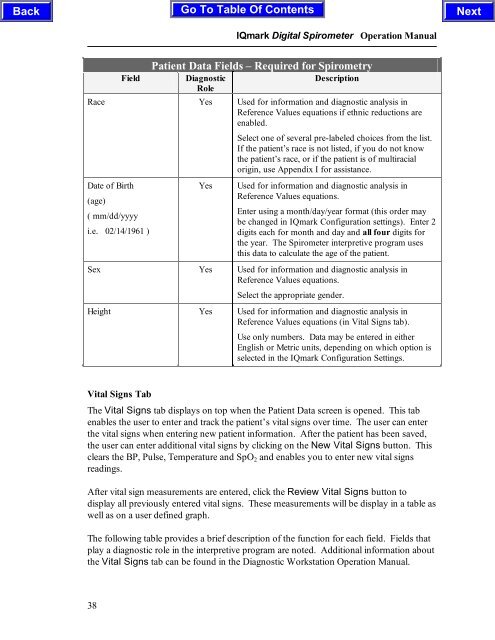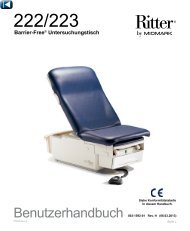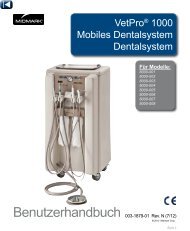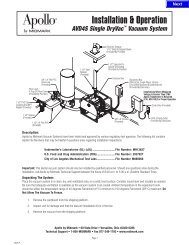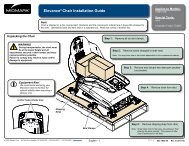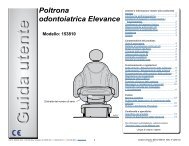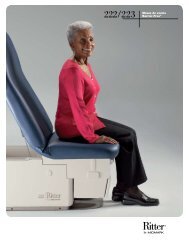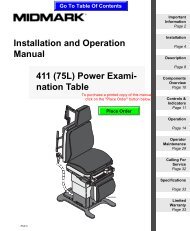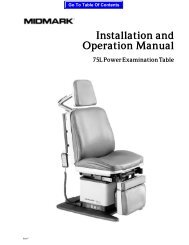OPERATION / SERVICE MANUAL - Midmark
OPERATION / SERVICE MANUAL - Midmark
OPERATION / SERVICE MANUAL - Midmark
You also want an ePaper? Increase the reach of your titles
YUMPU automatically turns print PDFs into web optimized ePapers that Google loves.
38<br />
IQmark Digital Spirometer Operation Manual<br />
Patient Data Fields – Required for Spirometry<br />
Field Diagnostic<br />
Role<br />
Description<br />
Race Yes Used for information and diagnostic analysis in<br />
Reference Values equations if ethnic reductions are<br />
enabled.<br />
Date of Birth<br />
(age)<br />
( mm/dd/yyyy<br />
i.e. 02/14/1961 )<br />
Select one of several pre-labeled choices from the list.<br />
If the patient’s race is not listed, if you do not know<br />
the patient’s race, or if the patient is of multiracial<br />
origin, use Appendix I for assistance.<br />
Yes Used for information and diagnostic analysis in<br />
Reference Values equations.<br />
Enter using a month/day/year format (this order may<br />
be changed in IQmark Configuration settings). Enter 2<br />
digits each for month and day and all four digits for<br />
the year. The Spirometer interpretive program uses<br />
this data to calculate the age of the patient.<br />
Sex Yes Used for information and diagnostic analysis in<br />
Reference Values equations.<br />
Select the appropriate gender.<br />
Height Yes Used for information and diagnostic analysis in<br />
Reference Values equations (in Vital Signs tab).<br />
Vital Signs Tab<br />
Use only numbers. Data may be entered in either<br />
English or Metric units, depending on which option is<br />
selected in the IQmark Configuration Settings.<br />
The Vital Signs tab displays on top when the Patient Data screen is opened. This tab<br />
enables the user to enter and track the patient’s vital signs over time. The user can enter<br />
the vital signs when entering new patient information. After the patient has been saved,<br />
the user can enter additional vital signs by clicking on the New Vital Signs button. This<br />
clears the BP, Pulse, Temperature and SpO 2 and enables you to enter new vital signs<br />
readings.<br />
After vital sign measurements are entered, click the Review Vital Signs button to<br />
display all previously entered vital signs. These measurements will be display in a table as<br />
well as on a user defined graph.<br />
The following table provides a brief description of the function for each field. Fields that<br />
play a diagnostic role in the interpretive program are noted. Additional information about<br />
the Vital Signs tab can be found in the Diagnostic Workstation Operation Manual.