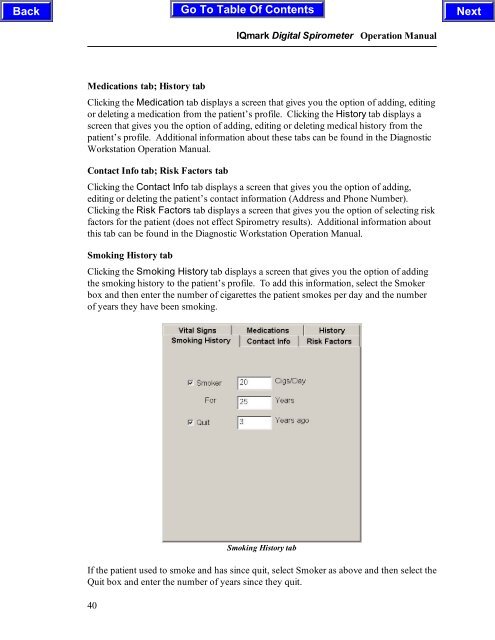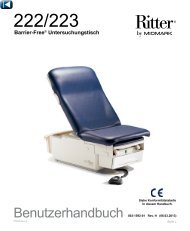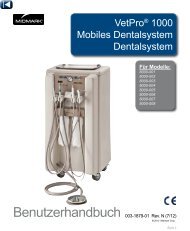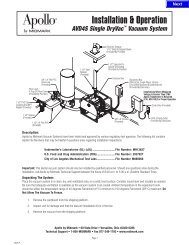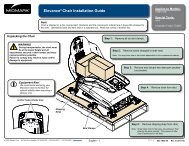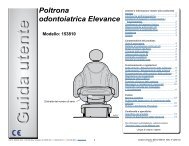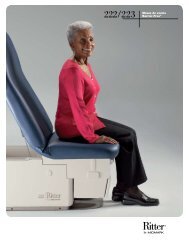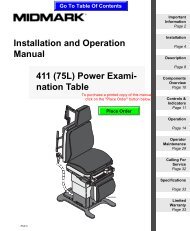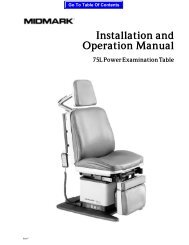OPERATION / SERVICE MANUAL - Midmark
OPERATION / SERVICE MANUAL - Midmark
OPERATION / SERVICE MANUAL - Midmark
Create successful ePaper yourself
Turn your PDF publications into a flip-book with our unique Google optimized e-Paper software.
Medications tab; History tab<br />
40<br />
IQmark Digital Spirometer Operation Manual<br />
Clicking the Medication tab displays a screen that gives you the option of adding, editing<br />
or deleting a medication from the patient’s profile. Clicking the History tab displays a<br />
screen that gives you the option of adding, editing or deleting medical history from the<br />
patient’s profile. Additional information about these tabs can be found in the Diagnostic<br />
Workstation Operation Manual.<br />
Contact Info tab; Risk Factors tab<br />
Clicking the Contact Info tab displays a screen that gives you the option of adding,<br />
editing or deleting the patient’s contact information (Address and Phone Number).<br />
Clicking the Risk Factors tab displays a screen that gives you the option of selecting risk<br />
factors for the patient (does not effect Spirometry results). Additional information about<br />
this tab can be found in the Diagnostic Workstation Operation Manual.<br />
Smoking History tab<br />
Clicking the Smoking History tab displays a screen that gives you the option of adding<br />
the smoking history to the patient’s profile. To add this information, select the Smoker<br />
box and then enter the number of cigarettes the patient smokes per day and the number<br />
of years they have been smoking.<br />
Smoking History tab<br />
If the patient used to smoke and has since quit, select Smoker as above and then select the<br />
Quit box and enter the number of years since they quit.