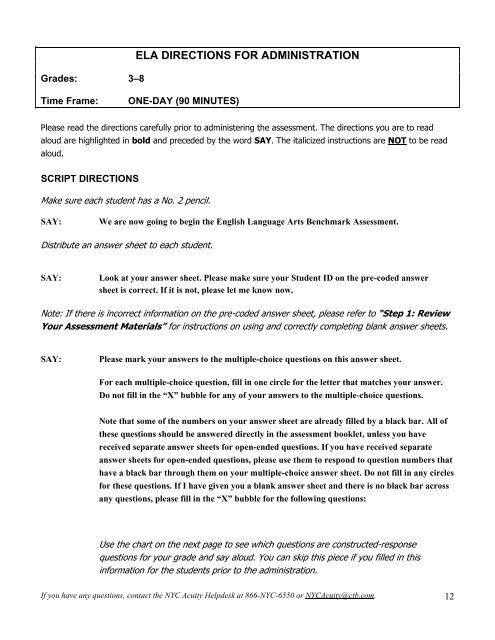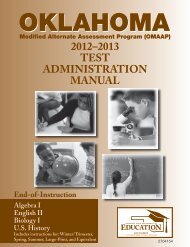Spring Benchmark Spanish Assessment ... - CTB/McGraw-Hill
Spring Benchmark Spanish Assessment ... - CTB/McGraw-Hill
Spring Benchmark Spanish Assessment ... - CTB/McGraw-Hill
Create successful ePaper yourself
Turn your PDF publications into a flip-book with our unique Google optimized e-Paper software.
Grades: 3–8<br />
ELA DIRECTIONS FOR ADMINISTRATION<br />
Time Frame: ONE-DAY (90 MINUTES)<br />
Please read the directions carefully prior to administering the assessment. The directions you are to read<br />
aloud are highlighted in bold and preceded by the word SAY. The italicized instructions are NOT to be read<br />
aloud.<br />
SCRIPT DIRECTIONS<br />
Make sure each student has a No. 2 pencil.<br />
SAY: We are now going to begin the English Language Arts <strong>Benchmark</strong> <strong>Assessment</strong>.<br />
Distribute an answer sheet to each student.<br />
SAY: Look at your answer sheet. Please make sure your Student ID on the pre-coded answer<br />
sheet is correct. If it is not, please let me know now.<br />
Note: If there is incorrect information on the pre-coded answer sheet, please refer to ―Step 1: Review<br />
Your <strong>Assessment</strong> Materials‖ for instructions on using and correctly completing blank answer sheets.<br />
SAY: Please mark your answers to the multiple-choice questions on this answer sheet.<br />
For each multiple-choice question, fill in one circle for the letter that matches your answer.<br />
Do not fill in the ―X‖ bubble for any of your answers to the multiple-choice questions.<br />
Note that some of the numbers on your answer sheet are already filled by a black bar. All of<br />
these questions should be answered directly in the assessment booklet, unless you have<br />
received separate answer sheets for open-ended questions. If you have received separate<br />
answer sheets for open-ended questions, please use them to respond to question numbers that<br />
have a black bar through them on your multiple-choice answer sheet. Do not fill in any circles<br />
for these questions. If I have given you a blank answer sheet and there is no black bar across<br />
any questions, please fill in the ―X‖ bubble for the following questions:<br />
Use the chart on the next page to see which questions are constructed-response<br />
questions for your grade and say aloud. You can skip this piece if you filled in this<br />
information for the students prior to the administration.<br />
If you have any questions, contact the NYC Acuity Helpdesk at 866-NYC-6550 or NYCAcuity@ctb.com.<br />
12