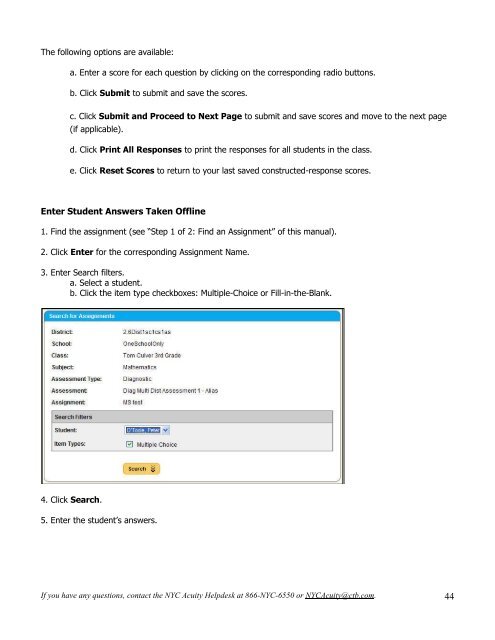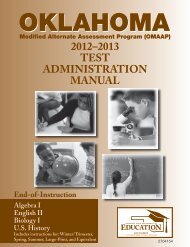Spring Benchmark Spanish Assessment ... - CTB/McGraw-Hill
Spring Benchmark Spanish Assessment ... - CTB/McGraw-Hill
Spring Benchmark Spanish Assessment ... - CTB/McGraw-Hill
Create successful ePaper yourself
Turn your PDF publications into a flip-book with our unique Google optimized e-Paper software.
The following options are available:<br />
a. Enter a score for each question by clicking on the corresponding radio buttons.<br />
b. Click Submit to submit and save the scores.<br />
c. Click Submit and Proceed to Next Page to submit and save scores and move to the next page<br />
(if applicable).<br />
d. Click Print All Responses to print the responses for all students in the class.<br />
e. Click Reset Scores to return to your last saved constructed-response scores.<br />
Enter Student Answers Taken Offline<br />
1. Find the assignment (see ―Step 1 of 2: Find an Assignment‖ of this manual).<br />
2. Click Enter for the corresponding Assignment Name.<br />
3. Enter Search filters.<br />
a. Select a student.<br />
b. Click the item type checkboxes: Multiple-Choice or Fill-in-the-Blank.<br />
4. Click Search.<br />
5. Enter the student’s answers.<br />
If you have any questions, contact the NYC Acuity Helpdesk at 866-NYC-6550 or NYCAcuity@ctb.com.<br />
44