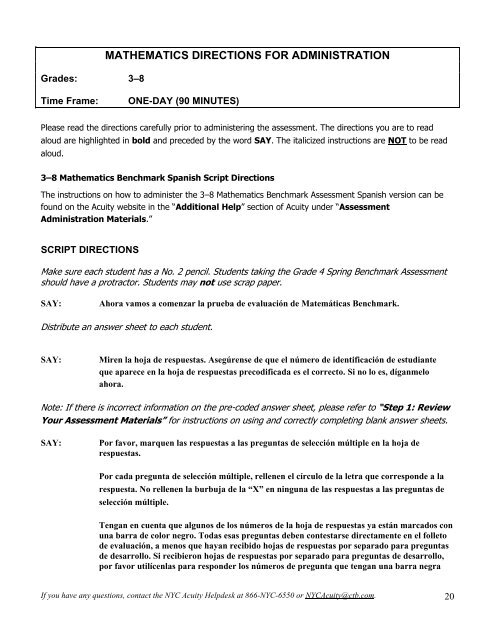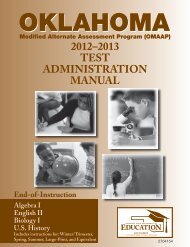Spring Benchmark Spanish Assessment ... - CTB/McGraw-Hill
Spring Benchmark Spanish Assessment ... - CTB/McGraw-Hill
Spring Benchmark Spanish Assessment ... - CTB/McGraw-Hill
Create successful ePaper yourself
Turn your PDF publications into a flip-book with our unique Google optimized e-Paper software.
Grades: 3–8<br />
MATHEMATICS DIRECTIONS FOR ADMINISTRATION<br />
Time Frame: ONE-DAY (90 MINUTES)<br />
Please read the directions carefully prior to administering the assessment. The directions you are to read<br />
aloud are highlighted in bold and preceded by the word SAY. The italicized instructions are NOT to be read<br />
aloud.<br />
3–8 Mathematics <strong>Benchmark</strong> <strong>Spanish</strong> Script Directions<br />
The instructions on how to administer the 3–8 Mathematics <strong>Benchmark</strong> <strong>Assessment</strong> <strong>Spanish</strong> version can be<br />
found on the Acuity website in the ―Additional Help‖ section of Acuity under ―<strong>Assessment</strong><br />
Administration Materials.‖<br />
SCRIPT DIRECTIONS<br />
Make sure each student has a No. 2 pencil. Students taking the Grade 4 <strong>Spring</strong> <strong>Benchmark</strong> <strong>Assessment</strong><br />
should have a protractor. Students may not use scrap paper.<br />
SAY: Ahora vamos a comenzar la prueba de evaluación de Matemáticas <strong>Benchmark</strong>.<br />
Distribute an answer sheet to each student.<br />
SAY: Miren la hoja de respuestas. Asegúrense de que el número de identificación de estudiante<br />
que aparece en la hoja de respuestas precodificada es el correcto. Si no lo es, díganmelo<br />
ahora.<br />
Note: If there is incorrect information on the pre-coded answer sheet, please refer to ―Step 1: Review<br />
Your <strong>Assessment</strong> Materials‖ for instructions on using and correctly completing blank answer sheets.<br />
SAY: Por favor, marquen las respuestas a las preguntas de selección múltiple en la hoja de<br />
respuestas.<br />
Por cada pregunta de selección múltiple, rellenen el círculo de la letra que corresponde a la<br />
respuesta. No rellenen la burbuja de la ―X‖ en ninguna de las respuestas a las preguntas de<br />
selección múltiple.<br />
Tengan en cuenta que algunos de los números de la hoja de respuestas ya están marcados con<br />
una barra de color negro. Todas esas preguntas deben contestarse directamente en el folleto<br />
de evaluación, a menos que hayan recibido hojas de respuestas por separado para preguntas<br />
de desarrollo. Si recibieron hojas de respuestas por separado para preguntas de desarrollo,<br />
por favor utilícenlas para responder los números de pregunta que tengan una barra negra<br />
If you have any questions, contact the NYC Acuity Helpdesk at 866-NYC-6550 or NYCAcuity@ctb.com.<br />
20