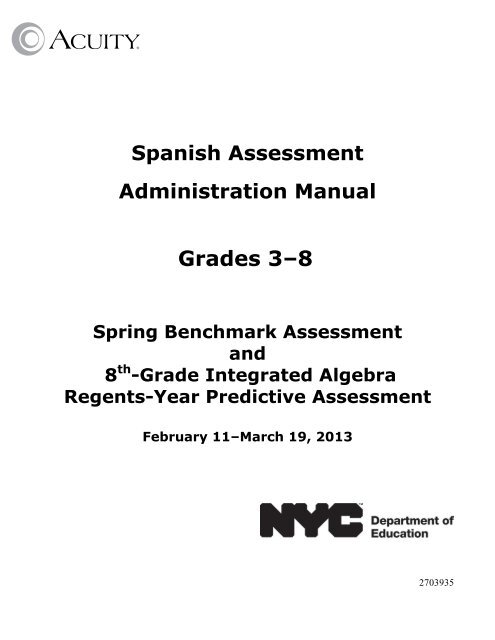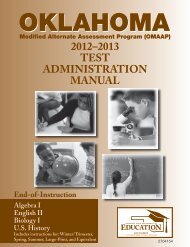Spring Benchmark Spanish Assessment ... - CTB/McGraw-Hill
Spring Benchmark Spanish Assessment ... - CTB/McGraw-Hill
Spring Benchmark Spanish Assessment ... - CTB/McGraw-Hill
You also want an ePaper? Increase the reach of your titles
YUMPU automatically turns print PDFs into web optimized ePapers that Google loves.
<strong>Spanish</strong> <strong>Assessment</strong><br />
Administration Manual<br />
Grades 3–8<br />
<strong>Spring</strong> <strong>Benchmark</strong> <strong>Assessment</strong><br />
and<br />
8 th -Grade Integrated Algebra<br />
Regents-Year Predictive <strong>Assessment</strong><br />
February 11–March 19, 2013<br />
2703935
Table of Contents<br />
Introduction ................................................................................................................................... 3<br />
Step 1: Review Your <strong>Assessment</strong> Materials ........................................................................... 4<br />
Materials Checklist ........................................................................................... 4<br />
Class Roster Sheet ............................................................................................. 4<br />
Pre-Coded Answer Sheet .................................................................................. 6<br />
Blank Answer Sheet .......................................................................................... 7<br />
Step 2: Plan Your <strong>Assessment</strong> Schedule ................................................................................. 9<br />
Step 3: Organize Your <strong>Assessment</strong> Room ............................................................................ 10<br />
Step 4: Prepare Students for the <strong>Assessment</strong> ....................................................................... 10<br />
Step 5: Administer the <strong>Assessment</strong> ........................................................................................ 11<br />
ELA Directions for Administration, One-Day Option ................................ 12<br />
ELA Directions for Administration, Two-Day Option ................................ 15<br />
Math Directions for Administration, One-Day Option ............................... 20<br />
Math Directions for Administration, Two-Day Option ............................... 24<br />
Step 6: After the <strong>Assessment</strong>—Check Student Materials ................................................... 30<br />
Checking Answer Sheets ................................................................................ 30<br />
Verifying the Class Roster Sheet ................................................................... 31<br />
Submitting the Class Roster Sheet ................................................................ 31<br />
Printing Constructed-Response Answer Sheets ........................................... 32<br />
Using Constructed-Response Answer Sheets ............................................... 33<br />
Scoring and Entering Responses ................................................................... 34<br />
Appendix A: 8th Grade Integrated Algebra Regents-Year Predictive <strong>Assessment</strong> ............. 37<br />
Directions for Administration: (Multiple-Choice) ...................................... 39<br />
Directions for Administration:<br />
(Multiple-Choice and Open-Ended) .............................................................. 40<br />
Scoring and Entering Responses ................................................................... 42<br />
Rubrics and Exemplars for 8 th -Grade Regents-Year Predictive ................ 46<br />
PLEASE READ THIS MANUAL IN ITS ENTIRETY BEFORE THE ASSESSMENT ADMINISTRATION.<br />
If you have any questions, contact the NYC Acuity Helpdesk at 866-NYC-6550 or NYCAcuity@ctb.com.<br />
2
Introduction<br />
The New York City Department of Education has entered into a partnership with <strong>CTB</strong>/<strong>McGraw</strong>-<strong>Hill</strong> for the<br />
development of the <strong>Spring</strong> <strong>Benchmark</strong> <strong>Assessment</strong> that provides information on students’ progress toward meeting<br />
expectations of Common Core Learning Standards at their grade level.<br />
The pre-designed English Language Arts administration consists of a combination of 4–7 multiple-choice questions and<br />
3–4 constructed-response questions. Completion of the assessment should take 90 minutes; this time frame includes a<br />
total of 10 minutes for distributing materials, reading directions, and collecting materials.<br />
The pre-designed Mathematics administration consists of a combination of 27–30 multiple-choice questions and 6–9<br />
constructed-response questions. Completion of the assessment should take 90 minutes; this time frame includes a total<br />
of 10 minutes for distributing materials, reading directions, and collecting materials.<br />
By following the guidelines in this document, you can help ensure that the assessment will be equitable for all students.<br />
The instructions will help you organize the materials and assessment schedule for maximum efficiency. If you have any<br />
questions, please contact the NYC Acuity Helpdesk by phone at 866-NYC-6550 or by email at<br />
NYCAcuity@ctb.com.<br />
If you have any questions, contact the NYC Acuity Helpdesk at 866-NYC-6550 or NYCAcuity@ctb.com.<br />
3
MATERIALS CHECKLIST<br />
For Each <strong>Assessment</strong> Administrator:<br />
STEP 1: Review Your <strong>Assessment</strong> Materials<br />
One Class Roster Sheet per class (per Test ID)<br />
One “Do Not Disturb” sign for the assessment room door (furnished by the educator)<br />
Extra #2 pencils with erasers<br />
One watch, stopwatch, or clock<br />
One Teacher Guide per <strong>Assessment</strong> Administrator<br />
For Each Student:<br />
One pre-coded answer sheet or blank answer sheet<br />
One assessment booklet<br />
One #2 pencil with an eraser<br />
One protractor for students taking the Mathematics Grade 4 <strong>Spring</strong> <strong>Benchmark</strong> <strong>Assessment</strong><br />
One calculator for students taking the Mathematics Grade 7 <strong>Spring</strong> <strong>Benchmark</strong> <strong>Assessment</strong> or the Mathematics<br />
Grade 8 <strong>Spring</strong> <strong>Benchmark</strong> <strong>Assessment</strong><br />
CALCULATOR POLICY<br />
<strong>Spring</strong> <strong>Benchmark</strong> <strong>Assessment</strong>:<br />
Calculators may NOT be used on the <strong>Spring</strong> <strong>Benchmark</strong> <strong>Assessment</strong> except by students taking the Mathematics Grade 7<br />
<strong>Spring</strong> <strong>Benchmark</strong> <strong>Assessment</strong> or the Mathematics Grade 8 <strong>Spring</strong> <strong>Benchmark</strong> <strong>Assessment</strong>.<br />
CLASS ROSTER SHEET<br />
The Class Roster Sheet can be found inside the shrink-wrapped package of pre-coded answer sheets. The Class Roster<br />
Sheet should be used as a packing list for the materials that are received, as well as for documenting the number of<br />
answer sheets that are returned to <strong>CTB</strong>/<strong>McGraw</strong>-<strong>Hill</strong> for scoring.<br />
If you have any questions, contact the NYC Acuity Helpdesk at 866-NYC-6550 or NYCAcuity@ctb.com.<br />
4
Checking the Class Roster Sheet<br />
Paper/Pencil Administration<br />
Every student with a pre-coded answer sheet in the package is listed on the Class Roster Sheet.<br />
Review the list of names on the Class Roster Sheet.<br />
Determine whether there are students who are not listed but will be administered the assessment. These<br />
unlisted students will require a blank answer sheet. Please ask your test coordinator for blank answer sheets if<br />
necessary.<br />
Cross off the names of students listed on the Class Roster Sheet who will not be administered the assessment.<br />
Online Administration<br />
Names of students who will take the assessment online should not appear on the Class Roster Sheet. Cross off<br />
the names of students listed on the Class Roster Sheet who will take the assessment online.<br />
More information for online test takers can be found in the Online <strong>Assessment</strong> Administration Manual located<br />
on the Acuity website in the ―Additional Help‖ section under ―<strong>Assessment</strong> Administration Materials—<br />
Grades 3–8.‖<br />
Absent Students<br />
If a student is absent on the scheduled assessment administration date and cannot be administered the<br />
assessment prior to your school’s scheduled material pickup, he or she is able to test either online or by<br />
paper/pencil provided the assessment administrator will manually score and enter the results into Acuity from<br />
the student’s answer sheet.<br />
Completing the Class Roster Sheet<br />
After the assessment, each assessment administrator will complete a Class Roster Sheet for each Test ID within his or<br />
her class. Refer to the section titled ―Step 6: After the <strong>Assessment</strong>—Check Student Materials‖ in this manual for<br />
instructions on completing the Class Roster Sheet. It is essential that a complete and accurate Class Roster Sheet be<br />
returned to the test coordinator. Please note there may be more than one Test ID (and Class Roster Sheet) per class if<br />
students are taking different assessments within the same class. If you are missing a pre-populated Class Roster Sheet,<br />
blank Class Roster Sheets are available in the ―Additional Help‖ section of the Acuity website.<br />
If you have any questions, contact the NYC Acuity Helpdesk at 866-NYC-6550 or NYCAcuity@ctb.com.<br />
5
PRE-CODED ANSWER SHEET<br />
Before distributing pre-coded answer sheets to students, ensure that the Student Number and Test ID under the bar<br />
code are correct (Figure 1 below). The pre-coded Test ID should match the Test ID located on the front cover of the<br />
assessment booklet (Figure 2 below).<br />
As long as both the Student Number and the Test ID are accurate, the student’s answer sheet is usable even if other<br />
fields have changed. There is no need to fill in the Name, Test ID, or Student Number if using a pre-coded answer<br />
sheet. If either the Student Number OR Test ID is incorrect, you must use a blank answer sheet for that student.<br />
FIGURE 1: PRE-CODED ANSWER SHEET<br />
FIGURE 2: ASSESSMENT BOOKLET FRONT COVER<br />
If you have any questions, contact the NYC Acuity Helpdesk at 866-NYC-6550 or NYCAcuity@ctb.com.<br />
6
BLANK ANSWER SHEET<br />
Blank answer sheets (Figure 3 below) are provided for all students taking the assessment. If you need additional blank<br />
answer sheets, request them from the test coordinator before the assessment administration begins. Make sure that the<br />
Test ID, which is located on the front cover of the assessment booklet (Figure 2 on the previous page), and Student<br />
Number are completely filled in so the answer sheet can be scored with the correct answer key.<br />
Required Fields on Blank Answer Sheets<br />
The following fields MUST be completed by the<br />
assessment administrator or student:<br />
1<br />
2<br />
Answer sheet accuracy is critical for providing timely reporting on your students’ performance.<br />
TEST ID – Write the number in the boxes and fill in<br />
the bubble for the corresponding number. The Test<br />
ID is printed on the front cover of each assessment<br />
booklet.<br />
STUDENT NUMBER – Write the Student Number<br />
in the boxes and fill in the bubble for the<br />
corresponding number.<br />
Suggested Fields on Blank Answer Sheets<br />
The remaining fields may be completed by the<br />
assessment administrator or student:<br />
NAME (Last) – Write the last name of the student in<br />
the boxes and fill in the bubble for the corresponding<br />
letter. Fill in only one bubble per column until you<br />
have spelled the last name in bubbles from left to<br />
right.<br />
GRADE – Fill in the bubble for the corresponding<br />
grade of the student.<br />
FIGURE 3: BLANK ANSWER SHEET<br />
Figure 1: Blank Answer Sheet<br />
1<br />
Teacher Name – Write the name of the teacher (e.g.,<br />
N. Smith).<br />
Class Name – Write the ATS code (e.g., 301).<br />
School Name – Write the name of the school (e.g., PS 1 Franklin School).<br />
DBN – Write the DBN (DBN is your school district, borough, and number; e.g., 07X223).<br />
Date – Write the date of assessment administration (e.g., mm/dd/yy).<br />
If you have any questions, contact the NYC Acuity Helpdesk at 866-NYC-6550 or NYCAcuity@ctb.com.<br />
2<br />
1<br />
2<br />
7
Blank Answer Sheets for Grades 3–8 <strong>Benchmark</strong> <strong>Spring</strong> Administration<br />
It is important to note that blank answer sheets for the Grades 3–8 <strong>Benchmark</strong> <strong>Spring</strong> administration versions will not<br />
have the constructed-response answer choices darkened (Figure 3: Blank Answer Sheet).<br />
Before administering the test, the assessment administrator or the student should fill in the “X” bubbles for all<br />
corresponding constructed-response questions on the blank answer sheet to indicate that these questions should NOT be<br />
filled in on the answer sheet. Use the chart below to see which questions are constructed-response questions for your<br />
grade.<br />
Grade ELA Constructed-Response Items<br />
3 4, 8, 9<br />
4 4, 9, 10<br />
5 4, 8, 9<br />
6 4, 8, 9<br />
7 3, 6, 7<br />
8 4, 7, 8, 9<br />
Grade Mathematics Constructed-Response Items<br />
3 28, 29, 30, 31, 32, 33, 34, 35<br />
4 28, 29, 30, 31, 32, 33, 34, 35, 36<br />
5 28, 29, 30, 31, 32, 33, 34, 35<br />
6 28, 29, 30, 31, 32, 33<br />
7 31, 32, 33, 34, 35, 36, 37, 38<br />
8 29, 30, 31, 32, 33, 34, 35<br />
If you have any questions, contact the NYC Acuity Helpdesk at 866-NYC-6550 or NYCAcuity@ctb.com.<br />
8
STEP 2: Plan Your <strong>Assessment</strong> Schedule<br />
Schedule assessments so that you have enough time to make preparations and read instructions. Allow<br />
approximately five minutes for the distribution of materials, reading of directions, and collection of materials.<br />
Familiarize yourself with the <strong>Assessment</strong> Administration Manual prior to the administration.<br />
While administering the assessment, read directions aloud at a moderate, steady pace.<br />
There are two administration options for this assessment: paper/pencil or online. (The Online <strong>Assessment</strong><br />
Administration Manual is available in the ―Additional Help‖ section of the Acuity website under<br />
―<strong>Assessment</strong> Administration Materials—Grades 3–8.‖)<br />
The pre-designed assessments are designed to fit within the period outlined in the timing chart below.<br />
Time<br />
Frame<br />
Grades 3–8 <strong>Spring</strong> <strong>Benchmark</strong> <strong>Assessment</strong><br />
ONE-DAY OPTION TWO-DAY OPTION<br />
90 minutes<br />
50 minutes per day<br />
ELA<br />
4–7 multiple-choice items<br />
3–4 constructed-response items<br />
Mathematics<br />
27–30 multiple-choice items<br />
6–9 constructed-response items<br />
*All time frame options include a total of 10 minutes per day for the distribution and collection of materials.<br />
Item Count<br />
If you have any questions, contact the NYC Acuity Helpdesk at 866-NYC-6550 or NYCAcuity@ctb.com.<br />
9
STEP 3: Organize Your <strong>Assessment</strong> Room<br />
Plan for the distribution and collection of materials.<br />
Provide a well-lit, well-ventilated, and quiet room.<br />
Plan seating that creates space between students.<br />
Place a “Do Not Disturb” sign on the door of the assessment room.<br />
Write the start and stop times for the assessment in a visible location of the assessment room.<br />
STEP 4: Prepare Students for the <strong>Assessment</strong><br />
Ask students to remove all extraneous materials from their desks.<br />
Explain that the purpose of this assessment is to learn about what content they have mastered and what content<br />
needs additional development.<br />
Point out that they may find some of the questions more difficult than others, but they should attempt to<br />
answer every question.<br />
Be sure students:<br />
o understand the directions<br />
o know how to record answers to the multiple-choice questions on the answer sheet<br />
If you have any questions, contact the NYC Acuity Helpdesk at 866-NYC-6550 or NYCAcuity@ctb.com.<br />
10
STEP 5: Administer the <strong>Assessment</strong><br />
Use the tables below to locate the directions for administering your assessment version.<br />
3–8 ELA <strong>Benchmark</strong> <strong>Spring</strong> <strong>Assessment</strong><br />
DIRECTIONS FOR ADMINISTRATION<br />
Grades 3–8<br />
One-Day Option Directions……………………Page 12<br />
Two-Day Option Directions……………………Page 15<br />
3–8 Mathematics <strong>Benchmark</strong> <strong>Spring</strong> <strong>Assessment</strong><br />
DIRECTIONS FOR ADMINISTRATION<br />
Grades 3–8<br />
One-Day Option Directions……………………Page 20<br />
Two-Day Option Directions……………………Page 24<br />
If you have any questions, contact the NYC Acuity Helpdesk at 866-NYC-6550 or NYCAcuity@ctb.com.<br />
11
Grades: 3–8<br />
ELA DIRECTIONS FOR ADMINISTRATION<br />
Time Frame: ONE-DAY (90 MINUTES)<br />
Please read the directions carefully prior to administering the assessment. The directions you are to read<br />
aloud are highlighted in bold and preceded by the word SAY. The italicized instructions are NOT to be read<br />
aloud.<br />
SCRIPT DIRECTIONS<br />
Make sure each student has a No. 2 pencil.<br />
SAY: We are now going to begin the English Language Arts <strong>Benchmark</strong> <strong>Assessment</strong>.<br />
Distribute an answer sheet to each student.<br />
SAY: Look at your answer sheet. Please make sure your Student ID on the pre-coded answer<br />
sheet is correct. If it is not, please let me know now.<br />
Note: If there is incorrect information on the pre-coded answer sheet, please refer to ―Step 1: Review<br />
Your <strong>Assessment</strong> Materials‖ for instructions on using and correctly completing blank answer sheets.<br />
SAY: Please mark your answers to the multiple-choice questions on this answer sheet.<br />
For each multiple-choice question, fill in one circle for the letter that matches your answer.<br />
Do not fill in the ―X‖ bubble for any of your answers to the multiple-choice questions.<br />
Note that some of the numbers on your answer sheet are already filled by a black bar. All of<br />
these questions should be answered directly in the assessment booklet, unless you have<br />
received separate answer sheets for open-ended questions. If you have received separate<br />
answer sheets for open-ended questions, please use them to respond to question numbers that<br />
have a black bar through them on your multiple-choice answer sheet. Do not fill in any circles<br />
for these questions. If I have given you a blank answer sheet and there is no black bar across<br />
any questions, please fill in the ―X‖ bubble for the following questions:<br />
Use the chart on the next page to see which questions are constructed-response<br />
questions for your grade and say aloud. You can skip this piece if you filled in this<br />
information for the students prior to the administration.<br />
If you have any questions, contact the NYC Acuity Helpdesk at 866-NYC-6550 or NYCAcuity@ctb.com.<br />
12
Grade ELA Constructed-Response Items<br />
3 4, 8, 9<br />
4 4, 9, 10<br />
5 4, 8, 9<br />
6 4, 8, 9<br />
7 3, 6, 7<br />
8 4, 7, 8, 9<br />
SAY: Use only a No. 2 pencil. You may not use a pen.<br />
When you fill in the circles, make heavy, black marks.<br />
If you make a mistake, erase it completely.<br />
Be careful not to make extra marks on your answer sheet.<br />
Do not make any marks on the back of your answer sheet.<br />
Do you have any questions?<br />
Pause for questions. When you are confident that all of the students understand the directions, distribute<br />
an assessment booklet to each student.<br />
SAY: This is your assessment booklet.<br />
Do not open your assessment booklet until I tell you to do so.<br />
Please print your name in the upper right corner of your assessment booklet.<br />
Please double-check the Test ID on your pre-coded answer sheet to make sure it matches<br />
the Test ID on the front cover of your assessment booklet.<br />
Demonstrate the location of the Test ID on the front cover of the assessment booklet so students know<br />
where to look.<br />
Note: If there is incorrect information on the pre-coded answer sheet, please refer to ―Step 1: Review<br />
Your <strong>Assessment</strong> Materials‖ for instructions on using and correctly completing blank answer sheets.<br />
SAY: Read the directions and questions carefully. You may use the space inside your assessment<br />
booklet to work on the questions.<br />
If you have any questions, contact the NYC Acuity Helpdesk at 866-NYC-6550 or NYCAcuity@ctb.com.<br />
13
SAY: You must record your answers to the open-ended questions in your assessment booklet,<br />
unless you have received separate answer sheets for open-ended questions. If you have<br />
received answer sheets for open-ended questions, please use them to respond to question<br />
numbers that have a black bar through them on your multiple-choice answer sheet.<br />
SAY: When you see the words ―Go to the next page‖ at the bottom of the page, keep going to the<br />
next page. You will be completing the entire assessment today. When you come to the page<br />
with the star, continue on to complete both sessions of the assessment today. When you come<br />
to the phrase ―This is the end of the test,‖ you have finished the assessment.<br />
Do you have any questions?<br />
Pause for questions. When you are confident that all of the students understand the directions, continue.<br />
SAY: I will write the time on the board.<br />
You have 80 minutes to answer all of the questions. If you complete the assessment before<br />
time is called, go back and check your work.<br />
Record the start and stop times.<br />
After 70 minutes have passed,<br />
SAY: You have 10 more minutes to complete the assessment.<br />
After 80 minutes have passed,<br />
SAY: Please stop working. This is the end of the assessment. Close your assessment booklet, and<br />
place your answer sheet on top of the booklet.<br />
I will now collect the materials.<br />
Collect all assessment materials. Follow the procedures established for returning the materials in<br />
―Step 6: After the <strong>Assessment</strong>—Check Student Materials‖ of this manual.<br />
END OF ADMINISTRATION<br />
In order for complete reports to appear in ARIS, you must score constructed-response questions and enter those<br />
scores into Acuity within three weeks of the last day of the test administration date. Directions for scoring and<br />
entering constructed-response questions can be found in the Appendix of this manual. Scoring rubrics and<br />
exemplars can be found in the separate Teacher Guide for your subject and grade.<br />
If you have any questions, contact the NYC Acuity Helpdesk at 866-NYC-6550 or NYCAcuity@ctb.com.<br />
14
Grades: 3–8<br />
ELA DIRECTIONS FOR ADMINISTRATION<br />
Time Frame: TWO-DAY (50 MINUTES EACH DAY)<br />
Please read the directions carefully prior to administering the assessment. The directions you are to read<br />
aloud are highlighted in bold and preceded by the word SAY. The italicized instructions are NOT to be read<br />
aloud.<br />
SCRIPT DIRECTIONS<br />
DAY 1<br />
Make sure each student has a No. 2 pencil.<br />
SAY: We are now going to begin the English Language Arts <strong>Benchmark</strong> <strong>Assessment</strong>.<br />
Distribute an answer sheet to each student.<br />
SAY: Look at your answer sheet. Please make sure your Student ID on the pre-coded answer<br />
sheet is correct. If it is not, please let me know now.<br />
Note: If there is incorrect information on the pre-coded answer sheet, please refer to ―Step 1: Review<br />
Your <strong>Assessment</strong> Materials‖ for instructions on using and correctly completing blank answer sheets.<br />
SAY: Please mark your answers to the multiple-choice questions on this answer sheet.<br />
For each multiple-choice question, fill in one circle for the letter that matches your answer.<br />
Do not fill in the ―X‖ bubble for any of your answers to the multiple-choice questions.<br />
SAY: Note that some of the numbers on your answer sheet are already filled by a black bar. All of<br />
these questions should be answered directly in the assessment booklet, unless you have<br />
received separate answer sheets for open-ended questions. If you have received separate<br />
answer sheets for open-ended questions, please use them to respond to question numbers that<br />
have a black bar through them on your multiple-choice answer sheet. Do not fill in any circles<br />
for these questions. If I have given you a blank answer sheet and there is no black bar across<br />
any questions, please fill in the ―X‖ bubble for the following questions:<br />
Use the chart on the next page to see which questions are constructed-response<br />
questions for your grade and say aloud. You can skip this piece if you filled in this<br />
information for the students prior to the administration.<br />
If you have any questions, contact the NYC Acuity Helpdesk at 866-NYC-6550 or NYCAcuity@ctb.com.<br />
15
Grade ELA Constructed-Response Items<br />
3 4, 8, 9<br />
4 4, 9, 10<br />
5 4, 8, 9<br />
6 4, 8, 9<br />
7 3, 6, 7<br />
8 4, 7, 8, 9<br />
SAY: Use only a No. 2 pencil. You may not use a pen.<br />
When you fill in the circles, make heavy, black marks.<br />
If you make a mistake, erase it completely.<br />
Be careful not to make extra marks on your answer sheet.<br />
Do not make any marks on the back of your answer sheet.<br />
Do you have any questions?<br />
Pause for questions. When you are confident that all of the students understand the directions, distribute<br />
an assessment booklet to each student.<br />
SAY: This is your assessment booklet.<br />
Do not open your assessment booklet until I tell you to do so.<br />
Please print your name in the upper right corner of your assessment booklet.<br />
Please double-check the Test ID on your pre-coded answer sheet to make sure it matches<br />
the Test ID on the front cover of your assessment booklet.<br />
Demonstrate the location of the Test ID on the front cover of the assessment booklet so students know<br />
where to look.<br />
Note: If there is incorrect information on the pre-coded answer sheet, please refer to ―Step 1: Review<br />
Your <strong>Assessment</strong> Materials‖ for instructions on using and correctly completing blank answer sheets.<br />
SAY: Read the directions and questions carefully. You may use the space inside your assessment<br />
booklet to work on the questions.<br />
If you have any questions, contact the NYC Acuity Helpdesk at 866-NYC-6550 or NYCAcuity@ctb.com.<br />
16
SAY: You must record your answers to the open-ended questions in your assessment booklet,<br />
unless you have received separate answer sheets for open-ended questions. If you have<br />
received answer sheets for open-ended questions, please use them to respond to question<br />
numbers that have a black bar through them on your multiple-choice answer sheet.<br />
When you see the words ―Go to the next page‖ at the bottom of the page, keep going to the<br />
next page. When you come to the page with the star, stop. You have finished the part of the<br />
assessment planned for today.<br />
Do you have any questions?<br />
Pause for questions. When you are confident that all of the students understand the directions, continue.<br />
SAY: I will write the time on the board.<br />
You have 40 minutes to answer all of the questions in the first session. If you complete<br />
Session 1 before time is called, go back and check your work. Do not continue on to Session 2.<br />
Record the start and stop times.<br />
After 30 minutes have passed,<br />
SAY: You have 10 more minutes to complete the first session of the assessment.<br />
After 40 minutes have passed,<br />
SAY: Please stop working. This is the end of the first session of the assessment. Place your answer<br />
sheet inside your assessment booklet on the page with the star, and close your booklet.<br />
I will now collect the materials.<br />
Collect all assessment materials and put away for Day 2.<br />
SCRIPT DIRECTIONS<br />
DAY 2<br />
Please read the directions carefully prior to administering the assessment. The directions you are to read<br />
aloud are highlighted in bold and preceded by the word SAY. The italicized instructions are NOT to be read<br />
aloud.<br />
Distribute the assessment booklets and answer sheets.<br />
Make sure each student has a No. 2 pencil.<br />
If you have any questions, contact the NYC Acuity Helpdesk at 866-NYC-6550 or NYCAcuity@ctb.com.<br />
17
SAY: We are now going to complete the English Language Arts <strong>Benchmark</strong> <strong>Assessment</strong>.<br />
SAY: Please mark your answers to the multiple-choice questions on the answer sheet.<br />
For each multiple-choice question, fill in one circle for the letter that matches your answer.<br />
Do not fill in the ―X‖ bubble for any of your answers to the multiple-choice questions.<br />
Note that some of the numbers on your answer sheet are already filled by a black bar. All of<br />
these questions should be answered directly in the assessment booklet, unless you have<br />
received separate answer sheets for open-ended questions. If you have received separate<br />
answer sheets for open-ended questions, please use them to respond to question numbers that<br />
have a black bar through them on your multiple-choice answer sheet. Do not fill in any circles<br />
for these questions. If I have given you a blank answer sheet and there is no black bar across<br />
any questions, please fill in the ―X‖ bubble for the following questions:<br />
Grade ELA Constructed-Response Items<br />
3 4, 8, 9<br />
4 4, 9, 10<br />
5 4, 8, 9<br />
6 4, 8, 9<br />
7 3, 6, 7<br />
8 4, 7, 8, 9<br />
SAY: Use only a No. 2 pencil. You may not use a pen.<br />
When you fill in the circles, make heavy, black marks.<br />
If you make a mistake, erase it completely.<br />
Be careful not to make extra marks on your answer sheet.<br />
Do not make any marks on the back of the answer sheet.<br />
Do you have any questions?<br />
Pause for questions. When you are confident that all of the students understand the directions, continue.<br />
If you have any questions, contact the NYC Acuity Helpdesk at 866-NYC-6550 or NYCAcuity@ctb.com.<br />
18
SAY: Do not open your assessment booklet until I tell you to do so.<br />
Read the directions and questions carefully. You may use the space inside your assessment<br />
booklet to work on the questions, but the answers must be recorded on the answer sheet or in<br />
the assessment booklet. When you see the words ―Go to the next page‖ at the bottom of the<br />
page, keep going to the next page.<br />
When you come to the phrase ―This is the end of the test,‖ you have finished the assessment.<br />
I will write the time on the board.<br />
SAY: You have 40 minutes to answer all of the questions in the second session. If you complete the<br />
assessment before time is called, go back and check your work.<br />
Record the start and stop times.<br />
SAY: Now turn to the page with the star in your assessment booklet. Turn the page, read the<br />
directions, and answer the questions. You may begin.<br />
After 30 minutes have passed,<br />
SAY: You have 10 more minutes to complete the second session of the assessment.<br />
After 40 minutes have passed,<br />
SAY: Please stop working. This is the end of the assessment. Close your assessment booklet, and<br />
place your answer sheet on top of the booklet.<br />
I will now collect the materials.<br />
Collect all assessment materials. Follow the procedures established for returning the materials in<br />
―Step 6: After the <strong>Assessment</strong>—Check Student Materials‖ of this manual.<br />
END OF ADMINISTRATION<br />
In order for complete reports to appear in ARIS, you must score constructed-response questions and enter those<br />
scores into Acuity within three weeks of the last day of the test administration date. Directions for scoring and<br />
entering constructed-response questions can be found in the Appendix of this manual. Scoring rubrics and<br />
exemplars can be found in the separate Teacher Guide for your subject and grade.<br />
If you have any questions, contact the NYC Acuity Helpdesk at 866-NYC-6550 or NYCAcuity@ctb.com.<br />
19
Grades: 3–8<br />
MATHEMATICS DIRECTIONS FOR ADMINISTRATION<br />
Time Frame: ONE-DAY (90 MINUTES)<br />
Please read the directions carefully prior to administering the assessment. The directions you are to read<br />
aloud are highlighted in bold and preceded by the word SAY. The italicized instructions are NOT to be read<br />
aloud.<br />
3–8 Mathematics <strong>Benchmark</strong> <strong>Spanish</strong> Script Directions<br />
The instructions on how to administer the 3–8 Mathematics <strong>Benchmark</strong> <strong>Assessment</strong> <strong>Spanish</strong> version can be<br />
found on the Acuity website in the ―Additional Help‖ section of Acuity under ―<strong>Assessment</strong><br />
Administration Materials.‖<br />
SCRIPT DIRECTIONS<br />
Make sure each student has a No. 2 pencil. Students taking the Grade 4 <strong>Spring</strong> <strong>Benchmark</strong> <strong>Assessment</strong><br />
should have a protractor. Students may not use scrap paper.<br />
SAY: Ahora vamos a comenzar la prueba de evaluación de Matemáticas <strong>Benchmark</strong>.<br />
Distribute an answer sheet to each student.<br />
SAY: Miren la hoja de respuestas. Asegúrense de que el número de identificación de estudiante<br />
que aparece en la hoja de respuestas precodificada es el correcto. Si no lo es, díganmelo<br />
ahora.<br />
Note: If there is incorrect information on the pre-coded answer sheet, please refer to ―Step 1: Review<br />
Your <strong>Assessment</strong> Materials‖ for instructions on using and correctly completing blank answer sheets.<br />
SAY: Por favor, marquen las respuestas a las preguntas de selección múltiple en la hoja de<br />
respuestas.<br />
Por cada pregunta de selección múltiple, rellenen el círculo de la letra que corresponde a la<br />
respuesta. No rellenen la burbuja de la ―X‖ en ninguna de las respuestas a las preguntas de<br />
selección múltiple.<br />
Tengan en cuenta que algunos de los números de la hoja de respuestas ya están marcados con<br />
una barra de color negro. Todas esas preguntas deben contestarse directamente en el folleto<br />
de evaluación, a menos que hayan recibido hojas de respuestas por separado para preguntas<br />
de desarrollo. Si recibieron hojas de respuestas por separado para preguntas de desarrollo,<br />
por favor utilícenlas para responder los números de pregunta que tengan una barra negra<br />
If you have any questions, contact the NYC Acuity Helpdesk at 866-NYC-6550 or NYCAcuity@ctb.com.<br />
20
SAY: en su hoja de respuestas de selección múltiple. No rellenen ninguno de los círculos de esas<br />
preguntas. Si les he dado una hoja de respuestas en blanco y ninguna de las preguntas tiene<br />
una barra de color negro, por favor rellenen la burbuja ―X‖ de las siguientes preguntas:<br />
Use the chart below to see which questions are constructed-response questions for your<br />
grade and say aloud. You can skip this piece if you filled in this information for the<br />
students prior to the administration.<br />
Grade Math Constructed-Response Items<br />
3 28, 29, 30, 31, 32, 33, 34, 35<br />
4 28, 29, 30, 31, 32, 33, 34, 35, 36<br />
5 28, 29, 30, 31, 32, 33, 34, 35<br />
6 28, 29, 30, 31, 32, 33<br />
7 31, 32, 33, 34, 35, 36, 37, 38<br />
8 29, 30, 31, 32, 33, 34, 35<br />
SAY: Usen solamente un lápiz núm. 2. No pueden usar bolígrafo.<br />
Cuando rellenen los círculos, hagan marcas negras gruesas.<br />
Si cometen un error, bórrenlo por completo.<br />
Tengan cuidado de no hacer marcas adicionales en la hoja de respuestas.<br />
No hagan ninguna marca en la parte de atrás de la hoja de respuestas.<br />
¿Tienen alguna pregunta?<br />
Pause for questions. When you are confident that all of the students understand the directions, distribute<br />
an assessment booklet to each student.<br />
SAY: Este es el folleto de evaluación.<br />
No abran el folleto de evaluación hasta que yo les diga que lo hagan.<br />
Por favor, escriban su nombre, en letra de molde, en la esquina superior derecha del folleto<br />
de evaluación.<br />
Por favor, verifiquen bien el número de identificación del examen en la hoja de respuestas<br />
precodificada para asegurarse de que coincide con el número de identificación del examen<br />
que aparece en la portada del folleto de evaluación.<br />
If you have any questions, contact the NYC Acuity Helpdesk at 866-NYC-6550 or NYCAcuity@ctb.com.<br />
21
Demonstrate the location of the Test ID on the front cover of the assessment booklet so students know<br />
where to look.<br />
Note: If there is incorrect information on the pre-coded answer sheet, please refer to ―Step 1: Review<br />
Your <strong>Assessment</strong> Materials‖ for instructions on using and correctly completing blank answer sheets.<br />
SAY: Lean detenidamente las instrucciones y las preguntas. Pueden utilizar el espacio dentro de su<br />
folleto de evaluación para hacer cálculos.<br />
Deben anotar en su folleto de evaluación las respuestas a las preguntas de desarrollo, a menos<br />
que hayan recibido hojas de respuestas por separado para preguntas de desarrollo. Si<br />
recibieron hojas de respuestas por separado para preguntas de desarrollo, por favor<br />
utilícenlas para responder los números de pregunta que tengan una barra negra en su hoja<br />
de respuestas de selección múltiple.<br />
Cuando vean la frase "Pasa a página siguiente" en la parte inferior de la página, pasen a la<br />
próxima página. El día de hoy completarán toda la evaluación. Cuando lleguen a la página<br />
que tiene la estrella, continúen hasta terminar con ambas sesiones de la evaluación de hoy.<br />
Cuando lleguen a la frase ―Este es el final del examen‖, habrán terminado la evaluación.<br />
¿Tienen alguna pregunta?<br />
Pause for questions. When you are confident that all of the students understand the directions, continue.<br />
SAY: Voy a escribir la hora en el pizarrón.<br />
Tienen 80 minutos para responder a todas las preguntas. Si completan la evaluación antes de que termine el<br />
tiempo, vuelvan atrás y verifiquen su trabajo.<br />
Record the start and stop times.<br />
After 70 minutes have passed,<br />
SAY: Les quedan 10 minutos para completar la evaluación.<br />
After 80 minutes have passed,<br />
SAY: Por favor, dejen de trabajar. Este es el final de la evaluación. Cierren el folleto de evaluación<br />
y coloquen la hoja de respuestas encima del folleto.<br />
Ahora voy a recoger los materiales.<br />
Collect all assessment materials. Follow the procedures established for returning the materials in<br />
―Step 6: After the <strong>Assessment</strong>—Check Student Materials‖ of this manual.<br />
If you have any questions, contact the NYC Acuity Helpdesk at 866-NYC-6550 or NYCAcuity@ctb.com.<br />
22
END OF ADMINISTRATION<br />
In order for complete reports to appear in ARIS, you must score constructed-response questions and enter those<br />
scores into Acuity within three weeks of the last day of the test administration date. Directions for scoring and<br />
entering constructed-response questions can be found in the Appendix of this manual. Scoring rubrics and<br />
exemplars can be found in the separate Teacher Guide for your subject and grade.<br />
If you have any questions, contact the NYC Acuity Helpdesk at 866-NYC-6550 or NYCAcuity@ctb.com.<br />
23
Grades: 3–8<br />
MATHEMATICS DIRECTIONS FOR ADMINISTRATION<br />
Time Frame: TWO-DAY (50 MINUTES EACH DAY)<br />
Please read the directions carefully prior to administering the assessment. The directions you are to read<br />
aloud are highlighted in bold and preceded by the word SAY. The italicized instructions are NOT to be read<br />
aloud.<br />
3–8 Mathematics <strong>Benchmark</strong> <strong>Spanish</strong> Script Directions<br />
The instructions on how to administer the 3–8 Mathematics <strong>Benchmark</strong> <strong>Assessment</strong> <strong>Spanish</strong> version can be<br />
found on the Acuity website in the ―Additional Help‖ section of Acuity under ―<strong>Assessment</strong><br />
Administration Materials.‖<br />
SCRIPT DIRECTIONS<br />
DAY 1<br />
Make sure each student has a No. 2 pencil. Students taking the Grade 4 <strong>Spring</strong> <strong>Benchmark</strong> <strong>Assessment</strong><br />
should have a protractor. Students may not use scrap paper.<br />
SAY: Ahora vamos a comenzar la prueba de evaluación de Matemáticas <strong>Benchmark</strong>.<br />
Distribute an answer sheet to each student.<br />
SAY: Ahora vamos a comenzar la prueba de evaluación de Matemáticas <strong>Benchmark</strong>.<br />
Note: If there is incorrect information on the pre-coded answer sheet, please refer to ―Step 1: Review<br />
Your <strong>Assessment</strong> Materials‖ for instructions on using and correctly completing blank answer sheets.<br />
SAY: Por favor, marquen las respuestas a las preguntas de selección múltiple en la hoja de<br />
respuestas.<br />
Por cada pregunta de selección múltiple, rellenen el círculo de la letra que corresponde a la<br />
respuesta. No rellenen la burbuja de la ―X‖ en ninguna de las respuestas a las preguntas de<br />
selección múltiple.<br />
Tengan en cuenta que algunos de los números en la hoja de respuestas ya están marcados con<br />
una barra de color negro. Todas esas preguntas deben contestarse directamente en el folleto<br />
de evaluación, a menos que hayan recibido hojas de respuestas por separado para preguntas<br />
de desarrollo. Si recibieron hojas de respuestas por separado para preguntas de desarrollo,<br />
por favor utilícenlas para responder los números de pregunta que tengan una barra negra<br />
en su hoja de respuestas de selección múltiple. No rellenen ninguno de los círculos de esas<br />
preguntas. Si les he dado una hoja de respuestas en blanco y ninguna de las preguntas tiene<br />
una barra de color negro, por favor, rellenen la burbuja ―X‖ de las siguientes preguntas:<br />
If you have any questions, contact the NYC Acuity Helpdesk at 866-NYC-6550 or NYCAcuity@ctb.com.<br />
24
Use the chart below to see which questions are constructed-response questions for your<br />
grade and say aloud. You can skip this piece if you filled in this information for the<br />
students prior to the administration.<br />
Grade Math Constructed-Response Items<br />
3 28, 29, 30, 31, 32, 33, 34, 35<br />
4 28, 29, 30, 31, 32, 33, 34, 35, 36<br />
5 28, 29, 30, 31, 32, 33, 34, 35<br />
6 28, 29, 30, 31, 32, 33<br />
7 31, 32, 33, 34, 35, 36, 37, 38<br />
8 29, 30, 31, 32, 33, 34, 35<br />
SAY: Usen solamente un lápiz núm. 2. No pueden usar bolígrafo.<br />
Cuando rellenen los círculos, hagan marcas negras gruesas.<br />
Si cometen un error, bórrenlo por completo.<br />
Tengan cuidado de no hacer marcas adicionales en la hoja de respuestas.<br />
No hagan ninguna marca en la parte de atrás de la hoja de respuestas.<br />
¿Tienen alguna pregunta?<br />
Pause for questions. When you are confident that all of the students understand the directions, distribute<br />
an assessment booklet to each student.<br />
SAY: Este es el folleto de evaluación.<br />
No abran el folleto de evaluación hasta que yo les diga que lo hagan.<br />
Por favor, escriban su nombre, en letra de molde, en la esquina superior derecha del folleto<br />
de evaluación.<br />
Por favor, verifiquen bien el número de identificación del examen en la hoja de respuestas<br />
precodificada, para asegurarse de que coincide con el número de identificación del examen<br />
que aparece en la portada del folleto de evaluación.<br />
Demonstrate the location of the Test ID on the front cover of the assessment booklet so students know<br />
where to look.<br />
Note: If there is incorrect information on the pre-coded answer sheet, please refer to ―Step 1: Review<br />
Your <strong>Assessment</strong> Materials‖ for instructions on using and correctly completing blank answer sheets.<br />
If you have any questions, contact the NYC Acuity Helpdesk at 866-NYC-6550 or NYCAcuity@ctb.com.<br />
25
SAY: Lean detenidamente las instrucciones y las preguntas. Pueden utilizar el espacio dentro de su<br />
folleto de evaluación para hacer cálculos.<br />
Deben anotar las respuestas a las preguntas de desarrollo en su folleto de evaluación, a menos<br />
que hayan recibido hojas de respuestas por separado para preguntas de desarrollo. Si<br />
recibieron hojas de respuestas por separado para preguntas de desarrollo, por favor<br />
utilícenlas para responder los números de pregunta que tengan una barra negra en su hoja<br />
de respuestas de selección múltiple.<br />
Cuando vean la frase "Pasa a la página siguiente" en la parte inferior de la página, pasen a la<br />
próxima página. Cuando lleguen a la página que tiene la estrella, deténganse. Han terminado<br />
la parte de la evaluación programada para hoy.<br />
¿Tienen alguna pregunta?<br />
Pause for questions. When you are confident that all of the students understand the directions, continue.<br />
SAY: Voy a escribir la hora en el pizarrón.<br />
Tienen 40 minutos para responder a todas las preguntas de la primera sesión.<br />
Si completan la sesión 1 antes de que termine el tiempo, vuelvan atrás y verifiquen su trabajo.<br />
No pasen a la sesión 2.<br />
Record the start and stop times.<br />
After 30 minutes have passed,<br />
SAY: Les quedan 10 minutos para completar la primera sesión de la evaluación.<br />
After 40 minutes have passed,<br />
SAY: Por favor, dejen de trabajar. Este es el final de la primera sesión de la evaluación. Coloquen<br />
la hoja de respuestas dentro del folleto de evaluación en la página que tiene la estrella y<br />
cierren el folleto.<br />
Ahora voy a recoger los materiales.<br />
Collect all assessment materials and put away for Day 2.<br />
If you have any questions, contact the NYC Acuity Helpdesk at 866-NYC-6550 or NYCAcuity@ctb.com.<br />
26
SCRIPT DIRECTIONS<br />
DAY 2<br />
Please read the directions carefully prior to administering the assessment. The directions you are to read<br />
aloud are highlighted in bold and preceded by the word SAY. The italicized instructions are NOT to be read<br />
aloud.<br />
Distribute the assessment booklets and answer sheets.<br />
Make sure each student has a No. 2 pencil.<br />
Students may not use scrap paper.<br />
SAY: Ahora vamos a completar la prueba de evaluación de Matemáticas <strong>Benchmark</strong>.<br />
Por favor, marquen las respuestas a las preguntas de selección múltiple en la hoja de<br />
respuestas.<br />
Por cada pregunta de selección múltiple, rellenen el círculo de la letra que corresponde a la<br />
respuesta. No rellenen la burbuja de la ―X‖ en ninguna de las respuestas a las preguntas de<br />
selección múltiple.<br />
Tengan en cuenta que algunos de los números en la hoja de respuestas ya están marcados con<br />
una barra de color negro. Todas esas preguntas se deben contestar directamente en el folleto<br />
de evaluación, a menos que hayan recibido hojas de respuestas por separado para preguntas<br />
de desarrollo. Si recibieron hojas de respuestas por separado para preguntas de desarrollo,<br />
por favor utilícenlas para responder los números de pregunta que tengan una barra negra en<br />
la hoja de respuestas de selección múltiple. No rellenen ninguno de los círculos de estas<br />
preguntas. Si les he dado una hoja de respuestas en blanco y ninguna pregunta tiene una<br />
barra de color negro, rellenen la burbuja ―X‖ de las siguientes preguntas:<br />
Grade Math Constructed-Response Items<br />
3 28, 29, 30, 31, 32, 33, 34, 35<br />
4 28, 29, 30, 31, 32, 33, 34, 35, 36<br />
5 28, 29, 30, 31, 32, 33, 34, 35<br />
6 28, 29, 30, 31, 32, 33<br />
7 31, 32, 33, 34, 35, 36, 37, 38<br />
8 29, 30, 31, 32, 33, 34, 35<br />
SAY: Usen solamente un lápiz núm. 2. No pueden usar bolígrafo.<br />
Cuando rellenen los círculos, hagan marcas negras gruesas.<br />
If you have any questions, contact the NYC Acuity Helpdesk at 866-NYC-6550 or NYCAcuity@ctb.com.<br />
27
SAY: Si cometen un error, bórrenlo por completo.<br />
Tengan cuidado de no hacer marcas adicionales en la hoja de respuestas.<br />
No hagan ninguna marca en la parte de atrás de la hoja de respuestas.<br />
¿Tienen alguna pregunta?<br />
Pause for questions. When you are confident that all of the students understand the directions, continue.<br />
SAY: No abran el folleto de evaluación hasta que yo les diga que lo hagan.<br />
Lean detenidamente las instrucciones y las preguntas. Pueden utilizar el espacio dentro de su<br />
folleto de evaluación para hacer cálculos, pero las respuestas a las preguntas de selección<br />
múltiple deben marcarse en la hoja de respuestas. Cuando vean la frase "Pasa a la página<br />
siguiente" en la parte inferior de la página, pasen a la próxima página.<br />
Cuando lleguen a la frase ―Este es el final del examen‖, habrán terminado la evaluación.<br />
Voy a escribir la hora en el pizarrón.<br />
Tienen 40 minutos para responder a todas las preguntas de la segunda sesión. Si completan la<br />
evaluación antes de que termine el tiempo, vuelvan atrás y verifiquen su trabajo.<br />
Record the start and stop times.<br />
SAY: Ahora vayan a la página que tiene la estrella en el folleto de evaluación. Pasen la página, lean<br />
las instrucciones y respondan a las preguntas. Pueden comenzar.<br />
After 30 minutes have passed,<br />
SAY: Les quedan 10 minutos para completar la segunda sesión de la evaluación.<br />
After 40 minutes have passed,<br />
SAY: Por favor, dejen de trabajar. Este es el final de la evaluación. Cierren el folleto de evaluación<br />
y coloquen la hoja de respuestas encima del folleto.<br />
Ahora voy a recoger los materiales.<br />
Collect all assessment materials. Follow the procedures established for returning the materials in<br />
―Step 6: After the <strong>Assessment</strong>—Check Student Materials‖ of this manual.<br />
END OF ADMINISTRATION<br />
If you have any questions, contact the NYC Acuity Helpdesk at 866-NYC-6550 or NYCAcuity@ctb.com.<br />
28
In order for complete reports to appear in ARIS, you must score constructed-response questions and enter those<br />
scores into Acuity within three weeks of the last day of the test administration date. Directions for scoring and<br />
entering constructed-response questions can be found in the Appendix of this manual. Scoring rubrics and<br />
exemplars can be found in the separate Teacher Guide for your subject and grade.<br />
If you have any questions, contact the NYC Acuity Helpdesk at 866-NYC-6550 or NYCAcuity@ctb.com.<br />
29
STEP 6: After the <strong>Assessment</strong>—Check Student Materials<br />
CHECKING ANSWER SHEETS<br />
Confirm that:<br />
all student-identifying information is correct<br />
all answer sheets are bubbled in completely and accurately<br />
the physical condition of answer sheets will not interfere with the electronic scoring process<br />
If You Find This on an Acuity Answer Sheet… Then Do This:<br />
scratch paper<br />
tape of any kind<br />
Post-it Notes<br />
staples<br />
pins<br />
paper clips<br />
bent corners<br />
folds in document<br />
creases in document<br />
paper damaged by erasures<br />
ripped or torn sheets<br />
light marks<br />
incomplete erasures<br />
stray marks<br />
hand-coded answer sheet with student, school, or test<br />
information incomplete or incorrectly filled out<br />
a student has used another student’s answer sheet or the bar<br />
code is scratched out<br />
Remove them.<br />
Copy the marked bubbles onto a clean,<br />
unused answer sheet.<br />
Use a #2 pencil only.<br />
Use a soft eraser.<br />
Fill in the bubbles completely with solid, dark marks.<br />
Securely destroy the damaged answer sheet.<br />
Erase inappropriate marks or make marks<br />
heavier, as needed.<br />
Fill in complete information and/or correct mistakes in<br />
student information section of the header of the handcoded<br />
answer sheet.<br />
Copy all information onto a blank answer sheet,<br />
including answer choices. Fill in the correct student,<br />
school, and test information. Securely destroy the<br />
incorrect or damaged answer sheet.<br />
Note: Modifying student answer sheets is only appropriate on Acuity student answer sheets.<br />
If you have any questions, contact the NYC Acuity Helpdesk at 866-NYC-6550 or NYCAcuity@ctb.com.<br />
30
After all students in your class have been assessed, make separate stacks of documents:<br />
all completed answer sheets to be scored by <strong>CTB</strong>/<strong>McGraw</strong>-<strong>Hill</strong><br />
all unused answer sheets<br />
all assessment booklets and other used materials<br />
completed constructed-response answer sheets to be scored by the school, if applicable<br />
VERIFYING THE CLASS ROSTER SHEET<br />
IMPORTANT: You will need to complete the Class Roster Sheet after the assessment. Blank Class Roster Sheets may<br />
be found in the ―Additional Help‖ section of the Acuity website under ―<strong>Assessment</strong> Administration Materials.‖<br />
Completed answer sheets should be grouped together by Test ID and returned to the test coordinator.<br />
Fields on the Class Roster Sheet FIGURE 4: PRE-POPULATED CLASS ROSTER SHEET<br />
The Class Roster Sheet will arrive pre-populated<br />
with the appropriate information. Fields 1 and 2<br />
(shown in Figure 4) must be filled in by the<br />
assessment administrator.<br />
1<br />
2<br />
Add Student Names – Add names of students<br />
administered the paper/pencil assessment but not<br />
listed on the Class Roster Sheet. Print students’ first<br />
and last names. These students will require a blank<br />
answer sheet.<br />
Total Number of Completed Pre-Coded Answer<br />
Sheets – Write the number of all students using a<br />
pre-coded answer sheet that completed this specific<br />
Test ID.<br />
Total Number of Completed Hand-Coded Answer<br />
Sheets – Write the number of all students using a<br />
blank answer sheet that completed this specific Test<br />
ID.<br />
Total Number of Completed Answer Sheets –<br />
Write the number of all students that completed this<br />
specific Test ID.<br />
SUBMITTING THE CLASS ROSTER SHEET<br />
In one pile, place the completed Class Roster Sheet and completed student answer sheets and return to the test<br />
coordinator.<br />
In another pile, place all used and unused assessment booklets, unused answer sheets, and any other<br />
assessment materials and return to the test coordinator.<br />
If you have any questions, contact the NYC Acuity Helpdesk at 866-NYC-6550 or NYCAcuity@ctb.com.<br />
2<br />
1<br />
31
PRINTING CONSTRUCTED-RESPONSE ANSWER SHEETS<br />
To print a constructed-response answer sheet for constructive-response or essay questions, please follow the<br />
instructions below.<br />
Click Tests on the Main Menu.<br />
Click Preview/Print.<br />
Enter Search Criteria.<br />
1. Select a Subject.<br />
2. Select an <strong>Assessment</strong> Type.<br />
3. Select a Grade Level.<br />
Click Search to view assessments that meet the search criteria.<br />
Click Show under the “Print/View Answer Key” column for the corresponding assessment name.<br />
Click Generate PDF to open a PDF of the answer sheet that contains all constructed-response questions. If<br />
your students will be answering ALL constructive-response items on paper, you may use this option<br />
to print out the answer sheet for these items.<br />
Click Print CR Items (Online Delivery Only) to open a PDF of the answer sheet with only the items that<br />
cannot be answered online. Students will be able to write their answers to the constructive-response<br />
items on this answer sheet. Use this option to print out this item.<br />
If you have any questions, contact the NYC Acuity Helpdesk at 866-NYC-6550 or NYCAcuity@ctb.com.<br />
32
USING CONSTRUCTED-RESPONSE ANSWER SHEETS<br />
This answer sheet is for your school’s use when you are scoring constructive-response questions. Use the second<br />
page of the constructed-response answer sheet to enter all of the following information, which may be completed<br />
by the student or the teacher. Be sure to write the student’s name on each page of the constructive-response answer<br />
sheet.<br />
1<br />
2<br />
3<br />
4<br />
5<br />
6<br />
Student Name – write the first and last name of the student<br />
Student ID – write the Student Number (ID)<br />
Teacher – write the name of the teacher<br />
School – write the name of the school<br />
Grade – write the grade of the student<br />
Test ID – the Test ID will be on the cover of each answer sheet and will be pre-populated<br />
1 2 3<br />
4<br />
If you have any questions, contact the NYC Acuity Helpdesk at 866-NYC-6550 or NYCAcuity@ctb.com.<br />
5<br />
6<br />
33
SCORING AND ENTERING RESPONSES<br />
To score and enter students’ constructed-response and fill-in-the-blank items into Acuity, please follow the instructions<br />
below.<br />
Log in to Acuity<br />
1. Please go to:<br />
http://intranet.nycboe.net/Accountability/<strong>Assessment</strong>/Periodic<strong>Assessment</strong>s/Acuity.htm<br />
Click the appropriate access link from the two options below:<br />
Log into the Acuity reporting site from a DOE computer<br />
Log into the Acuity reporting site from home for any computer NOT on the DOE network<br />
All educators can access the system using the following credentials:<br />
Your username is the same as your DOE Outlook username.<br />
Your password is the last 6 digits of your file number.<br />
2. Click Tests on the Main Menu.<br />
3. Click Scoring and Scan Processing.<br />
4. Click Manually Score Items.<br />
Step 1 of 2: Find an Assignment<br />
A. Enter Search for Assignments criteria:<br />
a. Select a Class.<br />
b. Select a Subject.<br />
c. Select an <strong>Assessment</strong> Type.<br />
d. Select an <strong>Assessment</strong>.<br />
B. Click Show Assignment to view search criteria results. Fields displayed include:<br />
a. Assignment Name<br />
b. Created By<br />
c. Start Date<br />
d. Scoring Status: Not Started, Incomplete, or Complete<br />
e. Score CR Answers<br />
f. Enter Student Answers<br />
To score the question(s) click Score under Score CR Answers.<br />
Step 2 of 2: Score Questions<br />
a. Select “Not Scored” from the drop-down menu titled “Scoring List.”<br />
b. Choose a student from the drop-down menu titled “Students.”<br />
c. Click Search.<br />
If you have any questions, contact the NYC Acuity Helpdesk at 866-NYC-6550 or NYCAcuity@ctb.com.<br />
34
The following options are available:<br />
Scoring Screen in Acuity<br />
a. Enter a score for each question by clicking on the corresponding radio button.<br />
b. Click Submit to submit and save the scores.<br />
c. Click Submit and Proceed to Next Page to submit and save scores and move to the next page (if applicable).<br />
d. Click Print All Responses to print the responses for all students in the class.<br />
e. Click Reset Scores to return to your last saved constructed-response scores.<br />
Enter Student Answers Taken Offline<br />
1. Find the assignment (see “Step 1 of 2: Find an Assignment” section on previous page).<br />
2. Click Enter for the corresponding Assignment Name.<br />
3. Enter Search filters.<br />
a. Select a student.<br />
b. Click the item type check boxes: Multiple-Choice or Fill-In-the-Blank.<br />
If you have any questions, contact the NYC Acuity Helpdesk at 866-NYC-6550 or NYCAcuity@ctb.com.<br />
35
4. Click Search.<br />
5. Enter the student’s answers.<br />
6. Click Submit.<br />
After entering student constructed-response or fill-in-the-blank score results into the Acuity system, please return<br />
all assessment materials to the test coordinator.<br />
Thank you for helping to ensure the <strong>Benchmark</strong> <strong>Assessment</strong>s are administered successfully. If you have any questions<br />
or requests, please feel free to contact the NYC Acuity Helpdesk by phone at 866-NYC-6550 or by email at<br />
NYCAcuity@ctb.com and an Acuity support team member will assist you.<br />
If you have any questions, contact the NYC Acuity Helpdesk at 866-NYC-6550 or NYCAcuity@ctb.com.<br />
36
Appendix A: 8th Grade Integrated Algebra<br />
Regents-Year Predictive <strong>Assessment</strong><br />
Schools that have selected to administer the 8th Grade Integrated Algebra Regents-Year Predictive<br />
assessment should supplement the traditional assessment administration steps with the following<br />
information.<br />
STEP 1: Review Your <strong>Assessment</strong> Materials<br />
This section of the manual also contains important information regarding the Class Roster Sheet, Pre-coded<br />
Answer Sheets, and Blank Answer Sheets. Please note that students taking the 8th Grade Regents-Year<br />
Predictive will receive blank answer sheets and will not appear on the Pre-coded Class Roster Sheet. Each<br />
assessment administrator should list each student taking the 8th Grade Regents-Year Predictive assessment<br />
on the blank class roster sheet.<br />
STEP 2: Plan Your <strong>Assessment</strong> Schedule<br />
The assessments are designed to fit within the periods outlined in the chart below:<br />
Time Frame*<br />
Item Count<br />
INTEGRATED ALGEBRA ASSESSMENT VERSIONS<br />
MULTIPLE-CHOICE ONLY MULTIPLE-CHOICE AND OPEN-ENDED<br />
One-Day Option:<br />
45 minutes<br />
24 Multiple-Choice items<br />
One-Day Option:<br />
80 minutes<br />
Two-Day Option:<br />
45 minutes per day<br />
30 Multiple-Choice items<br />
6 Open-Ended items<br />
*Time frame options include a total of 10 minutes per day for distributing materials,<br />
reading directions, and collecting materials.<br />
STEP 3: Organize Your <strong>Assessment</strong> Room<br />
This step in the manual is the same for 8th Grade Regents-Year Predictive administration.<br />
STEP 4: Prepare Students for the <strong>Assessment</strong><br />
This step in the manual is the same for the 8th Grade Regents-Year Predictive administration.<br />
STEP 5: Administer the <strong>Assessment</strong><br />
Please follow the directions on the following pages to administer the 8th Grade Regents-Year Predictive<br />
assessment. The CITA assessment will vary in question types and length based on the assessment created<br />
by the educator. Please insert the appropriate number of items and timing of the assessment.<br />
If you have any questions, contact the NYC Acuity Helpdesk at 866-NYC-6550 or NYCAcuity@ctb.com.<br />
37
STEP 6: After the <strong>Assessment</strong>—Check Student Materials<br />
After you have completed administration of the 8th Grade Regents-Year Predictive, refer to ―Step 6: After<br />
the <strong>Assessment</strong>—Check Student Materials‖ of this manual for post-assessment information. The version<br />
containing constructed-response items must be scored by hand. The scores must then be entered manually<br />
into Acuity in order to appear in your students’ reports. Further instructions on scoring and entering<br />
constructed-response items can be found at the end of Appendix A.<br />
If you have any questions, contact the NYC Acuity Helpdesk at 866-NYC-6550 or NYCAcuity@ctb.com.<br />
38
INTEGRATED ALGEBRA ASSESSMENT DIRECTIONS<br />
Version: MULTIPLE-CHOICE ONLY<br />
Time Allotted: ONE 45-MINUTE PERIOD<br />
Distribute an assessment booklet and answer sheet to each student. Advise students to read the directions<br />
and questions carefully. Make sure students understand that answers to multiple-choice questions must be<br />
recorded on the answer sheet.<br />
A total of 45 minutes has been allotted for the assessment, with 10 minutes for the reading of directions<br />
along with the distribution and collection of materials. Once you reach the end of the administration, please<br />
collect all materials and follow the procedures established for returning the materials as explained in the<br />
section titled ―Step 6: After the <strong>Assessment</strong>—Check Student Materials.‖<br />
Use of Calculators on the Integrated Algebra <strong>Assessment</strong><br />
All students taking the Integrated Algebra assessment may have a graphing calculator. The memory of any<br />
student’s calculator with programming capability must be cleared, reset, or disabled. If the memory of a<br />
student’s calculator is password-protected and cannot be cleared, the calculator may not be used. No<br />
students may use calculators that are capable of symbol manipulation.<br />
Optional Tools: The NY State Regents require that a straightedge (ruler) must be available for students to<br />
use while taking the state Regents assessment. However, this tool is not necessary to complete the Predictive<br />
assessments.<br />
If you have any questions, contact the NYC Acuity Helpdesk at 866-NYC-6550 or NYCAcuity@ctb.com.<br />
39
INTEGRATED ALGEBRA ASSESSMENT DIRECTIONS<br />
Version: MULTIPLE-CHOICE and OPEN-ENDED<br />
Time Allotted: ONE 80-MINUTE PERIOD<br />
Distribute an assessment booklet and answer sheet to each student. Advise students to read the directions<br />
and questions carefully. Make sure students understand that answers to multiple-choice questions must be<br />
recorded on the answer sheet and answers to open-ended questions must be written in the assessment<br />
booklet.<br />
A total of 80 minutes has been allotted for the assessment, with 10 minutes for the reading of directions<br />
along with the distribution and collection of materials. Once you reach the end of the administration, please<br />
collect all materials and follow the procedures established for returning the materials as explained in the<br />
section titled ―Step 6: After the <strong>Assessment</strong>—Check Student Materials.‖<br />
Use of Calculators on the Integrated Algebra <strong>Assessment</strong><br />
All students taking the Integrated Algebra assessment may have a graphing calculator. The memory of any<br />
student’s calculator with programming capability must be cleared, reset, or disabled. If the memory of a<br />
student’s calculator is password-protected and cannot be cleared, the calculator may not be used. No<br />
students may use calculators that are capable of symbol manipulation.<br />
Optional Tools: The NY State Regents require that a straightedge (ruler) must be available for students to<br />
use while taking the state Regents assessment. However, this tool is not necessary to complete the Predictive<br />
assessments.<br />
In order for complete reports to appear in Acuity you must score open-ended items and enter those scores<br />
into Acuity within three weeks of the last day of the test administration window. Directions on scoring and<br />
entering open-ended items along with scoring rubrics and exemplars can be found at the end of Appendix A<br />
in this manual.<br />
If you have any questions, contact the NYC Acuity Helpdesk at 866-NYC-6550 or NYCAcuity@ctb.com.<br />
40
INTEGRATED ALGEBRA ASSESSMENT DIRECTIONS<br />
Version: MULTIPLE-CHOICE and OPEN-ENDED<br />
Time Allotted: TWO 45-MINUTE PERIODS<br />
Distribute an assessment booklet and answer sheet to each student. Advise students to read the directions<br />
and questions carefully. Make sure students understand that answers to multiple-choice questions must be<br />
recorded on the answer sheet and answers to open-ended questions must be written in the assessment<br />
booklet.<br />
A total of two 45-minute periods have been allotted for the assessment, with 10 minutes for the reading of<br />
directions along with the distribution and collection of materials in each period. Once students reach the end<br />
of Part 1, please collect all materials and put away for the second day. During the second day, students<br />
should not review or revise any of their work from the first day.<br />
Number of Administration Periods Breakdown of Administration<br />
TWO 45-MINUTE PERIODS<br />
Periods<br />
Part 1 – Instruct students to<br />
complete Part 1.<br />
Part 2 – Instruct students to<br />
complete Part 2.<br />
If you have any questions, contact the NYC Acuity Helpdesk at 866-NYC-6550 or NYCAcuity@ctb.com.<br />
Start/Stop Items<br />
1–24<br />
25–36<br />
When students complete Part 2, please collect all materials and follow the procedures established for<br />
returning the materials as explained in the section titled ―Step 6: After the <strong>Assessment</strong>–Check Student<br />
Materials.‖<br />
Use of Calculators on the Integrated Algebra <strong>Assessment</strong><br />
All students taking the Integrated Algebra assessment may have a graphing calculator. The memory of any<br />
student’s calculator with programming capability must be cleared, reset, or disabled. If the memory of a<br />
student’s calculator is password-protected and cannot be cleared, the calculator may not be used. No<br />
students may use calculators that are capable of symbol manipulation.<br />
Optional Tools: The NY State Regents require that a straightedge (ruler) must be available for students to<br />
use while taking the state Regents assessment. However, this tool is not necessary to complete the Predictive<br />
assessments.<br />
In order for complete reports to appear in Acuity you must score open-ended items and enter those scores<br />
into Acuity within three weeks of the last day of the test administration window. Directions on scoring and<br />
entering open-ended items along with scoring rubrics and exemplars can be found at the end of Appendix A<br />
in this manual.<br />
41
SCORING AND ENTERING RESPONSES<br />
To score and enter students’ constructed-response and fill-in-the-blank items into Acuity, please follow the<br />
instructions below.<br />
Log in to Acuity<br />
1. Please go to:<br />
http://intranet.nycboe.net/Accountability/<strong>Assessment</strong>/Periodic<strong>Assessment</strong>s/Acuity.htm<br />
Click the appropriate access link from the two options below:<br />
Log into the Acuity reporting site from a DOE computer<br />
Log into the Acuity reporting site from home<br />
All educators can access the system using the following credentials:<br />
Your username is the same as your DOE Outlook username.<br />
Your password is the last 6 digits of your file number.<br />
2. Click Tests on the Main Menu.<br />
3. Click Scoring and Scan Processing.<br />
4. Click Manually Score Items.<br />
If you have any questions, contact the NYC Acuity Helpdesk at 866-NYC-6550 or NYCAcuity@ctb.com.<br />
42
Step 1 of 2: Find an Assignment<br />
A. Enter Search for Assignments criteria:<br />
a. Select a Class<br />
b. Select a Subject<br />
c. Select an <strong>Assessment</strong> Type<br />
d. Select an <strong>Assessment</strong><br />
B. Click Show Assignment to view search criteria results. Fields displayed include:<br />
a. Assignment Name<br />
b. Created By<br />
c. Start Date<br />
d. Scoring Status: Not Started, Incomplete, or Complete<br />
e. Score CR Answers<br />
f. Enter Student Answers<br />
To score the question(s), click Score under Score CR Answers.<br />
Step 2 of 2: Score Questions<br />
a. Select Not Scored from the drop-down menu titled ―Scoring List‖<br />
b. Choose a student from the drop-down menu titled ―Students‖<br />
c. Click Search<br />
Scoring Screen in Acuity<br />
If you have any questions, contact the NYC Acuity Helpdesk at 866-NYC-6550 or NYCAcuity@ctb.com.<br />
43
The following options are available:<br />
a. Enter a score for each question by clicking on the corresponding radio buttons.<br />
b. Click Submit to submit and save the scores.<br />
c. Click Submit and Proceed to Next Page to submit and save scores and move to the next page<br />
(if applicable).<br />
d. Click Print All Responses to print the responses for all students in the class.<br />
e. Click Reset Scores to return to your last saved constructed-response scores.<br />
Enter Student Answers Taken Offline<br />
1. Find the assignment (see ―Step 1 of 2: Find an Assignment‖ of this manual).<br />
2. Click Enter for the corresponding Assignment Name.<br />
3. Enter Search filters.<br />
a. Select a student.<br />
b. Click the item type checkboxes: Multiple-Choice or Fill-in-the-Blank.<br />
4. Click Search.<br />
5. Enter the student’s answers.<br />
If you have any questions, contact the NYC Acuity Helpdesk at 866-NYC-6550 or NYCAcuity@ctb.com.<br />
44
6. Click Submit.<br />
After entering student constructed-response or fill-in-the-blank score results into the Acuity system,<br />
please return all assessment materials to the test coordinator.<br />
If you have any questions, contact the NYC Acuity Helpdesk at 866-NYC-6550 or NYCAcuity@ctb.com.<br />
45
RUBRICS AND EXEMPLARS FOR THE 8th GRADE REGENTS-YEAR PREDICTIVE<br />
Question #31, 2-pt. CR for A.N.2 Simplify radical terms (no variable in the radicand)<br />
Criteria<br />
2 1 point for correct answer<br />
AND<br />
1 point for process<br />
1 point for correct answer<br />
1 OR<br />
1 point for appropriate process with one computational error<br />
OR<br />
1 point for appropriate process with one conceptual error<br />
OR<br />
1 point for appropriate work, but answer is not in simplest radical form<br />
0 Other<br />
2<br />
AND<br />
OR<br />
1 NA<br />
0 NA<br />
Exemplar<br />
Question #32, 2-pt. CR for A.A.22 Solve all types of linear equations in one variable<br />
Criteria<br />
2 1 point for correct response<br />
AND<br />
1 point for correct process<br />
1 1 point for appropriate process, but one computational error is made<br />
OR<br />
1 point for appropriate process, but one conceptual error is made<br />
OR<br />
1 point for correct answer, but no work is shown<br />
0 Other<br />
Exemplar<br />
2 4<br />
AND<br />
6x + 4 = 4x + 12 is equivalent to 6x – 4x = 12 – 4 is equivalent to 2x = 8 is equivalent to x = 4 or<br />
an equivalent process<br />
1 NA<br />
0 NA<br />
If you have any questions, contact the NYC Acuity Helpdesk at 866-NYC-6550 or NYCAcuity@ctb.com.<br />
46
Question #33, 3-pt. CR for A.A.40 Determine whether a given point is in the solution set of a system<br />
of linear inequalities<br />
Criteria<br />
3 1 point for graphing first inequality<br />
AND<br />
1 point for graphing second inequality<br />
AND<br />
1 point for answer to question (with justification)<br />
2 2 points for both inequalities graphed, but one graphing error is made<br />
OR<br />
2 points for both inequalities graphed correctly, but given point is incorrectly said to be in the<br />
solution set of the system of inequalities<br />
1 1 point for both inequalities graphed, but one conceptual error is made<br />
OR<br />
1 point for both inequalities graphed, but two graphing errors are made<br />
0 Other<br />
3<br />
AND<br />
Exemplar<br />
If you have any questions, contact the NYC Acuity Helpdesk at 866-NYC-6550 or NYCAcuity@ctb.com.<br />
47
2 NA<br />
1 NA<br />
0 NA<br />
AND<br />
(4, 2) is not in the solution set because it is not in the shaded area of both Inequalities<br />
Question #34, 3-pt. CR for A.S.16 Recognize how linear transformations of one-variable data affect<br />
the data’s mean, median, mode, and range<br />
Criteria<br />
3 1 point for correct median<br />
AND<br />
1 point for correct mean<br />
AND<br />
1 point for correct measure of central tendency that will change given the inclusion of the outlier<br />
2 2 points for appropriate work with one computational error<br />
1 1 point for appropriate work with one conceptual error<br />
OR<br />
1 point for appropriate work with two computational errors<br />
OR<br />
1 point for correct responses with no work shown<br />
0 No correct component<br />
3 Median = 14<br />
AND<br />
Mean = 13<br />
AND<br />
The mean would change.<br />
2 NA<br />
1 NA<br />
0 NA<br />
Exemplar<br />
If you have any questions, contact the NYC Acuity Helpdesk at 866-NYC-6550 or NYCAcuity@ctb.com.<br />
48
Question #35, 4-pt. CR for A.A.26 Solve algebraic proportions in one variable which result in linear<br />
or quadratic equations<br />
Criteria<br />
4 Correct answers and appropriate work shown, such as an algebraic solution or trial and error<br />
with at least three trials and appropriate checks.<br />
3 Appropriate work is shown, but one computational or factoring error is made.<br />
OR<br />
Appropriate work is shown, but only one solution is found.<br />
2 The correct quadratic equation is written in standard form.<br />
OR<br />
Appropriate work is shown, but two or more computational or factoring errors are made.<br />
OR<br />
Appropriate work is shown, but one conceptual error is made.<br />
OR<br />
The trial-and-error method is used to find at least one solution, but only two trials and<br />
appropriate checks are shown.<br />
OR<br />
The trial-and-error method is attempted and at least six systematic trials and appropriate checks<br />
are shown, but no solution is found.<br />
OR<br />
An incorrect quadratic equation of equal difficulty is solved appropriately.<br />
1 Equation simplified to a quadratic expression equaling a linear expression, but no further correct<br />
work is shown.<br />
OR<br />
Both correct answers found, but no work or only one trial with an appropriate check is shown.<br />
OR<br />
An incorrect equation of a lesser degree of difficulty is solved appropriately.<br />
OR<br />
Appropriate work is shown, but one conceptual error and one computational or factoring error<br />
are made.<br />
0 One correct answer found, but no work is shown.<br />
OR<br />
A zero response is completely incorrect, irrelevant, or incoherent or is a correct response that<br />
was obtained by an obviously incorrect procedure.<br />
4<br />
x = 4 and –6<br />
AND<br />
3 NA<br />
2 NA<br />
1 NA<br />
0 NA<br />
(x – 3)(x + 8) = 3x<br />
x 2 + 5x – 24 = 3x<br />
x 2 + 2x – 24 =0<br />
(x – 4)(x + 6) = 0<br />
Exemplar<br />
If you have any questions, contact the NYC Acuity Helpdesk at 866-NYC-6550 or NYCAcuity@ctb.com.<br />
49
Question #36, 4-pt. CR for A.G.2 Use formulas to calculate volume and surface area of rectangular<br />
solids and cylinders<br />
Criteria<br />
4 1 point for correct volume<br />
AND<br />
1 point for process for finding volume<br />
AND<br />
1 point for correct surface area<br />
AND<br />
1 point for process for finding surface area<br />
3 3 points for appropriate work shown and one computational error<br />
2 2 points for appropriate work shown and one conceptual error<br />
OR<br />
2 points for appropriate work shown with at least two computational errors<br />
0 Other<br />
4 Volume = 252 cubic inches<br />
AND<br />
3 7 12 = 252<br />
AND<br />
Surface area = 282 square inches<br />
AND<br />
2(3 7) + 2(3 12) + 2(7 12) = 282<br />
3 NA<br />
2 NA<br />
1 NA<br />
0 NA<br />
Exemplar<br />
Thank you for helping to ensure the assessments are administered successfully. If you have any questions<br />
or requests, please feel free to contact the NYC Acuity Helpdesk by phone at 866-NYC-6550 or by email at<br />
NYCAcuity@ctb.com and an Acuity support team member will assist you.<br />
If you have any questions, contact the NYC Acuity Helpdesk at 866-NYC-6550 or NYCAcuity@ctb.com.<br />
50
<strong>Spanish</strong> <strong>Assessment</strong><br />
Administration Manual<br />
Grades 3–8<br />
<strong>Spring</strong> <strong>Benchmark</strong> <strong>Assessment</strong><br />
and<br />
8 th -Grade Integrated Algebra<br />
Regents-Year Predictive <strong>Assessment</strong><br />
February 11–March 19, 2013