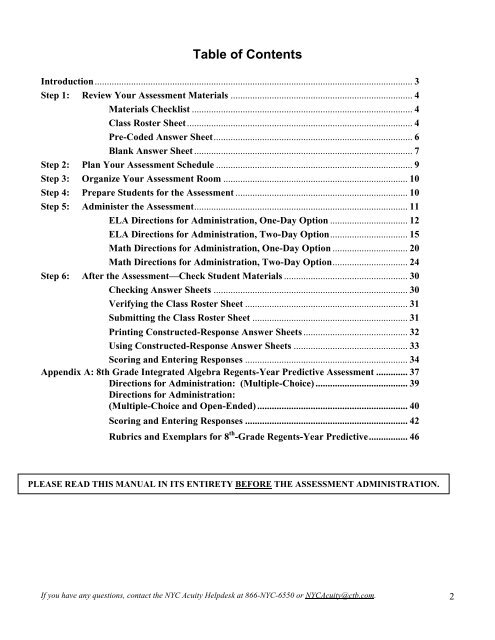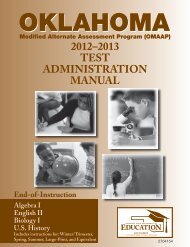Spring Benchmark Spanish Assessment ... - CTB/McGraw-Hill
Spring Benchmark Spanish Assessment ... - CTB/McGraw-Hill
Spring Benchmark Spanish Assessment ... - CTB/McGraw-Hill
Create successful ePaper yourself
Turn your PDF publications into a flip-book with our unique Google optimized e-Paper software.
Table of Contents<br />
Introduction ................................................................................................................................... 3<br />
Step 1: Review Your <strong>Assessment</strong> Materials ........................................................................... 4<br />
Materials Checklist ........................................................................................... 4<br />
Class Roster Sheet ............................................................................................. 4<br />
Pre-Coded Answer Sheet .................................................................................. 6<br />
Blank Answer Sheet .......................................................................................... 7<br />
Step 2: Plan Your <strong>Assessment</strong> Schedule ................................................................................. 9<br />
Step 3: Organize Your <strong>Assessment</strong> Room ............................................................................ 10<br />
Step 4: Prepare Students for the <strong>Assessment</strong> ....................................................................... 10<br />
Step 5: Administer the <strong>Assessment</strong> ........................................................................................ 11<br />
ELA Directions for Administration, One-Day Option ................................ 12<br />
ELA Directions for Administration, Two-Day Option ................................ 15<br />
Math Directions for Administration, One-Day Option ............................... 20<br />
Math Directions for Administration, Two-Day Option ............................... 24<br />
Step 6: After the <strong>Assessment</strong>—Check Student Materials ................................................... 30<br />
Checking Answer Sheets ................................................................................ 30<br />
Verifying the Class Roster Sheet ................................................................... 31<br />
Submitting the Class Roster Sheet ................................................................ 31<br />
Printing Constructed-Response Answer Sheets ........................................... 32<br />
Using Constructed-Response Answer Sheets ............................................... 33<br />
Scoring and Entering Responses ................................................................... 34<br />
Appendix A: 8th Grade Integrated Algebra Regents-Year Predictive <strong>Assessment</strong> ............. 37<br />
Directions for Administration: (Multiple-Choice) ...................................... 39<br />
Directions for Administration:<br />
(Multiple-Choice and Open-Ended) .............................................................. 40<br />
Scoring and Entering Responses ................................................................... 42<br />
Rubrics and Exemplars for 8 th -Grade Regents-Year Predictive ................ 46<br />
PLEASE READ THIS MANUAL IN ITS ENTIRETY BEFORE THE ASSESSMENT ADMINISTRATION.<br />
If you have any questions, contact the NYC Acuity Helpdesk at 866-NYC-6550 or NYCAcuity@ctb.com.<br />
2