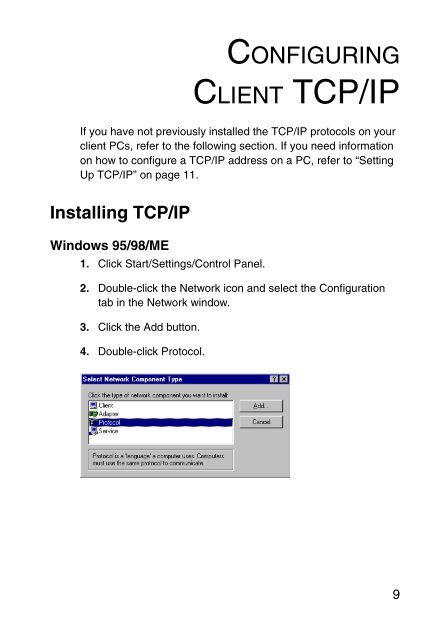Download - SMC
Download - SMC
Download - SMC
Create successful ePaper yourself
Turn your PDF publications into a flip-book with our unique Google optimized e-Paper software.
CONFIGURING<br />
CLIENT TCP/IP<br />
If you have not previously installed the TCP/IP protocols on your<br />
client PCs, refer to the following section. If you need information<br />
on how to configure a TCP/IP address on a PC, refer to “Setting<br />
Up TCP/IP” on page 11.<br />
Installing TCP/IP<br />
Windows 95/98/ME<br />
1. Click Start/Settings/Control Panel.<br />
2. Double-click the Network icon and select the Configuration<br />
tab in the Network window.<br />
3. Click the Add button.<br />
4. Double-click Protocol.<br />
9